HP LaserJet P4014 Support Question
Find answers below for this question about HP LaserJet P4014.Need a HP LaserJet P4014 manual? We have 24 online manuals for this item!
Question posted by boileongulf on August 6th, 2014
How To Change Ip Address On Hp Laserjet P4014
The person who posted this question about this HP product did not include a detailed explanation. Please use the "Request More Information" button to the right if more details would help you to answer this question.
Current Answers
There are currently no answers that have been posted for this question.
Be the first to post an answer! Remember that you can earn up to 1,100 points for every answer you submit. The better the quality of your answer, the better chance it has to be accepted.
Be the first to post an answer! Remember that you can earn up to 1,100 points for every answer you submit. The better the quality of your answer, the better chance it has to be accepted.
Related HP LaserJet P4014 Manual Pages
HP LaserJet P4010 and P4510 Series - Software Technical Reference - Page 5


... ...1 Software technical reference overview 2 Product comparison ...3 HP LaserJet P4014 models 3 HP LaserJet P4015 models 4 HP LaserJet P4515 models 5 Product features ...5 Documentation availability and... system and installer 18 HP LaserJet P4010 and P4510 Series printer printing-system software CD for MS Windows systems 18 Installer features 20 HP LaserJet P4010 and P4510 Series print...
HP LaserJet P4010 and P4510 Series - Software Technical Reference - Page 18


... want to the HP LaserJet P4010 and P4510 Series Installation Customization Wizard dialog box ...76 Figure 3-4 Software License Agreement dialog box 77 Figure 3-5 Language dialog box ...78 Figure 3-6 Printer Port dialog box ...79 Figure 3-7 Specify TCP/IP Port dialog box ...80 Figure 3-8 Port Creation Options dialog box ...81 Figure 3-9 Please enter a Hardware address - Alerts screen...
HP LaserJet P4010 and P4510 Series - Software Technical Reference - Page 25


...paper
following:
● Contains 96 megabytes (MB) of random access memory (RAM). ● Embedded HP Jetdirect networking
Expandable to 608 MB.
● Contains 128 MB RAM. Purpose and scope
Product comparison
HP LaserJet P4014 models
HP LaserJet P4014 printer
HP LaserJet P4014n printer
CB506A
CB507A
● Prints up output bin
● 4-line graphical control-panel display
●...
HP LaserJet P4010 and P4510 Series - Software Technical Reference - Page 27


... 3)
networking ● Contains
● Duplex-printing
● Duplex-printing
accessory for automatic
accessory for the HP LaserJet
P4014 models.) ● HP Easy Printer Care software (a Web-based status and problem-solving tool)
ENWW
Product comparison 5
mailbox for sorting jobs
● HP print cartridge, rated for up to 10,000 pages
● Tray 1 holds up to 100...
HP LaserJet P4010 and P4510 Series - Software Technical Reference - Page 28


... fonts in TrueType format available with IPv4, IPv6, and IP Security. ● HP Web Jetadmin software ● Enhanced input/output (EIO) slot ● The supplies status page contains information about toner level, page count, and estimated
pages remaining. ● The product checks for the HP LaserJet P4014 printer)
with the software solution ● Additional fonts can...
HP LaserJet P4010 and P4510 Series - Software Technical Reference - Page 49


.... The Device Status page also contains some pertinent printer information and device settings. The HP EWS can only be accessed if the HP LaserJet P4010 and P4510 Series printer is installed through the Web browser. To access the HP EWS, open a Web browser and type the printer IP address in the HP EWS: ● Information tab ● Settings tab ●...
HP LaserJet P4010 and P4510 Series - Software Technical Reference - Page 91


...HP LaserJet P4010 and P4510 Series printing-system CD into the CD-ROM drive on the Welcome dialog box.
5. On the Local or Network Printer dialog box, click Local printer attached to this printer the default printer. Click Next.
7. The Add Port dialog box appears. Type the printer's IP address in the Printer Name or IP Address... 69 To find the printer IP address, run a configuration page...
HP LaserJet P4010 and P4510 Series - Software Technical Reference - Page 122


... the network. It might be preferable to waiting for the installer to appear in the Printer Found dialog box. NOTE: The installation process includes the option of using the TCP/IP address for the HP LaserJet P4010 and P4510 Series printer, which might take some time for the installer to search the other subnets and for...
HP LaserJet P4010 and P4510 Series - Software Technical Reference - Page 176


... Both Sides (Manually) check box available in the document options, select the Allow Manual Duplexing option on the second side of the media because the HP LaserJet P4014, P4014n, P4015n, P4015tn, P4515n and P4515tn printer models do not have a duplexing unit installed.
Use this setting on the second side of the page, the...
HP LaserJet P4010 and P4510 Series - Software Technical Reference - Page 230


... press OK to highlight INFORMATION, and then press OK. On the first configuration page, under IPv4, find the IP Address.
Reinstall the printer software.
208 Chapter 5 Macintosh Software and Utilities
ENWW
iii. Type this address into the Address field on again and restart the setup process.
6. The Name, Location, and Print Using information will automatically...
HP LaserJet P4010 and P4510 Series - Software Technical Reference - Page 232


... screen appears. In the Print & Fax screen, select the HP LaserJet P4010 and P4510 Series printer, click the Print Queue...
Press Menu,
2. The printer IP address is using the Print & Fax pane of the following methods to gain access to control settings on the HP LaserJet P4010 and P4510 Series printer through a network rather than a USB connection. Print a configuration...
HP LaserJet P4010 and P4510 Series - User Guide - Page 5


Table of contents
1 Product basics Product comparison ...2 HP LaserJet P4014 models 2 HP LaserJet P4015 models 3 HP LaserJet P4515 models 4 Features comparison ...5 Product Walkaround ...7 Front view ...7 Rear view ...8 Interface ports ...9 Model and... ...37 Service menu ...38
3 Software for Windows Supported operating systems for Windows 40 Supported printer drivers for Windows 41
ENWW
iii
HP LaserJet P4010 and P4510 Series - User Guide - Page 14


...). Expandable to 45 pages per minute (ppm) Has the same features as the HP LaserJet Has the same features as the HP LaserJet
on Letter size paper and 43 ppm on both sides.
Product comparison
HP LaserJet P4014 models
HP LaserJet P4014 printer CB506A
HP LaserJet P4014n printer CB507A
HP LaserJet P4014dn CB512A
● Prints up output bin
● 4-line graphical control-panel display...
HP LaserJet P4010 and P4510 Series - User Guide - Page 17


... screen fonts in TrueType format available with IPv4, IPv6, and IP Security. If a 1,500-sheet high-capacity input tray is not included for the HP LaserJet
P4014 models.) ● HP Easy Printer Care software (a Web-based status and problem-solving tool) ● Windows® and Macintosh printer drivers ● Embedded Web server to three 500-sheet input...
HP LaserJet P4010 and P4510 Series - User Guide - Page 21


Interface ports
1 2 3 4
5 6
1 RJ.45 Network connection (not available for the HP LaserJet P4014 printer) 2 EIO slot 3 Power connection 4 Host USB connection, for adding fonts and other third-party solutions (this connection might have a removable cover) 5 Slot for a cable-type security lock 6 Hi-speed USB 2.0 connection, for connecting directly to a computer
ENWW
Product Walkaround 9
HP LaserJet P4010 and P4510 Series - User Guide - Page 25
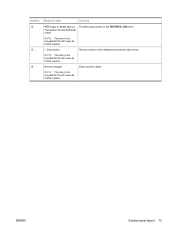
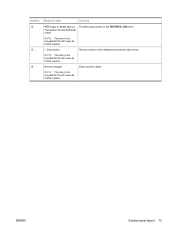
Numeric keypad
Enter numeric values
NOTE: This item is not included for the HP LaserJet P4014 models.
C Clear button
Returns values to the RETRIEVE JOB menu
NOTE: This item is not included for the HP LaserJet P4014 models. Number 12
13 14
Button or light
Function
Folder or STAR (Secure Transaction Access Retrieval) button
Provides quick access...
HP LaserJet P4010 and P4510 Series - User Guide - Page 215
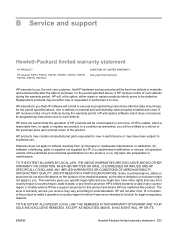
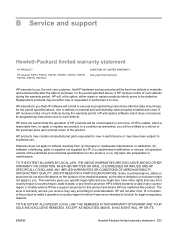
... SOLE AND EXCLUSIVE REMEDIES. B Service and support
Hewlett-Packard limited warranty statement
HP PRODUCT
HP LaserJet P4014, P4014n, P4015n, P4015tn, P4015x, P4515n, P4515tn, P4515x, P4515xm
DURATION OF LIMITED WARRANTY One-year limited warranty
HP warrants to you, the end-user customer, that HP hardware and accessories will be free from defects in materials and workmanship after...
HP LaserJet P4010 and P4510 Series - User Guide - Page 223


... Sleep to change. HP LaserJet P4015 speed is 52 ppm Letter size. See www.hp.com/support/hpljp4010series or www.hp.com/support/hpljp4510series for current information.
2 Power numbers are based on A4-size paper in simplex mode
ENWW
Acoustic specifications 211 Table C-4 Power consumption (average, in watts)
Product model
Printing
Ready
Sleep
Off
HP LaserJet P4014 models...
HP LaserJet P4010 and P4510 Series - User Guide - Page 231


...-1:1993 +A1 +A2 / EN 60825-1:1994 +A1 +A2 (Class 1 Laser/LED Product) GB4943-2001
EMC:
CISPR22:2005 / EN 55022:2006 - Boise...HP LaserJet P4014 series, P4015 series, and P4515 series
Regulatory Model Number3): Product Options:
BOISB-0702-00 ALL
Print Cartridges: CC364A /CC364X conforms to ISO/IEC 17050-1 and EN 17050-1, DoC#: BOISB-0702-00-rel.1.0
Manufacturer's Name: Manufacturer's Address...
HP LaserJet P4010 and P4510 Series - User Guide - Page 238


...device
settings 27 laser safety statements 220... settings 53, 56 drivers, problem-solving 191 HP Printer Utility 54 problems, problem- solving 191 removing...changing 64 setting 64
network settings changing 64 viewing 64
Networking tab, embedded Web server 110
networks AppleTalk 67 configuring 63 default gateway 65 device discovery 63 diagnostics 33 disabling protocols 67 HP Web Jetadmin 112 IP address...
Similar Questions
How To Change Ip Address Hp Laserjet P2055dn When There Is Password
(Posted by mursum 10 years ago)
How To Change Ip Address Hp Laserjet P2055dn
(Posted by pimcalbea 10 years ago)

