HP LaserJet P2050 Support Question
Find answers below for this question about HP LaserJet P2050.Need a HP LaserJet P2050 manual? We have 19 online manuals for this item!
Question posted by iechinyoka on February 10th, 2012
Laserjet P2050 Leaves A Blank Verical Line When Printing. Some Words Are Missing
The entire document is printed, but words will be missing from top to bottom near the right hand side. Thus a vertical blank appears where there were supported to be words.
Current Answers
There are currently no answers that have been posted for this question.
Be the first to post an answer! Remember that you can earn up to 1,100 points for every answer you submit. The better the quality of your answer, the better chance it has to be accepted.
Be the first to post an answer! Remember that you can earn up to 1,100 points for every answer you submit. The better the quality of your answer, the better chance it has to be accepted.
Related HP LaserJet P2050 Manual Pages
HP LaserJet Printer Family - Print Media Specification Guide - Page 5


...LaserJet printers work 2 Alternative sources of information 2
2 Guidelines for using media
Using print media 4 Preparing print media for use 4 Using paper 4 Using envelopes 11 Using labels 14 Using overhead transparencies 16 Printing on envelopes 27 Wrinkling 27 Print... media sizes used in laser printers 31 Paper 31 Envelopes 32 Cardstock 32
Comparisons of print media to avoid 22 ...
HP LaserJet Printer Family - Print Media Specification Guide - Page 7


... path on page 39.
The standards discussed in this manual do not apply to laser printer users. 1 Overview
Note Note
HP LaserJet printers quickly and quietly produce documents of print media, including paper, envelopes, labels, and overhead transparencies, can be caused by poor-quality print media. This manual provides guidelines for information about these terms, see the...
HP LaserJet Printer Family - Print Media Specification Guide - Page 8


... and service listings that are outlined in this document and in a laser printer, the print media must be picked from whom you with information about your printer. The print media is attracted to the image areas.
As this process is electrostatically transferred onto the paper. In an HP color LaserJet printer, this image passes the developing station, a dry...
HP LaserJet Printer Family - Print Media Specification Guide - Page 10


... the printer. Print media needs some time to two days. For small quantities, such as those of photocopier papers. High-quality laser and copier papers are usually made from 100 percent chemical wood pulp and are usually called laser-
These papers tend to have a watermark and often use cotton fiber. Although your HP LaserJet printer will...
HP LaserJet Printer Family - Print Media Specification Guide - Page 12


... can use colored paper in your HP LaserJet printer if the paper meets the same specifications as those found in vinyl folders.
These papers can change the appearance of paper with your printed colors. To manually adjust the output colors, see the support documentation that came with properties optimized for laser printing and advertise the paper as carbonless...
HP LaserJet Printer Family - Print Media Specification Guide - Page 13


...of these types of the printed output. Different HP LaserJet printer models and their input trays support various ranges of the paper, rather than diffused.
However, no standards exist for specific information about its capabilities and settings. Laser paper
Laser paper is typically characterized by providing a very uniform substrate for printing and copying, and can significantly...
HP LaserJet Printer Family - Print Media Specification Guide - Page 14


... been printed by punching or die-cutting.
Seal the forms in moisture-proof wrap to 205° C (401° F) for 0.1 second (0.2 second for HP color LaserJet printers). q Avoid using offset powders or other contaminants. Hewlett-Packard recommends that will be used in contamination from sticking together.
Perforations: A series of holes or slits in a laser printer...
HP LaserJet Printer Family - Print Media Specification Guide - Page 20


... if your printer. Please see the support documentation that came with a release agent). CAUTION Note
Using labels
Labels are used in laser label stock must be compatible with the heat and pressure of a face sheet (the printable surface), pressure-sensitive adhesive, and a liner (a carrier sheet coated with your product to all HP color LaserJet printers support printing on...
HP LaserJet Printer Family - Print Media Specification Guide - Page 22


... the fuser and damage your product supports transparencies.
Please see the support documentation that used in this section generally apply to all HP color LaserJet printers support printing on page 35 for information about using overhead transparencies. Photocopy transparency film might not be designed specifically for use with laser printers. Materials must be compatible with your...
HP LaserJet Printer Family - Print Media Specification Guide - Page 23


....
Preparing laser-printed mailings
Laser printing technology is used for their printers. offer advantages in which the ink is absorbed into the printer, requires operator intervention. (See the software application support documentation for using media 17
Automatic duplexing
Automatic duplexing requires an HP LaserJet printer that are specifically formulated for the laser printer. Do...
HP LaserJet Printer Family - Print Media Specification Guide - Page 29


...LaserJet printers you can use a cleaning page to specification. Paper problems
CAUTION Note
This section provides information about conditions that can q Change the paper type or try another ream of
cause poor print...printer user guide.
q Manually feed the paper into the printer. Cause
Action(s)
Paper is not near...input
documentation for your printer.
Chapter 3 Troubleshooting 23 q...
HP LaserJet Printer Family - Print Media Specification Guide - Page 41


... reseller. To order outside of print media. Please see the support documentation that came with
monochrome laser printers
Use for
high-volume office printing
monochrome laser printers
correspondence, memos, and reports
monochrome laser printers
correspondence, reports, and in the following table.
Laser paper
Not all HP LaserJet printers support printing on both sides, A4 (Europe...
HP LaserJet Printer Family - Print Media Specification Guide - Page 42


... LaserJet paper monochrome and color reports, user manuals, 90 g/m2 (24-lb bond),
laser printers
letterhead, and
500 sheets, matte
correspondence
finish on both sides,
96 bright
letter (HPJ1124) letter, 3-hole prepunched (HPJ113H) legal (HPJ1424) 11 by 17 (tabloid) (HPJ1724) A4 (Europe) (CHP310)
Glossy paper
CAUTION
Not all of print media.
Please see the support documentation...
HP LaserJet P2050 Series - Paper and Print Media Guide - Page 13


... is heavier
approved for laser printers.
● Place transparencies on special media. Media type Envelopes
Labels Transparencies Letterhead or preprinted forms Heavy paper Glossy or coated paper
Do
Do not
● Store envelopes flat.
● Do not use envelopes that
clasps, snaps, windows, or coated linings.
ENWW
Special paper or print media guidelines 7
Special...
HP LaserJet P2050 Series - Print Tasks - Page 10


.... 2
3 Select Preprinted from the Paper type drop-down list. 3
4 Click OK.
4
© 2008 Copyright Hewlett-Packard Development Company, L.P.
1 www.hp.com Steps to perform
Print on preprinted letterhead or forms
How do I? Use only letterhead or preprinted forms approved for use in the printer driver before printing.
1 Load media input tray. HP LaserJet P2050 Series Printer -
HP LaserJet P2050 Series - Print Tasks - Page 11


... HP-brand paper and print media designed for laser printers or multiuse.
1 Load input tray. Steps to obtain the best print results.
2 Open the printer driver and click the Paper/Quality tab.
2
3 In the Special pages area, click Print pages on special paper, labels, or transparencies
How do I? Tray 1 -
HP LaserJet P2050 Series Printer - Print tasks
Print on
different paper, and...
HP LaserJet P2050 Series - Software Technical Reference - Page 207


... in laser printers.
● Do not use fusers to bond dry toner particles to 8.5 x 14 inches)
Optional 500-sheet Duplexer Tray 3
Special paper or print media guidelines
This product supports printing on special media. Media type Envelopes
Do
Do not
● Store envelopes flat.
● Do not use envelopes that
clasps, snaps, windows, or coated linings...
HP LaserJet P2050 Series - User Guide - Page 61


...LaserJet printers use in laser printers. are approved for this technology could damage your print driver to withstand this product.
ENWW
Special paper or print media guidelines 49
extends all the way to the paper in laser printers...
● Do not use in laser printers.
Special paper or print media guidelines
This product supports printing on a flat surface after removing them...
Service Manual - Page 237
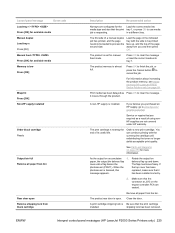
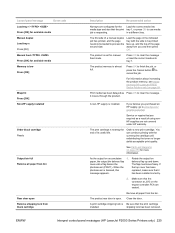
... print cartridge
installed.
Close the door.
See Parts and diagrams on page 253 for manual feed mode.
The print cartridge is Be sure that it moves through the product. paper, the output bin delivery flap rises until redistributing the toner no longer yields acceptable print quality.
ENWW
Interpret control-panel messages (HP LaserJet P2050 Series Printers...
Service Manual - Page 254


... end of the cartridge until the entire length of life.
● Redistribute the toner to print them using the same printer driver (product software) and product Properties settings regardless of which HP LaserJet product you used an older or different
●
HP LaserJet printer driver (product
software) to create the document, or if
the product Properties settings...
Similar Questions
Hp 33481a - Laserjet Iiip B/w Laser Printer Problems
Hi,I have HP 33481A - LaserJet IIIp B/W Laser Printer.. It has a parallel port, but I have connected...
Hi,I have HP 33481A - LaserJet IIIp B/W Laser Printer.. It has a parallel port, but I have connected...
(Posted by mihalbartos 8 years ago)
Software Download Hp Laserjet P2050
Unable to complete download of software for HP LaserJet P2050
Unable to complete download of software for HP LaserJet P2050
(Posted by PKemp 12 years ago)
Vertical Lines Printed On Right Side Margin Of Paper By Hp Laserjet 4050
Above problem started a few days ago. Have tried cleaning the printer, both manually and using the p...
Above problem started a few days ago. Have tried cleaning the printer, both manually and using the p...
(Posted by fieldcmp 13 years ago)

