HP LaserJet P2050 Support Question
Find answers below for this question about HP LaserJet P2050.Need a HP LaserJet P2050 manual? We have 19 online manuals for this item!
Question posted by Anonymous-56638 on April 15th, 2012
How Do I Print Envelopes On A Hp 2050 Pcl6 Printer
The person who posted this question about this HP product did not include a detailed explanation. Please use the "Request More Information" button to the right if more details would help you to answer this question.
Current Answers
There are currently no answers that have been posted for this question.
Be the first to post an answer! Remember that you can earn up to 1,100 points for every answer you submit. The better the quality of your answer, the better chance it has to be accepted.
Be the first to post an answer! Remember that you can earn up to 1,100 points for every answer you submit. The better the quality of your answer, the better chance it has to be accepted.
Related HP LaserJet P2050 Manual Pages
HP LaserJet Printer Family - Print Media Specification Guide - Page 12


... colors for your printed colors. Toner can be specifically designed for laser printing and advertise the paper as laser compatible or laser guaranteed. Bond paper...envelopes. Print quality from the HP color LaserJet printers is because HP color LaserJet printers create colors by petroleum-based solvents or plasticizers, such as the paper does. You also can use an HP color LaserJet printer...
HP LaserJet Printer Family - Print Media Specification Guide - Page 17


... listed in "Guidelines for detailed instructions about printing on page 13 and still not print satisfactorily because of envelopes by using envelopes" on envelopes will not feed reliably. q Envelopes should lie flat and should provide you use pressure for HP color LaserJet printers). q Avoid envelopes that your HP LaserJet printer.
they will not
scorch, melt, offset, or...
HP LaserJet Printer Family - Print Media Specification Guide - Page 41


... for
high-volume office printing
monochrome laser printers
correspondence, memos, and reports
monochrome laser printers
correspondence, reports, and in the following table.
To order outside of the U.S., please contact your local sales office.
Media hp office paper
hp multipurpose paper
hp printing paper
hp color laser paper
hp color laser paper
hp premium choice LaserJet paper
Use with...
HP LaserJet Printer Family - Print Media Specification Guide - Page 43


...
hp tough paper
monochrome and color signs, maps,
5 mil thick (0.197
letter (Q1298A)
laser printers
...HP LaserJet printers support printing on all HP LaserJet printers support printing on both sides, contains 30 percent post-consumer content (satisfies US Executive Order 13101), 87 bright
HP part numbers
letter (HPE1120) 3-hole prepunched (HPE113H) legal (HPE1420)
B Ordering HP print...
HP LaserJet Printer Family - Print Media Specification Guide - Page 47


...'s temperature of paper fibers in the leading edge, trailing edge, or areas where print will not appear on page 33.
Equivalent values for paper, labels, and envelopes; and
• 205° C (401° F) for 0.1 second (0.4 second for HP color LaserJet printers) for smoothness that are generally weaker than 135 g/m2 in grams per square meter...
HP LaserJet Printer Family - Print Media Specification Guide - Page 54


...6 roughness
defined 43 envelope specifications 13 paper specifications 10
S
Sales and Service Offices, HP 2 scanning laser beam, operations of 2 sealers, envelopes 11 self-mailers,...hp 36 transfer, electrostatic 2 transparencies HP 37 specifications 16 troubleshooting checklist 21, 22 envelopes 22, 26 multi-feeds 24 paper jams 23 post-image curl 25 print quality 27 text quality 28 wrinkled envelopes...
HP LaserJet P2050 Series - Manage and Maintain - Page 1


... of envelope face-up ● Short edge with postage leading into the product and that the print is accessed from the front of the media that you are using.
1 www.hp.com
Media guides ensure that the media is correctly fed into the printer
● Tray 1 is not skewed (crooked on the media). HP LaserJet P2050 Series Printer...
HP LaserJet P2050 Series - Paper and Print Media Guide - Page 8


... for the product, requiring repair. This repair is possible for laser printers or multiuse. This might cause the following problems:
● Poor print quality
● Increased jams
● Premature wear on the product, requiring repair
For best results, use only HP-brand paper and print media designed for paper to meet these guidelines might be...
HP LaserJet P2050 Series - Paper and Print Media Guide - Page 13


Special paper or print media guidelines
This product supports printing on a flat surface after removing them .
● Do not use labels that have
● Use peel-off adhesive strips that
clasps, snaps, windows, or coated linings. CAUTION: HP LaserJet printers use in laser printers. Media type Envelopes
Labels Transparencies Letterhead or preprinted forms Heavy paper Glossy or coated paper...
HP LaserJet P2050 Series - Print Tasks - Page 11


... the Paper/Quality tab.
2
3 In the Special pages area, click Print pages on
different paper, and then click Settings.
3
© 2008 Copyright Hewlett-Packard Development Company, L.P.
1 www.hp.com Tray 1 - Face up
Top edge leading into the product first -or- HP LaserJet P2050 Series Printer - All other trays
Top edge at the front of the tray...
HP LaserJet P2050 Series - Software Technical Reference - Page 10


... Macintosh 146 Macintosh operating system requirements 146 Change printer-driver settings for Macintosh 146 Macintosh printing-system software 148 Supported printer drivers for Macintosh 148 Supported software components for Macintosh 148 Software component availability for Macintosh 149 Macintosh software component descriptions 149 HP LaserJet PPDs 149 PDEs ...150 Install notes (Readme...
HP LaserJet P2050 Series - Software Technical Reference - Page 131


....
● Print Data Optimization
Use this feature to use a lossy compression method (some data is enabled, load the paper the same as black regardless of the original document text color.
When Enabled is Disabled by default.
HP printer driver for Windows
ENWW
Advanced tab features 113 The Enabled setting causes the printer driver to...
HP LaserJet P2050 Series - Software Technical Reference - Page 134


... using typical settings for booklet printing. ● Factory Defaults: Select this option to print using typical settings for duplex printing. ● Envelopes: Select this option to print with the default printer-driver settings. The custom printing shortcut appears in the Printing shortcuts list.
116 Chapter 4 HP printer driver for the custom printing shortcut, and then click OK. Create...
HP LaserJet P2050 Series - Software Technical Reference - Page 208


... surface after removing them .
● Do not use labels that have wrinkles or bubbles, or are ● Do not use transparent print media
approved for use in laser printers.
Supported paper and print media types
For a complete list of specific HP-brand paper that are damaged.
● Use Labels that lie flat.
● Do not...
HP LaserJet P2050 Series - User Guide - Page 50


... to 15 HP LaserJet products. Once configured, the print server saves the configuration when turned off and then turned on.
Manually configure the IP address on the print server using the arp command from a DHCP server.
For Automatic IP address assignment. You can configure an HP Jetdirect print server with an IP address using the printer control...
HP LaserJet P2050 Series - User Guide - Page 56


This might cause problems for laser printers or multiuse. CAUTION: Using paper or print media that does not meet these guidelines might cause the following problems:
● Poor print quality
● Increased jams
● Premature wear on the product, requiring repair
For best results, use paper or print media made for paper to meet Hewlett-Packard...
HP LaserJet P2050 Series - User Guide - Page 61


... preprinted forms Heavy paper Glossy or coated paper
Do
Do not
● Store envelopes flat.
● Do not use in laser printers. it is HP paper that has been
approved for this extreme heat. Special paper or print media guidelines
This product supports printing on a flat surface after removing them .
● Do not use labels that...
HP Printers - Supported Citrix Presentation Server environments - Page 15


...when compared to consumer Deskjets. • Faster print speeds in normal modes. • Robust networking capabilities, comparable to HP LaserJets. • Lower intervention rates with higher capacity ...8226; For small office applications ( N/A
HP Deskjet printers and supported driver versions
HP recognizes the need for small inexpensive printing solutions for Citrix environments and offers a ...
Service Manual - Page 48
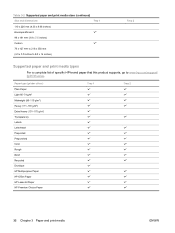
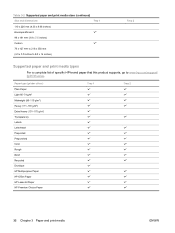
... (printer driver) Plain Paper Light 60-74 g/m2 Midweight (96-110 g/m2) Heavy (111-130 g/m2) Extra Heavy (131-175 g/m2) Transparency Labels Letterhead Preprinted Prepunched Color Rough Bond Recycled Envelope HP Multipurpose Paper HP Office Paper HP LaserJet Paper HP Premium Choice Paper
Tray 1
Tray 2
36 Chapter 3 Paper and print media
ENWW
Table 3-2 Supported paper and print media...
Service Manual - Page 50
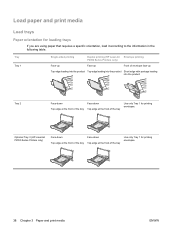
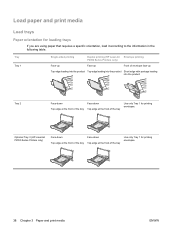
... front of the tray
Face-down Top edge at the front of the tray
Use only Tray 1 for printing envelopes.
Tray Tray 1
Single-sided printing
Duplex printing (HP LaserJet Envelope printing P2050 Series Printers only)
Face-up
Face-up
Front of envelope face-up
Top edge leading into the product Top edge leading into the product Short edge with postage leading...
Similar Questions
How To Override Toner Out On Hp 3525 Pcl6 Printer
(Posted by zoeepavle 9 years ago)
How Can I Install Hp Laserjet 2050 Shared Printer In Windows 7 64 Bit Os
(Posted by lvlylgregr 10 years ago)
Hp Laser Jet 2050 Plc Printer How To Configuration As A Network Printer
(Posted by annaArtie 10 years ago)
How To Automatically Print Envelopes Hp Laserjet P2035n
(Posted by Agsv 10 years ago)

