HP LaserJet P2050 Support Question
Find answers below for this question about HP LaserJet P2050.Need a HP LaserJet P2050 manual? We have 19 online manuals for this item!
Question posted by mohasul2006 on March 30th, 2014
When I Install Printer Hp Laserjet2050 In Window It Displays An Error Pls Help M
The person who posted this question about this HP product did not include a detailed explanation. Please use the "Request More Information" button to the right if more details would help you to answer this question.
Current Answers
There are currently no answers that have been posted for this question.
Be the first to post an answer! Remember that you can earn up to 1,100 points for every answer you submit. The better the quality of your answer, the better chance it has to be accepted.
Be the first to post an answer! Remember that you can earn up to 1,100 points for every answer you submit. The better the quality of your answer, the better chance it has to be accepted.
Related HP LaserJet P2050 Manual Pages
HP Universal Print Driver for Windows, Version 4.1 - Technical Frequently Asked Questions (FAQ) - Page 3


... WHQL certification 3
HP Managed Printing Administration ...installed on the client 2 What user rights do I need to have to get the services installed 2
Microsoft® Windows® ...2 Is there a difference when using Windows Vista® or XPS printpath 2
Stored print jobs...2 If I send several stored jobs to the printer at once, do I got the error message, "Unable to Install Printer...
HP Universal Print Driver for Windows, Version 4.1 - Technical Frequently Asked Questions (FAQ) - Page 9


... the installation of the installation/upgrade process.
hp has observed...Windows works. This behavior has been observed with stability fixes and new features. However, there are common among multiple drivers. An MPP is that PC due to run the Universal Print Driver installer from a shared location. Installation
Can I got the error message, "Unable to certain printers. When I installed...
HP Universal Print Driver for Windows, Version 4.1 - Technical Frequently Asked Questions (FAQ) - Page 10


... System compares the hpbmini.dll file between the one currently installed and the one attempting to be other instances of hp print drivers are not used by the operating system and are adopting a different method for using HP LaserJet printer drivers in place. upgrade fail. hp has created its print driver components with a specific schema to...
HP LaserJet P2050 Series - Software Technical Reference - Page 5


... HP LaserJet P2050 Series models 4 Documentation availability ...5 Software availability ...8 Product walkaround ...13 Front view ...13 Rear view ...14 Interface ports ...15 Model and serial-number label location 15
2 Windows software description Introduction ...17 Windows printing-system software ...18 Printing system and installer 18 HP LaserJet print drivers 19 HP Easy Printer Care ...19 HP...
HP LaserJet P2050 Series - Software Technical Reference - Page 20


...; Driver configuration for Microsoft® (MS) Windows® ● HP Embedded Web Server (network models only) ● HP ToolboxFX ● HP Web Jetadmin
Chapter 3, Install Windows printing-system This chapter provides instructions for Windows 2000, Windows XP, Windows Vista, and Windows Server 2003. Chapter 4, HP printer driver for Windows This chapter provides detailed descriptions of...
HP LaserJet P2050 Series - Software Technical Reference - Page 37


Windows software description
Install Printer Software.
NOTE: If Adobe Acrobat Reader 4.0 or later is not installed, clicking the user guide link opens it in English only, but can be used to view the user guide.
www.hp.com/go / ljp2050series_software. These drivers include the PCL 5 UPD and the HP postscript level 3 emulation (PS) UPD. The Adobe Acrobat...
HP LaserJet P2050 Series - Software Technical Reference - Page 39


... automatically during installation of the HP ToolboxFX window.
HP ToolboxFX system requirements
HP ToolboxFX is always visible in the HP ToolboxFX section depends on the installed configuration of each product available to the specific computer that HP LaserJet product appears when you immediately when an error or print-cartridge warning occurs in HP ToolboxFX. An error, such as...
HP LaserJet P2050 Series - Software Technical Reference - Page 93


... on the Web. Download the appropriate driver from www.hp.com/support/ljp2050series.
Follow the installation instructions on networked computers running Windows XP or Windows Vista, follow these operating systems, use a plug-and-play installation for direct USB product connections, or an add-printer-wizard installation for computers on computers running one of the product features...
HP LaserJet P2050 Series - Software Technical Reference - Page 94


... the Web, or other product help and useful tips.
● Uninstall: Click this button to uninstall the printing-system software.
● Marketing Resources software: Click this button to open the user guide on the CD. Figure 3-3 Welcome Back! Modify an existing installation
If an HP LaserJet P2050 Series printer has been installed, the initial CD browser screen...
HP LaserJet P2050 Series - Software Technical Reference - Page 95
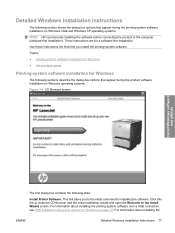
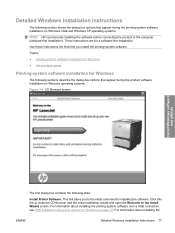
...link to close the CD Browser and the initial installation wizard and open the Welcome to the Install Wizard screen.
For information about installing the printing-system software over a USB connection, see USB installation dialog-box options for Windows
The following links:
Install Printer Software. Detailed Windows installation instructions
The following section shows the dialog box options...
HP LaserJet P2050 Series - Software Technical Reference - Page 213
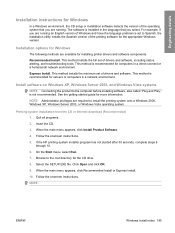
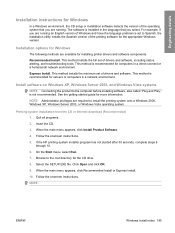
... CD or Internet download (Recommended) 1. When the main menu appears, click Recommended Install or Express Install.
10.
Installation options for Windows
The following methods are running an English version of Windows and have the language preference set to the root directory for installing printer drivers and software components.
Quit all programs.
2. When the main menu appears, click...
HP LaserJet P2050 Series - Software Technical Reference - Page 221


... supported, HP ToolboxFX 21
C Cartridge low threshold
settings 41 cartridges
EconoMode printer driver setting 123
features 3 CD Browser screen 77
CD-ROM documentation 19 installer, Windows printingsystem software 18 installing Macintosh printingsystem software 151
CDs, order Macintosh 150
Choose Easy Install or Advanced Install screen Windows network installation 91 Windows USB installation 82...
HP LaserJet P2050 Series - Software Technical Reference - Page 223


... software, operating
systems 70 fuser
modes for paper types 39
H Help
HP ToolboxFXHP ToolboxF X 31
Macintosh 149, 150 operating systems
supported 149 printer drivers 110 host-based driver network installation,
Windows 75 HP Customer Participation
Program 68 HP Director 149 HP Easy Printer Care 19 HP Embedded Web Server (HP
EWS) Authorization page 63 Device Configuration page 53, 56 Device Status...
HP LaserJet P2050 Series - Software Technical Reference - Page 224


...99 User Guide screen 32 HP Web Jetadmin downloading 68
I Identify Printer screen (Windows
network installation) 93 information pages, printing
HP EWS 55 Install Product Software screen
(Windows network installation) 87 Installable Options
printer driver 142 installation
Add Printer Wizard 75
Adobe Acrobat Reader 19 Animated installation guide 73 detailed instructions,
Windows 77 dialog boxes, Mac...
HP LaserJet P2050 Series - Software Technical Reference - Page 225


... settings 45 Macintosh settings 183 Network Identification settings 46 Password settings 41 SNMP settings 48 Windows software installation 75
number of copies, setting printer drivers 112
O on/off switch, locating 13 online Help
HP ToolboxFX 31 Macintosh 149 printer drivers 110 operating systems full-installation software 70 supported 3 order software Macintosh 150 Order Supplies screen...
HP LaserJet P2050 Series - User Guide - Page 150
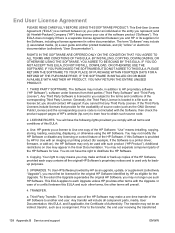
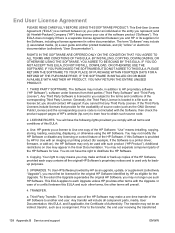
... license agreement in online documentation. LICENSE RIGHTS. "Use" means installing, copying, storing, loading, executing, displaying, or otherwise using the HP Software. Copying. This EULA does not apply if there is a printer driver, firmware, or add-on Use may include, in a file such as a consignment. BY INSTALLING, COPYING, DOWNLOADING, OR OTHERWISE USING THE SOFTWARE, YOU AGREE...
HP LaserJet P2050 Series - User Guide - Page 171


... 39 settings, viewing 39 Network config.
landscape orientation setting, Windows 65
language, control panel 13 laser safety statements 153, 154 letterhead paper, loading 67 license, ...HP ToolboxFX settings 74 pages per sheet 31
printing manually 53 supported sizes 45 media jams. See jams memory DIMMs, security 79 error messages 105 part numbers 133 permanent resources 88 verifying installation...
HP Printers - Supported Citrix Presentation Server environments - Page 3


... to verify that the drivers are supported by HP in Citrix environments.
Stress Testing
HP performs stress testing of LaserJet, Business Inkjet, and Deskjet printers for Citrix to client printers and network printers. HP also screens all driver releases to ensure its drivers are autocreated concurrently. Testing performed by HP
HP performs Windows Server/Citrix Server testing on its print...
HP Printers - Supported Citrix Presentation Server environments - Page 12


... single port bound to all autocreated printers or redirected printers. To install the HP Universal Print Driver in static or traditional mode on the server and then configure the mapping from the HP Universal Print Driver queue.
PS
Win2k/XP/2003: 4.0 Win2003-x64: Use driver included in the Windows OS
HP Color printers with Edgeline Technology and supported...
HP Printers - Supported Citrix Presentation Server environments - Page 34


... Windows printer installation methods. After you install printer drivers, and to run a Windows installation CD-ROM or media for Citrix XenApp™ Server to copy the driver files and registry settings to other servers in the Citrix XenApp™ Server session was verified and the Session printer was able to it. Printer model tested
HP LaserJet 3200
Driver version tested
HP LaserJet...
Similar Questions
Hp 2050 Windows Cannot Connect To The Printer. Some Driver Files Are Missing Or
incorrect. reinstall the driver or try using the latest version
incorrect. reinstall the driver or try using the latest version
(Posted by Secrbra 9 years ago)
Troublshooting In Printer Hp Laserjet 2050 Error Windows Can Not Print Due To A
problem with the current printer setup
problem with the current printer setup
(Posted by JeNUCL 10 years ago)
How Can I Install Printer Hp Laserjet 1300 Pcl6 For Windows 7 64 Bit
(Posted by Grasealmr 10 years ago)
When Install Printer Driver For The Hp Laserjet P2050 Series Printer It
generates an error print spooler issus
generates an error print spooler issus
(Posted by stazeshan 10 years ago)
Can't Install Network Hp P2035n Windows 7 X64
(Posted by jazzaji 10 years ago)

