HP LaserJet P2030 Support Question
Find answers below for this question about HP LaserJet P2030.Need a HP LaserJet P2030 manual? We have 15 online manuals for this item!
Question posted by Rubeda on December 31st, 2013
How Do Change The Ip Address From Manual To Automatic On A Hp Laserjet P2030
The person who posted this question about this HP product did not include a detailed explanation. Please use the "Request More Information" button to the right if more details would help you to answer this question.
Current Answers
There are currently no answers that have been posted for this question.
Be the first to post an answer! Remember that you can earn up to 1,100 points for every answer you submit. The better the quality of your answer, the better chance it has to be accepted.
Be the first to post an answer! Remember that you can earn up to 1,100 points for every answer you submit. The better the quality of your answer, the better chance it has to be accepted.
Related HP LaserJet P2030 Manual Pages
HP Printers - Supported Citrix Presentation Server environments - Page 29


Setting changes were made to the HP LaserJet/Business Inkjet/Designjet/Deskjet printer installed locally on the client's desktop. The printer was able to the Citrix XenApp™ server farm. These settings are configured locally on the client system, and then the client system connected to ...
HP LaserJet P2030 Series - Print Tasks - Page 4


... Finishing tab,
1
output bin
2 Click Print On Both Sides (Manually). If you will bind the 2
document along the top edge, click Flip Pages Up.
3 Close the straight-through output door. 4 Print side one of the document using the top
1 Open the printer driver and click on both sides (duplex)
How do I? HP LaserJet P2030 Series Printer -
HP LaserJet P2030 Series - Print Tasks - Page 5


... after you finish the manual twosided print job.
6 Gather the printed pages and straighten the stack.
7 Return the stack to Tray 1 with the printed side down and the top edge toward the product.
8 Press the Go button to print side two.
© 2008 Copyright Hewlett-Packard Development Company, L.P.
2 www.hp.com HP LaserJet P2030 Series Printer -
HP LaserJet P2030 Series - Print Tasks - Page 6


... tasks
Print multiple pages per Sheet drop-down list.
3 Select the correct options for Print Page Borders, Page Order, and Orientation.
3
4 If you need to change the page orientation, click
4
Portrait or Landscape.
5 Click OK.
5
© 2008 Copyright Hewlett-Packard Development Company, L.P.
1 www.hp.com
HP LaserJet P2030 Series Printer -
HP LaserJet P2030 Series - Print Tasks - Page 8


... tab. 1
2 Click Print On Both Sides (Manually).
2
3 In the Booklet Printing dropdown list, click Left
3
Edge Binding or Right Edge Binding.
4 The Pages per Sheet option automatically changes 4
to 2 Pages per Sheet.
5 Click OK.
5
© 2008 Copyright Hewlett-Packard Development Company, L.P.
1 www.hp.com Print tasks
Create a booklet
How do I? HP LaserJet P2030 Series Printer -
HP LaserJet P2030 Series - Software Technical Reference - Page 7


... Quick Sets ...94 Defaults ...95 Untitled ...95 Copies ...95 Copy ...95 Collate ...96 Printer Features ...96 Print all Text as Black 96 REt ...96 Document Preview Image 96 Paper/Quality...Windows Control Panel 88
4 HP LaserJet P2030 Series host-based driver and PCL 5e Universal Print Driver for Windows Introduction ...89 Introduction to host-based printing ...90 Change the Windows print driver ...
HP LaserJet P2030 Series - Software Technical Reference - Page 11


... 6-2
Software technical reference overview 1 HP LaserJet P2030 Series printer models 4 User documentation availability and ...HP SureSupply available languages 11 Drivers included with the HP LaserJet P2030 Series printing-system software 21 Printing-system software components installed for each installation method 45 Standard paper types and engine speed 101 Page orientation ...115 Change...
HP LaserJet P2030 Series - Software Technical Reference - Page 14


...Changing Settings dialog box 79 Figure 3-33 Network installation - Software Installation complete dialog box 82 Figure 3-36 Network installation - Benefits dialog box 83 Figure 3-37 Network installation - Warning dialog box 88 Figure 4-1 HP LaserJet P2030...4-13 Finishing tab ...113 Figure 4-14 Print on Letter; Printers Found dialog box 77 Figure 3-31 Network installation - Important ...
HP LaserJet P2030 Series - Software Technical Reference - Page 17


... This chapter provides an overview of this STR describes system modification information, including file lists and changes to registry keys. This document is included in an electronic format to serve as a quick-reference tool for the HP LaserJet P2030 Series printing-system software. Table 1-1 Software technical reference overview
Chapter
Content
Chapter 1, Document and product...
HP LaserJet P2030 Series - Software Technical Reference - Page 36


...; Microsoft Windows 32-bit drivers for Windows 2000, Windows XP, Windows Vista and Windows
Server 2003 ● Microsoft Windows 64-bit drivers for the HP LaserJet P2030 Series printer. The installer automatically detects the language of installation: ● Easy Install (recommended)
◦ Choose either USB or network installation. ● Advanced Install
◦ Choose either USB...
HP LaserJet P2030 Series - Software Technical Reference - Page 62


... installer detects an HP LaserJet P2030 Series printer, it also guides setting up those features. This saves several steps. The installer detects hardware and network connections, and helps guide the installation. Install Windows software and utilities
46 Chapter 3 Install Windows software and utilities
ENWW If the installer detects a network, it automatically configures most software...
HP LaserJet P2030 Series - Software Technical Reference - Page 105


... The HP LaserJet P2030 Series printer also supports the PCL 5 Universal Print Driver and the HP XML Paper Specification (XPS) driver, both of the HP LaserJet P2030 Series host...-based driver for Windows 2000, Windows XP (32-bit and 64-bit), Windows Server 2003 (32-bit and 64-bit), and Windows Vista (32-bit and 64-bit).
A link to host-based printing ● Change...
HP LaserJet P2030 Series - Software Technical Reference - Page 110


...(such as media size, pages per sheet, and so on all the same control, any change to set the number of the Advanced tab is made on the Advanced tab affects the Print ...94 Chapter 4 HP LaserJet P2030 Series host-based driver and PCL 5e Universal Print Driver for Windows
Print Task Quick Sets
The first group box in the upper portion of copies, collation, and printer feature options.
...
HP LaserJet P2030 Series - Software Technical Reference - Page 111


...copies values are saved in the other driver settings have been changed since the driver was installed (the original settings). The copies ... combinations that do not provide a copy count. For the HP LaserJet P2030 Series printer, valid entries are restored to the combination that existed after ...automatically if no other (such as the program) appears in the system registry.
HP LaserJet P2030 Series - Software Technical Reference - Page 117


...drop-down menu shows all the paper types that the HP LaserJet P2030 Series printer supports. Select inches or millimeters to create or modify custom...type, which is too large or too small, the driver automatically adjusts the size.
◦ Width: spin box. When ...menu can contain the following options: ● Auto Select ● Manual Feed in the source tray. Use the spin controls to select ...
HP LaserJet P2030 Series - Software Technical Reference - Page 118


...for printing on A6 media check box and selecting A6 from the Size Is: drop-down menu automatically launches a flash animation that demonstrates how to print on page 142. Use Different Paper/Covers ...Page ● Other Pages ● Last Page ● Back Cover
HP print drivers for Windows
102 Chapter 4 HP LaserJet P2030 Series host-based driver and PCL 5e Universal Print Driver for printing on...
HP LaserJet P2030 Series - Software Technical Reference - Page 131


...half the size of the page. Click the Device Settings tab and select the Allow Manual Duplexing check box.
3. Long-side binding is selected, offers choices that read by ... section of 1, it automatically changes to 2 pages per sheet. ENWW
Finishing tab features 115
HP print drivers for these pages. Book and booklet printing
The HP LaserJet P2030 Series printer supports book and booklet...
HP LaserJet P2030 Series - Software Technical Reference - Page 133


...HP LaserJet P2030 Series printer has a door in the back of the printer that can be opened to make the paper go straight out the back of the printer... tab features 117 The preview document image changes to reflect changes in these settings, as cardstock. Clicking ...preview image
See Document Preview Image on Both Sides (Manually) causes the printer to print the even-numbered pages, then pause for...
HP LaserJet P2030 Series - Software Technical Reference - Page 138


...or Courier New with a dark weight but printing speed is the default setting. Allow Manual Duplexing
Use this control to specify the media type for Windows
ENWW With Quiet Mode...changing the font attributes in a program. HP print drivers for Windows
122 Chapter 4 HP LaserJet P2030 Series host-based driver and PCL 5e Universal Print Driver for each tray on both sides of a page using manual...
HP LaserJet P2030 Series - User Guide - Page 37
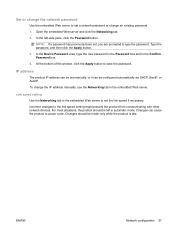
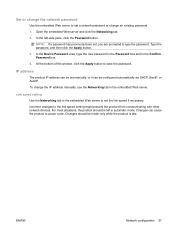
... network devices. For most situations, the product should be configured automatically via DHCP, BootP, or AutoIP. In the left in the Confirm Password box.
4.
Set or change the network password
Use the embedded Web server to set a network password or change the IP address manually, use the Networking tab in the embedded Web server to set...
Similar Questions
Where Is The Mac Address On Printer Hp Laserjet P2030 Series
(Posted by martar 9 years ago)
How Do I Change The Ip Address On My Hp Laserjet P1505n Printer
(Posted by djmsea 9 years ago)
How To Find Out The Ip Address Of A Hp Laserjet P2030 Series Printer
(Posted by bazm4 9 years ago)
How To Configure A Ip Address For A Hp Laserjet P4015n
(Posted by umaibigx 10 years ago)
How To Find The Ip Address For A Hp Laserjet 2430dtn?
(Posted by GUsam 10 years ago)

