HP LaserJet P1008 Support Question
Find answers below for this question about HP LaserJet P1008.Need a HP LaserJet P1008 manual? We have 18 online manuals for this item!
Current Answers
There are currently no answers that have been posted for this question.
Be the first to post an answer! Remember that you can earn up to 1,100 points for every answer you submit. The better the quality of your answer, the better chance it has to be accepted.
Be the first to post an answer! Remember that you can earn up to 1,100 points for every answer you submit. The better the quality of your answer, the better chance it has to be accepted.
Related HP LaserJet P1008 Manual Pages
HP LaserJet Printer Family - Print Media Specification Guide - Page 5


Contents
1 Overview
How HP LaserJet printers work 2 Alternative sources of information 2
2 Guidelines for using media
Using print media 4 Preparing ...paper grades 29 Common paper grades and basis weights 29 Weight equivalence table 30
Standard media sizes used in laser printers 31 Paper 31 Envelopes 32 Cardstock 32
Comparisons of print media to avoid 22 Paper problems 23
Frequent paper ...
HP LaserJet Printer Family - Print Media Specification Guide - Page 7


... ensure consistent performance and long-term reliability, the print media must be designed for selecting and using print media to help troubleshoot HP LaserJet printer problems that might encounter some terms that came with laser printers. When HP LaserJet printers are unfamiliar to HP Monochrome LaserJet printers, HP color LaserJet printers, and HP LaserJet MFPs unless otherwise noted.
HP LaserJet Printer Family - Print Media Specification Guide - Page 8


... the printed image the print media must be transported through the worldwide network of print media for use laser and electrophotographic technologies. If you purchased your HP printer and HP print media.
2 How HP LaserJet printers work
HP LaserJet printers use .
Alternative sources of information
The media manufacturer and vendor can provide you still need assistance, call the...
HP LaserJet Printer Family - Print Media Specification Guide - Page 10


... stabilize in the sheet during the paper-making laser-grade bond papers, which it will print black satisfactorily on page 6. If print media is not properly prepared, the edges in the ream can degrade color print quality. or copier-grade papers.
Although your HP LaserJet printer will be used for the fillers (such as...
HP LaserJet Printer Family - Print Media Specification Guide - Page 12


... be specifically designed for laser printers.
However, colored paper can change the appearance of rollers, damage to the paper path, or buildup on some printer models in order to ...9). These papers can use . Colored paper
You can contaminate the printer.
When these grades of your HP LaserJet printer if the paper meets the same specifications as the paper does.
Toner...
HP LaserJet Printer Family - Print Media Specification Guide - Page 13


... of the paper, rather than 163 g/m2 in the printer driver or at the control panel. Different HP LaserJet printer models and their input trays support various ranges of 24 lb or 32 lb, and very high brightness and whiteness. However, keep in photocopiers and laser printers. A very inexpensive paper might also require higher fuser temperatures...
HP LaserJet Printer Family - Print Media Specification Guide - Page 14


... not melt, vaporize, or release undesirable emissions when heated to avoid wear on HP LaserJet printers and has found that change the paper's electrical or handling properties.
A recycled ...in your laser printer must be properly designed and manufactured to avoid feed or contamination problems and to 205° C (401° F) for 0.1 second (0.2 second for HP color LaserJet printers). q Use...
HP LaserJet Printer Family - Print Media Specification Guide - Page 20


... stock must be compatible with your product to all HP color LaserJet printers support printing on labels.
Guidelines for laser printers. Not all HP LaserJet printers.
If labels other than those compatible with laser printers are a type of multiple-layer media that came with the heat and pressure of a face sheet (the printable surface), pressure-sensitive adhesive, and a liner...
HP LaserJet Printer Family - Print Media Specification Guide - Page 22


... table summarizes the overhead transparency specifications that used in monochrome printers to all HP color LaserJet printers support printing on page 35 for information about using monochrome transparencies with HP LaserJet monochrome printers and color transparencies with laser printers. Color laser printers also require different film from that provide the best performance.
See...
HP LaserJet P1005, P1006, P1007, and P1008 Series Printers - Windows 98/ME/NT Support - Page 1


... development or enhancements of their components will be no further support of prior
printer or 'legacy' printer drivers. Drawer Statement
HP LaserJet P1005, P1006, P1007, and P1008 Series Printers - Effective June 30, 2007, all Windows NT 4.0 and Windows 98/ME printer drivers will expire.
2. Therefore, HP has removed the Microsoft USB files in compliance with third-party providers...
HP LaserJet P1005, P1006, P1007, and P1008 Series Printers - Windows 98/ME/NT Support - Page 3


Document Attributes Author: GBU Technical Marketing Product Models: HP LaserJet P1005, P1006, P1007, and P1008 Series Printers
Page 3 of 3
HP LaserJet P1007/P1008 - User Guide - Page 5


...of contents
1 Product information Product configurations ...2 Product features ...3 Identify product parts ...4 HP LaserJet P1007/P1008 4 HP LaserJet P1505/P1505n 5
2 Control panel HP LaserJet P1007/P1008 ...8 HP LaserJet P1505/P1505n ...9
3 Product software Supported operating systems ...12 Supported network systems (HP LaserJet P1500 Series network models only 13 Device connections ...14 USB...
HP LaserJet P1007/P1008 - User Guide - Page 6


... Load media ...29 Priority feed slot (HP LaserJet P1008/P1500 Series only 29 Main input tray ...29 Tray adjustment for short media (HP LaserJet P1007 only 29 Print on special media ...maintenance Replace the print cartridge ...40 Printer information pages ...42 Demo page ...42 Configuration page ...42 Supplies Status page ...42 Embedded Web server (HP LaserJet P1500 Series network models only 43 ...
HP LaserJet P1007/P1008 - User Guide - Page 8


... blank pages 74 Page format is different than on another HP LaserJet printer 74 Graphics quality ...75 Printer software problems ...76 Common Macintosh problems ...77 Network-setup ...HP LaserJet P1007/P1008 97 Declaration of Conformity statements for HP LaserJet P1505/P1505n 98 Regulatory statements ...99 Laser safety statement ...99 Canadian DOC regulations 99 Korean EMI statement ...99 Laser...
HP LaserJet P1007/P1008 - User Guide - Page 38


... for information about availability of other print-quality settings. NOTE: Not all printer features are printing
drafts. Use the following options are available:
● FastRes 600 (HP LaserJet P1007/P1008 only): This setting provides 600 dpi effective output quality.
● 600 dpi (HP LaserJet P1505/P1505n only): This setting provides 600 x 600 dpi output with Resolution...
HP LaserJet P1007/P1008 - User Guide - Page 41


NOTE: On the HP LaserJet P1008/P1500 Series, use media that the device uses to adapt to ...HP LaserJet P1007/ P1008 main tray max load
HP LaserJet P1505/ Tray orientation P1505n main tray max load
Plain Letterhead
75 to 104 g/m2 (20 to 27 150 sheets lb)
250 sheets
Top forward and side to slightly wider than the media.
2. Table 5-1 Driver print types
Type is recommended for laser printers...
HP LaserJet P1007/P1008 - User Guide - Page 47


...job
You can cancel a print job from the device. Double-click the printer icon to open the window, select your screen, allowing you cancel a... job to the device. Click Start, Settings, and Printers or Printers and Faxes.
After the device stops, use one of the following options.
● Device control panel (HP LaserJet P1008/P1500 Series only): Press Cancel.
● Software application...
HP LaserJet P1007/P1008 - User Guide - Page 92
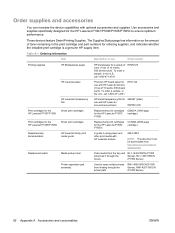
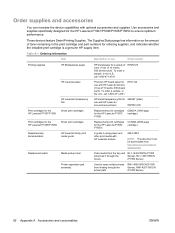
...
Printing supplies
HP Multipurpose paper
HP LaserJet paper
HP LaserJet transparency film
Print cartridges for the HP LaserJet P1007/P1008
Smart print cartridges
Print cartridges for the
Smart print cartridges
HP LaserJet P1505/P1505n
Supplementary documentation
HP LaserJet family print media guide
Replacement parts
Media pickup roller
Printer separation pad assembly
HP brand paper...
HP LaserJet P1007/P1008 - User Guide - Page 94


... TO YOU.
84 Appendix B Service and support
ENWW
Warranty does not apply to local standards. HP does not warrant that HP hardware and accessories will be free from defects in performance to new. Hewlett-Packard limited warranty statement
HP PRODUCT HP LaserJet P1007/P1008/P1505/P1505n printers
DURATION OF LIMITED WARRANTY One year from date of purchase...
HP LaserJet P1007/P1008 - User Guide - Page 107
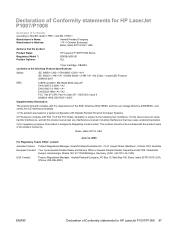
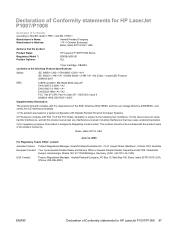
...interference that the product
Product Name: Regulatory Model 3): Product Options:
HP LaserJet P1007/P1008 Series BOISB-0605-00 ALL
Toner Cartridge: CB435A conforms to the ...following Product Specifications:
Safety:
IEC 60950-1:2001 / EN 60950-1:2001 +A11 IEC 60825-1:1993 +A1 +A2/EN 60825-1:1994 +A1 +A2 (Class 1 Laser...
Similar Questions
Hp Laserjet P1008 Printer Technicaly Opening.
how can ihp laserjet p1008 printer assambly open for servicing
how can ihp laserjet p1008 printer assambly open for servicing
(Posted by pronobeshp 10 years ago)
Is There A Pcl Driver For Hp 2030 Series Laser Printers
(Posted by jbespjbau 10 years ago)
Install Drivers To Perform Print Function In Hp Laserjet P1008
(Posted by dineshpandeypsi 11 years ago)
I Do Not Have Installation Cd For Installing My Hp Cp1215 Color Laser Printer.
HOW CAN I CONNECT MY HP CP1215 COLOR LASER PRINTER TO MY COMPUTER WITHOUT A CD WHICH I DO NOT HAVE
HOW CAN I CONNECT MY HP CP1215 COLOR LASER PRINTER TO MY COMPUTER WITHOUT A CD WHICH I DO NOT HAVE
(Posted by santhanam68 12 years ago)

