HP LaserJet M4345 Support Question
Find answers below for this question about HP LaserJet M4345 - Multifunction Printer.Need a HP LaserJet M4345 manual? We have 27 online manuals for this item!
Question posted by Benarrrr on December 16th, 2013
How T O Update Firmware On Hp Laserjet M4345 Mfp
The person who posted this question about this HP product did not include a detailed explanation. Please use the "Request More Information" button to the right if more details would help you to answer this question.
Current Answers
There are currently no answers that have been posted for this question.
Be the first to post an answer! Remember that you can earn up to 1,100 points for every answer you submit. The better the quality of your answer, the better chance it has to be accepted.
Be the first to post an answer! Remember that you can earn up to 1,100 points for every answer you submit. The better the quality of your answer, the better chance it has to be accepted.
Related HP LaserJet M4345 Manual Pages
HP LaserJet MFP and Color MFP Products - Configuring Security for Multiple LaserJet MFP Products - Page 4


... HP LaserJet M4345 MFP • HP LaserJet M5025 MFP • HP LaserJet M5035 MFP • HP LaserJet 9040 MFP • HP LaserJet 9050 MFP • HP Color LaserJet 4730 MFP • HP Color LaserJet M4730 MFP • HP Color LaserJet 9500 MFP
All of these documents and more MFPs on a Windows XP PC • One of each supported MFP with HP Web Jetadmin and management of HP MFPs and printers...
HP LaserJet MPF Products - Configuring Security for Multiple MFP Products - Page 4


...the other MFPs. This checklist covers the following HP MFP models:
MFP Type HP LaserJet MFPs
Model
HP LaserJet 4345 MFP HP LaserJet M4345 MFP HP LaserJet M3027 MFP HP LaserJet M3035 MFP HP LaserJet M5025 MFP HP LaserJet M5035 MFP HP LaserJet 9040 MFP HP LaserJet 9050 MFP
HP Color LaserJet MFPs
HP Color LaserJet 4730 MFP HP Color LaserJet M4730 MFP HP Color LaserJet 9500 HP
HP Color MFPs with...
HP LaserJet M4345 MFP - Software Technical Reference (external) - Page 15


... HP LaserJet M4345 MFP printer 138 Table 5-2 HP PCL 6 driver custom media sizes 143 Table 5-3 Font Attribute settings for the HP LaserJet M4345 MFP ...device in Macintosh operating systems 202 Table 7-1 Version Checking ...274 Table 7-2 Troubleshooting a firmware update 277 Table 7-3 Update messages ...277 Table 7-4 Troubleshooting a firmware update failure 278 Table 7-5 HP LaserJet M4345 MFP...
HP LaserJet M4345 MFP - Software Technical Reference (external) - Page 22


... chapters, see the table of known software issues and solutions
Topics: ● Device features
2 Chapter 1 Purpose and scope
ENWW
An index is published in an addendum...topics: ● Remote Firmware Updates
● Printing print-ready documents ● Media attributes
● Create an output file
For information about the HP LaserJet M4345 MFP printing-system software is provided...
HP LaserJet M4345 MFP - Software Technical Reference (external) - Page 49


... Supplies for information about ordering HP LaserJet M4345 MFP supplies.
● Click Product Information to open the HP Instant Support Web page for support information and updates for the HP LaserJet M4345 MFP.
● Click hp.com to go to the HP home Web page for information about status, alert notifications, usage, and supplies for one or more devices. Use this option to...
HP LaserJet M4345 MFP - Software Technical Reference (external) - Page 52


... 5, and PS emulation drivers, and the HP Send Fax driver. Right-click the device icon.
5.
Click Properties.
6. Select Settings.
3. If you are using an HP driver in Windows 2000).
4. If the overall build number has increased, this is the same, check the version number of HP LaserJet M4345 MFP drivers, updated HP printing-system software, and product-support information...
HP LaserJet M4345 MFP - Software Technical Reference (external) - Page 53
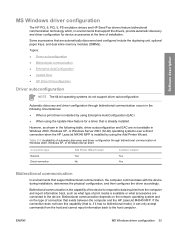
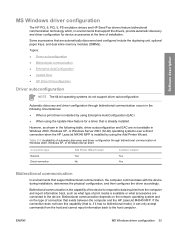
...automatic discovery and driver configuration for device accessories at the time of automatic discovery and driver configuration through bidirectional communication occurs in the following circumstances:
● When a print driver is installed by using the Update Now feature for a driver that exists between the computer and the HP LaserJet M4345 MFP.
ENWW
MS Windows driver configuration 33...
HP LaserJet M4345 MFP - Software Technical Reference (external) - Page 54
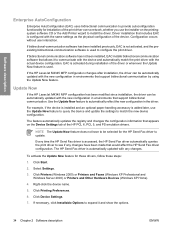
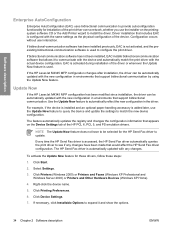
... XP Professional and Windows Server 2003) or Printers and Other Hardware Devices (Windows XP Home).
4. Click Device Settings.
7. Update Now
If the HP LaserJet M4345 MFP configuration has been modified since installation, the driver can be automatically updated with the actual device configuration. The feature automatically updates the registry and changes the configuration information that...
HP LaserJet M4345 MFP - Software Technical Reference (external) - Page 58
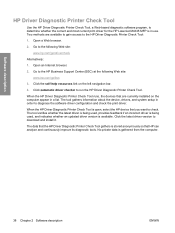
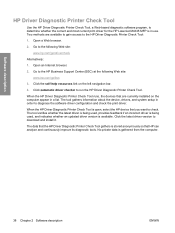
... whether an updated driver version is in a list. Go to determine whether the correct and most current print driver for the HP LaserJet M4345 MFP is available. Click the self-help resources link on the computer appear in use.
Open an Internet browser.
2. Software description
HP Driver Diagnostic Printer Check Tool
Use the HP Driver Diagnostic Printer Check Tool...
HP LaserJet M4345 MFP - Software Technical Reference (external) - Page 125
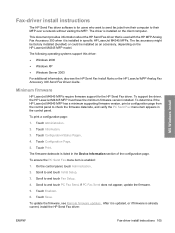
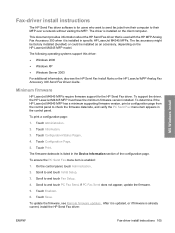
...Touch Print. To ensure the PC Send Fax menu item is installed on the HP LaserJet M4345 MFP model. If PC Fax Send does not appear, update the firmware.
5. Touch Enabled.
6. Touch Save. After it is listed in specific HP LaserJet M4345 MFPs.
To determine if the HP LaserJet M4345 MFP has a minimum supporting firmware version, print a configuration page from their computer to their...
HP LaserJet M4345 MFP - Software Technical Reference (external) - Page 164


... menu shows all of media types is enabled, then the information an updated list of the media types that the HP LaserJet M4345 MFP supports.
Custom types can be added only by using the bidirectional communication mechanism, so they must already exist in the device when the bidirectional query occurs. If you use the default setting...
HP LaserJet M4345 MFP - Software Technical Reference (external) - Page 200
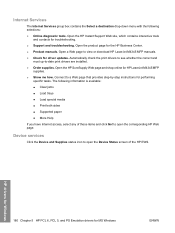
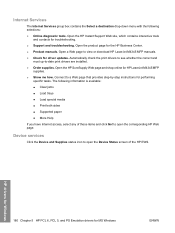
... HP LaserJet M4345 MFP manuals. ● Check for performing
specific tasks. Connect to open the Device ...updates. HP drivers for Windows
180 Chapter 5 HP PCL 6, PCL 5, and PS Emulation drivers for troubleshooting. ● Support and troubleshooting. Open the product page for HP LaserJet M4345 MFP
supplies. ● Show me how. Open the HP SureSupply Web page and shop online for the HP...
HP LaserJet M4345 MFP - Software Technical Reference (external) - Page 208


... printable information appears on this tab must be updated, and might show the default setting for 2-Sided Printing)
The HP LaserJet M4345 MFP base model has an optional duplexing unit. ● Duplex Unit (for 2-Sided Printing) ● Allow Manual Duplexing ● Printer Memory ● Accessory Output Bin ● Printer Hard Disk ● Job Storage ● Mopier Mode...
HP LaserJet M4345 MFP - Software Technical Reference (external) - Page 252


... 6-38 Update Firmware screen
Click Choose to the HP LaserJet M4345 MFP. Click Update.
Upload Fonts
In the Information and Support menu, click Upload Fonts to gain access to fonts that you can upload to open a navigation screen.
Figure 6-39 Upload Fonts screen 232 Chapter 6 Macintosh
ENWW The Update Firmware screen shows the file name. Browse to the firmware file...
HP LaserJet M4345 MFP - Software Technical Reference (external) - Page 294
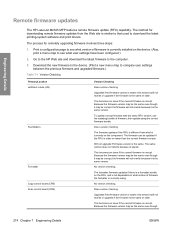
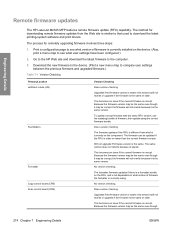
...the device. (Also, print a menu map to the computer.
3. The firmware can be corrupt, the firmware will not rewrite because it is older or newer than the current firmware version. Go to the HP Web site and download the latest firmware to see what version of speed. Does version checking. Engineering Details
Remote firmware updates
The HP LaserJet M4345 MFP features remote firmware update...
HP LaserJet M4345 MFP - Software Technical Reference (external) - Page 299
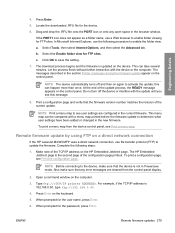
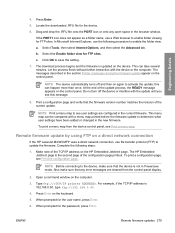
...the second page of the update process, the READY message appears on again to update the firmware.
a. Select the Enable folder view for the device.
6.
Remote firmware update by using FTP on the ... in the section Printer messages during the firmware update appear on a direct network connection
If the HP LaserJet M4345 MFP uses a direct network connection, use the following steps:
1....
HP LaserJet M4345 MFP - Software Technical Reference (external) - Page 301


... an MS-DOS window. ENWW
Remote firmware updates 281 To print a menu map from the device control panel, see Print a menu map.
For example, type C:\>copy /b "c:\My Documents\xxxxfw.rfu" LPT1.
2.
The messages described in quotation marks. Press Enter on the keyboard.
3. Windows NT 4.0 does not support the HP LaserJet M4345 MFP drivers, but it is the...
HP LaserJet MFP - Analog Fax Accessory 300 Send Fax Driver - Page 12


...remote firmware update (RFU): ● HP LaserJet 4345mfp Series User Guide ● HP Color LaserJet 4730mfp User Guide ● HP LaserJet 9040mfp/9050mfp User Guide ● HP Color LaserJet 9500mfp User Guide
To upgrade the MFP firmware and download the MFP Send Fax driver on the HP LaserJet M3035MFP, M3027MFP, M4345MFP, M5025MFP, M5035 MFP, and HP Color LaserJet CM4730 MFP and CM6040 MFP, use...
HP LaserJet MFP - Analog Fax Accessory 300 Send Fax Driver - Page 14


... about installing the remote firmware update (RFU): ● HP LaserJet M3035MFP and M3037MFP Series User Guide ● HP LaserJet M4345MFP User Guide ● HP LaserJet M5025MFP and M5035MFP User Guide
Verifying that the MFP e-mail feature is configured (optional)
Configure e-mail function on the HP LaserJet 4345mfp and 9040/9050mfp and the HP Color LaserJet 4730mfp and 9500mfp: 1. Scroll...
Service Manual - Page 122
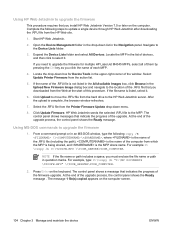
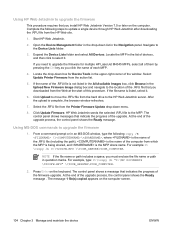
... the computer from the Web at the start of this procedure. Expand the Device Lists folder and select All Devices. Locate the drop-down box for multiple HP LaserJet M4345 MFPs, select all of them by pressing the Ctrl key as you install HP Web Jetadmin Version 7.0 or later on the computer. After the upload is not...
Similar Questions
What's The Difference Between Hp Laserjet M4345 Mfp Pcl5 Versus Hp Laserjet
m4345 mfp ps
m4345 mfp ps
(Posted by tliemxed 9 years ago)
How To Get A Confirmation Page On A Hp Laserjet M4345 Mfp
(Posted by jamSdit 9 years ago)
Scan To Folder Set Up In Hp Laserjet M4345 Mfp In Window 7 32 Bits
Scan to folder set up in hp laserjet M4345 MFP in window 7 32 bits
Scan to folder set up in hp laserjet M4345 MFP in window 7 32 bits
(Posted by chandrasa1973 10 years ago)
How To Set A Hp Laserjet M4345 Mfp Pcl Back To Factory Default
(Posted by Kabirfoxfur 10 years ago)
How To Install The Firmware Hp Laserjet Cm1415fn Mfp
(Posted by bigbeeda 10 years ago)

