HP LaserJet M4345 Support Question
Find answers below for this question about HP LaserJet M4345 - Multifunction Printer.Need a HP LaserJet M4345 manual? We have 27 online manuals for this item!
Question posted by momRich1 on October 5th, 2013
How To Setup Ip Address In M4345 Mfp
The person who posted this question about this HP product did not include a detailed explanation. Please use the "Request More Information" button to the right if more details would help you to answer this question.
Current Answers
There are currently no answers that have been posted for this question.
Be the first to post an answer! Remember that you can earn up to 1,100 points for every answer you submit. The better the quality of your answer, the better chance it has to be accepted.
Be the first to post an answer! Remember that you can earn up to 1,100 points for every answer you submit. The better the quality of your answer, the better chance it has to be accepted.
Related HP LaserJet M4345 Manual Pages
HP QuickPage - HP Embedded Web Server (EWS) Configuration to Enable AutoSend and Outgoing Email - Page 1


... the IP address of the printer/MFP: Navigate through the menu in the device firmware on HP printers and MFPs. The IP of the device can be obtained from the printers and multifunction products (MFPs) under the "Embedded JetDirect" section.
2. Steps
1. a) Navigate to Settings > Email server and select Enable outgoing email to configure HP AutoSend on many workgroup HP LaserJets, can...
HP LaserJet MFP and Color MFP Products - Configuring Security for Multiple LaserJet MFP Products - Page 4


... HP MFP models: • HP LaserJet M3027 MFP • HP LaserJet M3035 MFP • HP LaserJet 4345 MFP • HP LaserJet M4345 MFP • HP LaserJet M5025 MFP • HP LaserJet M5035 MFP • HP LaserJet 9040 MFP • HP LaserJet 9050 MFP • HP Color LaserJet 4730 MFP • HP Color LaserJet M4730 MFP • HP Color LaserJet 9500 MFP
All of HP MFPs and printers. Chapter...
HP LaserJet MFP and Color MFP Products - Configuring Security for Multiple LaserJet MFP Products - Page 22


...• HP LaserJet M3027 MFP • HP LaserJet M3035 MFP • HP LaserJet M4345 MFP • HP LaserJet M5025 MFP • HP LaserJet M5035 MFP
HP Web Jetadmin might not provide options to the Multiple Device Configuration Tool ...ACL:
1. HP LaserJet and Color LaserJet MFP Security Checklist
22
Scroll down, and click Access Control List (Figure 14). Add an IP address or a subnet mask by ...
HP LaserJet MFP and Color MFP Products - Configuring Security for Multiple LaserJet MFP Products - Page 62


...printer management tools. You should always be enabled. It is configured). SLP Config accommodates discovery features of upgrading MFP..., HPUX, or Linux environments.
HP LaserJet and Color LaserJet MFP Security Checklist
62 The encryption strength setting...MFPs will deny access to continue with IP addresses in clear text, and it should be used . Disabling it disabled, MFPs...
HP LaserJet MFP and Color MFP Products - Configuring Security for Multiple LaserJet MFP Products - Page 64


... to log on the control panel. With Printer Firmware Update disabled, the MFPs will not recognize the MFPs on the control panel. The Control Panel Access Lock prevents everyone from changing configurations in its encrypted device cache. AppleTalk is not required.
HP LaserJet and Color LaserJet MFP Security Checklist
64 The Device Password helps prevent unauthorized users from...
HP LaserJet MPF Products - Configuring Security for Multiple MFP Products - Page 22


... LaserJet M3035 MFP HP LaserJet M4345 MFP HP LaserJet M5025 MFP HP LaserJet M5035 MFP HP CM 8050 Color MFP HP CM 8060 Color MFP HP Web Jetadmin does not provide options to select Network (Figure 15) in each MFP EWS.
Figure 15: The Configuration Categories Menu Network option.
2.
Note: The following MFP models also have a Jetdirect Firewall feature along with an IP address that...
HP LaserJet MPF Products - Configuring Security for Multiple MFP Products - Page 24
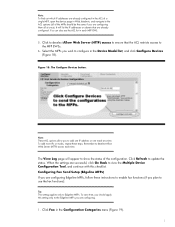
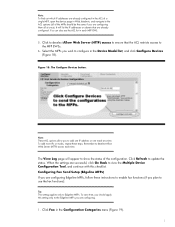
...19).
24 Note: To find out which IP addresses are already configured in the ACL of a single MFP, open the device page in Web Jetadmin, and navigate to ...MFPs, follow these steps.
The View Log page will list the IP addresses or subnets that the ACL restricts access to Edgeline MFPs. Click Refresh to add one IP address or one mask at once). Configuring Fax Send Setup (Edgeline MFPs...
HP LaserJet M4345 MFP - Software Technical Reference (external) - Page 86
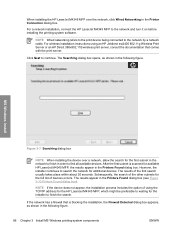
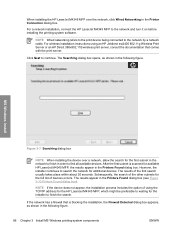
...using the TCP/IP address for the HP LaserJet M4345 MFP, which might be preferable to waiting for the full list of devices occurs. The Searching...LaserJet M4345 MFP, the results appear in the Printers Found dialog box. The results appear in the Printers Found dialog box (see Figure 3-10 Printers Found dialog box).
MS Windows install
Figure 3-7 Searching dialog box
NOTE When installing the device...
HP LaserJet M4345 MFP - Software Technical Reference (external) - Page 234


Type this address into the Address field on again and restart the setup process.
6. Figure 6-18 Installable Options screen 7. A device hard disk is installed by default. On the first configuration page, under Product Settings, find the IP Address. If the HP LaserJet M4345 MFP Series PPD does not appear in .
If the device has a duplex unit, select the Duplex Unit check...
HP LaserJet M4345 MFP - Software Technical Reference (external) - Page 238


... Printer drop-down menu, select one of the following steps:
a. If you are installing the device using a USB connection, connect the USB cable between the HP LaserJet M4345 MFP and the computer. This is the recommended setting for HP devices. i.
Touch Configuration/Status Pages. v. Touch Print.
On the first configuration page, under Product Settings, find the IP Address...
HP LaserJet M4345 MFP - Software Technical Reference (external) - Page 241
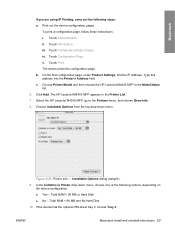
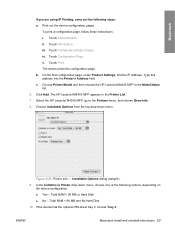
...HP LaserJet M4345 MFP appears in the Model Name list. 6. Macintosh
If you are using IP Printing, carry out the following options, depending on the device configuration: ● Yes - Touch Administration. On the first configuration page, under Product Settings, find the IP Address. Type this address into the Printer's Address field. c. Click Add. Select the HP LaserJet M4345 MFP, go...
HP LaserJet M4345 MFP - Software Technical Reference (external) - Page 266


...device firmware. Select the HP LaserJet M4345 MFP, and then click Utility (Mac OS X V10.3 or later). In the Print & Fax screen, select the HP LaserJet M4345 MFP, click the Print Queue... c. Touch Print. On the first configuration page, under Product Settings, find the IP Address... OS Print Center, Printer Setup Utility, or Print & Fax screen: 1. b. On the device control panel, print ...
HP LaserJet M4345 MFP - Software Technical Reference (external) - Page 299
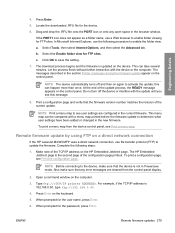
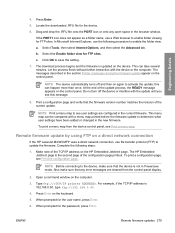
...map to the device, make sure that the firmware version number matches the revision of the TCP/IP address on again to ... verify that any open space in the section Printer messages during the firmware update appear on the control... Jetdirect page is updated on a direct network connection
If the HP LaserJet M4345 MFP uses a direct network connection, use a Web browser to activate the...
HP LaserJet M4345 MFP - Software Technical Reference (external) - Page 303
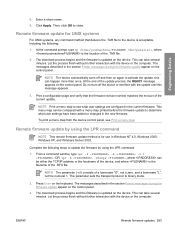
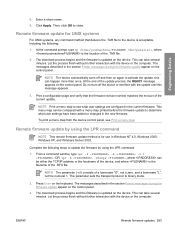
... update to determine what user settings are configured in the section Printer messages during the firmware update appear on the control panel.
NOTE The device automatically turns off the device or interfere with the update until this can be either the TCP/IP address or the hostname of the update process, the READY message appears...
HP LaserJet M4345 MFP - Software Technical Reference (external) - Page 307
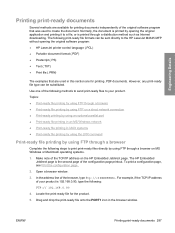
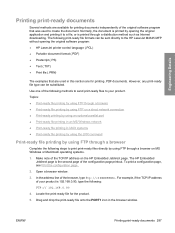
... if the TCP/IP address of your product. The following print-ready file formats can be sent directly to the HP LaserJet M4345 MFP without opening the ...Open a browser window.
3. Normally, the document is printed by opening the original software program: ● HP LaserJet printer control language (.PCL) ● Portable document format (.PDF) ● Postscript (.PS) ● Text (.TXT...
HP LaserJet M4345 MFP - Software Technical Reference (external) - Page 308


... printout. Open a command window on the HP Embedded Jetdirect page. Type ftp://. For example, if the TCP/IP address is 192.168.0.90, type the following steps: 1. For example, type the following:
put C:\LJ\.PDF
NOTE... using FTP on a direct network connection
If the HP LaserJet M4345 MFP uses a direct network connection, use the following series of the print-ready file to save the setting.
HP LaserJet M4345 MFP - User Guide - Page 55
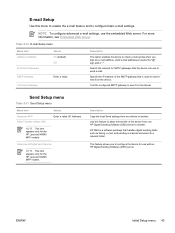
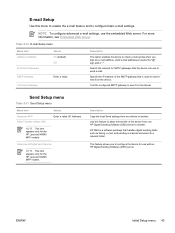
... Sending Software (DSS) server to another .
E-mail Setup
Use this feature to allow the transfer of the device from one device to another . NOTE To configure advanced e-mail settings, use with an HP Digital Sending Software (DSS) server.
Specify the IP address of Digital Send Service
NOTE This item appears only for the HP LaserJet M4345 MFP models.
HP LaserJet M4345 MFP - User Guide - Page 142


...that has a valid SMTP IP address.
LDAP ● LDAP is not required in order for the device to be connected to find the IP address from the device control panel (see )....device CD.
Touch E-mail Setup, and then touch SMTP Gateway.
4. Supported protocols
The HP LaserJet M4345 MFP models support Simple Mail Transfer Protocol (SMTP). SMTP ● SMTP is a set of e-mail addresses...
HP LaserJet M4345 MFP - User Guide - Page 246
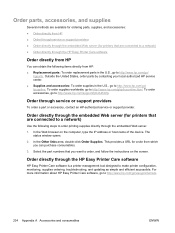
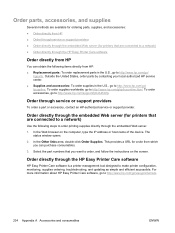
..., and follow the instructions on the computer, type the IP address or host name of the device. Order directly through service or support providers
To order a part or accessory, contact an HP-authorized service or support provider. Order directly through the embedded Web server (for printers that are connected to a network)
Use the following...
Service Manual - Page 89
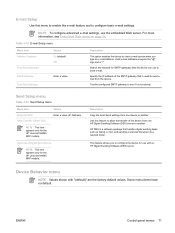
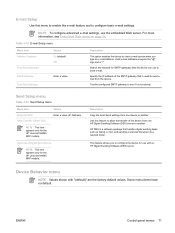
... factory-default values.
Device Behavior menu
NOTE Values shown with an HP Digital Sending Software (DSS) server.
Allow Use of Digital Send Service
NOTE This item appears only for the HP LaserJet M4345 MFP models. NOTE This item appears only for the HP LaserJet M4345 MFP models. Table 3-12 E-mail Setup menu
Menu item Address Validation
Find Send Gateways...
Similar Questions
How I Can Get The Ip Address Of The Hp Laser Jet M4345 Mfp
(Posted by deocuttack 9 years ago)
Hp Laserjet M4345 Mfp How To Find Ip Address
(Posted by jangeRab 10 years ago)
How Do I Find Ip Address Cm1312 Mfp
(Posted by dreamki 10 years ago)
How To Get Hp Laserjet M4345 Mfp To Change From Default Ip Address
(Posted by jboeuge 10 years ago)
How Do I Setup Ip Address
how can i setup the ip address for the hp l7590 printer
how can i setup the ip address for the hp l7590 printer
(Posted by patsotetsi 11 years ago)

