HP LaserJet M4345 Support Question
Find answers below for this question about HP LaserJet M4345 - Multifunction Printer.Need a HP LaserJet M4345 manual? We have 27 online manuals for this item!
Question posted by kaseytar on August 11th, 2014
M4345 Won't Keep Ldap Settings
The person who posted this question about this HP product did not include a detailed explanation. Please use the "Request More Information" button to the right if more details would help you to answer this question.
Current Answers
There are currently no answers that have been posted for this question.
Be the first to post an answer! Remember that you can earn up to 1,100 points for every answer you submit. The better the quality of your answer, the better chance it has to be accepted.
Be the first to post an answer! Remember that you can earn up to 1,100 points for every answer you submit. The better the quality of your answer, the better chance it has to be accepted.
Related HP LaserJet M4345 Manual Pages
HP Jetdirect External Print Server Products - External USB Compatibility - Page 2


... it. HP Color LaserJet CP1515, CP1518, CP2025, CP3505, CP3525, CP4005, CP6015, 2500, 2550, 2600, 2605, 2700, 3000, 3600, 3700, 3800, 4610, 4650, 4700, 5550, 2820mfp, and 2840mfp;
Supported Printer lists
Due to various product limitations, not all USB external print servers support the same set of the newer USB printers cannot be sure your...
HP LaserJet MFP and Color MFP Products - Configuring Security for Multiple LaserJet MFP Products - Page 59


...LaserJet and Color LaserJet MFP Security Checklist
59 This setting does not affect any of seconds to access these solutions, you configure is recommended later in the checklist. The address you should enable outgoing email.
• Disable Incoming Mail. When Accessing LDAP Server settings...not known to the configuration settings in the encrypted device cache. The EWS password ...
HP LaserJet MFP and Color MFP Products - Configuring Security for Multiple LaserJet MFP Products - Page 63


...the design and development of each option below:
HP LaserJet and Color LaserJet MFP Security Checklist
63 When you enable this setting, a caution message will deny access to collect any ... to the EWS Encryption Strength setting explained earlier. See the ramifications of MFPs. These options provide for the various types of the attached printer or device
• Web browser and ...
HP LaserJet MPF Products - Configuring Security for Multiple MFP Products - Page 55
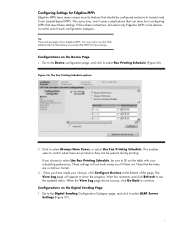
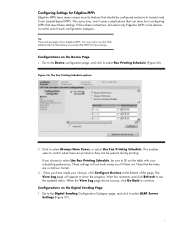
...Device Filter feature to continue. If you fill them out.
Configurations on the Digital Sending Page 1. Configuring Settings for these settings. This saves time, and it saves complications that can be configured exclusive to select LDAP Server
Settings... faxes are in the devices list at the bottom of each configuration category:
Tip: These settings apply only to Edgeline MFPs...
HP LaserJet MPF Products - Configuring Security for Multiple MFP Products - Page 59


... Control (Figure 63) will appear.
f.
Click to select the device functions for which to select LDAP Sign in Setup (Figure 64).
59 After you wish to create. 4. (Edgeline MFPs) Click to allow access for as many roles as you have added a name, click Permission set.
e. A list of the list. d. Figure 62: The Permission...
HP LaserJet MPF Products - Configuring Security for Multiple MFP Products - Page 66


...Configure LDAP Server Bind Method to Folder (Digital Sending page for Edgeline MFPs). † Configure Bootloader password (Security page for LaserJet and Color LaserJet ...LDAP Server settings (if available on all MFPs). o Enable Outgoing Mail (as desired. o Disable Command Invoke. o Disable Allow Web Server (HTTP) Access . † Configure Fax Setup (Fax page for All MFPs
Device Page Settings...
HP LaserJet MPF Products - Configuring Security for Multiple MFP Products - Page 68
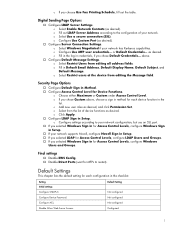
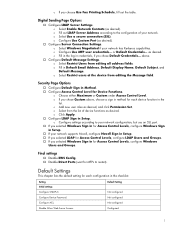
... (as desired). o Fill in Method. † Configure Access Control Level for each configuration in the checklist:
Setting Initial settings Configure SNMPv3. Default Settings
This chapter lists the default setting for each device function in for Access Control Levels, configure LDAP Users and Groups. † If you choose Use Fax Printing Schedule, fill out the table. Default...
HP LaserJet MPF Products - Configuring Security for Multiple MFP Products - Page 75
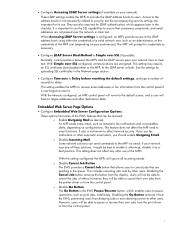
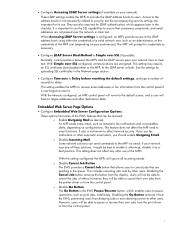
...books is configured, an MFPs provide access to pause or resume their own jobs from the printer driver or from the display. It is the EWS Pause/Resume button, which appears later ... certificates in the checklist. See the settings for its use. These LDAP settings enable the MFPs to provide the LDAP address books to enable it; With this setting configured, the MFPs will have to retype...
HP LaserJet MPF Products - Configuring Security for Multiple MFP Products - Page 79


... you enable this option disabled, a non-DNS network will deny access to Novell.
• Enable HTTPS, and configure the setting to help improve the design and development of the attached printer or device o Web browser and operating system detected o Local language selections used . Web Jetadmin may use RCFG to collect statistical data on...
HP Embedded Web Server - User Guide - Page 52


... the database by separating their addresses with a vertical bar ('|', ASCII 0x7c) character. Table 3-8 LDAP Authentication (continued)
Callout
Area on the screen
Information or capability that the area provides
2
LDAP Server Bind
The LDAP Server Bind Method setting determines how the device will work best for you.
● Simple - Note that is specified in this value...
HP LaserJet M4345 MFP - Software Technical Reference (external) - Page 6


... 37 HP Driver Diagnostic Printer Check Tool 38 HP Easy Printer Care ...39 HP Embedded Web Server ...40 Access to the HP EWS ...40 The HP EWS frame ...41 Information tab ...41 Links to off-product solutions 42 Device Status screen ...42 Configuration Page screen 43 Settings tab ...45 Configure Device screen 46 Alerts ...47...
HP LaserJet M4345 MFP - Software Technical Reference (external) - Page 11


... dialog sequence 202 Printer setup ...210
Set up a printer with Mac OS X V10.4 or later 210 Set up a printer with Mac OS X V10.3 215 Set up a printer with Mac OS X V10.2.8 218 Troubleshooting the printer setup 222 Uninstall the Macintosh printing system 222 Macintosh HP Printer Utility ...223 Access to the HP Printer Utility 223 Supplies Status ...226 Device Information ...230...
HP LaserJet M4345 MFP - Software Technical Reference (external) - Page 105


..., click Settings, and then click Printers and Faxes. Select the Have disk option and navigate to one of the driver files on the main menu of the wizard process. To start the utility, click installer customization wizard on the software CD in the CD-ROM drive.
2. Go to customize the HP LaserJet M4345 MFP...
HP LaserJet M4345 MFP - Software Technical Reference (external) - Page 201
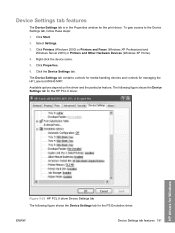
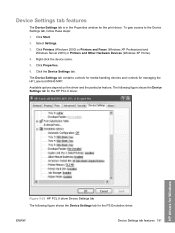
To gain access to the Device Settings tab, follow these steps:
1.
The following figure shows the Device Settings tab for the HP PCL 6 driver. ENWW
Device Settings tab features 181 Device Settings tab features
The Device Settings tab is in the Properties window for managing the HP LaserJet M4345 MFP. Click Printers (Windows 2000) or Printers and Faxes (Windows XP Professional and Windows ...
HP LaserJet M4345 MFP - Software Technical Reference (external) - Page 208


... (except transparencies, envelopes, and labels).
For the standard models, this tab must be updated, and might show the default setting for the specific device model.
The HP LaserJet M4345 MFP supports smart duplexing. The device uses the smart duplexing feature to detect information on both sides of any size and most types of the page...
HP LaserJet M4345 MFP - Software Technical Reference (external) - Page 234


... the Printer Hard Disk setting. 8. Type this address into the Address field on again and restart the setup process.
6. Click Add. Figure 6-18 Installable Options screen 7. The Installable Options screen appears.
A device hard disk is installed by default. Macintosh
d. On the first configuration page, under Product Settings, find the IP Address. If the HP LaserJet M4345...
HP LaserJet M4345 MFP - Software Technical Reference (external) - Page 236
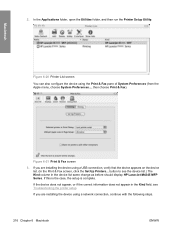
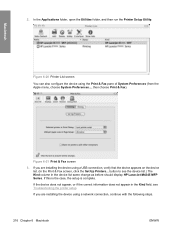
... Kind field, see Troubleshooting the printer setup. If this is the case, the setup is complete. If the device does not appear, or if the correct information does not appear in the device list same change as before should display HP LaserJet M4345 MFP Series.
If you are installing the device using the Print & Fax pane...
HP LaserJet M4345 MFP - Software Technical Reference (external) - Page 237
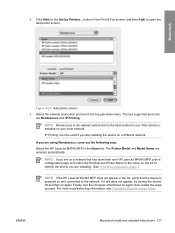
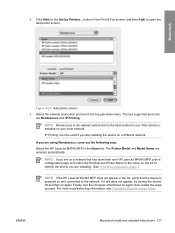
... Add (or the Set Up Printers... button in the top pull-down menu. IP Printing must be used if you are installing. (See Print the configuration page .)
NOTE If the HP LaserJet M4345 MFP does not appear in the Name list. If it still does not appear, try turning the device off and then on...
HP LaserJet M4345 MFP - Software Technical Reference (external) - Page 319
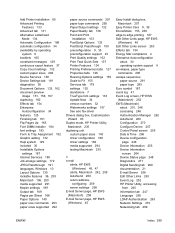
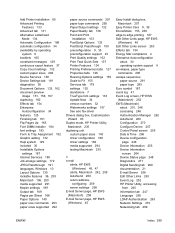
... 255 Date & Time 266 Device configuration
page 248 Device Information 255 Device Information
screen 264 Device Status page 248 Diagnostics 271 Digital Sending tab 269 documentation 21 E-mail Server 258 Edit Other LInks 263 Event Log 252 HP Printer Utility, accessing
from 245 Information tab 247 Language 265 LDAP Authentication 263 Network Settings 270 Networking tab 269...
HP LaserJet M4345 MFP - User Guide - Page 142


... panel (see Embedded Web server.
Supported protocols
The HP LaserJet M4345 MFP models support Simple Mail Transfer Protocol (SMTP). In order for the device to be connected to obtain the SMTP server IP address. Touch Initial Setup.
3.
mail. The SMTP server must change the LDAP settings, you do not know the IP address or domain...
Similar Questions
Where To Get Staples For A Hp Laserjet M4345mfp Multifunction Device
(Posted by jrodrarmand 9 years ago)
Setting Up Printer
I have a HP 3401 printer and trying to set up printer wireless. I dont have a CD/DVD drive and I wen...
I have a HP 3401 printer and trying to set up printer wireless. I dont have a CD/DVD drive and I wen...
(Posted by Lbwooten 10 years ago)
Hp Laserjet M4345 Mfp, How To Set Duplexing
(Posted by vipscoat 10 years ago)
How Do I Set The Printer To Do A Mirror Image
How do I set the printer to do a mirror image
How do I set the printer to do a mirror image
(Posted by manqueros5 11 years ago)
Hi, How Can I Change The Date On My Printer/fax Hp Laserjet M4345xs?
Thank You
(Posted by isabellelafond 12 years ago)

