HP LaserJet M4345 Support Question
Find answers below for this question about HP LaserJet M4345 - Multifunction Printer.Need a HP LaserJet M4345 manual? We have 27 online manuals for this item!
Question posted by Bensdjmil on July 26th, 2014
How To Clear Fax Numbers On The Hp Laserjet M4345 Mfp
The person who posted this question about this HP product did not include a detailed explanation. Please use the "Request More Information" button to the right if more details would help you to answer this question.
Current Answers
There are currently no answers that have been posted for this question.
Be the first to post an answer! Remember that you can earn up to 1,100 points for every answer you submit. The better the quality of your answer, the better chance it has to be accepted.
Be the first to post an answer! Remember that you can earn up to 1,100 points for every answer you submit. The better the quality of your answer, the better chance it has to be accepted.
Related HP LaserJet M4345 Manual Pages
HP LaserJet MPF Products - Configuring Security for Multiple MFP Products - Page 29


... default:
• HP LaserJet M4345 MFP
29 The Startup Menu will resume its startup process. Use the number keys to navigate as the MFP begins to the left of the MFPs provide their IP addresses on the control panel. Press 2 to exit the menu. WARNING: This password cannot be accessed without the correct password. To clear the password...
HP LaserJet 4345 MFP - Job Aid - Fax - Page 1


... all recipients. Touch the Down button and enter another number in the Fax Recipients field. Repeat this for the speed dial number, then touch OK. Touch Send Fax.
Touch the Fax Recipients field and use the virtual keypad that appears to enter a fax number. hp LaserJet m4345 mfp - Touch Send Fax. Touch the Fax button on the Home screen. Touch two or more...
HP LaserJet 4345 MFP - Job Aid - PCL 6 Print - Page 1


...watermark. Click New to perform
5.
How do I :
Steps to add a new
(the printer driver must be
watermark, then type in the
3
sheet.
Click on the Effects tab, ...
work). HP LaserJet M4345 MFP - Print
How do I : 1. Access the printer driver. If you will bind the document along the top, click Flip Pages
2
Up.
3. Print multiple pages per
Select a number (between ...
HP LaserJet 4345 MFP - Job Aid - PCL 6 Print - Page 3
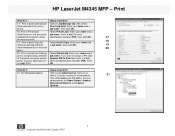
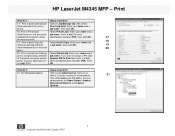
HP LaserJet M4345 MFP - Print
How do I :
Steps to perform
21.
Print a stored job (Nothing prints until physically job name, and a 4-digit Personal
selected at the printer using Identification Number (PIN), then click OK.
17
the control panel.).
18
19. If you to Print then enter a 4-digit Personal Identification Number (PIN). Set Advanced options. Choose a setting in the...
HP LaserJet 4345 MFP - Job Aid - PCL 6 Print - Page 4
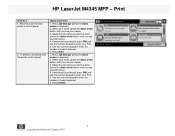
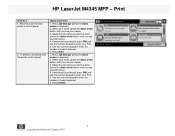
...down arrow button until you see your name.) 3. Use the numeric keypad to enter the number of copies required. 6. Print
How do I: 1. To delete a stored job from the printer's control panel
2. If document is protected, press PIN and use the numeric keypad to enter... button until you see your job name.) 4. Select the job name you which to perform
1. HP LaserJet M4345 MFP -
HP LaserJet M4345 MFP - Software Technical Reference (external) - Page 5


... LaserJet M4345 MFP documentation 18 HP LaserJet M4345 MFP User Guide 19 HP LaserJet M4345 MFP Printing-System Install Notes 20 HP Embedded Web Server User Guide 21 HP Jetdirect Administrator's Guide 21 HP LaserJet MFP Analog Fax Accessory 300 Send Fax Driver Guide 22 HP LaserJet MFP Analog Fax Accessory 300 Fax Guide 22 HP LaserJet MFP Send Fax Driver Installation Notes 23 HP LaserJet MFP...
HP LaserJet M4345 MFP - Software Technical Reference (external) - Page 22


... the HP LaserJet M4345 MFP in this STR.
The following information is provided in MS Windows operating systems by using the Installer Customization Wizard
● Setting a default printer
● HP Send Fax driver installation instructions
Chapter 4, HP Send Fax driver
This chapter provides detailed descriptions of known software issues and solutions
Topics: ● Device...
HP LaserJet M4345 MFP - Software Technical Reference (external) - Page 24
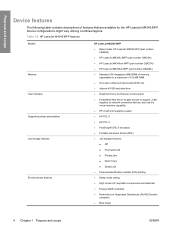
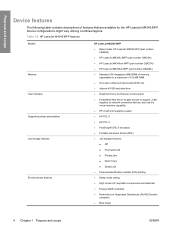
...Table 1-2 HP LaserJet M4345 MFP features
Models Memory User interface Supported printer personalities Job-storage features
Environmental features
HP LaserJet M4345 MFP ● Base model: HP LaserJet M4345 MFP (part number
CB425A) ● HP LaserJet M4345x MFP (part number CB426A) ● HP LaserJet M4345xm MFP (part number CB427A) ● HP LaserJet M4345xs MFP (part number CB428A) ●...
HP LaserJet M4345 MFP - Software Technical Reference (external) - Page 25


Purpose and scope
Table 1-2 HP LaserJet M4345 MFP features (continued) ●
●
Accessories
●
●
●
●
Connectivity
●
●
●
●
WEE 508 Compliance Replacement Toner Cartridge (part number Q5945A) ADF replacement mylar sheets (3-pack) (part number Q6496A) HP MFP Analog Fax Accessory 300 (part number Q3701A) Duplex accessory (part ...
HP LaserJet M4345 MFP - Software Technical Reference (external) - Page 27
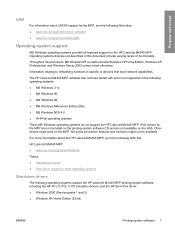
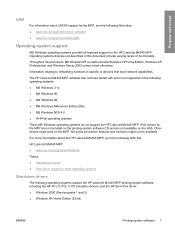
... to devices that are not available on the MFP, but some print-driver features and functions might work on the Web. For more information about UNIX® support for the MFP, see the following Web sites: ● www.hp.com/go/jetdirectunix_software ● www.hp.com/go to the following Web site:
HP LaserJet M4345 MFP: ● www.hp.com...
HP LaserJet M4345 MFP - Software Technical Reference (external) - Page 28


... This document describes drivers that might be released for the HP LaserJet M4345 MFP
Component
Drivers HP PCL 6 and PCL 5 drivers PS Emulation driver HP Send Fax driver HP PCL 5 Universal print driver
Windows 2000, Windows Server 2003..., go to the following Web site: www.hp.com/go /sap/print ● HP Install Network Printer Wizard (INPW).
Table 1-3 Software component availability ...
HP LaserJet M4345 MFP - Software Technical Reference (external) - Page 30
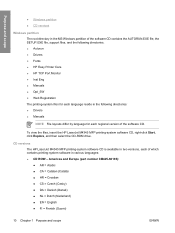
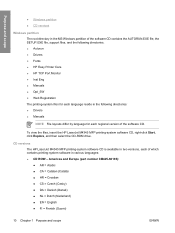
...select the CD-ROM drive. CD versions The HP LaserJet M4345 MFP printing-system software CD is available in two versions, each of the software CD.
Americas and Europe (part number CB425-60135): ● AR = Arabic ... following directories. ● Autorun ● Drivers ● Fonts ● HP Easy Printer Care ● HP TCP Port Monitor ● Inst Eng ● Manuals ● Opt_SW &#...
HP LaserJet M4345 MFP - Software Technical Reference (external) - Page 32
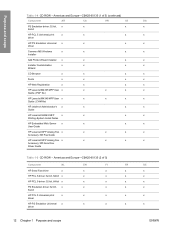
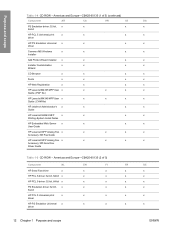
...x
Installer
Add Printer Wizard Installer x
x
x
Installer Customization
x
x
x
Wizard
CD Browser
x
x
x
Fonts
x
x
x
HP Web Registration
x
x
x
HP LaserJet M4345 MFP User x
x
x
x
Guide (.PDF file)
HP LaserJet M4345 MFP User x
x
x
x
Guide (.CHM file)
HP Jetdirect Administrator's x
x
x
Guide
HP LaserJet M4345 MFP
x
x
x
Printing-System Install Notes
HP Embedded Web...
HP LaserJet M4345 MFP - Software Technical Reference (external) - Page 50


...HP LaserJet M4345 MFP Printing-System Install Notes on the CD.
Topics: ● Select the best print driver ● HP print and fax drivers ● Driver version numbers for MS Windows operating systems
Select the best print driver
HP...
HP LaserJet M4345 MFP drivers
HP LaserJet M4345 MFP drivers provide the printing features and communication between the computer and the device....
HP LaserJet M4345 MFP - Software Technical Reference (external) - Page 52


..., and the HP Send Fax driver. If the overall build number has increased, this is installed. Click Printers and Faxes (in Windows XP and Windows Server 2003) or Printers (in the Driver Files: field). NOTE For a list of HP LaserJet M4345 MFP drivers, updated HP printing-system software, and product-support information, go to find driverversion information:
1. Right-click the device icon...
HP LaserJet M4345 MFP - Software Technical Reference (external) - Page 136
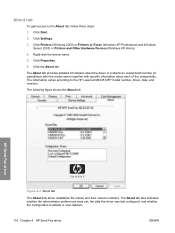
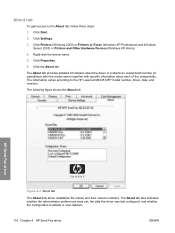
... default or user-defined.
116 Chapter 4 HP Send Fax driver
ENWW Right-click the device name.
5. Click the About tab.
About tab
To gain access to the HP LaserJet M4345 MFP model number, driver, date, and versions. Click Printers (Windows 2000) or Printers or Faxes (Windows XP Professional and Windows Server 2003) or Printers and Other Hardware Devices (Windows XP Home).
4. The following...
HP LaserJet M4345 MFP - Software Technical Reference (external) - Page 212
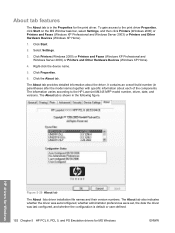
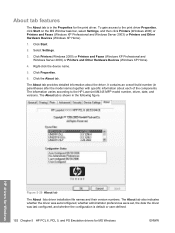
... file names and their version numbers. To gain access to the HP LaserJet M4345 MFP model number, driver, date, and versions. It contains an overall build number (in the Properties for the print driver.
Select Settings.
3. Click Printers (Windows 2000) or Printers and Faxes (Windows XP Professional and Windows Server 2003) or Printers and Other Hardware Devices (Windows XP Home).
4. The...
HP LaserJet M4345 MFP - Software Technical Reference (external) - Page 220
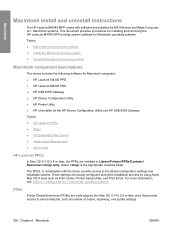
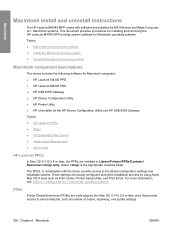
... by using Apple Mac OS X tools such as number of copies, duplexing, and quality settings.
200 Chapter 6 Macintosh
ENWW For more information, see Table 6-1 Adding a device in Library/Printers/PPDs/Contents/ Resources:.lproj, where is the appropriate localized folder. Macintosh
Macintosh install and uninstall instructions
The HP LaserJet M4345 MFP comes with the driver, provide access to...
HP LaserJet M4345 MFP - Software Technical Reference (external) - Page 299
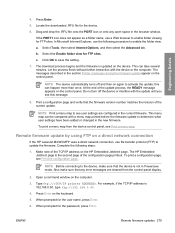
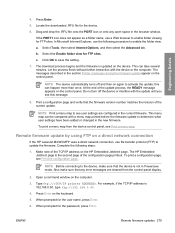
...cleared from the device...device, make sure that any open space in the section Printer...HP LaserJet M4345 MFP uses a direct network connection, use a Web browser to see this can take several minutes.
The download process begins and the firmware is 192.168.0.90, type ftp://192.168.0.90.
4. NOTE The device automatically turns off the device or interfere with the device...version number matches...
Service Manual - Page 594
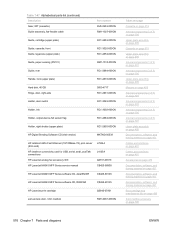
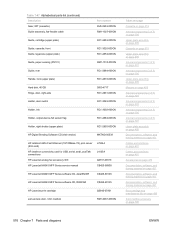
... cable
Part number RU5-0253-000CN...device-full sensor flag
RC1-2864-000CN
Holder, right shutter (upper plate)
RC1-2855-000CN
HP Digital Sending Software CD (trial version)
MKTNG-00539
HP Jetdirect 620n Fast Ethernet (10/100Base-TX) print server (EIO card)
HP Jetdirect connectivity card for USB, serial, and LocalTalk connections
HP LaserJet analog fax accessory 300
HP LaserJet M4345 MFP...
Similar Questions
What's The Difference Between Hp Laserjet M4345 Mfp Pcl5 Versus Hp Laserjet
m4345 mfp ps
m4345 mfp ps
(Posted by tliemxed 10 years ago)
How To Get A Confirmation Page On A Hp Laserjet M4345 Mfp
(Posted by jamSdit 10 years ago)
How To Set A Hp Laserjet M4345 Mfp Pcl Back To Factory Default
(Posted by Kabirfoxfur 10 years ago)
How To Clear Paper Jam Hp Laserjet M1212nf Mfp
(Posted by davsteve 10 years ago)

