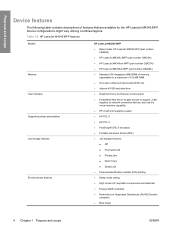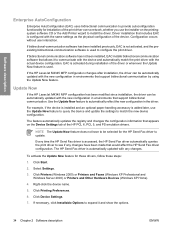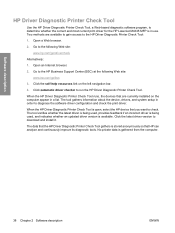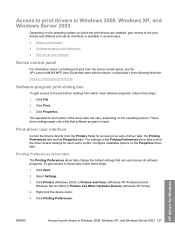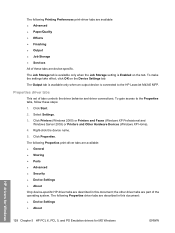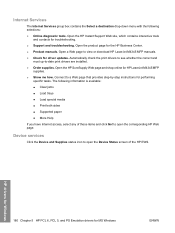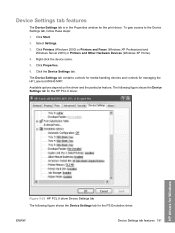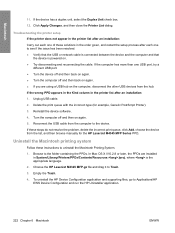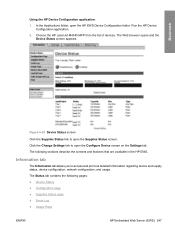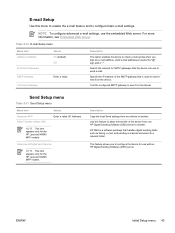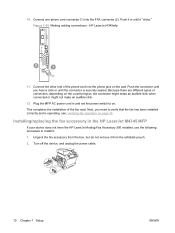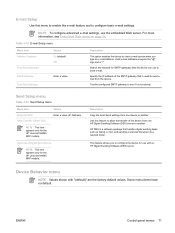HP LaserJet M4345 Support Question
Find answers below for this question about HP LaserJet M4345 - Multifunction Printer.Need a HP LaserJet M4345 manual? We have 27 online manuals for this item!
Question posted by mjayesh777 on August 31st, 2014
59.40
Hp lesar jet in 59.40 arer come So give sowyution
Current Answers
Answer #1: Posted by TechSupport101 on August 31st, 2014 7:12 AM
Hi. The 59.40 error indicates that the toner drive motor is not turning. In some cases we have found that it is caused by poorly recharged toner cartridges. Have you tried removing the toner and restarting the unit to see what happens? After the unit asks for the toner, carefully install it and see what happens. If the 59.40 returns, remove the cartridge and try turning the white triangle drive interface (may need a pair of needle nose plyers. If it turns, return the cartridge to see if the error returns. Still have the error then the next step is to replace the EP motor.
Related HP LaserJet M4345 Manual Pages
Similar Questions
What Is The Ip Address For M1132mfp Hp Laser Jet Printer?
(Posted by pabutuoche 2 years ago)
Where To Get Staples For A Hp Laserjet M4345mfp Multifunction Device
(Posted by jrodrarmand 9 years ago)
How I Can Get The Ip Address Of The Hp Laser Jet M4345 Mfp
(Posted by deocuttack 9 years ago)
How To Do Set Printer Preferences To Black And White For Hp Office Jet 8600
(Posted by masaeesa 10 years ago)
Hp Laser Jet M4345 Mfp How To Use Fax Manual
(Posted by antWILB 10 years ago)