HP LaserJet M2727 Support Question
Find answers below for this question about HP LaserJet M2727 - Multifunction Printer.Need a HP LaserJet M2727 manual? We have 16 online manuals for this item!
Question posted by rbe1ingra on May 25th, 2014
How To Get Sent Fax Confirmation On Hp Laserjet M3027 Mfp
The person who posted this question about this HP product did not include a detailed explanation. Please use the "Request More Information" button to the right if more details would help you to answer this question.
Current Answers
There are currently no answers that have been posted for this question.
Be the first to post an answer! Remember that you can earn up to 1,100 points for every answer you submit. The better the quality of your answer, the better chance it has to be accepted.
Be the first to post an answer! Remember that you can earn up to 1,100 points for every answer you submit. The better the quality of your answer, the better chance it has to be accepted.
Related HP LaserJet M2727 Manual Pages
HP LaserJet M2727 MFP - Fax Tasks - Page 1


HP LaserJet M2727 MFP Series -
NOTE: This example shows setting the time for P.M., and then press OK.
-Or-
If the product is set to the 12-hour time mode, use the
arrow buttons to move the cursor past the fourth
character to set to the 24-hour time mode, press
OK.
1 www.hp.com using 12...
HP LaserJet M2727 MFP - Fax Tasks - Page 2


HP LaserJet M2727 MFP Series - Fax
How do I? MM/DD/YYYY
© 2007 Copyright Hewlett-Packard Development Company, L.P.
2 www.hp.com Send a delayed fax (continued)
Steps to perform
7 Use the alphanumeric buttons to enter the date, and then press OK. -OrAccept the default date by pressing OK.
HP LaserJet M2727 MFP - Fax Tasks - Page 3


Fax
Fax my scan
How do I?
Send a fax from glass? 1=Yes 2=No.
1 www.hp.com Lift the flatbed scanner cover.
2 Place the original document face-down on the flatbed scanner with the upper-left corner of the document ...Send from the flatbed scanner
Steps to specify the speed dial or group-dial entry, and then press OK.
5 On the control panel, press Start Fax. HP LaserJet M2727 MFP Series -
HP LaserJet M2727 MFP - Fax Tasks - Page 4


... the following message: Load page: X Press OK, where X is the page number.
7 Press OK. HP LaserJet M2727 MFP Series - Send a fax from the flatbed scanner (continued)
Steps to perform 6 Press 1 to select No.
© 2007 Copyright Hewlett-Packard Development Company, L.P.
2 www.hp.com The control-panel display
shows the following message: Another page? 1=Yes 2=No.
8 If...
HP LaserJet M2727 MFP - Fax Tasks - Page 5


....
© 2007 Copyright Hewlett-Packard Development Company, L.P.
3 www.hp.com Steps to perform
Fax from the automatic document feeder (ADF)
CAUTION: To prevent damage to... specify the speed dial or group-dial entry, and then press OK.
4 On the control panel, press Start Fax. HP LaserJet M2727 MFP Series - Use the flatbed glass to scan these items.
1 Insert the top-end of the stack of the ...
HP LaserJet M2727 MFP - Fax Tasks - Page 6
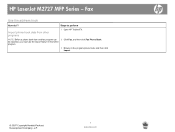
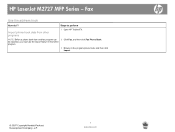
... book from other program.
3 Browse to perform
Import phone-book data from another program can 2 Click Fax, and then click Fax Phone Book.
HP LaserJet M2727 MFP Series - be imported, you must use the export feature in that other programs
1 Open HP ToolboxFX.
Steps to the program phone book, and then click Import.
© 2007 Copyright Hewlett...
HP LaserJet M2727 MFP - Fax Tasks - Page 7
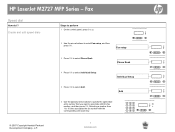
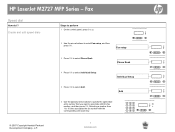
HP LaserJet M2727 MFP Series -
Selecting a number from 1 to associate with the corresponding one-touch key.
© 2007 Copyright Hewlett-Packard Development Company, L.P.
1 www.hp.com Fax setup
3 Press OK to select Fax setup, and then press OK. Create and edit speed dials
Steps to perform 1 On the control panel, press Setup.
2 Use the arrow buttons to select...
HP LaserJet M2727 MFP - Fax Tasks - Page 8
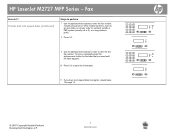
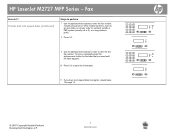
To do I? Fax
How do so, repeatedly press the alphanumeric button for the letter that you need until...through 10.
© 2007 Copyright Hewlett-Packard Development Company, L.P.
2 www.hp.com HP LaserJet M2727 MFP Series - Include any pauses or other needed numbers, such as an area code, an access code for the fax number.
Create and edit speed dials (continued)
Steps to perform
7 Use ...
HP LaserJet M2727 MFP - Fax Tasks - Page 9


... Development Company, L.P.
1 www.hp.com Fax Reports
4 Use the arrow buttons to select Fax Reports, and then press OK.
The product exits the menu settings and prints the reports. Print all fax reports
Steps to perform 1 On the control panel, press Setup.
2 Use the arrow buttons to select Reports, and then press OK.
HP LaserJet M2727 MFP Series -
HP LaserJet M2727 MFP - Fax Tasks - Page 10
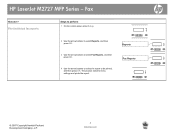
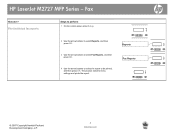
... press OK.
3 Use the arrow buttons to select Fax Reports, and then press OK.
4 Use the arrow buttons to select the report to be printed, and then press OK. The product exits the menu settings and prints the report. Reports Fax Reports
© 2007 Copyright Hewlett-Packard Development Company, L.P.
2 www.hp.com HP LaserJet M2727 MFP Series -
HP LaserJet M2727 MFP - Print Tasks - Page 1


HP LaserJet M2727 MFP Series - NOTE: Pressing Cancel clears the job that currently appears on the product control panel. If more than one process is running (for example, the product is printing a document while receiving a fax...Control Panel, and then, under Hardware and Sound, click Printer. Double-click the product icon to the Printer dialog box. Print
Cancel a print job
How do I? Click Start,...
HP LaserJet M2727 MFP - Security/Authentication - Page 1
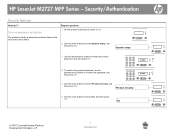
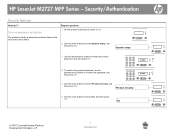
... the arrow buttons to select System setup, and then press OK. HP LaserJet M2727 MFP Series -
On
© 2007 Copyright Hewlett-Packard Development Company, L.P.
1 www.hp.com System setup
3 Use the alphanumeric buttons to enter the product password, and then press OK.
4 To confirm the product password, use the
alphanumeric buttons to re-enter the password...
HP LaserJet M2727 MFP - Security/Authentication - Page 2
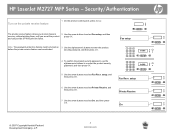
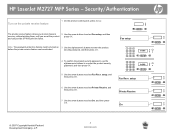
... buttons to select Private Receive, and then press OK. security password, and then press OK. HP LaserJet M2727 MFP Series - The private receive feature allows you to store faxes in
2 Use the arrow buttons to select Fax Recv. Fax setup
4 To confirm the product security password, use the
alphanumeric buttons to re-enter the product security password, and...
HP LaserJet M2727 MFP Series - User Guide - Page 9


... Alerts ...145 Fax ...145 Help ...148 System Settings ...149 Print Settings ...151 Network Settings ...152
Embedded Web server ...153 Features ...153
Use HP Web Jetadmin software ...154 Security features ...154
Secure the embedded Web server 154 Lock the control-panel menus 154 Private receive ...154 Use the convenience stapler (HP LaserJet M2727nfs mfp only 155...
HP LaserJet M2727 MFP Series - User Guide - Page 14


...HP LaserJet M2727nf mfp
HP LaserJet M2727nfs mfp
● Prints letter-size pages at speeds up to 27 pages per
HP LaserJet M2727nf mfp, plus:
minute (ppm) and A4-size pages at speeds up to 26 ppm.
● Additional 250-sheet input tray (tray 3) included.
● PCL 5 and PCL 6 printer drivers and HP...V.34 fax modem and 8-megabyte (MB) flash fax-storage memory.
● Two RJ-11 fax phone ...
HP LaserJet M2727 MFP Series - User Guide - Page 144


.../support/LJM2727 or the support flyer that the redial option is a loss of power
The HP LaserJet M2727 mfp flash memory protects against data loss when a power failure occurs. Allow the product to transmit a fax.
Try a different phone cord.
Other fax devices store fax pages in the product box. Table 10-1 Alert and warning messages (continued)
Control panel...
HP LaserJet M2727 MFP Series - User Guide - Page 181
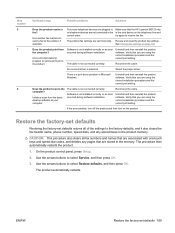
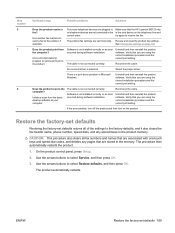
... in, Make sure that the HP LaserJet M2727 mfp
or telephone devices are not connected in the memory. try again to select Service, and then press OK.
3. See Change fax settings on the telephone line and... computer? Uninstall and then reinstall the product software.
The product fax settings are stored in the is the only device on page 105
Does the product print from the basic desktop ...
Service Manual - Page 9


... area 188 Clear jams from the convenience stapler (HP LaserJet M2727nfs MFP only 189 Avoid repeated jams ...190
Control-panel ...Fax problems ...218 General fax problem-solve 218 Problems receiving faxes 219 Problems sending faxes 222 Voice-call problems ...224 Media-handling problems 225 Performance problems ...226
Control-panel display problems ...227 Convenience-stapler problems (HP LaserJet...
Service Manual - Page 21


...HP LaserJet M2727nf MFP
HP LaserJet M2727nfs MFP
● Prints letter-size pages at speeds up to 27 pages per
HP LaserJet M2727nf MFP, plus:
minute (ppm) and A4-size pages at speeds up to 26 ppm.
● Additional 250-sheet input tray (tray 3) included.
● PCL 5 and PCL 6 printer drivers and HP...V.34 fax modem and 8-megabyte (MB) flash fax-storage memory.
● Two RJ-11 fax phone ...
Service Manual - Page 40
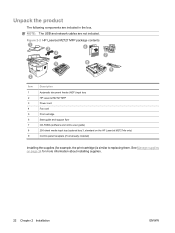
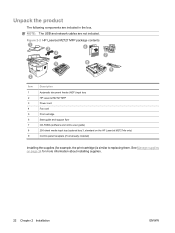
... contents
1 3
6
4
5
8
2
7 9
Item 1 2 3 4 5 6 7 8 9
Description Automatic document feeder (ADF) input tray HP LaserJet M2727 MFP Power cord Fax cord Print cartridge Start guide and support flyer CD-ROMs (software and online user guide) 250-sheet media input tray (optional tray 3, standard on page ...
Similar Questions
How To Turn Off Fax Confirmation Hp Laserjet 4345
(Posted by vikaAlek65 9 years ago)
How To Send Fax On Hp Laserjet M2727nf
(Posted by rimomm 10 years ago)
How To Setup To Print Fax Confirmation Hp Laserjet 4345 Mfp
(Posted by wasafu 10 years ago)
How To Enable/disable Fax On Hp Laserjet M2727nf Mfp
(Posted by RosPostal 10 years ago)
Can't Receive Faxes On Hp Laserjet M1217 Nfw Mfp
(Posted by toaws 10 years ago)

