HP LaserJet M2727 Support Question
Find answers below for this question about HP LaserJet M2727 - Multifunction Printer.Need a HP LaserJet M2727 manual? We have 16 online manuals for this item!
Question posted by tomkristiansson on October 7th, 2011
Scan To Email
What Speed can you get when you scan to email ?
Current Answers
There are currently no answers that have been posted for this question.
Be the first to post an answer! Remember that you can earn up to 1,100 points for every answer you submit. The better the quality of your answer, the better chance it has to be accepted.
Be the first to post an answer! Remember that you can earn up to 1,100 points for every answer you submit. The better the quality of your answer, the better chance it has to be accepted.
Related HP LaserJet M2727 Manual Pages
HP Jetdirect External Print Server Products - External USB Compatibility - Page 2


... various product limitations, not all USB external print servers support the same set of the newer USB printers cannot be sure your firmware on HP JetDirects web scan capability and in Full-Speed.
HP Deskjet 5550, 5650, 6940, 6980, and 9800 series; HP LaserJet M3027mfp, M3035mfp, M4345mfp, M5025mfp, M5035mfp, M9040mfp, M9050mfp, 3050, and 3050z;
HP Jetdirect External Print Server Products - External USB Compatibility - Page 3


... K550, K850, K5300, K5400, K8600, L7300, L7500, L7600, L7700, 8000, and 8500
Also works with these USB network-capable HP printers:
HP Color LaserJet CM1015/1017mfp*, CM3530mfp*, CM4730mfp*, CM6030mfp*, CM6040mfp*, 4730mfp*, 9500mfp*; HP LaserJet P2014, P2015, P2035, P2055, P3005, P4014, P4105, P4514, 1015, 1022, 1150, 1160, 1200, 1300, 2200, 2300, 2410, 2420, 2430...
HP Printers - Supported Citrix Presentation Server environments - Page 1


... and Citrix supported by HP 2 Testing performed by HP ...3 HP LaserJet printers and supported driver versions 4 HP Color printers with Edgeline Technology and supported driver versions 12 Using the HP Universal...Citrix-tested HP printers...26 Testing methodology for HP printers ...26 Citrix-tested HP Scanners/All-in-One devices 35 Testing methodology for HP All-in-One devices 35 Planned future ...
HP Printers - Supported Citrix Presentation Server environments - Page 7


...Win2003-x64: Use HP LaserJet P3005 driver
N/A
N/A
N/A
Win2k/XP/2003: 4.13.3300.9
Win2003-x64: Use HP LaserJet P3005 driver
Win2k/XP/2003: 60.5.72.21
Win2003-x64: Use HP LaserJet P3005 driver
7
HP printer CLJ 2700 LJ M2727 mfp LJ 2820/ 2830... 61.063.461.42
Win2k/XP/2003: 60.5.72.21
Win2003-x64: Use HP LaserJet P3005 driver
Win2k/XP/2003/2003x64: 61.071.661.32
Win2k/XP/2003: 60.051.564.021 Win2003-x64...
HP Printers - Supported Citrix Presentation Server environments - Page 25


...Question: How do my autocreated printer settings not reflect the correct printer settings from the client. The...devices directly connected to read the local printer settings from my client printers? Question: Where can I use my All-in -One and Photosmart printer...printers? Answer: Yes. All support for a printer and print driver is claimed by HP and provided by HP. check the LaserJet...
HP Printers - Supported Citrix Presentation Server environments - Page 26


... on description - Printers were connected to client and server systems using HP Jetdirect print server devices. This is a base description of testing.
The 32-bit and 64-bit printer driver versions listed are...5.0
HP Deskjet D2360 XenApp Plugin for Hosted Apps, version 11.x
HP LaserJet 3020 HP Universal, PCL, PS printers & 32-bit/64-bit drivers
HP Officejet Pro K5400
HP Officejet Pro...
HP Printers - Supported Citrix Presentation Server environments - Page 27


... to apply Citrix XenApp™ Server settings for client device mapping, for configuring settings such as autocreation, legacy client printers, printer property retention print job routing, printer mapping, printer driver configuration, and session printers
27 Printer policies are used for example, to verify that the shared network printer was available in the client session, and that was...
HP Printers - Supported Citrix Presentation Server environments - Page 29


The settings were propagated and the client was attached to the client device using the HP LaserJet/Business Inkjet/Designjet/Deskjet printers and drivers listed above. Printer model tested
HP Color LaserJet 3000
HP LaserJet 4000
Driver version tested
HP Color LaserJet 3000 Series PCL (61.53.25.9) &
HP Color LaserJet 3000 Series PS(61.71.661.41)
HP...
HP Printers - Supported Citrix Presentation Server environments - Page 31


... to ports on users' Win16 and Win32 client devices, Windows CE, DOS, and Macintosh OS platforms
Test methodology An HP LaserJet/Business Inkjet/Designjet/Deskjet printer was installed on the client system and drivers for the printers were downloaded from the HP Driver Support website. The printer was attached to the client's locally attached HP...
HP Printers - Supported Citrix Presentation Server environments - Page 35


... only tested the scanning capability of this document.
35 The Scanner/All-in-One driver versions listed are outside the scope of the Scanners/All-in-One devices listed below.
Varied client and server systems from numerous manufacturers were used - Note on client systems used - Printer model tested
HP Color LaserJet 4600
HP Business...
HP Printers - Supported Citrix Presentation Server environments - Page 36


... client-attached imaging devices from the client to the client system using the HP Scanners/All-in -One device.
Printer model tested
HP ...devices, notably document scanners, from applications that the TWAIN compatible applications in a Citrix XenApp™ Server session could recognize and utilize the Scanner/All-in -One device was connected to the client system and drivers for scanning...
HP Printers - Supported Citrix Presentation Server environments - Page 37


HP shall not be construed as constituting an additional warranty. registered trademarks of Citrix XenApp™ Server and newer model HP LaserJet, Business Inkjet, Designjet, Deskjet printers and Scanner/All-in-One devices will be added to change without notice. The only warranties for technical or editorial errors or omissions contained herein. Feedback
To...
HP LaserJet M2727 MFP - Copy Tasks - Page 1


... snug against the media.
4 Press Start Copy on the control- Also, do I? HP LaserJet M2727 MFP Series -
Document loaded appears on the product control panel to be copied on top of the stack. CAUTION: To prevent damage to scan these items.
2 Slide the stack into the ADF. Use the flatbed glass to the...
HP LaserJet M2727 MFP - Fax Tasks - Page 3


...
Steps to perform
1 Make sure that key. -OrIf the fax number you are calling has a speed dial or group-dial entry, press Phone Book, use the alphanumeric buttons to a one-touch key...calling has been assigned to specify the speed dial or group-dial entry, and then press OK.
5 On the control panel, press Start Fax. Fax
Fax my scan
How do I?
HP LaserJet M2727 MFP Series - Send a fax from ...
HP LaserJet M2727 MFP - Fax Tasks - Page 4


HP LaserJet M2727 MFP Series - After scanning the page, the product control-panel display shows the following message: Load page: X Press OK, where X is the ...
2 www.hp.com The control-panel display
shows the following message: Another page? 1=Yes 2=No.
8 If you have more pages to scan, press 1 to select Yes, and then repeat step 2 for each page of the fax job. -OrIf you are finished, press 2 ...
HP LaserJet M2727 MFP - Fax Tasks - Page 5


...the stack into the document feeder input tray, with the media stack faceup and the first page to scan these items.
1 Insert the top-end of the stack of the stack. Use the flatbed glass to... you are calling has been assigned to specify the speed dial or group-dial entry, and then press OK.
4 On the control panel, press Start Fax. HP LaserJet M2727 MFP Series - Steps to perform
Fax from the ...
HP LaserJet M2727 MFP Series - User Guide - Page 19


... installed using the control panel. Macintosh software
● HP Product Setup Assistant ● HP Device Configuration ● HP Uninstaller ● HP LaserJet software
◦ HP Scan ◦ HP Director ◦ Fax program ◦ Scan to e-mail program ◦ HP Photosmart
Supported printer drivers
Operating system Windows Mac OS X v10.3, v10.4, and later
PCL 5
1
PCL 6
HP...
HP LaserJet M2727 MFP Series - User Guide - Page 144


...Description
Recommended action
No document sent
The product did not scan any pages from the wall, plug in a telephone,...-term RAM. machine is a loss of power
The HP LaserJet M2727 mfp flash memory protects against data loss when a power failure...the Call the recipient to redial after a few minutes.
Other fax devices store fax pages in the product box. Check that came in the...
HP LaserJet M2727 MFP Series - User Guide - Page 181
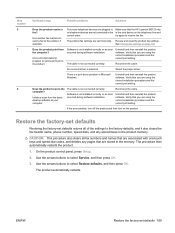
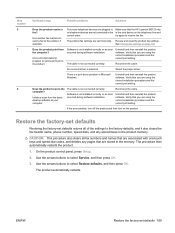
.... Reconnect the cable.
Uninstall and then reinstall the product software. Does the product scan to receive the fax.
Restore the factory-set defaults
Restoring the factory-set defaults ...are associated with one-touch keys and speed-dial codes, and deletes any stored faxes in , Make sure that the HP LaserJet M2727 mfp
or telephone devices are set defaults 169
CAUTION: This ...
Service Manual - Page 28


Macintosh software
● HP Product Setup Assistant ● HP Device Configuration ● HP Uninstaller ● HP LaserJet software
◦ HP Scan ◦ HP Director ◦ Fax program
10 Chapter 1 Product information
ENWW Recommended installation for Windows
● HP drivers ◦ PCL 6 printer driver ◦ Scan driver
● HP MFP software ◦ HP ToolboxFX ◦ HP ...
Similar Questions
Where To Get Staples For A Hp Laserjet M4345mfp Multifunction Device
(Posted by jrodrarmand 9 years ago)
How To Clear Printer Memory Hp Laserjet M2727mf
(Posted by denfu 10 years ago)
How To Setup Scan To Email On Hp Laserjet M2727 Mfp From Printer
(Posted by stjusti 10 years ago)
Hp M2727 Won't Scan To Email
(Posted by b3stRud 10 years ago)
How To Remove The Printer Cartridge Hp Laserjet M1212nf Mfp
(Posted by Pagrai 10 years ago)

