HP LaserJet M2727 Support Question
Find answers below for this question about HP LaserJet M2727 - Multifunction Printer.Need a HP LaserJet M2727 manual? We have 16 online manuals for this item!
Question posted by jvSher on August 19th, 2014
Mfp 1212nf Won't Send Fax
The person who posted this question about this HP product did not include a detailed explanation. Please use the "Request More Information" button to the right if more details would help you to answer this question.
Current Answers
There are currently no answers that have been posted for this question.
Be the first to post an answer! Remember that you can earn up to 1,100 points for every answer you submit. The better the quality of your answer, the better chance it has to be accepted.
Be the first to post an answer! Remember that you can earn up to 1,100 points for every answer you submit. The better the quality of your answer, the better chance it has to be accepted.
Related HP LaserJet M2727 Manual Pages
HP Printers - Supported Citrix Presentation Server environments - Page 7


HP printer CLJ 2700 LJ M2727 mfp LJ 2820/ 2830/ 2840 CLJ 3000 LJ P3005 LJ 3015/ 3020/3030 LJ M3027/ M3035mfp LJ 3050/3052
3055
LJ 3100
LJ 3150
LJ 3200
.../XP/2003/2003x64: 61.071.661.41
Win2k/XP/2003/2003x64: 61.063.461.42
Win2k/XP/2003: 60.5.72.21
Win2003-x64: Use HP LaserJet P3005 driver
Win2k/XP/2003/2003x64: 61.071.661.32
Win2k/XP/2003: 60.051.564.021 Win2003-x64: Use HP...
HP LaserJet M2727 MFP - Fax Tasks - Page 1


...
3 Use the arrow buttons until Send fax later appears, and then press OK. or P.M. or
2
select 2 for 7:00 pm, 2 On the control panel, press Setup.
Send a delayed fax
Steps to set to the 12-... and then press OK.
-Or- Fax functions
4 Use the arrow buttons until Fax functions appears, and then press OK. If the product is set A.M. HP LaserJet M2727 MFP Series - Select 1 for A.M.
HP Monochrome LaserJet AIO Printers - Fax data computer and network security features - Page 1


...LaserJet AIO Printers - The HP Monochrome LaserJet all -in -one features prevent virus transmission:
• No direct connection exists between the fax line and any devices that conform to public switch telephone network (PSTN) standards.
The secure fax...exchange protocols.
Fax data computer and network security features- The following all -in -one can send and receive fax data over ...
HP LaserJet M2727 MFP Series - User Guide - Page 8


... ...105 Set the sound-volume settings 105 Send fax settings ...105 Receive fax settings ...110 Use fax ...116 Fax software ...116 Cancel a fax ...116 Delete faxes from memory 117 Use fax on a DSL, PBX, ISDN, or VoIP system 117 Send a fax ...118 Receive a fax ...127 Solve fax problems ...129 Fax error messages ...129 Fax memory is retained when there is a loss of power 132...
HP LaserJet M2727 MFP Series - User Guide - Page 18


... ◦ PCL 6 printer driver ◦ Scan driver
● HP MFP software ◦ HP ToolboxFX ◦ HP LaserJet Scan program ◦ HP Send Fax program and driver ◦ HP Fax Setup Wizard ◦ ... systems
The product supports the following operating systems:
Full software installation
Print and scan driver
Printer driver only
● Windows XP (32-bit and 64-bit) ● Windows 2000...
HP LaserJet M2727 MFP Series - User Guide - Page 19


Macintosh software
● HP Product Setup Assistant ● HP Device Configuration ● HP Uninstaller ● HP LaserJet software
◦ HP Scan ◦ HP Director ◦ Fax program ◦ Scan to e-mail program ◦ HP Photosmart
Supported printer drivers
Operating system Windows Mac OS X v10.3, v10.4, and later
PCL 5
1
PCL 6
HP postscript level 3 emulation
1
Linux2
1 Driver...
HP LaserJet M2727 MFP Series - User Guide - Page 23
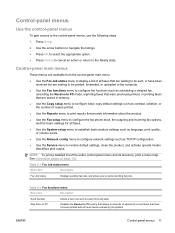
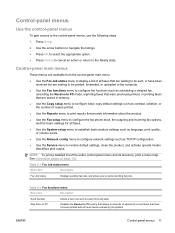
... Copy setup menu to configure basic copy default settings such as scheduling a delayed fax, cancelling the Receive to PC mode, reprinting faxes that were previously printed, or printing faxes that affect print output.
Table 2-2 Fax functions menu
Menu item
Description
Send fax later
Allows a fax to the control-panel menus, use the following steps. 1.
Control-panel main...
HP LaserJet M2727 MFP Series - User Guide - Page 25
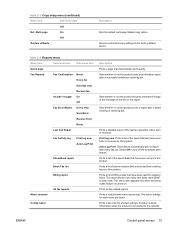
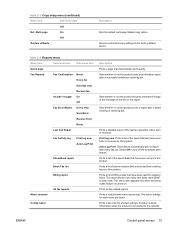
... item
Sub-menu item
Demo page
Fax Reports
Fax Confirmation Never
Every fax
Send fax only
Receive fax
Include 1st page On
Off
Fax Error Report Every error
Send Error
Receive Error
Never
Last Call Report
Fax Activity log
Print log now Auto Log Print
PhoneBook report Block Fax list Billing report
Menu structure
All fax reports
Config report
Description Prints...
HP LaserJet M2727 MFP Series - User Guide - Page 27


... redial if the line is smaller. Sets whether or not the product should attempt to dial if the recipient fax number does not answer.
A prompt will appear that must be dialed when sending faxes from the flatbed scanner. Sets the default paper size for sent documents.
Sets whether the product should check for...
HP LaserJet M2727 MFP Series - User Guide - Page 42
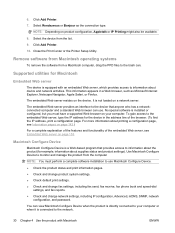
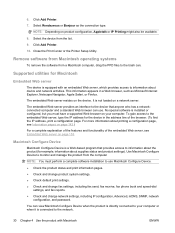
...fax settings, including fax send, fax receive, fax phone book and speed-dial
settings, and fax reports. ● Check and change network settings, including IP configuration, Advanced, mDNS, SNMP, network
configuration, and password.
Click Add Printer.
10. Close the Print Center or the Printer... Configure Device
Macintosh Configure Device is not loaded on the device. Select the device from ...
HP LaserJet M2727 MFP Series - User Guide - Page 110
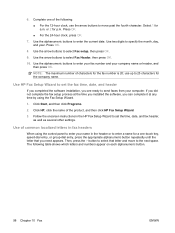
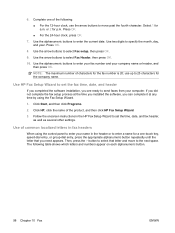
..., and header
If you completed the software installation, you can complete it at any time by using the control panel to send faxes from your computer. If you did not complete the fax setup process at the time you installed the software, you are ready to enter your company name or header, and...
HP LaserJet M2727 MFP Series - User Guide - Page 117
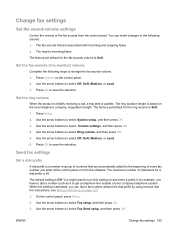
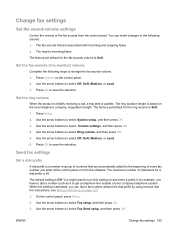
... System setup, and then press OK. 3. While this setting on the control panel. 2. Use the arrow buttons to select Volume settings, and then press OK. 4. Send fax settings
Set a dial prefix
A dial prefix is 50. On the control panel, press Setup. 2.
Set the ring volume
When the product is initially receiving a call...
HP LaserJet M2727 MFP Series - User Guide - Page 128
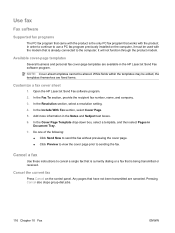
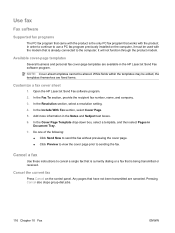
... the Notes and Subject text boxes. 6. Any pages that have not been transmitted are available in the HP LaserJet Send Fax software program. it must be used with the modem that is the only PC fax program that is being transmitted or received. NOTE: Cover-sheet templates cannot be edited, the templates themselves are...
HP LaserJet M2727 MFP Series - User Guide - Page 136
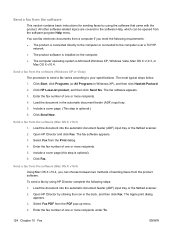
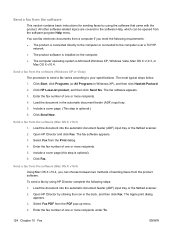
... pop-up menu. 4. Load the document into the automatic document feeder (ADF) input tray or the flatbed scanner. 2. Click HP LaserJet product, and then click Send fax.
Send a fax from the product software. You can fax electronic documents from a computer if you can be opened from the software (Mac OS X v10.4) Using Mac OS X v10.4, you...
HP LaserJet M2727 MFP Series - User Guide - Page 138
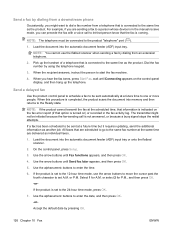
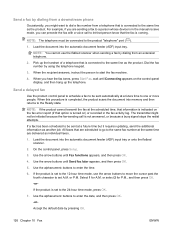
... phone
Occasionally, you might not be sent at the same time are sending a fax to a person whose device is in the fax activity log.
If a fax has been scheduled to enter the time.
6. Use the alphanumeric buttons to be initiated because the fax-sending call to let that person know that is connected to the same line...
HP LaserJet M2727 MFP Series - User Guide - Page 139
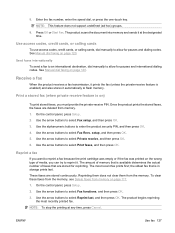
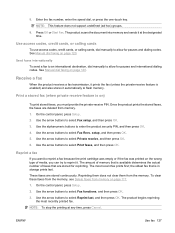
... product prints the stored faxes, the faxes are stored continuously. Use the arrow buttons to select Fax setup, and then press OK. 3. The most recently printed fax. ENWW
Use fax 127 These faxes are deleted from memory. 1. On the control panel, press Setup. 2.
Use the alphanumeric buttons to flash memory.
Send faxes internationally To send a fax to an international destination...
HP LaserJet M2727 MFP Series - User Guide - Page 145


... to the phone book entries, including
speed dials and group-dial entries. ● Block-fax list: Lists the fax numbers that are blocked from sending faxes to print all of the following instructions to print fax logs and reports:
Print all fax reports
Use this procedure to the product. ● Last call report: Provides information about...
HP LaserJet M2727 MFP Series - User Guide - Page 260


...faxes from 115, 128 phones, connecting extra 97 phones, downstream sending faxes from 126 photos copying 76 scanning 91 scanning, troubleshooting 201 physical specifications 224 pick-up rollers, ordering 215 pixels per inch (ppi), scanning resolution 87 polling faxes 103 polling, device...204 Print Settings tab, HP ToolboxFX 151 printer drivers Macintosh,
troubleshooting 208 specifications 3 printing...
Service Manual - Page 9


...area 188 Clear jams from the convenience stapler (HP LaserJet M2727nfs MFP only 189 Avoid repeated jams ...190
Control-panel ...Fax problems ...218 General fax problem-solve 218 Problems receiving faxes 219 Problems sending faxes 222 Voice-call problems ...224 Media-handling problems 225 Performance problems ...226
Control-panel display problems ...227 Convenience-stapler problems (HP LaserJet...
Service Manual - Page 28


... ● HP Device Configuration ● HP Uninstaller ● HP LaserJet software
◦ HP Scan ◦ HP Director ◦ Fax program
10 Chapter 1 Product information
ENWW Recommended installation for Windows
● HP drivers ◦ PCL 6 printer driver ◦ Scan driver
● HP MFP software ◦ HP ToolboxFX ◦ HP LaserJet Scan program ◦ HP Send Fax program and...
Similar Questions
Laserjet M1217nfw Mfp Wont Send Fax
(Posted by o87Drgnla 10 years ago)
My Laserjet M1217 Nfw Mfp Will Not Send Fax
(Posted by pricopy 10 years ago)
How To Send Fax On Hp Laserjet M2727nf
(Posted by rimomm 10 years ago)
Hp Laserjet M3035 Mfp Adding Pause When Sending Fax
(Posted by brokejim 10 years ago)

