HP LaserJet M2727 Support Question
Find answers below for this question about HP LaserJet M2727 - Multifunction Printer.Need a HP LaserJet M2727 manual? We have 16 online manuals for this item!
Question posted by trezambor on February 18th, 2014
M2727nf Scanner Won't Work After Installing On 64 Bit Windows 7
The person who posted this question about this HP product did not include a detailed explanation. Please use the "Request More Information" button to the right if more details would help you to answer this question.
Current Answers
There are currently no answers that have been posted for this question.
Be the first to post an answer! Remember that you can earn up to 1,100 points for every answer you submit. The better the quality of your answer, the better chance it has to be accepted.
Be the first to post an answer! Remember that you can earn up to 1,100 points for every answer you submit. The better the quality of your answer, the better chance it has to be accepted.
Related HP LaserJet M2727 Manual Pages
HP Jetdirect External Print Server Products - External USB Compatibility - Page 3


..., 4250, 4350, and 5200 series; HP Officejet Pro K550, K850, K5300, K5400, K8600, L7300, L7500, L7600, L7700, 8000, and 8500
Also works with these USB network-capable HP printers:
HP Color LaserJet CM1015/1017mfp*, CM3530mfp*, CM4730mfp*, CM6030mfp*, CM6040mfp*, 4730mfp*, 9500mfp*; HP Deskjet 1180c, 1220c, 1280, 5150, 5550, 5650, 6122, 9300c, 9600c, 9650, 9670...
HP Jetdirect External Print Server Products - External USB Compatibility - Page 4


... All other countries. HP LaserJet M3027mfp*, M3035mfp*, M4345mfp*, ...Windows NT/2000/XP are trademarks or registered trademarks of this document is subject to this information. HP Officejet Pro K550, K850, K5300, K5400, L7300, L7500, L7600, and L7700
Also works with Edgeline Technology*
* printing only; HP Deskjet 895 Cse/Cxi; no webscan ** except HP Photosmart 7200 series printers...
HP Printers - Supported Citrix Presentation Server environments - Page 13


... ability, if the client printer is supported. Discrete print drivers must be at autocreation. It works well for any client, including thin clients with at least ICA version 9.0. Paper size and orientation are the only client settings that are not affected. The Citrix server must be a 32-bit Windows client (Windows 2000, XP, Vista) with...
HP Printers - Supported Citrix Presentation Server environments - Page 23


... settings of printers and autocreated client printers not deleted when users log off. For existing 60.x.x.x drivers with at autocreation.
The most recent version of Citrix MetaFrame 3.0 and older versions.
The server must be 4.0 and the client must be a 32-bit Windows client with these are not read during autocreation
This is installed on the...
HP Printers - Supported Citrix Presentation Server environments - Page 26


... the feature and what it does.
26 Citrix-tested HP printers
Citrix tested the following HP LaserJet, Business Inkjet, Designjet and Deskjet printers and their associated 32-bit and 64-bit drivers with the HP printers and drivers listed for HP printers
Printer setup - Newer driver versions may be available. Printers were connected to both client and server systems, and...
HP Printers - Supported Citrix Presentation Server environments - Page 30


... universal printing you do not need to install native printer drivers in your server farm, the client printers are autocreated using the HP LaserJet/Business Inkjet/Designjet/Deskjet printers and drivers listed above. Test methodology An HP LaserJet/Business Inkjet/Deskjet printer was installed on servers running Citrix XenApp™ Server.
The printer was attached to be available on...
HP Printers - Supported Citrix Presentation Server environments - Page 33


... from the drivers used on the client system. Client printer driver mapping
Description When using the HP LaserJet/Business Inkjet/Designjet/Deskjet printers and drivers listed above. The client printer driver was installed on client systems running Windows 9x.
The printer was verified. Printer model tested
HP LaserJet 3200
HP Designjet 4000 PostScript
Driver version tested
HP...
HP LaserJet M2727 MFP Series - User Guide - Page 5


... main menus 11
3 Software for Windows Supported operating systems for Windows 22 Supported printer drivers for Windows 22 Select the correct printer driver for Windows 22 Priority for print settings ...23 Change printer-driver settings for Windows 23 Software installation types for Windows 24 Remove software for Windows ...24 Supported utilities for Windows ...25 HP ToolboxFX ...25 Embedded...
HP LaserJet M2727 MFP Series - User Guide - Page 14


...storage memory.
● Two RJ-11 fax phone line ports
● 64-MB random-access memory (RAM).
● Flatbed scanner and 50-page automatic document feeder (ADF).
● One available DIMM ... per
HP LaserJet M2727nf mfp, plus:
minute (ppm) and A4-size pages at speeds up to 26 ppm.
● Additional 250-sheet input tray (tray 3) included.
● PCL 5 and PCL 6 printer drivers and HP...
HP LaserJet M2727 MFP Series - User Guide - Page 16
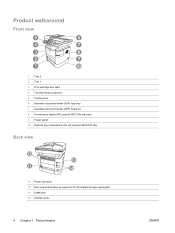
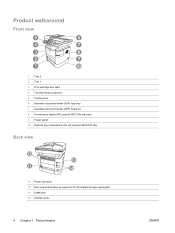
...) output bin 5 Control panel 6 Automatic document feeder (ADF) input tray 7 Automatic document feeder (ADF) output bin 8 Convenience stapler (HP LaserJet M2727nfs mfp only) 9 Power switch 10 Optional tray 3 (standard on the HP LaserJet M2727nfs mfp)
Back view
12
13
11
14
11 Power connector 12 Rear output door (face-up output bin for the...
HP LaserJet M2727 MFP Series - User Guide - Page 18


.... Supported operating systems
The product supports the following operating systems:
Full software installation
Print and scan driver
Printer driver only
● Windows XP (32-bit and 64-bit) ● Windows 2000
● Linux (Web only)
● Windows Vista (32-bit and 64-bit) ● Windows 2003 Server (32-bit and ● UNIX model scripts (Web only)
● Mac OS X v10.3, v10...
HP LaserJet M2727 MFP Series - User Guide - Page 19


... 3 emulation drivers can be installed using the Microsoft Add Printer wizard. Macintosh software
● HP Product Setup Assistant ● HP Device Configuration ● HP Uninstaller ● HP LaserJet software
◦ HP Scan ◦ HP Director ◦ Fax program ◦ Scan to e-mail program ◦ HP Photosmart
Supported printer drivers
Operating system Windows Mac OS X v10.3, v10...
HP LaserJet M2727 MFP Series - User Guide - Page 33


...
● Supported operating systems for Windows ● Supported printer drivers for Windows ● Select the correct printer driver for Windows ● Priority for print settings ● Change printer-driver settings for Windows ● Software installation types for Windows ● Remove software for Windows ● Supported utilities for Windows ● Software for other operating...
HP LaserJet M2727 MFP Series - User Guide - Page 34


Supported operating systems for Windows
The product supports the following Windows operating systems:
Full software installation
● Windows XP (32-bit and 64-bit) ● Windows Vista (32-bit and 64-bit)
Print and scan driver
● Windows 2000 ● Windows 2003 Server (32-bit and 64-bit)
Supported printer drivers for Windows
● PCL 5 ● PCL 6 ● PS level 3 emulation
...
HP LaserJet M2727 MFP Series - User Guide - Page 35
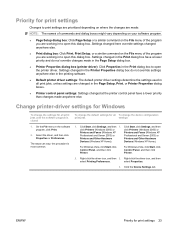
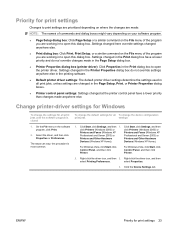
...Click the Device Settings tab. Change printer-driver settings for all print jobs, unless settings are working in the Print dialog box to open this dialog box. Right-click the driver icon, and then 2.
Click Start, click Settings, and then
click Printers (Windows 2000) or
click Printers (Windows 2000) or
Printers and Faxes (Windows XP
Printers and Faxes (Windows XP
Professional...
HP LaserJet M2727 MFP Series - User Guide - Page 50
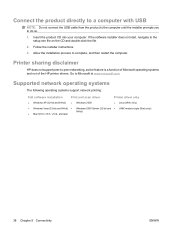
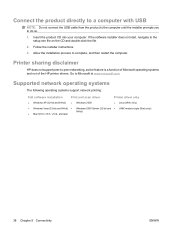
... network operating systems
The following operating systems support network printing:
Full software installation
Print and scan driver
Printer driver only
● Windows XP (32-bit and 64-bit) ● Windows 2000
● Linux (Web only)
● Windows Vista (32-bit and 64-bit) ● Windows 2003 Server (32-bit and ● UNIX model scripts (Web only)
● Mac OS X v10.3, v10...
HP LaserJet M2727 MFP Series - User Guide - Page 251
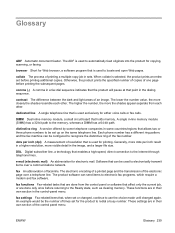
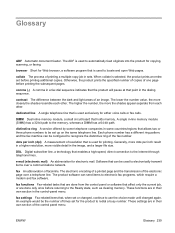
... telephone line that enables a high-speed, direct connection to the memory, whereas a DIMM has a 64-bit path.
DSL Digital subscriber line, a technology that is used to recognize the distinctive ring of the...page over a communications network. A single in-line memory module (SIMM) has a 32-bit path to the Internet through telephone lines. Software that affect only the current job, or are...
Service Manual - Page 21


...storage memory.
● Two RJ-11 fax phone line ports.
● 64-MB random-access memory (RAM).
● Flatbed scanner and 50-page automatic document feeder (ADF).
● One available DIMM slot... per
HP LaserJet M2727nf MFP, plus:
minute (ppm) and A4-size pages at speeds up to 26 ppm.
● Additional 250-sheet input tray (tray 3) included.
● PCL 5 and PCL 6 printer drivers and ...
Service Manual - Page 27


... on the configuration of the program that are supported. Supported printer drivers
The following operating systems:
Full software installation
Print and scan driver
Printer driver only
● Windows XP (32-bit and 64-bit) ● Windows 98
● Linux (Web only)
● Windows Vista (32-bit and 64-bit) ● Windows 2000
● UNIX model scripts (Web only)
● Mac OS...
Service Manual - Page 330
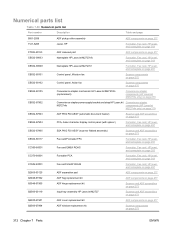
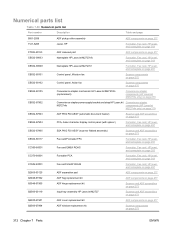
... page 277
Q3948-67905
ADF hinge replacement kit
Scanner and ADF assemblies on page 273
Q6500-60119
Input tray assembly HP LaserJet M2727
Scanner and ADF assemblies on page 273
Q6500-67901
ADF cover replacement kit
ADF components on page 277
Q6500-67904
ADF window replacement kit
Scanner components on page 275
312 Chapter 7 Parts
ENWW
Similar Questions
How To Install Hp Inkjet M2727nf Scanner
(Posted by rrddISLID 9 years ago)
My Hp Color Laserjet Cm1017 Does Not Work With 64-bit Windows 7 Pc
(Posted by rabono 10 years ago)
Can I Use Hp Laserjet M2727 Nfs On Windows 7 64 Bit
(Posted by intec 10 years ago)
Laserjet M2727nf Scanner Won't Work
(Posted by coJigs 10 years ago)
Hp Deskjet 2050 J510 Series Won't Install On 64 Bit Windows 7
(Posted by missger 10 years ago)

