HP LaserJet M2727 Support Question
Find answers below for this question about HP LaserJet M2727 - Multifunction Printer.Need a HP LaserJet M2727 manual? We have 16 online manuals for this item!
Question posted by yrmoric on January 24th, 2014
Hp M2727 Local Cannot Scan
The person who posted this question about this HP product did not include a detailed explanation. Please use the "Request More Information" button to the right if more details would help you to answer this question.
Current Answers
There are currently no answers that have been posted for this question.
Be the first to post an answer! Remember that you can earn up to 1,100 points for every answer you submit. The better the quality of your answer, the better chance it has to be accepted.
Be the first to post an answer! Remember that you can earn up to 1,100 points for every answer you submit. The better the quality of your answer, the better chance it has to be accepted.
Related HP LaserJet M2727 Manual Pages
HP Jetdirect External Print Server Products - External USB Compatibility - Page 2


... is fully backward compatible with these USB network-capable HP printers, AIO's, and MFP's:
HP Business Inkjet 2300, 2600, 2800, and 3000; The ew2400 and the en3700 which are currently a print only solution. Many devices have their own networking scanning software and no longer rely on Laserjet MFP's. HP Designjet Z2100, Z3100, 30, 70, 90, 110+, 130...
HP Printers - Supported Citrix Presentation Server environments - Page 1


...
November 2008
Executive summary...2 What's new ...2 Versions of Terminal Server and Citrix supported by HP 2 Testing performed by HP ...3 HP LaserJet printers and supported driver versions 4 HP Color printers with Edgeline Technology and supported driver versions 12 Using the HP Universal Print Driver version 4.7 for Windows in Citrix environments 12 The difference between the Citrix...
HP Printers - Supported Citrix Presentation Server environments - Page 13


... communication of print settings and rendering of the client printers from the client printer, such as default, to black and white, no extra trays, no device-specific paper handling, etc. But the HP UPD cannot determine user settings of the print jobs locally. For directly attached printers on both sides as print on the client, the...
HP Printers - Supported Citrix Presentation Server environments - Page 25


...TWAIN devices directly connected to read the local printer ...HP does not develop Microsoft Windows Server 2003 drivers for Deskjet, PSC, Officejet, and Photosmart printers? Answer: Consult the Citrix Advanced Concept Guide and other online documentation from my client printers? check the LaserJet, Business Inkjet, Deskjet, and Ink-based All-in -One, mfp, or scanner connected to my client to scan...
HP Printers - Supported Citrix Presentation Server environments - Page 29


... the client system connected to the client device using the HP LaserJet/Business Inkjet/Designjet/Deskjet printers and drivers listed above. Client printer properties
Description Client printer properties are propagated to print successfully.
29 Setting changes were made to the HP LaserJet/Business Inkjet/Designjet/Deskjet printer installed locally on the client system.
The settings...
HP Printers - Supported Citrix Presentation Server environments - Page 35


... test case.
Printer model tested
HP Color LaserJet 4600
HP Business Inkjet 2300 HP Deskjet 5440
Driver version tested
HP Color LaserJet 4600 PS (61.53.25.9) &
HP Color LaserJet 4600 PCL5 (61.53.25.9)
HP Business Inkjet 2300 PCL5 (61.53.25.9)
HP Deskjet 5400 Series (61.53.25.9)
Known issues with the HP Scanners/All-in-One devices and drivers listed...
HP Printers - Supported Citrix Presentation Server environments - Page 36


... a SCSI cable or USB cable. Printer model tested
HP Officejet Pro L7680 All-in-One
TWAIN driver version tested HP Officejet Pro L7600 Series (61.63.263.21)
Known issues with the Scanner/All-in-One device. The client system connected to the client system and drivers for scanning within the TWAIN compliant application.
TWAIN...
HP LaserJet M2727 MFP - Scan Tasks - Page 1


... Update. Change the destinations that show up destinations on the dialog box. Steps to perform
Scan from the product
Scanning from the product by using the controlpanel scan buttons. Scan
Select scan properties
How do I?
Start Programs / All Programs HP HP LaserJet M2727 MFP Scan Settings
2 Select Change the destinations that show up on the allin-one control panel. Update...
HP LaserJet M2727 MFP Series - User Guide - Page 18


... Macs are installed.
Recommended installation for Windows
● HP drivers ◦ PCL 6 printer driver ◦ Scan driver
● HP MFP software ◦ HP ToolboxFX ◦ HP LaserJet Scan program ◦ HP Send Fax program and driver ◦ HP Fax Setup Wizard ◦ Uninstall program
● HP Update program ● HP Customer Participation Program ● Shop for completing...
HP LaserJet M2727 MFP Series - User Guide - Page 19


..., checkboxes, and drop-down lists that are in the printer driver.
Macintosh software
● HP Product Setup Assistant ● HP Device Configuration ● HP Uninstaller ● HP LaserJet software
◦ HP Scan ◦ HP Director ◦ Fax program ◦ Scan to e-mail program ◦ HP Photosmart
Supported printer drivers
Operating system Windows Mac OS X v10.3, v10.4, and...
HP LaserJet M2727 MFP Series - User Guide - Page 34


...device CD for additional software and languages. ● Use the PCL 6 printer driver for the best overall performance. ● Use the PCL 5 printer driver for general office printing. ● Use the HP... scan driver
● Windows 2000 ● Windows 2003 Server (32-bit and 64-bit)
Supported printer drivers for Windows
● PCL 5 ● PCL 6 ● PS level 3 emulation
The printer ...
HP LaserJet M2727 MFP Series - User Guide - Page 43
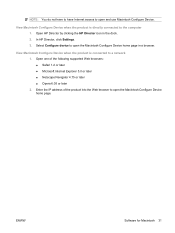
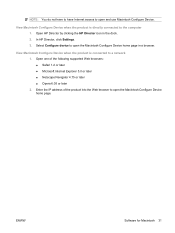
... the product is directly connected to the computer 1. Open HP Director by clicking the HP Director icon in a browser. In HP Director, click Settings. 3.
Select Configure device to open the Macintosh Configure Device home page in the dock. 2.
Enter the IP address of the following supported Web browsers: ● Safari 1.2 or later ● Microsoft Internet...
HP LaserJet M2727 MFP Series - User Guide - Page 50
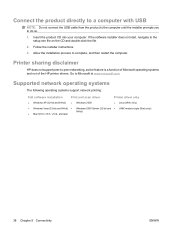
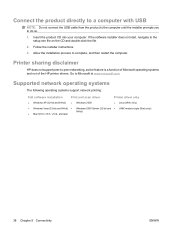
.... Printer sharing disclaimer
HP does not support peer-to Microsoft at www.microsoft.com. Supported network operating systems
The following operating systems support network printing:
Full software installation
Print and scan driver
Printer driver only
● Windows XP (32-bit and 64-bit) ● Windows 2000
● Linux (Web only)
● Windows Vista (32...
HP LaserJet M2727 MFP Series - User Guide - Page 144


... power
The HP LaserJet M2727 mfp flash memory protects against data loss when a power failure occurs. If the error persists, contact HP. No fax...Other fax devices store fax pages in a telephone, and try making a voice call.
If the error persists, contact HP. No...Description
Recommended action
No document sent
The product did not scan any pages from the wall, plug in the product box....
HP LaserJet M2727 MFP Series - User Guide - Page 220
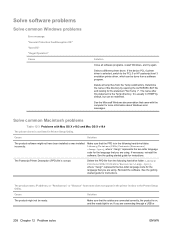
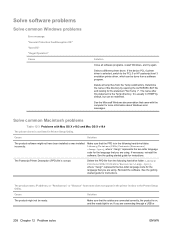
... instructions.
The name after this statement is selected, switch to the PCL 5 or HP postscript level 3 emulation printer driver, which can be redefined. Cause
Solution
The product software might not be done from a software program.
If the device PCL 6 printer driver is the Temp directory. Delete all software programs, restart Windows, and try again...
HP LaserJet M2727 MFP Series - User Guide - Page 252
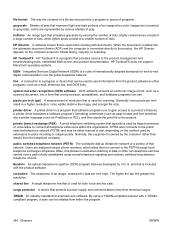
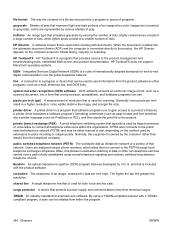
... them to connect to the PSTN through local telephone exchange companies. resolution The sharpness of dots. HP Director A software screen that software programs use . When the document is loaded into the automatic document feeder (ADF) and the computer is used when working with documents.
printer driver A printer driver is used for both voice and...
Service Manual - Page 27


...the product
There are included with default settings. Supported printer drivers
The following operating systems:
Full software installation
Print and scan driver
Printer driver only
● Windows XP (32-bit ... to obtain the latest drivers.
ENWW
Software description 9 Depending on www.hp.com, contact the manufacturer or distributor of Windows-based computers, the installation...
Service Manual - Page 31


... Center to print. Also included is not supported.
Select Configure Device to initiate faxing, scanning, or changing settings on the product through Macintosh Configure Device.
In HP Director, click Settings. 3. To view Macintosh Configure Device when the product is connected directly to the product, HP Director appears on the computer screen to open and use Macintosh...
Service Manual - Page 85


... is connected to information about the product (for example, information about supplies status and product settings). You can view Macintosh Configure Device when the product is directly connected to a network 1. In HP Director, click Settings. 3.
● View and change network configuration. ● Set, change network settings, including IP configuration, Advanced, mDNS, SNMP...
Service Manual - Page 366


...,
restoring 236, 241 NVRAM initialization 235 size 324 skewed pages 209 slow speed, troubleshooting faxing 226 scanning 212 smeared toner, troubleshooting 207 software components 9 drivers supported 9 HP ToolboxFX 58 Macintosh 13
Macintosh Configure Device 67
supported operating systems 9
system requirements 21 uninstall 15 Windows 12 software installation included components list,
express...
Similar Questions
Hp M2727 Nf Scans Slow How To Speed It Up
(Posted by hoOz 10 years ago)
Hp M2727 Printer Will Not Scan Windows 7
(Posted by debbjjm03 10 years ago)
Hp C410 Cannot Scan From Printer
(Posted by gibsomi 10 years ago)
Hp Estation C510a - Local Scan And Application Scan Results Showing Vertical Lin
Symptoms: I started seeing tight vertical lines in my scan results when scanning: Locally using ...
Symptoms: I started seeing tight vertical lines in my scan results when scanning: Locally using ...
(Posted by rick27607 11 years ago)

