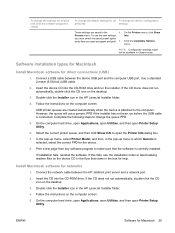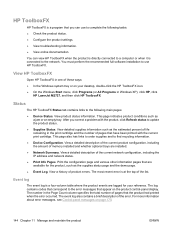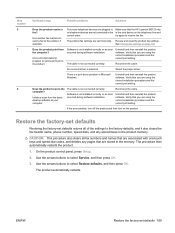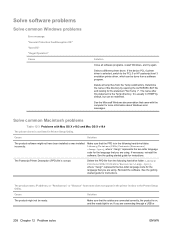HP LaserJet M2727 Support Question
Find answers below for this question about HP LaserJet M2727 - Multifunction Printer.Need a HP LaserJet M2727 manual? We have 16 online manuals for this item!
Question posted by hussam94679 on August 26th, 2013
Erorr Code 8
Current Answers
Answer #1: Posted by SoCalWoman on August 27th, 2013 12:14 AM
From the information located on the HP Support Website:
Error: A 'Scan Error 8' (or 'Error 8')
Possible Solution: *Power cycle the device (see below) and try again.
*Power cycle is done by unplugging the power cord from the wall for approximately 5 minutes. This allows the device to completely shut down. Then plug back in and start up again.
However, if the error does not clear, or If the problem persists, contact HP support .
Hope this helps
Much appreciation to those who acknowledge our members for their contribution toward finding a solution.
~It always seems impossible until it is done~
Nelson Mandela