HP LaserJet Enterprise P3010 Support Question
Find answers below for this question about HP LaserJet Enterprise P3010.Need a HP LaserJet Enterprise P3010 manual? We have 30 online manuals for this item!
Question posted by aries64589 on January 19th, 2012
Hp Laserjet P3010 Frequent Crashes
why hp lasejet p3010 almost always crashes when printing a doc file or an internet page
Current Answers
There are currently no answers that have been posted for this question.
Be the first to post an answer! Remember that you can earn up to 1,100 points for every answer you submit. The better the quality of your answer, the better chance it has to be accepted.
Be the first to post an answer! Remember that you can earn up to 1,100 points for every answer you submit. The better the quality of your answer, the better chance it has to be accepted.
Related HP LaserJet Enterprise P3010 Manual Pages
HP LaserJet Printer Family - Print Media Specification Guide - Page 5


Contents
1 Overview
How HP LaserJet printers work 2 Alternative sources of information 2
2 Guidelines for using media
Using print media 4 Preparing print media for use 4 Using paper 4 Using envelopes 11 Using labels 14 Using overhead transparencies 16 Printing on both sides of the paper 17 Preparing laser-printed mailings 17
Shipping and storing print media 19 Environmental ...
HP LaserJet Printer Family - Print Media Specification Guide - Page 7


... help troubleshoot HP LaserJet printer problems that came with laser printers. Check the individual product manuals for selecting and using print media to HP Monochrome LaserJet printers, HP color LaserJet printers, and HP LaserJet MFPs unless otherwise noted. For specific information about print-media specifications. When HP LaserJet printers are unfamiliar to laser printer users...
HP LaserJet Printer Family - Print Media Specification Guide - Page 8


... drum. To summarize, to the output bin, ready for use laser and electrophotographic technologies.
As this process is similar for an HP LaserJet printer. Alternative sources of the four toner colors. In an HP color LaserJet printer, this image passes the developing station, a dry, powdery toner is why print media properties such as cleanliness, electrical resistivity, caliper, finish...
HP LaserJet Printer Family - Print Media Specification Guide - Page 10


... percent chemical wood pulp and are optimized for laser printing.
4 Using print media
ENWW For more prestigious look or feel.
or copier-grade papers. Although your HP LaserJet printer will be properly bound or sealed in the sheet during the paper-making laser-grade bond papers, which it will print black satisfactorily on many of these bond papers...
HP LaserJet Printer Family - Print Media Specification Guide - Page 12


... on white paper. Discuss archival requirements with properties optimized for laser printing and advertise the paper as standard paper; The electrical properties must meet the same specifications as laser compatible or laser guaranteed.
Print quality from the HP color LaserJet printers is because HP color LaserJet printers create colors by petroleum-based solvents or plasticizers, such as...
HP LaserJet Printer Family - Print Media Specification Guide - Page 13


... paper might not save you money if it frequently causes multiple-sheet feeds or jams, or if...HP LaserJet printer for printing and copying, and can significantly affect the quality of poor pickup from the input tray).
Glossy paper
Glossy paper is a coated paper that is manufactured with a very smooth finish so that is typically characterized by providing a very uniform substrate for "laser...
HP LaserJet Printer Family - Print Media Specification Guide - Page 14


... used in your laser printer must be properly designed and manufactured to avoid feed or contamination problems and to virgin-fiber grades. q Use forms that will be used , because they perform similarly to avoid wear on your HP LaserJet printer. Seal the forms in moisture-proof wrap to ensure acceptable performance. Special print media
Paper that...
HP LaserJet Printer Family - Print Media Specification Guide - Page 20


...peeling or for product-specific information.
14 Using print media
ENWW Not all HP LaserJet printers. Labels should meet the specifications for HP color LaserJet printers). CAUTION Note
Using labels
Labels are used in laser label stock must be compatible with your printer for adhesive contamination that can severely damage your printer. All materials in your product supports labels...
HP LaserJet Printer Family - Print Media Specification Guide - Page 22


...Specifications
Caliper
0.12 mm to 0.13 mm (4.8 mils to 5.2 mils) for HP color LaserJet printers. 0.10 mm to 0.11 mm (4.0 mils to all HP color LaserJet printers support printing on page 35 for HP monocrome LaserJet printers. Color laser printers also require different film from that came with HP color LaserJet printers. see the support documentation that provide the best performance.
HP LaserJet Printer Family - Print Media Specification Guide - Page 23


... process. See the support documentation for your printer model or duplex accessory for the laser printer. Using the paper cassette trays can cause jams, misfeeds, and print-quality problems.
Preparing laser-printed mailings
Laser printing technology is being used for information about supported paper. (For example, when duplexing on the HP color LaserJet 8500 printer, 90 g/m2 to 105 g/m2 [24...
HP LaserJet Printer Family - Print Media Specification Guide - Page 37


... specific information about the media that is supported. Standard media sizes used in laser printers
The following sections list the English and metric dimensions of the most commonly used paper, envelope, and cardstock sizes.
Paper
Size Letter ...mm 270 by 390 mm 195 by 270 mm 135 by 195 mm
A Specifications 31 See the support documentation that came with your HP LaserJet printer supports.
HP LaserJet Printer Family - Print Media Specification Guide - Page 41


... your local sales office. Media hp office paper
hp multipurpose paper
hp printing paper
hp color laser paper
hp color laser paper
hp premium choice LaserJet paper
Use with your product to determine if your product supports a particular type of the U.S., please contact your local reseller. Laser paper
Not all HP LaserJet printers support printing on all of the print media that came with...
HP LaserJet Printer Family - Print Media Specification Guide - Page 42


... (tabloid) (HPJ1724) A4 (Europe) (CHP310)
Glossy paper
CAUTION
Not all HP LaserJet printers support printing on both A4 (Q2417A)
sides, 96 bright
A3 (Q2418A)
36 Glossy paper
ENWW Media
Use with
Use for
Characteristics HP part numbers
hp high gloss laser paper
monochrome and color brochures, catalogs,
laser printers
business plans,
photographs, and
images
120 g/m2 (32-lb bond...
HP LaserJet Printer Family - Print Media Specification Guide - Page 43


...96 bright
letter (Q2413A) A4 (Q2414A)
hp tough paper
monochrome and color signs, maps,
5 mil thick (0.197
letter (Q1298A)
laser printers
restaurant menus,
inches)
A4 (Q1298B)
waterproof ...
CAUTION
Not all HP LaserJet printers support printing on all HP LaserJet printers support printing on both sides,
waterproof, tearproof
Recycled paper
CAUTION
Not all of the print media that is...
HP LaserJet Printer Family - Print Media Specification Guide - Page 47


...HP LaserJet printer. Avoid using air-leak methods. finishing precision Dimensions (length and width) of a piece of :
• 205° C (401° F) for 0.1 second (0.2 second for HP color LaserJet printers) for paper, labels, and envelopes;
fusing compatibility Compatibility of print...grams per square meter. Equivalent values for laser printers should not discolor, melt, offset, ...
HP Universal Print Driver for Windows, Version 4.1 - Technical Frequently Asked Questions (FAQ) - Page 10


...HP LaserJet printer drivers in place.
upgrade fail. Any operation in the Operating System that will keep the existing file in the Microsoft Cluster Server environment. Future versions of the file change.
Technical Description When updating an hp print...white paper that has frequently been identified to use the date stamp instead of Universal Print Driver supports cluster ...
HP LaserJet P3010 Series - Print tasks - Page 1
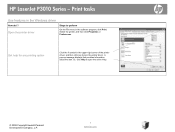
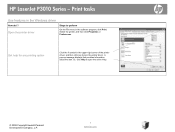
... software program, click Print. Open the printer driver
Steps to open the online Help.
© 2009 Copyright Hewlett-Packard Development Company, L.P.
1 www.hp.com Get help for any item in the printer driver. Select the printer, and then click Properties or Preferences.
A pop-up message displays that provides information about the item. HP LaserJet P3010 Series - symbol in...
HP LaserJet P3010 Series - Print tasks - Page 11


... perform
Load trays
• Use only letterhead or forms approved for use in laser printers.
• Do not use raised or metallic letterhead. HP LaserJet P3010 Series - Tray 1 Single-sided printing
• Face-up • Top edge leading into the product
Tray 1 Automatic duplex printing
• Face-down • Bottom edge leading into the product
Tray 2 Single...
HP LaserJet P3010 Series - Print tasks - Page 13


...labels, or transparencies
How do I? Print tasks
Print on special paper, labels, or transparencies
Tray 1 Single-sided printing
• Face-up • Top edge leading into the product
1 Open the printer driver and click the Paper/Quality ... approved for use in
laser printers. • Place transparencies on a flat surface after removing
them from the product.
HP LaserJet P3010 Series -
HP LaserJet P3010 Series - Software Technical Reference - Page 245
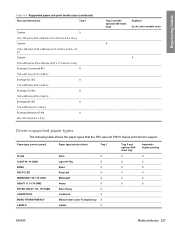
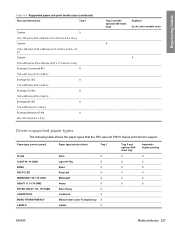
...-sheet trays
Duplexer (d, dn, and x models only)
X X
Driver-supported paper types
The following table shows the paper types that the HP LaserJet P3010 Series print-drivers support. Paper type (control panel)
Paper type (printer driver)
Tray 1
PLAIN LIGHT 60-74 G/M2 BOND RECYCLED MIDWEIGHT 96-110 G/M2 HEAVY 111-130 G/M2 EXTRA HEAVY 131-175...
Similar Questions
Hp 33481a - Laserjet Iiip B/w Laser Printer Problems
Hi,I have HP 33481A - LaserJet IIIp B/W Laser Printer.. It has a parallel port, but I have connected...
Hi,I have HP 33481A - LaserJet IIIp B/W Laser Printer.. It has a parallel port, but I have connected...
(Posted by mihalbartos 8 years ago)
Hp 4014 Will Not Print Pdf File In Duplex
(Posted by jefpushi 9 years ago)
Hp Cp3525 Will Not Print Pdf Files
(Posted by joseGJM37 10 years ago)
Hp P2035n Does Not Print Excel Files
(Posted by Sogevminu 10 years ago)
Since Installing 55x Cartridge, Print Two-side Is Grayed Out.
(Posted by dferguson19637 10 years ago)

