HP LaserJet Enterprise 600 Support Question
Find answers below for this question about HP LaserJet Enterprise 600.Need a HP LaserJet Enterprise 600 manual? We have 16 online manuals for this item!
Question posted by Anonymous-56290 on April 11th, 2012
What Is The User Access Code And The Administrator Access Code
The person who posted this question about this HP product did not include a detailed explanation. Please use the "Request More Information" button to the right if more details would help you to answer this question.
Current Answers
There are currently no answers that have been posted for this question.
Be the first to post an answer! Remember that you can earn up to 1,100 points for every answer you submit. The better the quality of your answer, the better chance it has to be accepted.
Be the first to post an answer! Remember that you can earn up to 1,100 points for every answer you submit. The better the quality of your answer, the better chance it has to be accepted.
Related HP LaserJet Enterprise 600 Manual Pages
HP LaserJet Printer Family - Print Media Specification Guide - Page 17


See the user guide that came with your printer for detailed instructions about printing on envelopes will not feed reliably...ensure good toner adhesion.
2 Guidelines for HP color LaserJet printers). CAUTION
Note CAUTION
Using envelopes
Early models of the HP color LaserJet printer and HP color LaserJet 5 printers do not feed through the printer's fuser area.
q Avoid using media 11
Your...
HP LaserJet Enterprise 600 M601, M602, and M603 Series Printer - Software Technical Reference - Page 26


... Web sites for end users and network administrators who are working in the following operating environments:
10 Chapter 1 Product basics and Windows software description
ENWW HP LaserJet print drivers
Print drivers ... it detects from www.hp.com/go /upd, and then use the Microsoft Add Printer Wizard. This print driver is not installed by default. This print driver is not installed...
HP LaserJet Enterprise 600 M601, M602, and M603 Series Printer - Software Technical Reference - Page 28


... for Windows operating systems
Access to find driver-version information:
1. Printer-driver version numbers for download at the following Web site:
www.hp.com/go /lj600Series_software
If you are using an HP print driver in a Windows environment, follow these steps to printer-driver version numbers varies, depending on the HP LaserJet Enterprise 600 M601, M602, and...
HP LaserJet Enterprise 600 M601, M602, and M603 Series Printer - Software Technical Reference - Page 32


...the product hardware so that access to all of the ...administrators make modifications that are applied when that packages the print-driver files, and the code...user. The HP Driver Configuration Utility is used to simplify the deployment of memory, job-storage settings, or mopier settings). Using HP Driver Configuration, information technology (IT) administrators in corporate and enterprise...
HP LaserJet Enterprise 600 M601, M602, and M603 Series Printer - Software Technical Reference - Page 39


..., or click + Add printer to add it. c. If you do not log into the ePrintCenter...23 Management is proactive, allowing network administrators the ability to the product e-mail address.
If the code expires, follow the instructions to www...The product also prints an HP Web Services page that is before users are affected. Select your HP ePrintCenter credentials or to configure default...
HP LaserJet Enterprise 600 M601, M602, and M603 Series Printer - Software Technical Reference - Page 126


... v10.6 only. The PDEs are code plug-ins that provide access to Apple's print driver.
Use the HP LaserJet Utility to prevent unauthorized access (see the printing-software help). ...for Macintosh operating systems no longer includes a font installer.
The HP LaserJet Enterprise 600 M601, M602, and M603 Series Printer product uses previously installed system fonts when it to a zone on the...
HP LaserJet Enterprise 600 M601, M602, and M603 Series Printer - Software Technical Reference - Page 127


... that has save rights to the product by language and reside in the following directory:
● HP LaserJet Enterprise 600 M601, M602, and M603 Series Printer
● Doocuments
Install the HP LaserJet printing-system software for a network administrator, a network client, and a single user. NOTE: Detailed installation steps can be found in the Macintosh partition of the HP...
HP LaserJet Enterprise 600 M601, M602, and M603 Series Printer - Software Technical Reference - Page 128


... installer might appear to the product user guide. Insert the HP LaserJet Enterprise 600 M601, M602, and M603 Series Printer printing-system software CD in .htm format.
112 Chapter 4 Mac OSX software and utilities
ENWW NOTE: In the HP LaserJet installer browser screen, double-click the Documents icon to gain access to be patient.
Main Install dialog...
HP LaserJet Enterprise 600 M601, M602, and M603 Series Printer - Software Technical Reference - Page 154
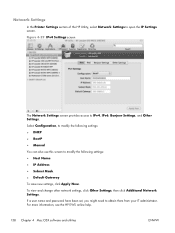
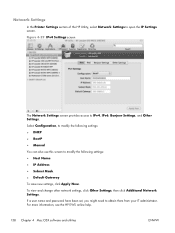
...In the Printer Settings section of the HP Utility, select Network Settings to obtain them from your IT administrator. Select ...Configuration, to modify the following settings: ● Host Name ● IP Address ● Subnet Mask ● Default Gateway To save new settings, click Apply Now. Figure 4-29 IPv4 Settings screen
The Network Settings screen provides access...
HP LaserJet Enterprise 600 M601, M602, and M603 Series Printer - User Guide - Page 53


...speed, print quality, and printer feature support for most users
● Developed to align with Windows Graphic Device Interface (GDI) for Windows
Printer drivers provide access to the product features and ...office printing in Windows environments
● Compatible with previous PCL versions and older HP LaserJet products
● The best choice for printing from third-party or custom software ...
HP LaserJet Enterprise 600 M601, M602, and M603 Series Printer - User Guide - Page 138
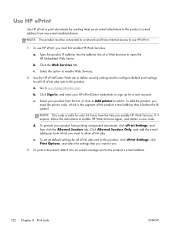
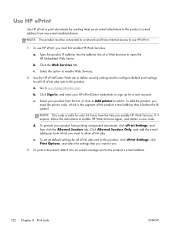
... sent to this product. a. To add the product, you need the printer code, which you must be connected to a network and have Internet access to use .
3. To prevent your product from any e-mail enabled device... them as an e-mail attachment to the product's e-mail address from the list, or click + Add printer to add it. c. If it to an e-mail message sent to the product's e-mail address.
122...
Service Manual - Page 210
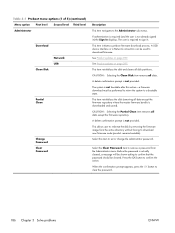
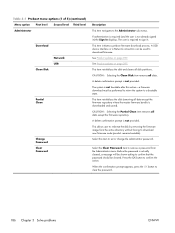
... bundle is downloaded and saved).
Select the Clear Password item to download new firmware code (product remains bootable).
This item initiates a preboot firmware download process. This item ... remove a password from the Administrator menu. A USB device interface or a Network connection can be performed to return the system to download firmware. The user is not bootable after this ...
Service Manual - Page 214


...user is not used. This item allows the device to be available after the printer enters the Ready state. Not currently functional: Check the Show Revision item to allow the product to lock the Service menu access...Preboot menu options (5 of 5)
Menu option First level Second level Third level Administrator Startup
Options continued
Cold Reset First Power
Skip Plugins
Skip Cal Show Revision
Lock...
Service Manual - Page 215
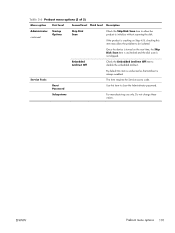
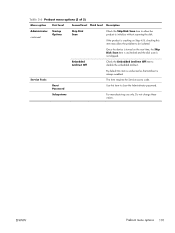
... may allow the product to initialize without scanning the disk. This item requires the Service access code.
ENWW
Preboot menu options 191
Do not change these values. Service Tools
Reset Password
By default this item to clear the Administrator password. Use this item is unchecked so that Jetdirect is not skipped.
Subsystems
For...
Service Manual - Page 228


... menus: ● Administration ● Reports &#...accessible through a slot in troubleshooting print quality, paper path, noise, component, and timing issues. Scroll to the Print item, and then press the OK button.
204 Chapter 3 Solve problems
ENWW The product contains extensive internal diagnostics that are available in the HP LaserJet Enterprise 600 M601, M602, and M603 Series Printer...
Service Manual - Page 290
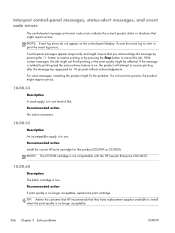
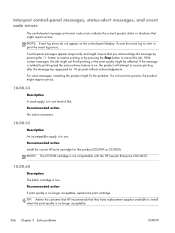
... the problem. If a critical error persists, the product might require action. Access the event log to resume printing after the message has appeared for this product...LaserJet Enterprise 600 M601.
10.00.60
Description
The black cartridge is on the control-panel display. Interpret control-panel messages, status-alert messages, and event code errors
The control-panel messages and event code...
Service Manual - Page 317


... the Partial Clean item in the Preboot menu.
47.WX.YZ Printer Calibration Failed To continue, touch "OK"
Description The device is unable to access or implement one of the image patterns files. Y = calibration type, Z = event ◦ 47.FC.20 (event code)
Error Diffusion Image not found at system initialization ◦ 47.FC...
Service Manual - Page 322


..., and then on. 55.00.YY DC controller error To continue turn off then on
Description DC controller PCA error ◦ 55.01.06 (event code)
NVRAM memory data error warning ◦ 55.02.06 (event code)
NVRAM memory access error warning Recommended action Turn the product off, and then on .
Service Manual - Page 341


...supply level, or more than one event code is recorded. ◦ 10.00.60 (event code)
Black print cartridge ◦ 10.23.60 (event code)
Fuser Kit Recommended action If print ... user can now download a new firmware bundle to enter the password displays. 4.
ENWW
Tools for troubleshooting 317 Select the Download item. 5. NOTE: If there is a password assigned to the Administrator,...
Service Manual - Page 415


... HP LaserJet Enterprise 600 M601, M602, and M603 Series Printer is not used . NOTE: Only the Service Access Code can be used to access the selected item displays if the correct Service Access Code is PIN-protected for added security.
Press the Home button.
2. Enter the eight-digit PIN using the arrow buttons or numeric keypad. The message Your user...
Similar Questions
How To Setup Users Access Code For Hp Laserjet Printers
(Posted by yaantwa 10 years ago)
What Is The User Access Code And The Administrator Access Code For A Laser Jet
600 m602
600 m602
(Posted by redleeb 10 years ago)
What Is The User Access Code And The Administrator Access Code Laserjet M603
(Posted by shanddomi 10 years ago)
How To Set The User Name And Administrator Access Code On An Hp Laserjet 600
(Posted by fremarkco 10 years ago)
What Is The User Access Code Administrator Access Code Hp Laserjet 600 M602
(Posted by nettjaauyy 10 years ago)

