HP LaserJet Enterprise 600 Support Question
Find answers below for this question about HP LaserJet Enterprise 600.Need a HP LaserJet Enterprise 600 manual? We have 16 online manuals for this item!
Question posted by seddawiz on June 1st, 2014
Can I Use The Manual Sheet Feeder On The Laserjet M601 As An Enevelope Feeder?
The person who posted this question about this HP product did not include a detailed explanation. Please use the "Request More Information" button to the right if more details would help you to answer this question.
Current Answers
There are currently no answers that have been posted for this question.
Be the first to post an answer! Remember that you can earn up to 1,100 points for every answer you submit. The better the quality of your answer, the better chance it has to be accepted.
Be the first to post an answer! Remember that you can earn up to 1,100 points for every answer you submit. The better the quality of your answer, the better chance it has to be accepted.
Related HP LaserJet Enterprise 600 Manual Pages
HP LaserJet Printer Family - Print Media Specification Guide - Page 7


... HP LaserJet 2686A, HP LaserJet Plus, HP LaserJet 500, or HP LaserJet 2000 printers. See the user guide for each printer for that came with laser printers. 1 Overview
Note Note
HP LaserJet printers quickly and quietly produce documents of print media, including paper, envelopes, labels, and overhead transparencies, can be used in your HP LaserJet printer. Check the individual product manuals...
HP LaserJet Printer Family - Print Media Specification Guide - Page 12


... of the media will vary the shades of dots, overlaying and varying their use an HP color LaserJet printer to print on the fuser, and can contaminate the printer.
Many manufacturers now design these colors are printed on white paper. To manually adjust the output colors, see the support documentation that you are more information...
HP LaserJet Printer Family - Print Media Specification Guide - Page 20


... adhesive, and a liner (a carrier sheet coated with your HP LaserJet printer must not melt or release undesirable emissions when heated to all HP color LaserJet printers support printing on labels. Consider the information in this section generally apply to 205° C (401° F) for 0.1 second (0.2 second for HP color LaserJet printers). Guidelines for using labels
The following table...
HP LaserJet Printer Family - Print Media Specification Guide - Page 41


...printers
Use for
high-volume office printing
monochrome laser printers
correspondence, memos, and reports
monochrome laser printers
correspondence, reports, and in the following table. Laser paper
Not all HP LaserJet printers...(HPM1720)
83 g/m2 (22-lb bond), letter (HPP1122) 500 sheets, 92 bright
90 g/m2 (24-lb bond), 500 sheets, smooth matte finish on both sides, 96 bright
letter (HPL245R)...
HP LaserJet Printer Family - Print Media Specification Guide - Page 43


... print media 37 Media
Use with
Use for
training manuals and general office printing
Characteristics
75 g/m2 (20-lb bond), 500 sheets, matte finish on the print media that is listed in the following table. Heavy paper, cover paper, and cardstock
CAUTION
Not all HP LaserJet printers support printing on all HP LaserJet printers support printing on both...
HP LaserJet Printer Family - Print Media Specification Guide - Page 44


...
ENWW Media
Use with your product to determine if your product supports transparencies. Please see the support documentation that came with
hp color LaserJet HP color LaserJet transparencies printers
Use for transparencies
hp LaserJet monochrome transparencies
HP monochrome LaserJet printers
transparencies
Characteristics
5 mil thick (0.197 inches), 50 sheets, premium coated...
HP LaserJet Enterprise 600 M601, M602, and M603 Series Printer - Software Technical Reference - Page 59


... click the HP item.
2. Uninstall button
ENWW
Uninstall software
43 Click the HP LaserJet Enterprise 600, M601, M602 & M603 printer series item, and then click the Uninstall item. Figure 2-15 HP Uninstaller utility - Uninstall software
NOTE: If the print driver was installed using the Add Printer Wizard, follow the instructions in the Uninstall the print driver by...
HP LaserJet Enterprise 600 M601, M602, and M603 Series Printer - User Guide - Page 9


... size with Mac 54 Create and use printing presets with Mac 54 Print a cover page with Mac 55 Use watermarks with Mac 55 Print multiple pages on one sheet of paper with Mac 56 Print ...66 Manually configure IPv6 TCP/IP parameters from the control panel 67 Link speed and duplex settings 68
6 Paper and print media 69 Understand paper use ...70 Special paper guidelines 70 Change the printer ...
HP LaserJet Enterprise 600 M601, M602, and M603 Series Printer - User Guide - Page 18


...memory ● Tray 1 holds up to 100 sheets ● Tray 2 holds up to 500 sheets ● 500-sheet face-down output bin ● 100-sheet face-up output bin ● 4-line color ... Wireless network printing
2
Chapter 1 Product basics
ENWW Product comparison
HP LaserJet Enterprise 600 M601 models
M601n printer CE989A
M601dn printer CE990A
● Prints up USB printing port ● One open...
HP LaserJet Enterprise 600 M601, M602, and M603 Series Printer - User Guide - Page 86


... backing between them.
● Use labels that lie flat.
● Use only full sheets of labels.
● Do not use labels that does not meet Hewlett-Packard's specifications might cause problems for inkjet printers.
Use the following guidelines to withstand this user guide and still not produce satisfactory results. CAUTION: HP LaserJet products use paper or print media...
HP LaserJet Enterprise 600 M601, M602, and M603 Series Printer - User Guide - Page 225
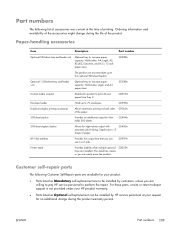
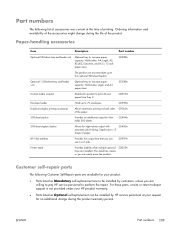
... installed by customers, unless you can use to sort jobs.
CE398A
Custom media cassette
Enables the product to increase paper capacity.
The stand has casters so you are available for your product.
● Parts listed as Optional self-replacement can accommodate up to four optional 500-sheet feeders. Ordering information and availability of...
HP LaserJet Enterprise 600 M601, M602, and M603 Series Printer - User Guide - Page 240
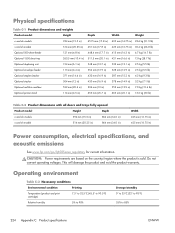
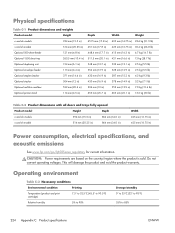
... in)
Optional 500-sheet feeder
121 mm (4.8 in)
Optional 1500-sheet tray
263.5 mm (10.4 in)
Optional duplexing unit
154 mm (6.1 in)
Optional envelope feeder
113 mm (4.4 in)
Optional stapler/stacker
371 mm (14.6 in)
Optional stacker
304 mm (12 in)
Optional multi-bin mailbox
522 mm (20.6 in)
Optional printer stand
114 mm (4.5 in...
HP LaserJet Enterprise 600 M601, M602, and M603 Series Printer - User Guide - Page 256


... Web Server
features 147 Embedded Web Server (EWS)
assigning passwords 152 end-of-life disposal 229 envelope feeder
paper jams 189 part number 209 envelopes loading 84 output bin, selecting 87 environment for product specifications 224...troubleshooting tools 149 HP ePrint description 42, 52 HP ePrint, using 122 HP fraud Web site 95 HP Printer Utility 51 HP Universal Print Driver 37
240 Index
ENWW
Service Manual - Page 13


ENWW
Motors and fans 225 PCAs 226 500-sheet feeder 226 1,500-sheet feeder 227 Connectors 229 DC controller PCA connectors 229 Product base connectors 231 500-sheet paper tray connectors 232 1,500-sheet paper tray connectors 232 Duplexer connectors 233 Envelope feeder connectors 233 General timing chart 234 Circuit diagrams 235 Internal print-quality test pages 241...
Service Manual - Page 20


... or an optional 500-sheet tray 356 Clear jams from the optional 1,500-sheet tray 357 Clear jams from the optional duplexer 359 Clear jams from the optional envelope feeder 361 Clear jams from ...product does not pick up paper 376 The product picks up multiple sheets of paper 376 Prevent paper jams 376 Use manual print modes ...378 Solve image-quality problems 380 Print-quality examples 380...
Service Manual - Page 22
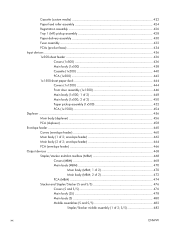
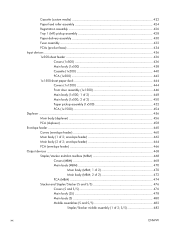
...) pickup assembly 428 Paper delivery assembly 430 Fuser assembly ...432 PCAs (product base 434 Input devices ...436 1x500-sheet feeder 436
Covers (1x500 436 Main body (1x500 438 Cassette (1x500 440 PCA (1x500 442 1x1500-sheet paper deck 444 Covers (1x1500 444 Front door assembly (1x1500 446 Main body (1x500; 1 of 2 448 Main...
Service Manual - Page 55
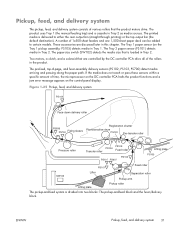
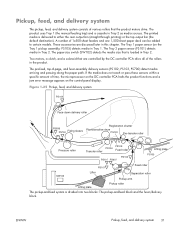
... assembly; ENWW
Pickup, feed, and delivery system 31
A number of 1x500-sheet feeders and one 1,500-sheet paper deck can be added to either the rear output bin (straight-through printing) or the top output bin (the default destination).
The product uses Tray 1 (the manual feeding tray) and a cassette in this chapter. The Tray 2 paper...
Service Manual - Page 326


..., check the connector (1605 and 1608) on the on the paper cassette drive PCA. 3. Use the Tray/Bin manual sensor test to verify that the Tray 3 paper (SR1 and SR2) surface sensors
are properly functioning. 2. Replace the sheet feeder media stack surface sensor. 5. Lifter driver assembly Tray 3 to 60.00.15
Lifter driver assembly...
Service Manual - Page 377


... path sensors ● PS1502, duplex sensor ● PS1704, optional 1,500-sheet feeder media path sensors NOTE: To locate the sensors listed above, see Paper path sensors test (automatic) on page 206. See Component diagnostics on page 199. ● Use the manual sensor diagnostic test to determine if all paper path motors and solenoids are...
Service Manual - Page 428
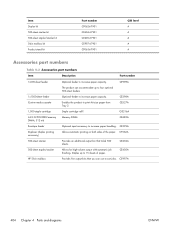
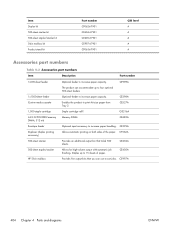
... Allows automatic printing on both sides of paper.
CF062A
Provides an additional output bin that you can accommodate up to increase paper capacity.
CE998A
1x1500-sheet feeder Custom media cassette
The product can use to print A6-size paper from Tray 2. Enables the product to sort jobs.
Similar Questions
How To Skip Manual Feed Prompt Laserjet 600
(Posted by Xonyato 9 years ago)
How To Print Using Manual Feed Tray - Laserjet 600 M601
(Posted by cawkel 10 years ago)
How To Configure Manual Feed Hp Laserjet Cp2025 Pressing Ok Everytime
(Posted by dajcoo 10 years ago)
How Do You Print Post Cards Using The Hp Color Laserjet Cp2025
(Posted by Dimarl 10 years ago)
How To Make Hp Printer Model Lj 600 M603dn Print From The Envelope Feeder
(Posted by chomlloyd1 10 years ago)

