HP LaserJet Enterprise 600 Support Question
Find answers below for this question about HP LaserJet Enterprise 600.Need a HP LaserJet Enterprise 600 manual? We have 16 online manuals for this item!
Question posted by amdeligi on January 4th, 2014
How To Turn Off Access Code On M602
The person who posted this question about this HP product did not include a detailed explanation. Please use the "Request More Information" button to the right if more details would help you to answer this question.
Current Answers
There are currently no answers that have been posted for this question.
Be the first to post an answer! Remember that you can earn up to 1,100 points for every answer you submit. The better the quality of your answer, the better chance it has to be accepted.
Be the first to post an answer! Remember that you can earn up to 1,100 points for every answer you submit. The better the quality of your answer, the better chance it has to be accepted.
Related HP LaserJet Enterprise 600 Manual Pages
HP LaserJet Enterprise 600 M601, M602, and M603 Series Printer - Software Technical Reference - Page 18


... software technical reference (STR) provides information about new software releases. This section describes the files that are available on the computer. The HP LaserJet Enterprise 600 M601, M602, and M603 Series Printer printing-system software CD is also provided in order to serve as a quick-reference tool for obtaining the latest software. Software availability and...
HP LaserJet Enterprise 600 M601, M602, and M603 Series Printer - Software Technical Reference - Page 27


... of the drivers provide access to the paper-handling and print quality configuration settings supported by this printer. ENWW
Windows printing-system... X 10.7 available from Apple Software Update
In Windows operating systems the HP LaserJet Enterprise 600 M601, M602, and M603 Series Printer print driver supports preconfiguration, automatic configuration, and driver updates after installation. NOTE:...
HP LaserJet Enterprise 600 M601, M602, and M603 Series Printer - Software Technical Reference - Page 28


... of HP LaserJet Enterprise 600 M601, M602, and M603 Series Printer print drivers,... updated HP printing-system software, and product-support information, go to:
www.hp.com/go /upd
NOTE: The HP PCL 6 Print Driver is installed. The PCL 6 and PCL 5 Universal Print Drivers and the PS Universal Print Driver are available for Windows operating systems
Access...
HP LaserJet Enterprise 600 M601, M602, and M603 Series Printer - Software Technical Reference - Page 67


... by downloading the software from any of the HP LaserJet Enterprise 600 M601, M602, and M603 Series Printer PCL 6 Print Driver for, Windows XP (32-...bit), Windows Server 2003 (32-bit), Windows Server 2008 (32-bit and 64-bit), Windows Vista (32-bit and 64-bit), and Windows 7 (32-bit and 64-bit). Print-driver settings, in turn...
HP LaserJet Enterprise 600 M601, M602, and M603 Series Printer - Software Technical Reference - Page 69


...that represents graphics and text. Printing preferences tab set
The HP LaserJet Enterprise 600 M601, M602, and M603 Series Printer product Printing preferences tabs contain options for formatting documents for configuring... preferences tabs either through the software program or through the Windows Printers and Faxes folder. Gain access to a gloved hand. The document preview image is a line...
HP LaserJet Enterprise 600 M601, M602, and M603 Series Printer - Software Technical Reference - Page 70
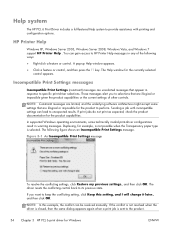
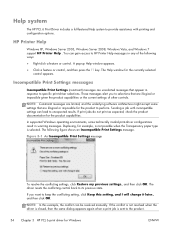
... a print job is selected.
A pop-up Help window appears.
● Click a feature or control, and then press the F1 key. You can gain access to HP Printer Help messages in response to specific print-driver selections. HP Printer Help
Windows XP, Windows Server 2003, Windows Server 2008, Windows Vista, and Windows 7 support HP...
HP LaserJet Enterprise 600 M601, M602, and M603 Series Printer - Software Technical Reference - Page 97


... unit even when the duplexing feature has been selected in the driver. Also, select Print on Both Sides (Manually) on the other HP LaserJet Enterprise 600 M601, M602, and M603 Series Printer product models for paper types that are supported for the second side of a duplexed page are using the automatic duplexing unit, such as...
HP LaserJet Enterprise 600 M601, M602, and M603 Series Printer - Software Technical Reference - Page 99


...per Sheet setting manually to 2 pages per sheet on the paper size that read by turning like the pages of the page.
It can have the following table demonstrates the results... on Both Sides is not available. Book and Booklet Printing
The HP LaserJet Enterprise 600 M601, M602, and M603 Series Printer supports book and booklet printing. The default setting for print jobs with pages...
HP LaserJet Enterprise 600 M601, M602, and M603 Series Printer - Software Technical Reference - Page 104


When selected, this option turns the job-storage feature off (it is disabled), which means that can print the ...Notification Options ● Use job-storage features when printing
Status group box
The unlabeled group box on the HP LaserJet Enterprise 600 M601, M602, and M603 Series Printer product to check the first copy. Job Storage Mode
Use the Job Storage Mode options on the Job Storage...
HP LaserJet Enterprise 600 M601, M602, and M603 Series Printer - Software Technical Reference - Page 112
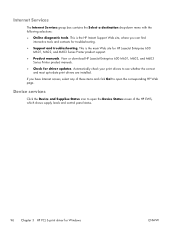
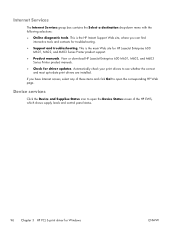
... and click Go! This is the HP Instant Support Web site, where you have Internet access, select any of the HP EWS, which shows supply levels and control panel status.
96.... View or download HP LaserJet Enterprise 600 M601, M602, and M603 Series Printer product manuals.
● Check for HP LaserJet Enterprise 600 M601, M602, and M603 Series Printer product support.
● Product manuals.
HP LaserJet Enterprise 600 M601, M602, and M603 Series Printer - Software Technical Reference - Page 118


... stored encrypted, and can gain access to print the second side. The print job is installed, the Job Storage option and the Mopier Mode are enabled in the print driver. Duplex Unit (for Windows
ENWW
NOTE: The HP LaserJet Enterprise 600 M601, M602, and M603 Series Printer product supports smart duplexing.
Printer Hard Disk
When this feature...
HP LaserJet Enterprise 600 M601, M602, and M603 Series Printer - Software Technical Reference - Page 126


... a font installer.
The help system that provide access to Apple's print driver.
The HP LaserJet Enterprise 600 M601, M602, and M603 Series Printer product uses previously installed system fonts when it to... in the driver. Mac OS X v10.7 drivers are code plug-ins that was provided with Mac OS 9.x HP products. PDEs
Printer Dialog Extensions (PDEs) are available for Mac OS X...
HP LaserJet Enterprise 600 M601, M602, and M603 Series Printer - Software Technical Reference - Page 127


...LaserJet software CD are basically the same for a network administrator, a network client, and a single user. ENWW
Macintosh installation instructions 111 Users must have Administrator rights to the computer or network, and turn...following directory:
● HP LaserJet Enterprise 600 M601, M602, and M603 Series Printer
● Doocuments
Install the HP LaserJet printing-system software for the ...
HP LaserJet Enterprise 600 M601, M602, and M603 Series Printer - Software Technical Reference - Page 128


... browser screen, double-click the Documents icon to gain access to 1 minute.
Mac OS X installation
This section provides information about the various installation dialog-box sequences for up to the product user guide. Insert the HP LaserJet Enterprise 600 M601, M602, and M603 Series Printer printing-system software CD in .htm format.
112 Chapter 4 Mac OSX...
HP LaserJet Enterprise 600 M601, M602, and M603 Series Printer - Software Technical Reference - Page 145


... HP LaserJet Enterprise 600 M601, M602, and M603 Series Printer product. ENWW
HP Printer Utility for .PDF files), but can upload to show any fonts that are available in the printer memory are listed.
● Disk. If the file loads successfully, no fonts are installed on either of the HP Utility, click Upload Fonts to gain access to...
HP LaserJet Enterprise 600 M601, M602, and M603 Series Printer - User Guide - Page 19


HP LaserJet Enterprise 600 M602 models
M602n printer CE991A
M602dn printer CE992A
● Prints up to 52 pages per minute (ppm) ● 4-line color graphical control-panel
on Letter size paper and 50 ppm on A4
...
HP LaserJet Enterprise M500 and M600 Printer Series - Maximizing energy conservation - Page 7


... Sleep. Installing drivers for an Auto‐Off/Auto‐On printer USB Installation
Since the USB interface is turned off when the printer is used for the search process. Since the protocol operates by sending periodic announcements, the printer will wake the printer. In addition, the Windows Vista and Win 7 operating systems make extensive...
Service Manual - Page 215
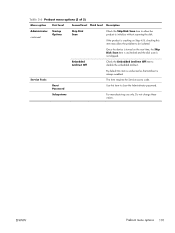
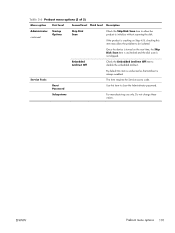
Use this item is unchecked so that Jetdirect is not skipped.
Embedded Jetdirect Off
Once the device is turned on Step 4/8, checking this item may allow the product to initialize without scanning the disk.
ENWW
Preboot menu options 191 Service ...the next time, the Skip Disk Scan item is unchecked and the disk scan is always enabled. This item requires the Service access code.
Service Manual - Page 228


...4. If the engine test is then successful, the problem is accessible through a slot in the HP LaserJet Enterprise 600 M601, M602, and M603 Series Printer product. Open the following menus: ● Administration ● Reports...This section provides an overview of horizontal lines.
However, if the product has been turned off and then on again since the most recent print job, the page will...
Service Manual - Page 415


... to the Service sub menus.
The PIN for the HP LaserJet Enterprise 600 M601, M602, and M603 Series Printer is PIN-protected for each digit in the Service menu:
First level User Access Code
Second level
Third level
Administrator Access Code
Service Access Code
Description
Only the Service Access Code can be used to access the Service menu. ENWW
Service mode functions 391 Repeat...
Similar Questions
How To Get Sign Up For User Access Code For Hp Laserjet 600 M602
(Posted by jacdocch 10 years ago)
How Do You Turn Off The Access Code On Hp Laserjet M602dn
(Posted by Pilcece 10 years ago)
How To Disable Access Codes On Hp Laserjet 600
(Posted by elipkson 10 years ago)
What Is The Default Access Code Of Hp Laserjet 600 M601
(Posted by vilala 10 years ago)
How To Get In 'user Access Code' On Hp Laserjet 600 M602
(Posted by pbalsanc 10 years ago)

