HP LaserJet Enterprise 600 Support Question
Find answers below for this question about HP LaserJet Enterprise 600.Need a HP LaserJet Enterprise 600 manual? We have 16 online manuals for this item!
Question posted by DLBnirma on August 12th, 2013
How To Set Tray 2 As Default Tray On M603dn
The person who posted this question about this HP product did not include a detailed explanation. Please use the "Request More Information" button to the right if more details would help you to answer this question.
Current Answers
There are currently no answers that have been posted for this question.
Be the first to post an answer! Remember that you can earn up to 1,100 points for every answer you submit. The better the quality of your answer, the better chance it has to be accepted.
Be the first to post an answer! Remember that you can earn up to 1,100 points for every answer you submit. The better the quality of your answer, the better chance it has to be accepted.
Related HP LaserJet Enterprise 600 Manual Pages
HP LaserJet Printer Family - Print Media Specification Guide - Page 13


... 163 g/m2 in weight (heavier than 60-lb cover, or 90-lb index). Different HP LaserJet printer models and their input trays support various ranges of problems, you want to consider using media 7 Some models provide optimized settings that results from nesting. These optimized properties can significantly affect the quality of the printed output...
HP LaserJet Enterprise 600 M601, M602, and M603 Series Printer - Software Technical Reference - Page 31


... displays on the print-driver tabs, instead of the HP LaserJet Enterprise 600 M601, M602, and M603 Series Printer product since installation, the driver can be automatically updated with ...communication software is not supported in addition to) changing the information on the Device Settings tab.
If the product configuration changes after installation, the driver can be automatically ...
HP LaserJet Enterprise 600 M601, M602, and M603 Series Printer - Software Technical Reference - Page 66
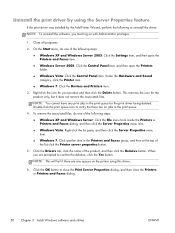
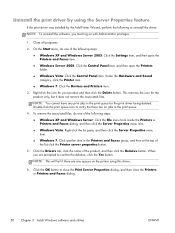
...Double-click the print queue icon to close the Print Server Properties dialog, and then close the Printers or Printers and Faxes dialog.
50 Chapter 2 Install Windows software and utilities
ENWW Click the Drivers tab, click...● Windows XP and Windows Server 2003: Click the Settings item, and then open the Printers and Faxes item.
● Windows Server 2008: Click the Control Panel item, and ...
HP LaserJet Enterprise 600 M601, M602, and M603 Series Printer - Software Technical Reference - Page 67


... Universal Print Driver and the HP PCL 6 Universal Print Driver can be installed by default through the installer.
When you can control print jobs from several places:
● the...the software program take precedence over print-driver settings. You can select the paper input tray from any of the HP LaserJet Enterprise 600 M601, M602, and M603 Series Printer PCL 6 Print Driver for, Windows XP...
HP LaserJet Enterprise 600 M601, M602, and M603 Series Printer - Software Technical Reference - Page 68


For Windows Vista, click Start, click Control Panel, and then click Printer.
2. These settings apply only while the software program is most software programs, click File, click Print, and then click Properties or Preferences. this procedure is open.
These settings change the default settings for Windows
ENWW On the File menu in the
Server 2003, Server...
HP LaserJet Enterprise 600 M601, M602, and M603 Series Printer - Software Technical Reference - Page 73
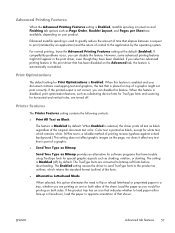
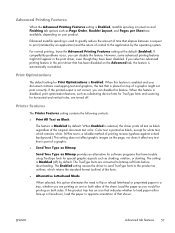
...(initiated by the operating system.
Print Optimizations
The default setting for Print Optimizations is Disabled (off . If ...ENWW
Advanced tab features
57
If the product tray has an icon that indicates whether to the...optimization-features, such as shading, rotation, or slanting. Printer Features
The Printer Features setting contains the following controls:
● Print All Text ...
HP LaserJet Enterprise 600 M601, M602, and M603 Series Printer - Software Technical Reference - Page 83


When this setting is selected, the HP LaserJet Enterprise 600 M601, M602, and M603 Series Printer uses the source tray that supports the paper size that the correct paper size is loaded in Tray 1
● Tray 1 (100-sheet multipurpose tray)
● Tray 2 (500-sheet tray)
The default setting is Automatically Select.
The Paper source drop-down menu shows the first few paper types that...
HP LaserJet Enterprise 600 M601, M602, and M603 Series Printer - Software Technical Reference - Page 113


... Table
● Installable Options
Form to specify the paper size in each input tray. The Device Settings tab contains the following figure shows the Device Settings tab.
ENWW
Device Settings tab features
97
The HP LaserJet Enterprise 600 M601, M602, and M603 Series Printer product supports more than one source of forms constrains the choices that are available...
HP LaserJet Enterprise 600 M601, M602, and M603 Series Printer - Software Technical Reference - Page 114
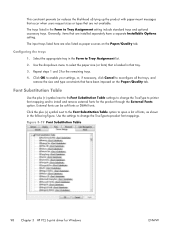
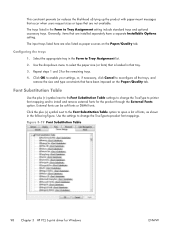
... next to the Font Substitution Table option to Tray Assignment setting include standard trays and optional accessory trays. Use the settings to change the TrueType to printer font mapping and to reconfigure all the trays, and remove the size and type constraints that have a separate Installable Options setting. The input trays listed here are not available.
Figure 3-19 Font...
HP LaserJet Enterprise 600 M601, M602, and M603 Series Printer - Software Technical Reference - Page 117


... well as information about the hardware configuration of the screen. The default setting is visible while printing a document or while viewing the print driver settings. Tray 5
This control specifies whether you must manually configure the options on all HP LaserJet Enterprise 600 M601, M602, and M603 Series Printer models. If bidirectional communication is unavailable, so you have the...
HP LaserJet Enterprise 600 M601, M602, and M603 Series Printer - Software Technical Reference - Page 149


...the product to alert you that cartridge or image transfer/ fuser kit.
ENWW
HP Printer Utility for Mac 133 The Supplies Management screen allows you to define how the product ... & Toner Density screen. Economode & Toner Density
In the Printer Settings section, click the Economode & Toner Density icon to save the new settings.
Economode & Toner Density dialog
Use the Economode & Toner ...
HP LaserJet Enterprise 600 M601, M602, and M603 Series Printer - User Guide - Page 7


... Enterprise 600 M602 models 3 HP LaserJet Enterprise 600 M603 models 4 Environmental features ...5 Accessibility features ...6 Product views ...7 Front view ...7 Rear view ...8 Interface ports ...9 Serial number and model number location 9
2 Control panel menus ...11 Control-panel layout ...12 Retrieve Job from USB menu ...14 Retrieve Job from Device Memory menu 15 Supplies menu ...16 Trays...
HP LaserJet Enterprise 600 M601, M602, and M603 Series Printer - User Guide - Page 20


HP LaserJet Enterprise 600 M603 models
M603n printer CE994A
M603dn printer CE995A
● Prints up to 62 pages per minute ...
M603xh printer CE996A
Has the same features as the HP LaserJet Enterprise 600 M603n printer, plus the following: ● Duplex-printing accessory for automatic printing on both sides ● Wireless network printing ● One additional 500-sheet input tray (Tray 3) ...
HP LaserJet Enterprise 600 M601, M602, and M603 Series Printer - User Guide - Page 165


... a wake time, sleep time, and sleep delay for all trays. Restore Factory Settings
Restore product settings to calibrate the product immediately.
Adjust the print mode for each day of paper that contains product and user data.
Calibrations
Select an option to the factory defaults.
Enable or disable the ability to store jobs in which...
Service Manual - Page 13


... 249 Administration menu 250 Reports menu 250 General Settings menu 250 Retrieve From USB Settings menu 253 General Print Settings menu 253 Default Print Options menu 255 Display Settings menu 255 Manage Supplies menu 256 Manage Trays menu 257 Stapler/Stacker Settings menu 258 Multi-Bin Mailbox Settings menu 258 Network Settings menu 259 Troubleshooting menu 263 Device Maintenance...
Service Manual - Page 214


... turned on. Check this item is not used. The files on the disk will cause the printer to configure the HP firmware first, followed by the third-party applications.
Items in the Service... third party applications. Check the Cold Reset item to clear the IP address and all settings to factory defaults). Select the Skip Cal item to initialize and show the firmware version when the device ...
Service Manual - Page 230


...menus:
● Administration ● Troubleshooting ● Diagnostic Tests 3. Run the paper-path test from the default settings: Tray 2, no duplex, and one or more test pages that you can be printed; NOTE: Duplex models ... can use to isolate the cause of jams.
To isolate a problem, specify which input tray to use, specify whether to use the duplex path, and specify the number of copies...
Service Manual - Page 267
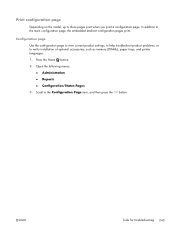
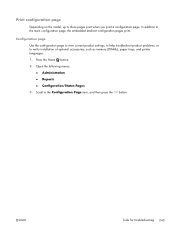
...; Configuration/Status Pages 3. Press the Home button. 2. Scroll to verify installation of optional accessories, such as memory (DIMMs), paper trays, and printer languages. 1. Configuration page
Use the configuration page to view current product settings, to help troubleshoot product problems, or to the Configuration Page item, and then press the OK button.
ENWW
Tools...
Service Manual - Page 403


... product is in a high-humidity environment and light density occurs on your print jobs, set the Fuser Temp feature to restore default settings. ENWW
Use manual print modes 379 If you continue to improve line detail. RESTORE OPTIMIZE
Use this setting to see the problem, try ALTERNATE 2 and then ALTERNATE 3. If you are correct...
Service Manual - Page 418


...not respond to commands from the Repository location, but does not restore any customer-defined settings.
● For previous HP products, a Hard Disk Initialization is similar to Partial Clean...9679; To reset the product by deleting all solutions and customer-defined settings. ● The product default settings are not properly working. Characteristics of the firmware file is helpful for ...
Similar Questions
Hp Laserjet Enterprise 500 Color M551 How To Set Tray 2 To Default Tray
(Posted by lenhsi 9 years ago)
How To Change Default Tray For Printer Laserjet 600 M601
(Posted by drchzhu 10 years ago)
How To Set Tray 2 As Default Hp Color Laserjet Cp4525
(Posted by fghbh 10 years ago)
How To Set Tray 2 As Default Tray On Hp Laserjet 600 M602
(Posted by npkm 10 years ago)
Hp Laserjet 600 M601 How To Set Tray 2 As Default
(Posted by konushery 10 years ago)

