HP LaserJet Enterprise 600 Support Question
Find answers below for this question about HP LaserJet Enterprise 600.Need a HP LaserJet Enterprise 600 manual? We have 16 online manuals for this item!
Question posted by Dagm on November 2nd, 2013
How To Set Up Signature On Hp Enterprise Laserjet M602n
The person who posted this question about this HP product did not include a detailed explanation. Please use the "Request More Information" button to the right if more details would help you to answer this question.
Current Answers
There are currently no answers that have been posted for this question.
Be the first to post an answer! Remember that you can earn up to 1,100 points for every answer you submit. The better the quality of your answer, the better chance it has to be accepted.
Be the first to post an answer! Remember that you can earn up to 1,100 points for every answer you submit. The better the quality of your answer, the better chance it has to be accepted.
Related HP LaserJet Enterprise 600 Manual Pages
HP LaserJet Printer Family - Print Media Specification Guide - Page 7


... on page 39. It also contains information to help you .
This document does not support HP LaserJet 2686A, HP LaserJet Plus, HP LaserJet 500, or HP LaserJet 2000 printers. When HP LaserJet printers are unfamiliar to you get the best performance from your HP LaserJet printer.
Chapter 1 Overview 1 However, to ensure consistent performance and long-term reliability, the print media must...
HP LaserJet Printer Family - Print Media Specification Guide - Page 8


... paper path. To print a page in your user guide and you purchased your HP LaserJet printer. In an HP color LaserJet printer, this image passes the developing station, a dry, powdery toner is attracted to ...of the four toner colors. To summarize, to the output bin, ready for an HP LaserJet printer. This is similar for each of print media for use laser and electrophotographic technologies....
HP LaserJet Printer Family - Print Media Specification Guide - Page 10


...) must be used. Some print jobs require a paper that is being produced with an HP color LaserJet printer can become wavy or the sheets might be controlled as well as one or two reams,... for one to stabilize in which have a watermark and often use cotton fiber. Although your HP LaserJet printer will be properly bound or sealed in the ream can degrade color print quality. Print media...
HP LaserJet Printer Family - Print Media Specification Guide - Page 12


...printed areas or handling archival documents roughly.
Colored paper
You can use an HP color LaserJet printer to print on colored paper that are printed on colored media, the shade...controlled and the surface designed not to achieve adequate toner adhesion.
This is because HP color LaserJet printers create colors by petroleum-based solvents or plasticizers, such as cockle, laid, or ...
HP LaserJet Printer Family - Print Media Specification Guide - Page 13


... types of 24 lb or 32 lb, and very high brightness and whiteness. Different HP LaserJet printer models and their input trays support various ranges of the paper, rather than 15 mm...settings. Heavy paper and cardstock might not save you money if it frequently causes multiple-sheet feeds or jams, or if it has the qualities and performance you are available in your HP LaserJet printer...
HP LaserJet Printer Family - Print Media Specification Guide - Page 14


...paper that have been printed by punching or die-cutting.
Typically, oxidation-set or oil-based inks meet this requirement. q Avoid processing preprinted forms ...recycled copier papers on your needs. Special print media
Paper that has a suitable appearance for HP color LaserJet printers). Ask for separating one portion of acceptable performance. Media that provide a controlled tear for a...
HP LaserJet Printer Family - Print Media Specification Guide - Page 16


...second for specific information.
Moisture content
4 percent to 28 lb). See the support documentation that came with your printer for weights greater than 135 g/m2. Property Basis weight
Specifications 64 g/m2 to 105 g/m2 (17 lb... documentation that came with your printer for HP color LaserJet printers). Furnish (composition)
100 percent chemical pulp and/or cotton content;
HP LaserJet Printer Family - Print Media Specification Guide - Page 17


... be wrinkled, nicked, or otherwise damaged. they might wrinkle while passing
through the printer dependably.
Envelopes that are discussed in your printer for HP color LaserJet printers).
q Make sure that the adhesive labels and all of the HP color LaserJet printer and HP color LaserJet 5 printers do not require moistening but instead use envelopes that have any adhesive surfaces...
HP LaserJet Printer Family - Print Media Specification Guide - Page 19


.... The specifications listed in the envelope construction must lie flat, with no more than two thickness of envelope construction might require different grain orientations for HP color LaserJet printers).
All folds must be tight (not baggy) to prevent edge damage and maintain flatness.
2 Guidelines for a single-layer thickness.
See the support documentation that...
HP LaserJet Printer Family - Print Media Specification Guide - Page 20


... peeling or for adhesive contamination that typically consists of a face sheet (the printable surface), pressure-sensitive adhesive, and a liner (a carrier sheet coated with your printer for HP color LaserJet printers). Labels to determine if your product supports labels. The specifications listed in this section when selecting label stock. CAUTION Note
Using labels
Labels are...
HP LaserJet Printer Family - Print Media Specification Guide - Page 21


... risk of the labels peeling and the occurrence of adhesive contamination.
2 Guidelines for HP color LaserJet printers). The labels should have deposited. q If many sheets of labels are lifting or... are used in moisture-proof wrap to run several sheets of paper through the printer. Materials must provide stability for the label material.
If either of these processes ...
HP LaserJet Printer Family - Print Media Specification Guide - Page 22


... 0.11 mm (4.0 to 4.4 mils) and for color overhead transparency film is too thin can easily melt in or wrap around the fuser and damage your HP LaserJet printer user guide for using overhead transparencies
The following table summarizes the overhead transparency specifications that is very smooth and must have a topcoat to 1013 ohms...
HP LaserJet Printer Family - Print Media Specification Guide - Page 31


... process, so different papers will have differing amounts of post-image curl. Reducing post-image curl
When an HP LaserJet printer prints a sheet of paper, the sheet can develop a curvature that is being used.
If possible, set improperly in the input tray to the another output bin, for use" on page 4.)
q Follow the storage...
HP LaserJet Printer Family - Print Media Specification Guide - Page 47


...; 205° C (401° F) for 0.1 second (0.4 second for HP color LaserJet printers) for laser printers should not discolor, melt, offset, release undesirable emissions, or break down in ... 0.1 second (0.2 second for HP color LaserJet printers) for specifying paper weight and is typically measured by changing paper or increasing the toner density setting on page 33. fusing compatibility...
HP LaserJet Printer Family - Print Media Specification Guide - Page 53


...offset powders 8 oil-based inks 8 onion skin inserts, using 18 opening paper reams 5 operations, HP LaserJet printers 2 ordering HP print media 35 orientation
landscape 25 loading paper 5 output quality, troubleshooting 27 overhead transparencies HP 37 specifications 16 oxidation-set inks 8
P
packaging defined 42 ream labels 5 specifications 10 storing paper in 19
pallets, shipping 19 paper grades...
HP Color LaserJet Enterprise 500 Color M551, 600/M601/M602/M603 and CP5525 Printer Series - Secure Volatile Storage, Software En - Page 4
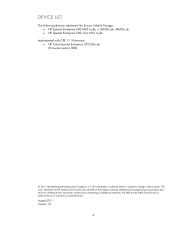
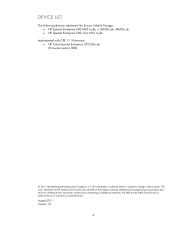
... implement the Secure Volatile Storage: • HP LaserJet Enterprise 600 M601n,dn, x; The information contained herein is subject to change without notice. Nothing herein should be liable for HP products and services are set forth in the express warranty statements accompanying such products and services. M602n,dn; M603n,dn • HP LaserJet Enterprise 500 color M551n,dn
Implemented with CPE...
HP LaserJet Enterprise 600 M601, M602, and M603 Series Printer - Software Technical Reference - Page 31


... are connected to match the new product configuration. For more information, see Update Now on the Device Settings tab. Update Now
If you have modified the configuration of the HP LaserJet Enterprise 600 M601, M602, and M603 Series Printer product since installation, the driver can be automatically updated with the new configuration in addition to) changing...
HP LaserJet Enterprise 600 M601, M602, and M603 Series Printer - Software Technical Reference - Page 69


.... Toggle between tabs does not change the location or appearance of all Printing preferences tabs except the Services and Job Storage tabs.
Printing preferences tab set
The HP LaserJet Enterprise 600 M601, M602, and M603 Series Printer product Printing preferences tabs contain options for formatting documents for Windows
53
ENWW
Change the print driver...
HP LaserJet Enterprise 600 M601, M602, and M603 Series Printer - Software Technical Reference - Page 117


... you have the optional 500 or 1500 sheet tray installed on all HP LaserJet Enterprise 600 M601, M602, and M603 Series Printer models. Tray 3
This control specifies whether you have Tray 3, an...communication, the Update Now setting is enabled in a supported environment, update this option displays a small status-notification window in the Automatic Configuration setting. This window is Off...
HP LaserJet Enterprise 600 M601, M602, and M603 Series Printer - User Guide - Page 19


...-sheet face-up output bin
Has the same features as the HP LaserJet Enterprise 600 M602n printer, plus the following:
● Duplex-printing accessory for automatic printing on both sides
● Wireless network printing
M602x printer CE993A
Has the same features as the HP LaserJet Enterprise 600 M602n printer, plus the following: ● Duplex-printing accessory for automatic printing on...
Similar Questions
How To Change Language Setting On Hp Color Laserjet Cp2020
(Posted by jeMaryn 10 years ago)
When Do I Use Ipv4 Or Opv6 For Printer Settings On Hp Laserjet 600
(Posted by morfkdear 10 years ago)
Hp M603n Laserjet Printer How To Install Duplex
(Posted by cjweladiz 10 years ago)
Hp M602 Laserjet Printer Will Not Recognize Tray 3
(Posted by handshkle 10 years ago)

