HP LaserJet Enterprise 600 Support Question
Find answers below for this question about HP LaserJet Enterprise 600.Need a HP LaserJet Enterprise 600 manual? We have 16 online manuals for this item!
Question posted by ProMikh on March 24th, 2014
How To Set Default Tray On Hp M603
The person who posted this question about this HP product did not include a detailed explanation. Please use the "Request More Information" button to the right if more details would help you to answer this question.
Current Answers
There are currently no answers that have been posted for this question.
Be the first to post an answer! Remember that you can earn up to 1,100 points for every answer you submit. The better the quality of your answer, the better chance it has to be accepted.
Be the first to post an answer! Remember that you can earn up to 1,100 points for every answer you submit. The better the quality of your answer, the better chance it has to be accepted.
Related HP LaserJet Enterprise 600 Manual Pages
HP LaserJet Printer Family - Print Media Specification Guide - Page 41


...
correspondence, memos, and reports
monochrome laser printers
correspondence, reports, and in the following table.
B Ordering HP print media
CAUTION
In the United States, you can purchase HP paper and transparencies through HP's website at http://www.hpshopping.com or by 17 (tabloid) (HPU1732)
finish on all HP LaserJet printers support printing on both sides, A4 (Europe) (CHP413...
HP LaserJet Printer Family - Print Media Specification Guide - Page 51


...paper 7, 8 defective paper 9 definitions, terms 39 Dennison scale 10 density
defined 40 settings 27, 28 die-cuts defined 40 specifications 8, 9 dimensions accuracy specifications 10 A-series ... coated papers 6
coated papers 6, 22 cockle finishes 6 color laser paper, hp 35 color LaserJet transparencies, hp 37 colored paper 6 composition
defined 39 specifications 10 conditioning media 4, 19 converted...
HP LaserJet Enterprise 600 M601, M602, and M603 Series Printer - Software Technical Reference - Page 26


... to print with the computer and the product. The HP PCL 6 print driver is not installed by default.
● The HP PCL 5 Universal Printer Driver (UPD). To install the HP PS UPD, download it from www.hp.com/go /upd, and then use the Microsoft Add Printer Wizard. HP LaserJet print drivers
Print drivers provide the printing features and...
HP LaserJet Enterprise 600 M601, M602, and M603 Series Printer - Software Technical Reference - Page 32


... (HP DDU) was created to open the .CFG file that is intended for use to simplify the deployment of three basic steps:
● Driver acquisition
● Driver configuration
● Driver installation and deployment
These steps can preconfigure the printing and device defaults for example, optional trays, total amount of memory, job-storage settings, or...
HP LaserJet Enterprise 600 M601, M602, and M603 Series Printer - Software Technical Reference - Page 39


... of the printer does not change.
ENWW
Use HP Web Jetadmin software
23 HP ePrint
HP ePrint is proactive, allowing network administrators the ability to enable HP Web Services again, and obtain a new code. In order to use the HP ePrintCenter Web site to define security settings and to configure default print settings for all supported HP products, use HP ePrint...
HP LaserJet Enterprise 600 M601, M602, and M603 Series Printer - Software Technical Reference - Page 43


... files:
www.hp.com/go/sap/print and www.hp.com/go /upd
documentation tab, then open the System Administrator's Guide ● Linux. sided printing as default): www.hp.com/go/dcu...hp.com/go /upd ● HP MPA (Managed Print Administrator - set two- For more information, go /ddu ● HP DCU (Driver Configuration Utility - can even perform installations silently (no user intervention)): www.hp...
HP LaserJet Enterprise 600 M601, M602, and M603 Series Printer - Software Technical Reference - Page 59


... Windows Start button, click the Programs or All Programs item, and then click the HP item.
2.
Click the HP LaserJet Enterprise 600, M601, M602 & M603 printer series item, and then click the Uninstall item. If the driver was installed by using the HP Driver Installation Utility, follow the instructions in the Remove the print driver by using the...
HP LaserJet Enterprise 600 M601, M602, and M603 Series Printer - Software Technical Reference - Page 127


... use the installer program for the correct connection to communicate with the product. Users must set up the HP LaserJet Enterprise 600 M601, M602, and M603 Series Printer, connect it to the product by language and reside in the Macintosh partition of the HP LaserJet software CD are basically the same for each language. Find the appropriate language for...
HP LaserJet Enterprise 600 M601, M602, and M603 Series Printer - Software Technical Reference - Page 141
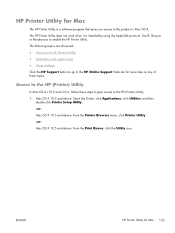
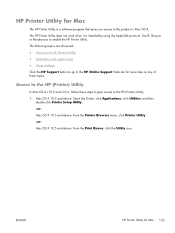
...; Information and support area ● Printer Settings Click the HP Support button to go to the HP (Printer) Utility
In Mac OS X v10.5 and v10.6, follow these topics. The HP Printer Utility does not work when it is a software program that gives you access to enable the HP Printer Utility.
HP Printer Utility for Mac
The HP Printer Utility is installed by using...
HP LaserJet Enterprise 600 M601, M602, and M603 Series Printer - Software Technical Reference - Page 148
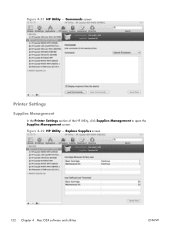
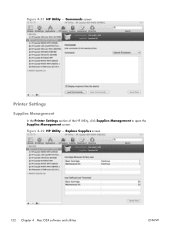
Figure 4-22 HP Utility - Replace Supplies screen
132 Chapter 4 Mac OSX software and utilities
ENWW Figure 4-21 HP Utility - Commands screen
Printer Settings
Supplies Management
In the Printer Settings section of the HP Utility, click Supplies Management to open the Supplies Management screen.
HP LaserJet Enterprise 600 M601, M602, and M603 Series Printer - Software Technical Reference - Page 151


...The HP LaserJet Enterprise 600 M601, M602, and M603 Series Printer supports three paper-handling devices:
● HP LaserJet 500-sheet 5-bin Mailbox
● HP 500-Sheet Stapler/Stacker
● HP 500-Sheet Stacker
ENWW
HP Printer Utility for each of the HP Utility, select Trays Configuration to change the paper type, select a tray and then select a different paper type in the Default Media...
HP LaserJet Enterprise 600 M601, M602, and M603 Series Printer - Software Technical Reference - Page 156
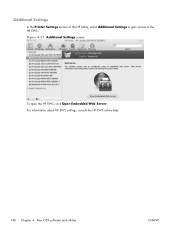
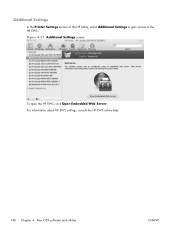
Additional Settings
In the Printer Settings section of the HP Utility, select Additional Settings to gain access to the HP EWS. Figure 4-31 Additional Settings screen
To open the HP EWS, click Open Embedded Web Server. For information about HP EWS settings, consult the HP EWS online help.
140 Chapter 4 Mac OSX software and utilities
ENWW
HP LaserJet Enterprise 600 M601, M602, and M603 Series Printer - Software Technical Reference - Page 161
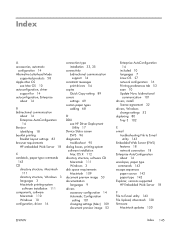
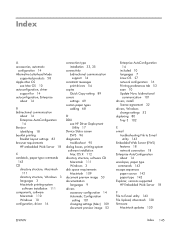
...14 autoconfiguration, Enterprise
about 14
B bidirectional communication
about 14 Enterprise AutoConfiguration
14 Bonjour
identifying 18 booklet printing
Booklet Layout settings 83 browser requirements
HP embedded Web...
change settings 52 duplexing 80
Tray 3 102
E e-mail
troubleshooting File to E-mail utility 143
Embedded Web Server (EWS) features 18 network connection 18
Enterprise AutoConfiguration...
HP LaserJet Enterprise 600 M601, M602, and M603 Series Printer - Software Technical Reference - Page 164


..., Advanced tab 57
Print on both sides 80 automatically 81 manually 81 Tray 3 102 print tab HP Embedded Web Server 21 Printer Dialog Extensions (PDEs) 110 printer drivers (Mac) changing settings 109 Printer Status Notification 101 Printing preferences tab set 53 printing-system software availability 2 installation, Macintosh 111 requirements 26 printing-system software, install license agreement...
HP LaserJet Enterprise 600 M601, M602, and M603 Series Printer - User Guide - Page 8


... print jobs until the software program is closed 39 Change the default settings for all print jobs 39 Change the product configuration settings 40 Remove the printer driver from Windows 41 Supported utilities for Windows 42 HP Web Jetadmin 42 HP Embedded Web Server 42 HP ePrint ...42 Software for other operating systems 43
4 Use the product...
HP LaserJet Enterprise 600 M601, M602, and M603 Series Printer - User Guide - Page 67


... product should behave when supplies are not available in the Configuration Settings list. ENWW
Software for certain events.
Transfers font files from the computer to the product. Changes the default tray settings.
Software for Mac computers
HP Utility for Mac
Use the HP Utility to set up product features that are nearing the end of their estimated...
HP LaserJet Enterprise 600 M601, M602, and M603 Series Printer - User Guide - Page 138
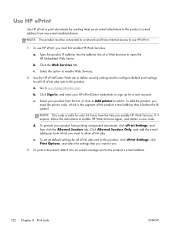
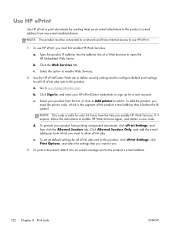
... add the product, you need the printer code, which you enable HP Web Services.
To prevent your product ...Settings, and then click the Allowed Senders tab. a.
Use the HP ePrintCenter Web site to define security settings and to configure default print settings for only 24 hours from the time you want to use HP ePrint.
1. Select your HP ePrintCenter credentials or sign up default settings...
HP LaserJet Enterprise 600 M601, M602, and M603 Series Printer - User Guide - Page 165


...settings for each type of reports to display the HP Embedded Web Server information.
Restore Factory Settings
Restore product settings to factory defaults.
Restore Factory Settings
Restore product settings to the factory defaults... of the week and for all trays. You can set a different schedule for each tray, and adjust general settings for holidays. Calibrations
Select an option...
HP LaserJet Enterprise 600 M601, M602, and M603 Series Printer - User Guide - Page 256


... upload, Mac 51
formatter security 153
forms printing (Windows) 123
fraud Web site 95 fuser
paper jams 181 replacing 100
G gateway, setting default 66 general configuration
HP Embedded Web Server 148
General Settings menu, control panel 18
H hard disks
encrypted 152 heavy paper
output bin, selecting 87 help
printing options (Windows) 110
Help button...
HP LaserJet Enterprise M500 and M600 Printer Series - Maximizing energy conservation - Page 3


...
Auto‐Off/Auto‐On Technology
The M551, M601, M602 and M603 HP Eco‐Smart LaserJet printers feature Auto‐Off/Auto‐On technology that dramatically reduces their relationships are... Maintenance
Events
Auto‐Off
M500 and M600 Series Power States
Configured correctly these Laserjet printers can remain in Sleep, the power button will react more than one watt. ...
Similar Questions
How To You Set Default Tray On An Hp Laserjet M603 Printer
(Posted by ulmierop 9 years ago)
How To Set Default Tray Hp Color Laserjet Cp4525 Printers
(Posted by jinboby19 9 years ago)

