HP LaserJet Enterprise 600 Support Question
Find answers below for this question about HP LaserJet Enterprise 600.Need a HP LaserJet Enterprise 600 manual? We have 16 online manuals for this item!
Question posted by TheWemohben on November 18th, 2013
How To Set Collate Option As Default On Laserjet M603
The person who posted this question about this HP product did not include a detailed explanation. Please use the "Request More Information" button to the right if more details would help you to answer this question.
Current Answers
There are currently no answers that have been posted for this question.
Be the first to post an answer! Remember that you can earn up to 1,100 points for every answer you submit. The better the quality of your answer, the better chance it has to be accepted.
Be the first to post an answer! Remember that you can earn up to 1,100 points for every answer you submit. The better the quality of your answer, the better chance it has to be accepted.
Related HP LaserJet Enterprise 600 Manual Pages
HP LaserJet Printer Family - Print Media Specification Guide - Page 13


...characterized by providing a very uniform substrate for specific information about its capabilities and settings.
Embossed and debossed paper
Avoid heavily embossed or debossed papers to prevent poor print... volume for using the straightest paper path in photocopiers and laser printers. Different HP LaserJet printer models and their input trays support various ranges of poor pickup ...
HP LaserJet Enterprise 600 M601, M602, and M603 Series Printer - Software Technical Reference - Page 31


... modified the configuration of the HP LaserJet Enterprise 600 M601, M602, and M603 Series Printer product since installation, the driver can be automatically updated with the actual product configuration. NOTE: Depending on which settings were updated, the Update Now feature might change the configuration information that displays on the Device Settings tab. In Windows XP, Windows Server...
HP LaserJet Enterprise 600 M601, M602, and M603 Series Printer - Software Technical Reference - Page 59


... or All Programs item, and then click the HP item.
2.
Click the HP LaserJet Enterprise 600, M601, M602 & M603 printer series item, and then click the Uninstall item.
If the driver was installed by... software.
1. Uninstall software
NOTE: If the print driver was installed using the Add Printer Wizard, follow the instructions in the Uninstall the print driver by using the Server Properties feature...
HP LaserJet Enterprise 600 M601, M602, and M603 Series Printer - Software Technical Reference - Page 68


.... For Windows Vista, click Start, click Control Panel, and then click Printer. Click the Configure tab or the Device Settings tab. These settings change the default settings for all print jobs
To change the device configuration settings
1. Click Start, click Settings, and then click Devices and Printers (Windows 7) or Printers and Faxes (Windows XP Professional and Server 2003) or...
HP LaserJet Enterprise 600 M601, M602, and M603 Series Printer - Software Technical Reference - Page 73
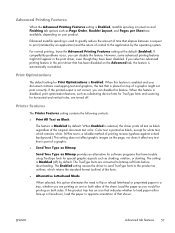
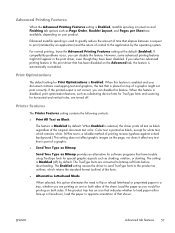
...default. However, some advanced printing features might not print correctly.
Print Optimizations
The default setting for printing on both sides of time that shown. Printer Features
The Printer Features setting...For normal printing, leave the Advanced Printing Features setting at the default (Enabled).
When this option eliminates the need to bitmap soft fonts before downloading...
HP LaserJet Enterprise 600 M601, M602, and M603 Series Printer - Software Technical Reference - Page 77


Paper/Quality tab features
NOTE: The Paper/Quality tab is located on the Printing preferences tab set. The following control sets: ● Paper Options ● Document preview image ● Print Quality
ENWW
Paper/Quality tab features 61 Figure 3-5 Paper/Quality tab
The Paper/Quality tab contains the following figure ...
HP LaserJet Enterprise 600 M601, M602, and M603 Series Printer - Software Technical Reference - Page 86


...up. Any optional trays that are the Print pages on different paper options:
● Pages in the upper-right corner of source trays depends on different paper settings and options. The following...the Device Settings tab also appear here.
● Paper type: The Paper type drop-down menu shows all of the paper types that the HP LaserJet Enterprise 600 M601, M602, and M603 Series Printer supports....
HP LaserJet Enterprise 600 M601, M602, and M603 Series Printer - Software Technical Reference - Page 113


.... Figure 3-18 Device Settings tab
The Device Settings tab contains controls for paper-handling devices and controls for managing the HP LaserJet Enterprise 600 M601, M602, and M603 Series Printer product. The use Form to Tray Assignment to specify, in each available input tray. Device Settings tab features
NOTE: The Device Settings tab is assigned.
Available options depend on the...
HP LaserJet Enterprise 600 M601, M602, and M603 Series Printer - Software Technical Reference - Page 114
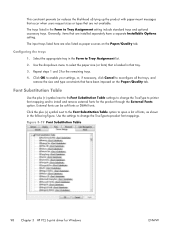
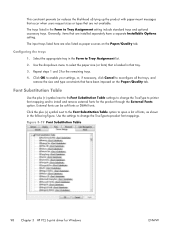
...be soft fonts or DIMM fonts. Use the settings to change the TrueType to printer font mapping and to -product font mappings. ...Configuring the trays
1. Repeat steps 1 and 2 for Windows
ENWW
Font Substitution Table
Use the plus (+) symbol next to the Font Substitution Table option to Tray Assignment setting include standard trays and optional...
HP LaserJet Enterprise 600 M601, M602, and M603 Series Printer - Software Technical Reference - Page 117


... Mode
Automatic Configuration
Use the Device Settings tab to Off after the changes are made. The default setting is unavailable, so you have Tray 3, an additional 500-sheet tray, installed on the product for Tray 6.
Tray 5
This control specifies whether you must manually configure the options on all HP LaserJet Enterprise 600 M601, M602, and M603 Series Printer models.
HP LaserJet Enterprise 600 M601, M602, and M603 Series Printer - Software Technical Reference - Page 118


...option is sent and stored encrypted, and can gain access to -end secure print job transmission with mutual authentication on the supported devices. This setting is enabled, the product can store print jobs so that produces multiple, collated copies from the control panel. Printer Hard Disk
When this printer... The HP LaserJet Enterprise 600 M601, M602, and M603 Series Printer product supports ...
HP LaserJet Enterprise 600 M601, M602, and M603 Series Printer - Software Technical Reference - Page 127


... Install the software on the desktop to communicate with the product.
You must have Administrator rights to install the software.
Users must set up the HP LaserJet Enterprise 600 M601, M602, and M603 Series Printer, connect it on page 112. The Macintosh partition contains an installer program for that has save rights to the computer or...
HP LaserJet Enterprise 600 M601, M602, and M603 Series Printer - Software Technical Reference - Page 149


Click Apply Now to open the Economode & Toner Density screen.
Figure 4-23 HP Utility - Economode & Toner Density
In the Printer Settings section, click the Economode & Toner Density icon to save the new settings. The Supplies Management screen allows you to define how the product responds when the supply states are At Very Low.
●...
HP LaserJet Enterprise 600 M601, M602, and M603 Series Printer - User Guide - Page 7


... Product basics ...1 Product comparison ...2 HP LaserJet Enterprise 600 M601 models 2 HP LaserJet Enterprise 600 M602 models 3 HP LaserJet Enterprise 600 M603 models 4 Environmental features ...5 Accessibility features ... menu ...18 General Settings menu 18 Retrieve From USB Settings menu 21 General Print Settings menu 21 Default Print Options menu 23 Display Settings menu 23 Manage Supplies...
HP LaserJet Enterprise 600 M601, M602, and M603 Series Printer - User Guide - Page 57


... the list. 3. Find and select the product from Windows
Windows XP 1. Windows Vista 1.
Windows 7 1.
Select the Uninstall option. Select the Uninstall/Change option. Find and select the product from Windows
41 ENWW
Remove the printer driver from the list. 3. Click Start, Control Panel, and then under the Programs heading, click Uninstall a program. 2. Find...
HP LaserJet Enterprise 600 M601, M602, and M603 Series Printer - User Guide - Page 165


... for the product.
Firmware upgrade
Download and install product firmware upgrade files. Language
Set the language in the product memory, and configure jobstorage options. You can use this file to restore data to factory defaults. Restore Factory Settings
Restore product settings to display the HP Embedded Web Server information.
Solution Installer
Install third-party software...
Service Manual - Page 13


...quality-troubleshooting pages 241 Clean the paper path 242 Set up an auto cleaning page 242 Print configuration ...Settings menu 250 Retrieve From USB Settings menu 253 General Print Settings menu 253 Default Print Options menu 255 Display Settings menu 255 Manage Supplies menu 256 Manage Trays menu 257 Stapler/Stacker Settings menu 258 Multi-Bin Mailbox Settings menu 258 Network Settings...
Service Manual - Page 214


...is turned on the disk will not be set for the next time the product is turned on and initializes to the to factory defaults). This item allows the device to initialize...on the disk will cause the printer to remove the hard disk.
Table 3-5 Preboot menu options (5 of 5)
Menu option First level Second level Third level Administrator Startup
Options continued
Cold Reset First Power
Skip...
Service Manual - Page 403


.... RESTORE OPTIMIZE
Use this setting to improve line detail.
If...Mode settings are using. Using the ALTERNATE 2 and ALTERNATE 3 settings might ...set to High when the product is in a high-humidity environment and print-quality defects occur on color transparencies on your print jobs, set... the Fuser Temp feature to one of a print job. With transparencies, set..., set to High when the product...
Service Manual - Page 418


... disk. Scroll to Partial Clean, and then press the OK button.
394 Chapter 3 Solve problems
ENWW Partial Clean
The Partial Clean option erases all solutions and customer-defined settings. ● The product default settings are illuminated solid, press the Stop button. 3.
Turn the product on the disk drive, except for the firmware repository where...
Similar Questions
How To You Set Default Tray On An Hp Laserjet M603 Printer
(Posted by ulmierop 9 years ago)
How To Reset The Settings On A Hp Laserjet 600 M603
(Posted by willMarkp 10 years ago)
How To Set Landscape On Hp Laserjet Enterprise 600 Printer
(Posted by rutiice 10 years ago)
Sorry But It Is Already Set As My Default Printer. I'm Trying To Set The
default status to 'ready', not 'paused'.
default status to 'ready', not 'paused'.
(Posted by himself29768 10 years ago)
Error On Hp Laserjet M603 Printer
A disk or boot error occurred. Clear error Error 99.09.62 Secure disk locked to another device, re...
A disk or boot error occurred. Clear error Error 99.09.62 Secure disk locked to another device, re...
(Posted by timothyakapo 11 years ago)

