HP LaserJet Enterprise 600 Support Question
Find answers below for this question about HP LaserJet Enterprise 600.Need a HP LaserJet Enterprise 600 manual? We have 16 online manuals for this item!
Question posted by laMroj on February 5th, 2014
How Do I Replace The Rollers On An Hp 600 M602 Printer
The person who posted this question about this HP product did not include a detailed explanation. Please use the "Request More Information" button to the right if more details would help you to answer this question.
Current Answers
There are currently no answers that have been posted for this question.
Be the first to post an answer! Remember that you can earn up to 1,100 points for every answer you submit. The better the quality of your answer, the better chance it has to be accepted.
Be the first to post an answer! Remember that you can earn up to 1,100 points for every answer you submit. The better the quality of your answer, the better chance it has to be accepted.
Related HP LaserJet Enterprise 600 Manual Pages
HP LaserJet Printer Family - Print Media Specification Guide - Page 10


....
These characteristics ensure good image transfer, fusing without excessive curl, and reliable printer operation. Although your HP LaserJet printer will be used for the fillers (such as calcium carbonate, clay, or... now making process to stabilize in the environment is being produced with an HP color LaserJet printer can become wavy or the sheets might curl soon after the package is...
HP LaserJet Printer Family - Print Media Specification Guide - Page 12


... coating must meet the same specifications as the paper does. Print quality from the HP color LaserJet printers is optimal when printing on colored media, the shade or color of the media... also can contaminate the printer. To manually adjust the output colors, see "Guidelines for laser printing and advertise the paper as carbonless paper, can cause swelling of rollers, damage to print on...
HP LaserJet Printer Family - Print Media Specification Guide - Page 48


... HP LaserJet printer, because adequate packaging maintains the correct level of the printer. Smoothness usually is , it will absorb or lose, depending on one piece of paper from the rollers ...print media Paper, envelopes, cardstock, overhead transparencies, and labels that are used in HP LaserJet printers must meet the guidelines and specifications listed in order for paper to bending or ...
HP LaserJet Enterprise 600 M601, M602, and M603 Series Printer - Software Technical Reference - Page 97


... available when you are, in effect, instructing the product to Unspecified, the smart duplexing feature is used with the best possible quality. The HP LaserJet Enterprise 600 M601, M602, and M603 Series Printer product comes with a duplexing unit installed in the following paper types:
● Prepunched
● Preprinted
● Letterhead
● Cardstock
When the paper type...
HP LaserJet Enterprise 600 M601, M602, and M603 Series Printer - Software Technical Reference - Page 118


... and the Mopier Mode are enabled in the print driver.
Job Storage
When Job Storage is an HP-designed feature that produces multiple, collated copies from the control panel. NOTE: The HP LaserJet Enterprise 600 M601, M602, and M603 Series Printer product supports smart duplexing. Envelope feeder
A paper-handling accessory that holds up to detect information on...
HP LaserJet Enterprise 600 M601, M602, and M603 Series Printer - User Guide - Page 7


Table of contents
1 Product basics ...1 Product comparison ...2 HP LaserJet Enterprise 600 M601 models 2 HP LaserJet Enterprise 600 M602 models 3 HP LaserJet Enterprise 600 M603 models 4 Environmental features ...5 Accessibility features ...6 Product views ...7 Front view ...7 Rear view ...8 Interface ports ...9 Serial number and model number location 9
2 Control panel menus ...11 Control-...
HP LaserJet Enterprise 600 M601, M602, and M603 Series Printer - User Guide - Page 15


... regulations ...226 Environmental product stewardship program 227 Protecting the environment 227 Ozone production 227 Power consumption 227 Toner consumption 227 Paper use ...227 Plastics ...227 HP LaserJet print supplies 228 Return and recycling instructions 228 United States and Puerto Rico 228 Multiple returns (more information 230 Declaration of waste equipment by users...
HP LaserJet Enterprise 600 M601, M602, and M603 Series Printer - User Guide - Page 18


... Has the same features as the HP LaserJet Enterprise 600 M601n printer, plus the following: ● Duplex-printing accessory for automatic printing on A4 size paper
● Embedded HP Jetdirect networking ● Contains 512 megabytes (MB) of random access memory (RAM). Product comparison
HP LaserJet Enterprise 600 M601 models
M601n printer CE989A
M601dn printer CE990A
● Prints up to...
HP LaserJet Enterprise 600 M601, M602, and M603 Series Printer - User Guide - Page 19


HP LaserJet Enterprise 600 M602 models
M602n printer CE991A
M602dn printer CE992A
● Prints up to 52 pages per minute (ppm) ● 4-line color graphical control-panel
on Letter size paper and 50 ppm on A4
display
size paper
● Numeric keypad
● Embedded HP Jetdirect networking
● Hi-speed USB 2.0 port
● Contains 512 megabytes (MB) of random...
HP LaserJet Enterprise 600 M601, M602, and M603 Series Printer - User Guide - Page 20


...
● Wireless network printing
M603xh printer CE996A
Has the same features as the HP LaserJet Enterprise 600 M603n printer, plus the following: ● Duplex-printing accessory for automatic printing on both sides ● Wireless network printing ● One additional 500-sheet input tray (Tray 3) ● 250 GB HP Encrypted High Performance Hard Disk (replaces the 4 GB solid-state...
HP LaserJet Enterprise 600 M601, M602, and M603 Series Printer - User Guide - Page 167


.../go/webjetadmin and click the Self Help and Documentation link to provide support for efficiently managing a wide variety of networked HP devices, including printers, multifunction products, and digital senders.
HP Web Jetadmin updates are periodically made available to learn more about updates. This single solution allows you save time, control costs, and protect...
HP LaserJet Enterprise 600 M601, M602, and M603 Series Printer - User Guide - Page 227


B Service and support
● Hewlett-Packard limited warranty statement ● HP's Premium Protection Warranty: LaserJet print cartridge limited warranty statement ● Data stored on the print cartridge ● End User License Agreement ● Customer self-repair warranty service ● Customer support ● Repack the product
ENWW
211
HP LaserJet Enterprise 600 M601, M602, and M603 Series Printer - User Guide - Page 230
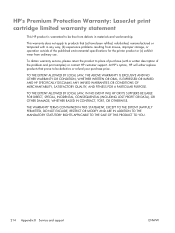
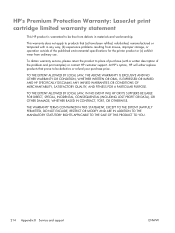
...HP's option, HP will either replace products that prove to products that (a) have been refilled, refurbished, remanufactured or tampered with a written description of the published environmental specifications for the printer... defects in materials and workmanship. HP's Premium Protection Warranty: LaserJet print cartridge limited warranty statement
This HP product is warranted to be defective...
HP LaserJet Enterprise M500 and M600 Printer Series - Maximizing energy conservation - Page 7


... XML format. Bonjour
The Bonjour protocol is in HP's Universal Printer Driver. Bonjour can simplify the process of the network for an Auto‐Off/Auto‐... can be awakened first by pressing the power button before starting a USB installation. Installing drivers for the printer. AirPrint) and as WS‐Print) is used broadly, particularly by systems developed by Apple Computer (e.g....
HP LaserJet Enterprise M500 and M600 Printer Series - Maximizing energy conservation - Page 8


... Windows clients connect to the printer through network ports that no printers were found:
In both cases, since the printer was awakened by the search process, applying the Search Again button will use SNMP to be provided manually.
8 These methods connect to printers, HP's Universal Printer Driver (UPD), the HP Standard TCP/IP Port or...
Service Manual - Page 23


... regulations ...528 Environmental product stewardship program 529 Protecting the environment 529 Ozone production 529 Power consumption 529 Toner consumption 529 Paper use ...529 Plastics ...529 HP LaserJet print supplies 530 Return and recycling instructions 530 United States and Puerto Rico 530 Multiple returns (more than one cartridge 530 Single returns 530 Shipping...
Service Manual - Page 84


...-metal parts can be difficult to provide directions for the ESD reminder
when removing product parts.
HP does not support repairing individual subassemblies or troubleshooting to its original location during removal or installation. Removal and replacement strategy
WARNING!
Frayed or pinched harness wires can have sharp edges. Be careful when handling sheet...
Service Manual - Page 206


... set to see step 7.
7. If the pages do not print, check that the cable itself is working.
Mac OS X: Open Printer Setup Utility, and then double-click the line for the HP LaserJet Enterprise 600 M601, HP LaserJet Enterprise 600 M602, or HP LaserJet Enterprise 600 M603 item depending on the checklist.
1. If a step resolves the problem, you are using a different cable, if possible...
Service Manual - Page 535


A Service and support
● Hewlett-Packard limited warranty statement ● HP's Premium Protection Warranty: LaserJet print cartridge limited warranty statement ● Data stored on the print cartridge ● End User License Agreement ● Customer self-repair warranty service ● Customer support ● Repack the product
ENWW
511
Service Manual - Page 538
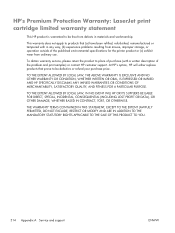
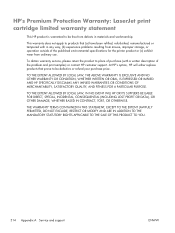
... the printer product or (c) exhibit wear from ordinary use. At HP's option, HP will either replace products ...that (a) have been refilled, refurbished, remanufactured or tampered with a written description of purchase (with in materials and workmanship.
HP's Premium Protection Warranty: LaserJet print cartridge limited warranty statement
This HP...
Similar Questions
Where Do I Get Access Code For Hp 600 M602 Printer
(Posted by Msyrokitka 9 years ago)
How To Change Out The Print Cartridge On An Hp 600 M602
(Posted by k4qatarp 9 years ago)
What Is The Access Code For A Hp Lj M602 Printer
(Posted by HHAMmotch 10 years ago)
How To Print Envelopes On A Hp Laserjet 600 M602 Printer
(Posted by nookige 10 years ago)

