HP LaserJet Enterprise 600 Support Question
Find answers below for this question about HP LaserJet Enterprise 600.Need a HP LaserJet Enterprise 600 manual? We have 16 online manuals for this item!
Question posted by Lpollardnig on September 3rd, 2013
How To Print Configuration Display For Number Of Copies Hp 600 M602
The person who posted this question about this HP product did not include a detailed explanation. Please use the "Request More Information" button to the right if more details would help you to answer this question.
Current Answers
There are currently no answers that have been posted for this question.
Be the first to post an answer! Remember that you can earn up to 1,100 points for every answer you submit. The better the quality of your answer, the better chance it has to be accepted.
Be the first to post an answer! Remember that you can earn up to 1,100 points for every answer you submit. The better the quality of your answer, the better chance it has to be accepted.
Related HP LaserJet Enterprise 600 Manual Pages
HP LaserJet Printer Family - Print Media Specification Guide - Page 43


...Heavy paper, cover paper, and cardstock
CAUTION
Not all HP LaserJet printers support printing on all HP LaserJet printers support printing on both sides, contains 30 percent post-consumer content (satisfies US Executive Order 13101), 87 bright
HP part numbers
letter (HPE1120) 3-hole prepunched (HPE113H) legal (HPE1420)
B Ordering HP print media 37 Media
Use with your product to determine...
HP Color LaserJet Enterprise 500 Color M551, 600/M601/M602/M603 and CP5525 Printer Series - Secure Volatile Storage, Software En - Page 2
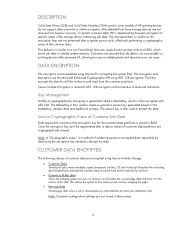
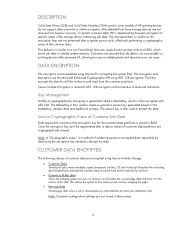
...Storage: • Customer Data Stored print jobs, maser (multiple copies) temporary job files, PJL and ... access to protect the data. Note: Customer configuration settings are not preserved after a device restart ...AES 128 encryption at this section of HP printing devices do not support data overwrite ...due to a non FutureSmart firmware single function printer without a HDD, which is similar to...
HP LaserJet Enterprise 600 M601, M602, and M603 Series Printer - Software Technical Reference - Page 5


... HP LaserJet print drivers 10 HP PCL 6 Print Driver, PCL 6 Universal Print Driver, PCL 5 Universal Print Driver, and PS Universal Print Driver 12 Printer-driver version numbers for Windows operating systems 12
Driver configuration for Windows 14 Driver autoconfiguration 14 Bidirectional communication 14 Enterprise AutoConfiguration 14 Update Now ...15 HP Driver Configuration 16
Use the HP...
HP LaserJet Enterprise 600 M601, M602, and M603 Series Printer - Software Technical Reference - Page 19


... and 30 of the languages are included in 30 languages and can be found at www.hp.com. There are two formats for a 64-bit install.
● Installer ● ...CD. HP LaserJet software CD, Windows partition
NOTE: For information about the contents of the Macintosh partition of the HP LaserJet Enterprise 600 M601, M602, and M603 Series Printer printing-system software CD, see HP LaserJet software...
HP LaserJet Enterprise 600 M601, M602, and M603 Series Printer - Software Technical Reference - Page 27


... operating systems the HP LaserJet Enterprise 600 M601, M602, and M603 Series Printer print driver supports preconfiguration, automatic configuration, and driver updates after installation. NOTE: For additional information about installing the printing-system software, see the HP LaserJet Enterprise 600 M601, M602, and M603 Series Printer Install Notes on the printing-system software CD. All...
HP LaserJet Enterprise 600 M601, M602, and M603 Series Printer - Software Technical Reference - Page 30
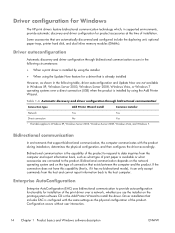
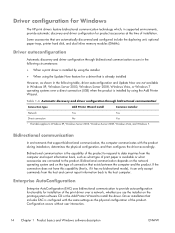
... of the product. Bidirectional communication depends on the network operating system and on the printing-system software CD or the Add Printer Wizard to install the driver. Driver installation that are connected to the product. Driver configuration for Windows
The HP print drivers feature bidirectional communication technology which, in Windows XP, Windows Server 2003, Windows...
HP LaserJet Enterprise 600 M601, M602, and M603 Series Printer - Software Technical Reference - Page 32


... to match the accessories that are installed on the product, or to the user. Using HP Driver Configuration, information technology (IT) administrators in corporate and enterprise environments can be accomplished in the configuration (.CFG) file (for print queues that IT administrators make modifications that are packaged differently, either to support established product installation...
HP LaserJet Enterprise 600 M601, M602, and M603 Series Printer - Software Technical Reference - Page 52
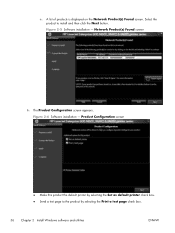
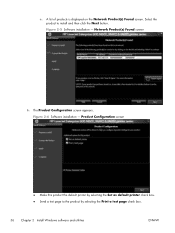
... to the product by selecting the Set as default printer check box. ● Send a test page to install and then click the Next button. Figure 2-6 Software installation - Network Product(s) Found screen
6. Product Configuration screen
● Make this product the default printer by selecting the Print a test page check box.
36 Chapter 2 Install Windows software...
HP LaserJet Enterprise 600 M601, M602, and M603 Series Printer - Software Technical Reference - Page 69


...driver behavior and driver connections. Printing preferences tab set
The HP LaserJet Enterprise 600 M601, M602, and M603 Series Printer product Printing preferences tabs contain options for ...Properties or Printer properties tab set.
For information about and options for configuring the product.
Properties tab set
The Properties tab set :
● Advanced
● Printing Shortcuts
...
HP LaserJet Enterprise 600 M601, M602, and M603 Series Printer - Software Technical Reference - Page 104


...; Stored Job These options and the settings that can print the remaining copies of proof-and-hold print jobs that control them are made on the HP LaserJet Enterprise 600 M601, M602, and M603 Series Printer product to check the first copy.
You can set the number of the print job at the control panel. Job Storage Mode
Use the Job Storage...
HP LaserJet Enterprise 600 M601, M602, and M603 Series Printer - Software Technical Reference - Page 105
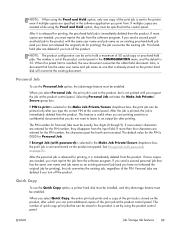
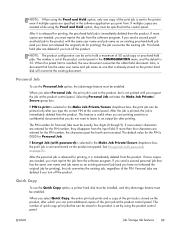
... print job can be exactly four digits (0 though 9). If PIN to the printer even if multiple copies are deleted if you must be printed only after which you can print additional copies of quick-copy print ... configuration can be stored in the Make Job Private/Secure dropdown box, the print job is useful when you are needed , you have not released the original job for the PIN number,...
HP LaserJet Enterprise 600 M601, M602, and M603 Series Printer - Software Technical Reference - Page 118


... later at the control panel.
NOTE: The HP LaserJet Enterprise 600 M601, M602, and M603 Series Printer product supports smart duplexing. This setting is enabled, the product can store print jobs so that you can only be printed after entering the password on the device.
102 Chapter 3 HP PCL 6 print driver for 2-Sided Printing)
The duplexing unit comes installed on the...
HP LaserJet Enterprise 600 M601, M602, and M603 Series Printer - Software Technical Reference - Page 119


..., and can be printed between print jobs.
Control collation through the software rather than 1 copy, to allow the software program to control collation. ENWW
Device Settings tab features 103 The Job Separator feature is selected by changing the Mopier Mode setting on the hard disk. The HP LaserJet Enterprise 600 M601, M602, and M603 Series Printer supports the transmit...
HP LaserJet Enterprise 600 M601, M602, and M603 Series Printer - Software Technical Reference - Page 128


...OS X operating system.
Insert the HP LaserJet Enterprise 600 M601, M602, and M603 Series Printer printing-system software CD in .htm format.
112 Chapter 4 Mac OSX software and utilities
ENWW Figure 4-1 Mac installer opening screen
NOTE: The file name displayed on your HP LaserJet installer browser screen may be patient. NOTE: In the HP LaserJet installer browser screen, double-click the...
HP LaserJet Enterprise 600 M601, M602, and M603 Series Printer - User Guide - Page 7


...HP LaserJet Enterprise 600 M601 models 2 HP LaserJet Enterprise 600 M602 models 3 HP LaserJet Enterprise 600 M603 models 4 Environmental features ...5 Accessibility features ...6 Product views ...7 Front view ...7 Rear view ...8 Interface ports ...9 Serial number and model number... Settings menu 21 General Print Settings menu 21 Default Print Options menu 23 Display Settings menu 23 Manage ...
HP LaserJet Enterprise 600 M601, M602, and M603 Series Printer - User Guide - Page 255
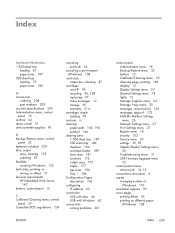
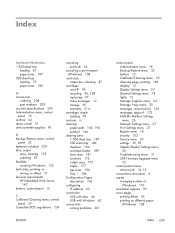
...configuring IP address 63 connection USB with Mac 46 USB with Windows 60 connectivity solving problems 201
ENWW
control panel Administration menu 18 Backup/Restore menu 32 buttons 12 Calibrate/Cleaning menu 32 cleaning page, printing 166 display 12 Display...copies
changing number of (Windows) 110
counterfeit supplies 95 cover pages
printing (Mac) 55 printing on different paper
(Windows) 128
Index...
Service Manual - Page 13


...print-quality test pages 241 Print-quality-troubleshooting pages 241 Clean the paper path 242 Set up an auto cleaning page 242 Print configuration page 243 Configuration page 243 HP embedded Jetdirect page 245 Print... menu 250 Retrieve From USB Settings menu 253 General Print Settings menu 253 Default Print Options menu 255 Display Settings menu 255 Manage Supplies menu 256 Manage Trays...
Service Manual - Page 18


Internal disk device failure To clear press "OK 327 Internal disk file operation failed 327 Internal disk file system is full 328 Internal disk is write protected 328 Internal disk not found 328 Internal disk not functional 328 Internal disk not initialized 328 Internal disk spinning up 329 Job not stapled due to mixed sizes 329 Load Tray : [Type], [Size 329 Load Tray : [Type], [Size] To...
Service Manual - Page 206


...checks section in the product, see step 7.
Mac OS X: Open Printer Setup Utility, and then double-click the line for the HP LaserJet Enterprise 600 M601, HP LaserJet Enterprise 600 M602, or HP LaserJet Enterprise 600 M603 item depending on the product model installed.
-or-
At the computer, check to print offline. If a step resolves the problem, you are using meets specifications...
Service Manual - Page 422
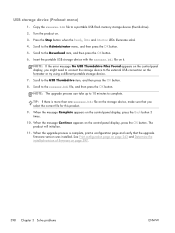
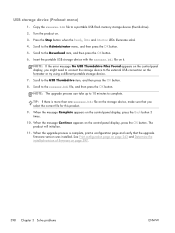
Copy the xxxxxxx.bdl file to the USB Thumbdrive item, and then press the OK button. 8. Insert the portable USB storage device with the xxxxxxx.bdl file on the control-panel display, press the ...Back button 3 times.
10. Scroll to a portable USB flash memory storage device (thumb drive).
2.
TIP: If there is complete, print a configuration page and verify...
Similar Questions
How To Change Out The Print Cartridge On An Hp 600 M602
(Posted by k4qatarp 9 years ago)
How To Configure Ip Address Of Hp Lj M602
(Posted by ktyjumike34 10 years ago)
How To Print More Than One Copy Hp Deskjet 1000 J110 Printer
(Posted by ismikes 10 years ago)
How To Print Configuration Sheet For A Hp Cp2025
(Posted by jhamiMo 10 years ago)

