HP LaserJet Enterprise 600 Support Question
Find answers below for this question about HP LaserJet Enterprise 600.Need a HP LaserJet Enterprise 600 manual? We have 16 online manuals for this item!
Question posted by keyanbr on September 10th, 2013
Laserjet 600 M602 How To Change Tray Numbers
The person who posted this question about this HP product did not include a detailed explanation. Please use the "Request More Information" button to the right if more details would help you to answer this question.
Current Answers
There are currently no answers that have been posted for this question.
Be the first to post an answer! Remember that you can earn up to 1,100 points for every answer you submit. The better the quality of your answer, the better chance it has to be accepted.
Be the first to post an answer! Remember that you can earn up to 1,100 points for every answer you submit. The better the quality of your answer, the better chance it has to be accepted.
Related HP LaserJet Enterprise 600 Manual Pages
HP LaserJet Enterprise 600 M601, M602, and M603 Series Printer - Software Technical Reference - Page 28


... 5 Universal Print Drivers and the PS Universal Print Driver are available for Windows operating systems
Access to printer-driver version numbers varies, depending on the HP LaserJet Enterprise 600 M601, M602, and M603 Series Printer printing-system software CD.
Printer-driver version numbers for download at the following Web site:
www.hp.com/go /lj600Series_software
If you are using...
HP LaserJet Enterprise 600 M601, M602, and M603 Series Printer - Software Technical Reference - Page 31


Update Now
If you have modified the configuration of the HP LaserJet Enterprise 600 M601, M602, and M603 Series Printer product since installation, the driver can be automatically updated with the new configuration in addition to) changing the information on the Device Settings tab.
Click the Device Settings tab.
5.
NOTE: Depending on which settings were updated, the...
HP LaserJet Enterprise 600 M601, M602, and M603 Series Printer - Software Technical Reference - Page 45


... installer checks the computer system to determine the version number of Windows Installer and Microsoft .NET installed on the computer, follow these instructions.
1. To determine which version of query dialog boxes that the following ways:
● HP LaserJet Enterprise 600 M601, M602, and M603 Series Printer printing-system installer (Recommended)
● Microsoft Found New Hardware...
HP LaserJet Enterprise 600 M601, M602, and M603 Series Printer - Software Technical Reference - Page 64


.... NOTE: To uninstall the software, you want to use this uninstall method. Complete one of programs:
● Enterprise HP LaserJet Enterprise 600 M601, M602, and M603 Series Printer PCL 6 driver
48 Chapter 2 Install Windows software and utilities
ENWW
Click Change or Remove Programs, select the component you must log on with Administrator privileges.
1. Remove the print driver...
HP LaserJet Enterprise 600 M601, M602, and M603 Series Printer - Software Technical Reference - Page 67


...install the printing-system software in turn, override product control-panel settings. Topics:
● Change the print driver settings for , Windows XP (32-bit), Windows Server 2003 (32-... default through the installer.
You can select the paper input tray from any of the HP LaserJet Enterprise 600 M601, M602, and M603 Series Printer PCL 6 Print Driver for Windows
● Help system
&#...
HP LaserJet Enterprise 600 M601, M602, and M603 Series Printer - Software Technical Reference - Page 69


... Faxes folder. Properties tab set
The Properties tab set
The HP LaserJet Enterprise 600 M601, M602, and M603 Series Printer product Printing preferences tabs contain options for formatting documents for Windows
53
Toggle between tabs does not change the location or appearance of a page that represents graphics and text.
NOTE: Windows also has tabs in Windows...
HP LaserJet Enterprise 600 M601, M602, and M603 Series Printer - Software Technical Reference - Page 79


...printing to 14 inches in length and 8.5 inches in width. However, if you can change the width and height values without warning. The driver will remain in the Name text box...Paper/Quality tab.
Figure 3-7 Custom Paper Size dialog box
NOTE: The HP LaserJet Enterprise 600 M601, M602, and M603 Series Printer product supports custom paper sizes from the drop-down menu on the Paper/Quality ...
HP LaserJet Enterprise 600 M601, M602, and M603 Series Printer - Software Technical Reference - Page 82


...LaserJet Enterprise 600 M601, M602, and M603 Series Printer product is 76 x 127 mm (3 x 5 in) and the maximum in Tray 1 is 302 mm (11.9 in) wide. With the required blank 5 mm (0.2 in ). Table 3-2 PCL 6 custom paper sizes
Tray
Dimensions
Minimum
Maximum
Tray 1 (100-sheet multipurpose) Tray 2 (500-sheet)
Trays...stacker
Optional 5-bin mailbox
Units
To change measurement units, click one of ...
HP LaserJet Enterprise 600 M601, M602, and M603 Series Printer - Software Technical Reference - Page 83


... than Automatically select, make sure that the correct paper size is loaded in Tray 1
● Tray 1 (100-sheet multipurpose tray)
● Tray 2 (500-sheet tray)
The default setting is selected, the HP LaserJet Enterprise 600 M601, M602, and M603 Series Printer uses the source tray that supports the paper size that are installed through the Device Settings tab also appear here...
HP LaserJet Enterprise 600 M601, M602, and M603 Series Printer - Software Technical Reference - Page 86


...source setting specifies the source tray to use for printing a document. NOTE: The same type of the paper and covers, the settings remain configured until you change the type and source of...preview image
The document preview image is always oriented so that the HP LaserJet Enterprise 600 M601, M602, and M603 Series Printer supports. The document preview image is a line-drawn image of the paper...
HP LaserJet Enterprise 600 M601, M602, and M603 Series Printer - Software Technical Reference - Page 99


... like the pages of a book. Book and Booklet Printing
The HP LaserJet Enterprise 600 M601, M602, and M603 Series Printer supports book and booklet printing. It is available only when Print on Both...different paper type for print jobs with pages that is selected, the document preview image changes to specify the duplex-binding option. Use the Covers and Print pages on different paper ...
HP LaserJet Enterprise 600 M601, M602, and M603 Series Printer - Software Technical Reference - Page 102


... also gives you install additional memory, install a hard disk, or both. A hard disk is required to reflect the changes in the HP LaserJet Enterprise 600 M601, M602, and M603 Series Printer product memory or hard disk for the Printer Hard Disk under Installable Options, and then select Installed in the drop-down menu.
6.
If bidirectional communication is...
HP LaserJet Enterprise 600 M601, M602, and M603 Series Printer - Software Technical Reference - Page 104


...LaserJet Enterprise 600 M601, M602, and M603 Series Printer product offers the following Job Storage Mode options: ● Off ● Proof and Hold ● Personal Job ● Quick Copy ● Stored Job These options and the settings that can print the remaining copies of a print job.
You can set the number.... The status information changes depending on the Job Storage tab contains a...
HP LaserJet Enterprise 600 M601, M602, and M603 Series Printer - Software Technical Reference - Page 113


...
You can assign a form (which that is assigned. The product prints from the tray to which defines the paper size and margins) to a source, you can select the form when you print.
The HP LaserJet Enterprise 600 M601, M602, and M603 Series Printer product supports more than one source of forms constrains the choices that are...
HP LaserJet Enterprise 600 M601, M602, and M603 Series Printer - Software Technical Reference - Page 117


...product. Tray 3 comes standard on this tab.
Tray 3
This control specifies whether you must manually configure the options on all HP LaserJet Enterprise 600 M601, M602, and M603 Series Printer models. Tray 4...of the printer supplies.
● Secure Printing
● Job Separator
● Mopier Mode
Automatic Configuration
Use the Device Settings tab to Off after the changes are made...
HP LaserJet Enterprise 600 M601, M602, and M603 Series Printer - Software Technical Reference - Page 119


... To receive uncollated multiple copies of a print job, you change the Mopier Mode setting to Disabled). Setting this control to... Secure on the Job Storage tab.
The HP LaserJet Enterprise 600 M601, M602, and M603 Series Printer supports the transmit-once mopying feature when the Mopier... clear the Collated check box and make the specified number of a multiple-page print job is transmitted once...
HP LaserJet Enterprise 600 M601, M602, and M603 Series Printer - Software Technical Reference - Page 126


...number of copies, duplexing, and quality settings.
Use the HP EWS to perform the following software for Macintosh computers:
● PDEs for the product.
● From the computer, lock out functions on the AppleTalk network.
● Change... Embedded Web Server (HP EWS). The HP LaserJet Enterprise 600 M601, M602, and M603 Series Printer product uses previously installed system fonts when it ...
HP LaserJet Enterprise 600 M601, M602, and M603 Series Printer - Software Technical Reference - Page 151


... detect the media size and may be greyed out.
3.
Trays Configuration screen
1. To change paper size and type for Mac 135 Click Apply Now to open the Output Devices screen. The HP LaserJet Enterprise 600 M601, M602, and M603 Series Printer supports three paper-handling devices:
● HP LaserJet 500-sheet 5-bin Mailbox
● HP 500-Sheet Stapler...
HP LaserJet Enterprise 600 M601, M602, and M603 Series Printer - Software Technical Reference - Page 158


..., "ubyte 4 MediaSource" is a lowercase "L" rather than the numeral "1").
See the following table for values of #.
NOTE: The HP LaserJet Enterprise 600 M601, M602, and M603 Series Printer products support Tray 1, Tray 2, and Tray 3. Paper attributes and commands
This section includes the following information about paper attributes: ● Paper-source commands ● Paper-type...
Service Manual - Page 429
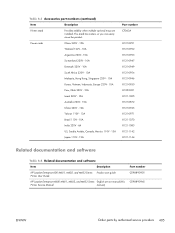
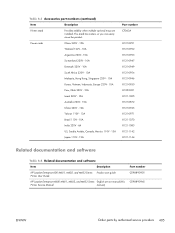
Table 4-3 Accessories part numbers (continued)
Item
Description
Printer stand
Provides stability when multiple optional trays are installed. Power cords
China 220V - 10A
... LaserJet Enterprise 600 M601, M602, and M603 Series Printer User Guide
Product user guide
HP LaserJet Enterprise M600 M601, M602, and M603 Series English service manual (this
Printer Service Manual
manual)
Part number ...
Similar Questions
How To Manually Configure Tcp/ip Address On Hp Laserjet 600 M602
(Posted by davic0olb 9 years ago)
Hp Laserjet 600 M602 How To Change To Default To Tray 2
(Posted by robblue 10 years ago)
How To Change Default Tray Hp Laserjet 600 M602
(Posted by AMSJesh 10 years ago)
Why Does Hp Laserjet 600 M602 Load Tray 1 Prepunched
(Posted by bfshe 10 years ago)
How To Change The Default Tray In Laserjet 600 M602
(Posted by Tolowja 10 years ago)

