HP LaserJet Enterprise 600 Support Question
Find answers below for this question about HP LaserJet Enterprise 600.Need a HP LaserJet Enterprise 600 manual? We have 16 online manuals for this item!
Question posted by Eugra on February 24th, 2014
Why Hp M602 Alway Asking To Load Manual Tray
The person who posted this question about this HP product did not include a detailed explanation. Please use the "Request More Information" button to the right if more details would help you to answer this question.
Current Answers
There are currently no answers that have been posted for this question.
Be the first to post an answer! Remember that you can earn up to 1,100 points for every answer you submit. The better the quality of your answer, the better chance it has to be accepted.
Be the first to post an answer! Remember that you can earn up to 1,100 points for every answer you submit. The better the quality of your answer, the better chance it has to be accepted.
Related HP LaserJet Enterprise 600 Manual Pages
HP LaserJet Printer Family - Print Media Specification Guide - Page 11


..., wrinkles, nicked edges, or glue contamination.
Discard any locked edges. However, before loading the paper into the printer input tray:
1 Place the wrapped ream of paper on a flat surface, with the seam side up or face-down in the input tray, depending on the ream label, although some manufacturers do not specify a print side...
HP LaserJet Enterprise 600 M601, M602, and M603 Series Printer - Software Technical Reference - Page 30
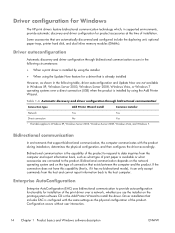
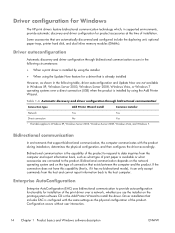
...the duplexing unit, optional paper trays, printer hard disk, and dual inline memory modules (DIMMs).
Enterprise AutoConfiguration
Enterprise AutoConfiguration (EAC) uses bidirectional ...settings as the physical configuration of the product.
Driver configuration for Windows
The HP print drivers feature bidirectional communication technology which, in supported environments, provide automatic...
HP LaserJet Enterprise 600 M601, M602, and M603 Series Printer - Software Technical Reference - Page 43


... port or network connection
Print driver and other software support links
● Software support: www.hp.com/go/lj600Series_software ● Product manuals: www.hp.com/go to select and clip, or select and
print web pages: www.hp.com/global/us/en/consumer/digital_photography/free/software/smart-webprinting.html ● Print View (In-house...
HP LaserJet Enterprise 600 M601, M602, and M603 Series Printer - Software Technical Reference - Page 116


...) ● Allow Manual Duplexing ● Printer memory ● Printer Hard Disk ● Job Storage
100 Chapter 3 HP PCL 6 print driver for Windows
ENWW The following controls are removed. 8. In Windows Vista and Windows 7, click the Start button, click Control Panel, click Hardware and Sound, and then click Printers. The HP LaserJet Enterprise 600 M601, M602, and M603 Series...
HP LaserJet Enterprise 600 M601, M602, and M603 Series Printer - User Guide - Page 10


...bin capacity ...77 Load paper trays ...78
Load Tray 1 ...78 Load Tray 2 or an optional 500-sheet tray 79 Load an optional 1,500-sheet tray 81 Paper orientation for loading trays 83
Load letterhead, preprinted, or prepunched paper 83 Load envelopes 84 Configure trays ...85 Configure a tray when loading paper 85 Configure a tray to match print job settings 85 Configure a tray from the control...
HP LaserJet Enterprise 600 M601, M602, and M603 Series Printer - User Guide - Page 22


Accessibility features
The product includes several features that aid you with accessibility issues. ● Online user guide that is compatible with text screen-readers. ● Print cartridges can be installed and removed by using one hand. ● All doors and covers can be opened by using one hand. ● Paper can be loaded in Tray 1 by using one hand.
6
Chapter 1 Product basics
ENWW
HP LaserJet Enterprise 600 M601, M602, and M603 Series Printer - User Guide - Page 47
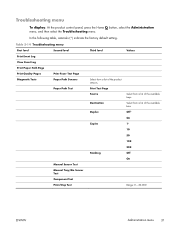
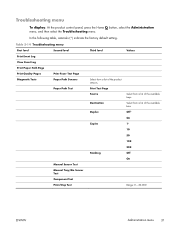
...the following table, asterisks (*) indicate the factory default setting. Off*
On
Copies
1*
10
50
100
Stacking
500 Off
On Manual Sensor Test
Manual Tray/Bin Sensor Test
Component Test
Print/Stop Test
Range: 0 - 60,000
ENWW
Administration menu
31 Troubleshooting menu
To display: At...Diagnostic Tests
Print Fuser Test Page Paper Path Sensors
Select from a list of the available trays.
HP LaserJet Enterprise 600 M601, M602, and M603 Series Printer - User Guide - Page 52
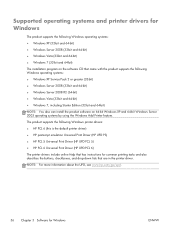
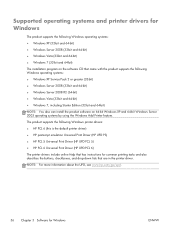
... CD that came with the product supports the following Windows printer drivers: ● HP PCL 6 (this is the default printer driver) ● HP postscript emulation Universal Print Driver (HP UPD PS) ● HP PCL 5 Universal Print Driver (HP UPD PCL 5) ● HP PCL 6 Universal Print Driver (HP UPD PCL 6) The printer drivers include online Help that has instructions for common...
HP LaserJet Enterprise 600 M601, M602, and M603 Series Printer - User Guide - Page 85


6 Paper and print media
● Understand paper use ● Change the printer driver to match the paper type and size in Windows ● Supported paper sizes ● Supported paper types ● Tray and bin capacity ● Load paper trays ● Configure trays ● Select an output bin
ENWW
69
HP LaserJet Enterprise 600 M601, M602, and M603 Series Printer - User Guide - Page 94
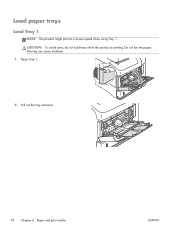
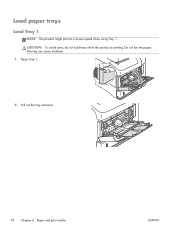
Load paper trays
Load Tray 1
NOTE: The product might print at a slower speed when using Tray 1. Open Tray 1.
2. Fanning can cause misfeeds. 1. Pull out the tray extension.
78 Chapter 6 Paper and print media
ENWW Do not fan the paper. CAUTION: To avoid jams, do not load trays while the product is printing.
HP LaserJet Enterprise 600 M601, M602, and M603 Series Printer - User Guide - Page 95


Adjust the side guides so that
the paper fits under the tabs and below the maximum-height indicators.
2
4. Fanning can cause misfeeds. 1.
Load the paper into the tray. Pull the tray out and lift up slightly to remove it from the product. 3. CAUTION: Do not fan the paper. Make sure that they lightly touch...
HP LaserJet Enterprise 600 M601, M602, and M603 Series Printer - User Guide - Page 97


... correct paper size. CAUTION: Do not fan the paper. CAUTION: To avoid jams, do not load trays while the product is loaded if the tray guides are correctly adjusted. ENWW
Load paper trays
81 If paper is in the tray, remove it. Load an optional 1,500-sheet tray
The optional 1,500 sheet tray adjusts for Letter, A4, and Legal sizes.
HP LaserJet Enterprise 600 M601, M602, and M603 Series Printer - User Guide - Page 99


...-down
Top edge at the front of the tray
Face-up
Bottom edge at the front of the tray
Face-down
Bottom edge at the front of the tray
Face-up
Top edge at the front of the tray
ENWW
Load paper trays
83 Paper orientation for loading trays
Load letterhead, preprinted, or prepunched paper
If a duplexer is installed...
HP LaserJet Enterprise 600 M601, M602, and M603 Series Printer - User Guide - Page 101


...different configuration, and continue with the following situations:
● When you load paper into the tray
● When you specify a particular tray or paper type for the Any Size paper size and the Any ...If the displayed paper type is configured for a print job through the printer driver or a software program and the tray is not configured to match the print-job's settings
NOTE: The prompt...
HP LaserJet Enterprise 600 M601, M602, and M603 Series Printer - User Guide - Page 189


... indentation in the tray are adjusted correctly for you to acknowledge a prompt
to feed the paper manually. Do not
fan...product and remove any jammed sheets of paper to the tray. 5. Load the tray with the correct size of paper for the size ...paper. Use only paper that meets HP specifications for this product. 2. Use only paper that meets HP specifications for this product. 3. Paper...
Service Manual - Page 55
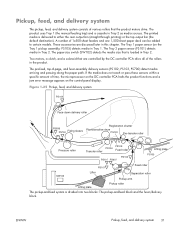
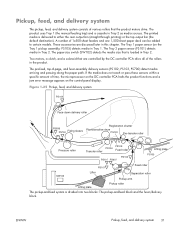
...SW102
Lifter
Separation roller Pickup arm
Lifting plate
Pickup roller
The pickup-and-feed system is loaded in Tray 1. ENWW
Pickup, feed, and delivery system 31 A number of -page, and ...printing) or the top output bin (the default destination). The product uses Tray 1 (the manual feeding tray) and a cassette in Tray 2.
Pickup, feed, and delivery system
The pickup, feed, and delivery ...
Service Manual - Page 273
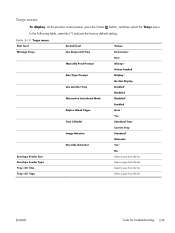
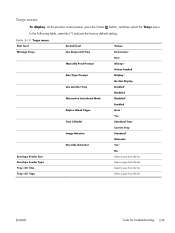
...factory default setting. Table 3-19 Trays menu
First level Manage Trays
Envelope Feeder Size Envelope Feeder Type Tray Size Tray Type
Second level Use Requested Tray Manually Feed Prompt Size/Type Prompt Use Another Tray Alternative Letterhead Mode Duplex Blank Pages Tray 2 Model Image Rotation Override A4/Letter
Values Exclusively* First Always* Unless Loaded Display* Do Not Display Enabled...
Service Manual - Page 281
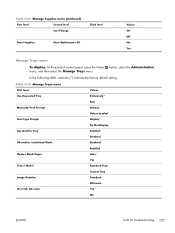
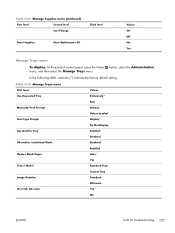
... the Home button, select the Administration menu, and then select the Manage Trays menu.
Table 3-26 Manage Trays menu
First level
Values
Use Requested Tray Manually Feed Prompt Size/Type Prompt Use Another Tray Alternative Letterhead Mode Duplex Blank Pages Tray 2 Model
Exclusively* First Always* Unless Loaded Display* Do Not Display Enabled* Disabled Disabled* Enabled Auto * Yes Standard...
Service Manual - Page 400


...paper to the tray. 5. Adjust the
guides to the tray.
376 Chapter 3 Solve problems
ENWW Load the tray with the correct size of paper. 2. Check the product control panel to feed the paper manually. Do not
... of paper from the tray, try these solutions. 1. Use paper that meets HP specifications for the size of paper.
If it . Use paper that meets HP specifications for the size ...
Service Manual - Page 429
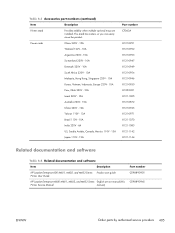
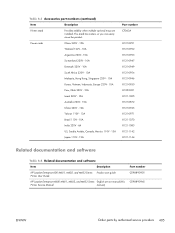
...Table 4-3 Accessories part numbers (continued)
Item
Description
Printer stand
Provides stability when multiple optional trays are installed. Power cords
China 220V - 10A
Thailand...HP LaserJet Enterprise 600 M601, M602, and M603 Series Printer User Guide
Product user guide
HP LaserJet Enterprise M600 M601, M602, and M603 Series English service manual (this
Printer Service Manual
manual...
Similar Questions
Hp M602 Laserjet Printer Will Not Recognize Tray 3
(Posted by handshkle 10 years ago)
How To Change Default Tray On Hp M602 Printer
(Posted by bekim 10 years ago)

