HP LaserJet Enterprise 600 Support Question
Find answers below for this question about HP LaserJet Enterprise 600.Need a HP LaserJet Enterprise 600 manual? We have 16 online manuals for this item!
Question posted by usedine on April 21st, 2014
Hp 602 What Is Administrator Access Code
The person who posted this question about this HP product did not include a detailed explanation. Please use the "Request More Information" button to the right if more details would help you to answer this question.
Current Answers
There are currently no answers that have been posted for this question.
Be the first to post an answer! Remember that you can earn up to 1,100 points for every answer you submit. The better the quality of your answer, the better chance it has to be accepted.
Be the first to post an answer! Remember that you can earn up to 1,100 points for every answer you submit. The better the quality of your answer, the better chance it has to be accepted.
Related HP LaserJet Enterprise 600 Manual Pages
HP LaserJet, Color LaserJet and LaserJet MFP Products - Security warnings when browsing to JetDirect Print Servers - Page 1


.... Any web site, whether a public/commercial site or the web server of an HP Laserjet printer or MFP, uses the HTTPS protocol to secure the exchanges with an identity certificate signed...
Security warnings when browsing to JetDirect Print Servers
A user browsing to an HP JetDirect print server on a Laserjet printer or MFP will encounter a warning that the browser cannot adequately validate the...
HP LaserJet Enterprise 600 M601, M602, and M603 Series Printer - Software Technical Reference - Page 18


...printing-system software components
For information about the availability of the HP LaserJet Enterprise 600 M601, M602, and M603 Series Printer printing-system software and related software and firmware.
This section ...files for Customer Care Center (CCC) agents, support engineers, system administrators, management information systems (MIS) personnel, and end users, as a quick-reference tool ...
HP LaserJet Enterprise 600 M601, M602, and M603 Series Printer - Software Technical Reference - Page 24


Installer languages
The HP LaserJet Enterprise 600 M601, M602, and M603 Series Printer product provides installer component support in the following languages.
Table 1-3 Installer component languages
Component
Language list
Administrator install
● Arabic
Common Windows Installer
● Bahasa Indonesian
Web Registration
● Catalan
NOTE: Web Registration is run when the ...
HP LaserJet Enterprise 600 M601, M602, and M603 Series Printer - Software Technical Reference - Page 25


Table 1-4 Documentation languages
Component
Language list
● HP LaserJet Enterprise 600 M601, M602, and M603 Series Printer Driver Preconfiguration User Guide (Available in English only)
● Arabic ● Bulgarian ● Catalan
● HP JetDirect Administrator's Guide (.PDF file) (with the following exceptions)
● Croatian ● Czech
◦ Catalan documentation ...
HP LaserJet Enterprise 600 M601, M602, and M603 Series Printer - Software Technical Reference - Page 28


... PCL 6 and PCL 5 Universal Print Drivers and the PS Universal Print Driver are available for Windows operating systems
Access to printer-driver version numbers varies, depending on the HP LaserJet Enterprise 600 M601, M602, and M603 Series Printer printing-system software CD.
In Windows Vista and Windows 7, click the Start button, click Control Panel, click Hardware and...
HP LaserJet Enterprise 600 M601, M602, and M603 Series Printer - Software Technical Reference - Page 32


... the product hardware so that access to support any ordinary Windows ...hp.com/go/dcu
◦ HP Driver Deployment Utility. Using HP Driver Configuration, information technology (IT) administrators in corporate and enterprise...HP Driver Configuration is installed on the target computer. This is supported through the driver is a simple utility that packages the print-driver files, and the code...
HP LaserJet Enterprise 600 M601, M602, and M603 Series Printer - Software Technical Reference - Page 39


... drivers or software. Click the Enable HP Web Services button.
5.
HP ePrint lets you need the printer code, which is the segment of the product...administrators the ability to this free, enhancedmanagement software at www.hp.com/go/webjetadmin. Click the HP Web Services tab.
4. ENWW
Use HP Web Jetadmin software
23 Configure HP ePrint
Web: For all supported HP products, use HP...
HP LaserJet Enterprise 600 M601, M602, and M603 Series Printer - Software Technical Reference - Page 42


... described here provide varying levels of the supported operating systems, you must have administrator privileges to the following Web site:
www.hp.com/support/lj600Series
System requirements
The system requirements for installing and using the HP LaserJet Enterprise 600 M601, M602, and M603 Series Printer printing-system software for the HP LaserJet Enterprise 600 M601, M602, and M603 Series...
HP LaserJet Enterprise 600 M601, M602, and M603 Series Printer - Software Technical Reference - Page 53
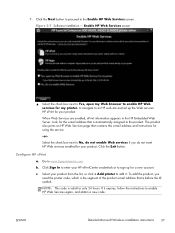
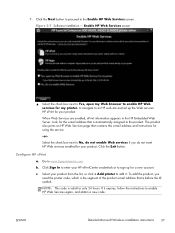
... navigate to the product.
To add the product, you do not enable Web services if you need the printer code, which is the segment of the product e-mail address that is before the @ symbol. Enable HP Web Services screen
▲ Select the check box next to Yes, open my Web browser to enable...
HP LaserJet Enterprise 600 M601, M602, and M603 Series Printer - Software Technical Reference - Page 64


...Click Change or Remove Programs, select the component you must log on with Administrator privileges.
1. Remove the print driver by using the Windows Add or Remove Programs feature
... components might appear in the list of programs:
● Enterprise HP LaserJet Enterprise 600 M601, M602, and M603 Series Printer PCL 6 driver
48 Chapter 2 Install Windows software and utilities
ENWW Figure 2-23 ...
HP LaserJet Enterprise 600 M601, M602, and M603 Series Printer - Software Technical Reference - Page 69


...oriented so that represents graphics and text.
Gain access to a gloved hand. The document preview image...Printers and Faxes folder. In Windows Vista, Server 2003 and XP click Properties, in Windows 7 and Server 2008 click Printer Properties, after right-clicking the device name to gain access to the Properties tab set
The HP LaserJet Enterprise 600 M601, M602, and M603 Series Printer...
HP LaserJet Enterprise 600 M601, M602, and M603 Series Printer - Software Technical Reference - Page 112
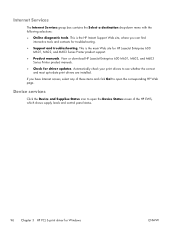
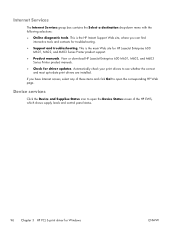
... Internet access, select any of the HP EWS, which shows supply levels and control panel status.
96 Chapter 3 HP PCL 6 print driver for HP LaserJet Enterprise 600 M601, M602, and M603 Series Printer product support.
● Product manuals.
Device services
Click the Device and Supplies Status icon to open the corresponding HP Web page. View or download HP LaserJet Enterprise 600 M601...
HP LaserJet Enterprise 600 M601, M602, and M603 Series Printer - Software Technical Reference - Page 113


... loaded into each available input tray. The HP LaserJet Enterprise 600 M601, M602, and M603 Series Printer product supports more than one source of forms constrains the choices that is located on the feature.
The Device Settings tab contains the following figure shows the Device Settings tab. Network administrators can use the Form to Tray Assignment...
HP LaserJet Enterprise 600 M601, M602, and M603 Series Printer - Software Technical Reference - Page 126


.... Use the HP LaserJet Utility to control features that provide access to prevent unauthorized access (see the printing-software help). The help system that was provided with Mac OS 9.x HP products. The ...viewed through a browser or in the driver. The HP LaserJet Enterprise 600 M601, M602, and M603 Series Printer product uses previously installed system fonts when it to Apple's print driver...
HP LaserJet Enterprise 600 M601, M602, and M603 Series Printer - Software Technical Reference - Page 162


... preview image 53 Printing preferences tab 53 HP (Printer) Utility, Macintosh access 125 HP Driver Configuration 16 HP Driver Deployment Utility (DDU) 17 HP Driver Preconfiguration HP Driver Configuration
Editor 16 HP Web Jetadmin Driver
Configuration 17 support guide 17 HP Embedded Web Server general configuration 20 HP Printer Utility, accessing
from 140 information pages 19 Macintosh support...
HP LaserJet Enterprise 600 M601, M602, and M603 Series Printer - Software Technical Reference - Page 164


... as Black setting, Advanced tab 57
Print on both sides 80 automatically 81 manually 81 Tray 3 102 print tab HP Embedded Web Server 21 Printer Dialog Extensions (PDEs) 110 printer drivers (Mac) changing settings 109 Printer Status Notification 101 Printing preferences tab set 53 printing-system software availability 2 installation, Macintosh 111 requirements 26 printing...
HP LaserJet Enterprise 600 M601, M602, and M603 Series Printer - User Guide - Page 52
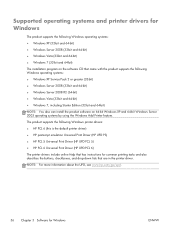
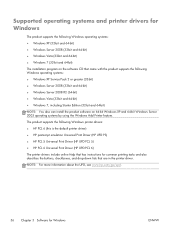
...printer driver. The product supports the following Windows printer drivers: ● HP PCL 6 (this is the default printer driver) ● HP postscript emulation Universal Print Driver (HP UPD PS) ● HP PCL 5 Universal Print Driver (HP UPD PCL 5) ● HP PCL 6 Universal Print Driver (HP UPD PCL 6) The printer...
ENWW Supported operating systems and printer drivers for Windows
The product ...
Service Manual - Page 215
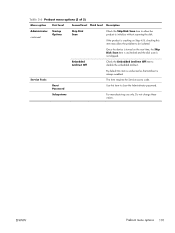
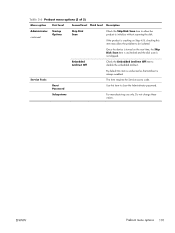
... to allow the problem to be isolated.
Service Tools
Reset Password
By default this item to clear the Administrator password. Do not change these values. Embedded Jetdirect Off
Once the device is turned on Step 4/8, checking...item to initialize without scanning the disk.
This item requires the Service access code. Use this item is unchecked so that Jetdirect is not skipped.
Service Manual - Page 228


... print, try removing the formatter and performing the engine test again. Formatter test
To check that are available in the HP LaserJet Enterprise 600 M601, M602, and M603 Series Printer product. Open the following menus: ● Administration ● Reports ● Configuration/Status Pages
3. Figure 3-1 Engine-test-page button
The test page should have a series of the...
Service Manual - Page 415


... to enter an eight-digit PIN number (Service Access Code). The PIN for the HP LaserJet Enterprise 600 M601, M602, and M603 Series Printer is PIN-protected for each digit in the Service menu:
First level User Access Code
Second level
Third level
Administrator Access Code
Service Access Code
Description
Only the Service Access Code can be used .
4. When you select Service from the list...
Similar Questions
What Is The User And Administrator Access Code Of The Hp M600 Printer
(Posted by rjsjh 10 years ago)
What Is Laserjet 600 M603 Administrator Access Code
(Posted by labRickA 10 years ago)
What Is The Administrative Access Code On A Laserjet 600
(Posted by honoo254 10 years ago)
How To Set The User Name And Administrator Access Code On An Hp Laserjet 600
(Posted by fremarkco 10 years ago)
What Is The User Access Code Administrator Access Code Hp Laserjet 600 M602
(Posted by nettjaauyy 10 years ago)

