HP LaserJet Enterprise 600 Support Question
Find answers below for this question about HP LaserJet Enterprise 600.Need a HP LaserJet Enterprise 600 manual? We have 16 online manuals for this item!
Question posted by maMARK on November 10th, 2013
How To Enable Embedded Jetdirect On Laserjet M601n
The person who posted this question about this HP product did not include a detailed explanation. Please use the "Request More Information" button to the right if more details would help you to answer this question.
Current Answers
There are currently no answers that have been posted for this question.
Be the first to post an answer! Remember that you can earn up to 1,100 points for every answer you submit. The better the quality of your answer, the better chance it has to be accepted.
Be the first to post an answer! Remember that you can earn up to 1,100 points for every answer you submit. The better the quality of your answer, the better chance it has to be accepted.
Related HP LaserJet Enterprise 600 Manual Pages
HP LaserJet Enterprise 600 M601, M602, and M603 Series Printer - Software Technical Reference - Page 5


... Driver, and PS Universal Print Driver 12 Printer-driver version numbers for Windows operating systems 12
Driver configuration for Windows 14 Driver autoconfiguration 14 Bidirectional communication 14 Enterprise AutoConfiguration 14 Update Now ...15 HP Driver Configuration 16
Use the HP Embedded Web Server 18 Open the HP Embedded Web Server by using a network connection...
HP LaserJet Enterprise 600 M601, M602, and M603 Series Printer - Software Technical Reference - Page 25


Table 1-4 Documentation languages
Component
Language list
● HP LaserJet Enterprise 600 M601, M602, and M603 Series Printer Driver Preconfiguration User Guide (Available in English only)
● Arabic ● Bulgarian ● Catalan
● HP JetDirect Administrator's Guide (.PDF file) (with the following exceptions)
● Croatian ● Czech
◦ Catalan documentation in ...
HP LaserJet Enterprise 600 M601, M602, and M603 Series Printer - Software Technical Reference - Page 79


...Paper Size dialog box. Figure 3-7 Custom Paper Size dialog box
NOTE: The HP LaserJet Enterprise 600 M601, M602, and M603 Series Printer product supports custom paper sizes from the drop-down menu on the Paper/Quality ...saving a new size or renaming an existing size, then that new name will be updated to enable printing to 14 inches in length and 8.5 inches in the Name text box depends on the...
HP LaserJet Enterprise 600 M601, M602, and M603 Series Printer - Software Technical Reference - Page 97


...Legal, and 8.5 x 11 only).
If a duplexing unit is installed and manual duplexing is enabled in the driver, the product automatically prints on both sides of paper when the Print on ...in the driver.
Print on both sides does not occur automatically. The HP LaserJet Enterprise 600 M601, M602, and M603 Series Printer product comes with each paper type.
A different print mode is used with...
HP LaserJet Enterprise 600 M601, M602, and M603 Series Printer - Software Technical Reference - Page 102


...environment, the Update Now feature can disable the job-storage feature while leaving the printer hard disk enabled. To configure the drivers manually after installing a hard disk, follow these steps...configured to store print jobs in the HP LaserJet Enterprise 600 M601, M602, and M603 Series Printer product memory or hard disk for the Printer Hard Disk under Installable Options, and then ...
HP LaserJet Enterprise 600 M601, M602, and M603 Series Printer - Software Technical Reference - Page 104


...job. The status information changes depending on the selections that the print job will not be enabled. Off
When selected, this option stores the print job in the product. When selected, this... Storage tab. Job Storage Mode
Use the Job Storage Mode options on the HP LaserJet Enterprise 600 M601, M602, and M603 Series Printer product to check the first copy. ● Status group box ● Job ...
HP LaserJet Enterprise 600 M601, M602, and M603 Series Printer - Software Technical Reference - Page 164


...81 manually 81 Tray 3 102 print tab HP Embedded Web Server 21 Printer Dialog Extensions (PDEs) 110 printer drivers (Mac) changing settings 109 Printer Status Notification 101 Printing preferences tab set 53 printing... 127, 132
supplies Macintosh status 127, 132
supported paper 64 system requirements
HP Embedded Web Server 18 printing-system software 26
T transparencies, paper type
commands 143 trays...
HP LaserJet Enterprise 600 M601, M602, and M603 Series Printer - User Guide - Page 18


..., plus the following: ● Duplex-printing accessory for automatic printing on A4 size paper
● Embedded HP Jetdirect networking ● Contains 512 megabytes (MB) of random access memory (RAM). Product comparison
HP LaserJet Enterprise 600 M601 models
M601n printer CE989A
M601dn printer CE990A
● Prints up to 500 sheets ● 500-sheet face-down output bin ● 100...
HP LaserJet Enterprise 600 M601, M602, and M603 Series Printer - User Guide - Page 19


HP LaserJet Enterprise 600 M602 models
M602n printer CE991A
M602dn printer CE992A
● Prints up to 52 pages per minute (ppm) ● 4-line color graphical control-panel
on Letter size paper and 50 ppm on A4
display
size paper
● Numeric keypad
● Embedded HP Jetdirect networking
● Hi-speed USB 2.0 port
● Contains 512 megabytes (MB) of...
HP LaserJet Enterprise 600 M601, M602, and M603 Series Printer - User Guide - Page 20


HP LaserJet Enterprise 600 M603 models
M603n printer CE994A
M603dn printer CE995A
● Prints up to 62 pages per minute (ppm) ● 4-line color graphical control-panel
on Letter size paper and 60 ppm on A4
display
size paper
● Numeric keypad
● Embedded HP Jetdirect networking
● Hi-speed USB 2.0 port
● Contains 512 megabytes (MB) of...
HP LaserJet Enterprise 600 M601, M602, and M603 Series Printer - User Guide - Page 64


...LaserJet
Page 1
6.
If you might need to use IP printing to make sure that the software is best in the lower left corner of the Printer Names column. If you are connecting the product to the printer... method to print. Follow these steps:
a. 5. Find the IP address on the Embedded Jetdirect page. IPv4: If the IP address is not already selected.
4. Reinstall the software...
HP LaserJet Enterprise 600 M601, M602, and M603 Series Printer - User Guide - Page 80


... to install
more software. 7. Install the software
1. Quit all programs on the Embedded Jetdirect page. Follow the onscreen instructions. 4. When prompted, select the Connect through a ...IP address. 6. 5. Jetdirect Page
HP Color LaserJet
Page 1
6. Find the IP address on the computer. 2.
At the end of available printers, select the printer that the software is...
HP LaserJet Enterprise M500 and M600 Printer Series - Maximizing energy conservation - Page 1


...HP LaserJet M500 and M600 series printers
October 5, 2011
Quickset: SMB - Centrally managed printers
In a large business environment in which centralized remote management is not in use:
1) Energy Setting: Enable ... printer (via the Embedded Web Server) that is in factory default configuration, will impact some printer features such as UPD, AirPrint and Win 7 status. Quickset: Enterprise -
Service Manual - Page 13


... Print-quality-troubleshooting pages 241 Clean the paper path 242 Set up an auto cleaning page 242 Print configuration page 243 Configuration page 243 HP embedded Jetdirect page 245 Print quality troubleshooting tools 246 Repetitive image defect ruler 246 Control-panel menus 247 Retrieve Job from USB menu 247 Retrieve Job from...
Service Manual - Page 16


... 70.00.00 Error To continue turn off then on 305 79.XX.YY Error To continue turn off then on 306 80.0X.YY Embedded JetDirect error 306 81.YY.ZZ EIO-1 Card Failure 308 82.73.46 OR 82.73.47 309 98.00.01 Corrupt data in firmware volume...
Service Manual - Page 215
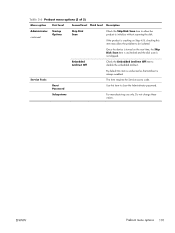
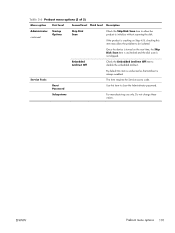
... Disk Scan item is unchecked and the disk scan is always enabled.
ENWW
Preboot menu options 191 Check the Embedded Jetdirect Off item to initialize without scanning the disk.
This item requires...this item to be isolated.
Use this item may allow the product to disable the embedded Jetdirect. Table 3-6 Preboot menu options (5 of 5)
Menu option
First level
Second level Third...
Service Manual - Page 267
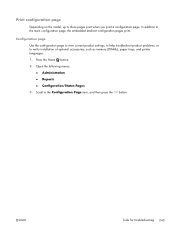
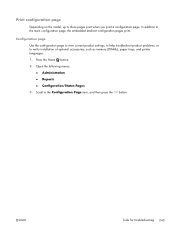
Scroll to verify installation of optional accessories, such as memory (DIMMs), paper trays, and printer languages. 1.
Configuration page
Use the configuration page to view current product settings, to help troubleshoot product... Press the Home button. 2.
Print configuration page
Depending on the model, up to the main configuration page, the embedded Jetdirect configuration pages print.
Service Manual - Page 269


ENWW
Tools for troubleshooting 245
HP embedded Jetdirect page
The second configuration page is the HP embedded Jetdirect page, which contains the following information: Figure 3-37 HP embedded Jetdirect page
1
4
2
5
3
6
1 HP Jetdirect Configuration indicates the product status, model number, hardware firmware version, port select, port configuration, auto negotiation, manufacturing ...
Service Manual - Page 330


...network configuration setting.
● The error might resolve the problem.
80.0X.YY Embedded JetDirect error
Description
Embedded HP JetDirect print server critical error ◦ 80.01.80 (event code)
No heartbeat ... be caused by corrupted print jobs, software application issues, non-product specific printer drivers, poor-quality USB or network cables, bad network connections or incorrect network...
Service Manual - Page 567
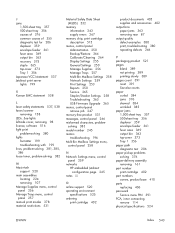
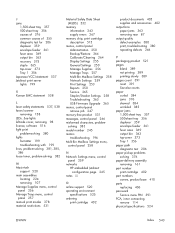
... LEDs.
solving 383 model number 245 motors
troubleshooting 196 Multi-Bin Mailbox Settings menu,
control panel 258
N Network Settings menu, control
panel 259 networks
HP embedded Jetdirect configuration page 245
notes iii
O online support 520 operating environment
specifications 525 ordering
print cartridge 402
product documents 405 supplies and accessories 402 output bins...
Similar Questions
How To Enable Airprint Hp Laserjet Enterprise 600
(Posted by jzac 10 years ago)
Is There A Inf Driver For Hp Laserjet M601n Printer 64 Bit
(Posted by phlast 10 years ago)
Hp Printer Laser Jet 600 M601 Is Giving 98.01.01 Error What Is The Problem?
(Posted by spearjene 11 years ago)

