HP LaserJet Enterprise 600 Support Question
Find answers below for this question about HP LaserJet Enterprise 600.Need a HP LaserJet Enterprise 600 manual? We have 16 online manuals for this item!
Question posted by joKarc5 on May 22nd, 2014
What Does Hp M602 Mopier Mode Do?
The person who posted this question about this HP product did not include a detailed explanation. Please use the "Request More Information" button to the right if more details would help you to answer this question.
Current Answers
There are currently no answers that have been posted for this question.
Be the first to post an answer! Remember that you can earn up to 1,100 points for every answer you submit. The better the quality of your answer, the better chance it has to be accepted.
Be the first to post an answer! Remember that you can earn up to 1,100 points for every answer you submit. The better the quality of your answer, the better chance it has to be accepted.
Related HP LaserJet Enterprise 600 Manual Pages
HP LaserJet Enterprise 600 M601, M602, and M603 Series Printer - Software Technical Reference - Page 9


... Printing 102 Job Separator 103 Mopier Mode 103
Mopier mode and collation 103 About tab features ...105
4 Mac OSX software and utilities 107 Introduction ...107 Determine the Mac driver version 108 Supported operating systems for Macintosh 109 Macintosh system requirements 109 Hardware requirements 109 Supported printer drivers for Mac 109 Change printer-driver settings for Mac...
HP LaserJet Enterprise 600 M601, M602, and M603 Series Printer - Software Technical Reference - Page 11


... 21 Table 1-12 HP Embedded Web Server Other Links list 22 Table 2-1 Windows software component support 26 Table 3-1 Supported paper and print media sizes 64 Table 3-2 PCL 6 custom paper sizes ...66 Table 3-3 Font Attribute settings for new and preset watermarks 78 Table 3-4 Page orientation ...83 Table 3-5 Driver mopier mode and collation settings 104...
HP LaserJet Enterprise 600 M601, M602, and M603 Series Printer - Software Technical Reference - Page 26


... the printing-system software was originally installed on the hardware it from www.hp.com/go/upd, and then use the Microsoft Add Printer Wizard.
● The HP PCL 6 Universal Printer Driver (UPD).
This print driver is not installed by default. HP LaserJet print drivers
Print drivers provide the printing features and communication between the computer...
HP LaserJet Enterprise 600 M601, M602, and M603 Series Printer - Software Technical Reference - Page 97


... is enabled in the driver, the product automatically prints on the other HP LaserJet Enterprise 600 M601, M602, and M603 Series Printer product models for the HP LaserJet Enterprise 600 M601dn, M602dn, M603dn, which does not have a duplexing unit installed. Print-mode adjustments for automatic duplexing (Letter, A4, Legal, and 8.5 x 11 only).
If a duplexing unit is installed and manual...
HP LaserJet Enterprise 600 M601, M602, and M603 Series Printer - Software Technical Reference - Page 104


... job, allowing you to store documents at the product and then control their printing at the product control panel.
The HP LaserJet Enterprise 600 M601, M602, and M603 Series Printer product offers the following Job Storage Mode options: ● Off ● Proof and Hold ● Personal Job ● Quick Copy ● Stored Job These options and the...
HP LaserJet Enterprise 600 M601, M602, and M603 Series Printer - Software Technical Reference - Page 117


... the options on all HP LaserJet Enterprise 600 M601, M602, and M603 Series Printer models. If your environment does not support bidirectional communication, the Update Now setting is unavailable, so you have more than one driver installed for the product (for the specific product model. ● Secure Printing
● Job Separator
● Mopier Mode
Automatic Configuration
Use the...
HP LaserJet Enterprise 600 M601, M602, and M603 Series Printer - Software Technical Reference - Page 118


... HP LaserJet M602 and the HP LaserJet M603 product models. This setting is installed, the Job Storage option and the Mopier Mode are enabled in the print driver.
Envelope feeder
A paper-handling accessory that holds up to handle large or complex print jobs. 44 x 32-pin DDR2 memory DIMM, 512 MB. NOTE: The HP LaserJet Enterprise 600 M601, M602, and M603 Series Printer...
HP LaserJet Enterprise 600 M601, M602, and M603 Series Printer - Software Technical Reference - Page 119


...
The multiple-original print (mopy) function is disabled by default. The HP LaserJet Enterprise 600 M601, M602, and M603 Series Printer supports the transmit-once mopying feature when the Mopier Mode: setting on the Advanced tab.
When you disable mopier mode, you change the Mopier Mode setting to Disabled). Collating can be printed between print jobs.
ENWW
Device Settings tab features...
HP LaserJet Enterprise 600 M601, M602, and M603 Series Printer - Software Technical Reference - Page 120


... table shows the relation between mopier mode settings and collation settings in the software program and the driver. Table 3-5 Driver mopier mode and collation settings
Mopier mode
Application collation
Driver collation
Expected result...uncollated 3 copies collated 3 copies collated
104 Chapter 3 HP PCL 6 print driver for Windows
ENWW The first three columns show the settings;
HP LaserJet Enterprise 600 M601, M602, and M603 Series Printer - Software Technical Reference - Page 148
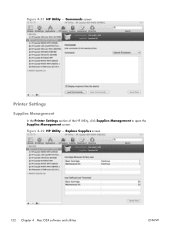
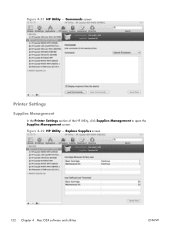
Figure 4-22 HP Utility - Figure 4-21 HP Utility - Replace Supplies screen
132 Chapter 4 Mac OSX software and utilities
ENWW Commands screen
Printer Settings
Supplies Management
In the Printer Settings section of the HP Utility, click Supplies Management to open the Supplies Management screen.
HP LaserJet Enterprise 600 M601, M602, and M603 Series Printer - Software Technical Reference - Page 152


Duplex mode
For the HP LaserJet Enterprise 600, 601dn, 602dn, 603dn and HP LaserJet Enterprise 600, M602h, M603xh product models, the Printer Settings section includes a Duplex Mode setting. Figure 4-27 HP Utility - For example, the HP 500-Sheet Stapler/Stacker options are installed, the Output Devices screen will appear as shown in Figure 4-26 HP Utility - Click this setting to change the ...
HP LaserJet Enterprise 600 M601, M602, and M603 Series Printer - Software Technical Reference - Page 163


...HP embedded Web Server 18
network settings HP Embedded Web Server 22
networks HP Driver Configuration 16 HP...Mode
57 custom sizes 66 duplex binding settings, print
drivers 83 orientation 85 settings, print drivers 62 source commands 142 source setting 67 supported sizes 64 type commands 142 type setting 67 types and sizes supported 142
paper sizes supported 64
PDEs (Printer... 90 mopier mode, Device...
HP LaserJet Enterprise 600 M601, M602, and M603 Series Printer - User Guide - Page 15


... regulations ...226 Environmental product stewardship program 227 Protecting the environment 227 Ozone production 227 Power consumption 227 Toner consumption 227 Paper use ...227 Plastics ...227 HP LaserJet print supplies 228 Return and recycling instructions 228 United States and Puerto Rico 228 Multiple returns (more information 230 Declaration of waste equipment by users...
HP LaserJet Enterprise 600 M601, M602, and M603 Series Printer - User Guide - Page 19


HP LaserJet Enterprise 600 M602 models
M602n printer CE991A
M602dn printer CE992A
● Prints up to 52 pages per minute (ppm) ● 4-line color graphical control-panel
on Letter size paper and 50 ppm on A4
display
size paper
● Numeric keypad
● Embedded HP Jetdirect networking
● Hi-speed USB 2.0 port
● Contains 512 megabytes (MB) of random...
HP LaserJet Enterprise 600 M601, M602, and M603 Series Printer - User Guide - Page 68


... menu, and then select the Additional Settings option. HP ePrint
With HP ePrint , you can print to an HP ePrintenabled product. Type the product IP address into the address line of printers, double-click this procedure to the product from the Safari Web browser: 1. The HP Embedded Web Server opens. For more details, go to...
HP LaserJet Enterprise 600 M601, M602, and M603 Series Printer - User Guide - Page 227


B Service and support
● Hewlett-Packard limited warranty statement ● HP's Premium Protection Warranty: LaserJet print cartridge limited warranty statement ● Data stored on the print cartridge ● End User License Agreement ● Customer self-repair warranty service ● Customer support ● Repack the product
ENWW
211
HP LaserJet Enterprise 600 M601, M602, and M603 Series Printer - User Guide - Page 230
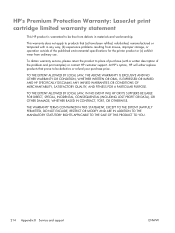
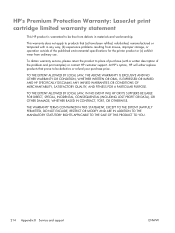
...At HP's option, HP will either replace products that (a) have been refilled, refurbished, remanufactured or tampered with a written description of the published environmental specifications for the printer ...YOU.
214 Appendix B Service and support
ENWW HP's Premium Protection Warranty: LaserJet print cartridge limited warranty statement
This HP product is warranted to be free from ordinary...
Service Manual - Page 23


... regulations ...528 Environmental product stewardship program 529 Protecting the environment 529 Ozone production 529 Power consumption 529 Toner consumption 529 Paper use ...529 Plastics ...529 HP LaserJet print supplies 530 Return and recycling instructions 530 United States and Puerto Rico 530 Multiple returns (more than one cartridge 530 Single returns 530 Shipping...
Service Manual - Page 535


A Service and support
● Hewlett-Packard limited warranty statement ● HP's Premium Protection Warranty: LaserJet print cartridge limited warranty statement ● Data stored on the print cartridge ● End User License Agreement ● Customer self-repair warranty service ● Customer support ● Repack the product
ENWW
511
Service Manual - Page 538
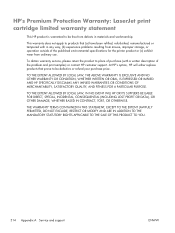
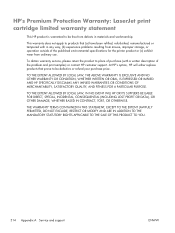
...the published environmental specifications for the printer product or (c) exhibit wear from defects in any way, (b) experience problems resulting from misuse, improper storage, or operation outside of the problem and print samples) or contact HP customer support.
HP's Premium Protection Warranty: LaserJet print cartridge limited warranty statement
This HP product is warranted to be defective...
Similar Questions
How To Use Mopier Mode On A Hp Laserjet M600series
(Posted by harrdedewi 10 years ago)
Hp M602 Printer What Is Alternative Letterhead Mode
(Posted by mkaraoiacac 10 years ago)
Hp M602 Laserjet Printer Will Not Recognize Tray 3
(Posted by handshkle 10 years ago)
How Do I Get My Hp M602 Laserjet To Print To The Envelope Feeder
(Posted by snsk 10 years ago)

