HP LaserJet Enterprise 600 Support Question
Find answers below for this question about HP LaserJet Enterprise 600.Need a HP LaserJet Enterprise 600 manual? We have 16 online manuals for this item!
Question posted by kaundicebe on July 7th, 2014
How Disable Password Feature Hp Lj 600
The person who posted this question about this HP product did not include a detailed explanation. Please use the "Request More Information" button to the right if more details would help you to answer this question.
Current Answers
There are currently no answers that have been posted for this question.
Be the first to post an answer! Remember that you can earn up to 1,100 points for every answer you submit. The better the quality of your answer, the better chance it has to be accepted.
Be the first to post an answer! Remember that you can earn up to 1,100 points for every answer you submit. The better the quality of your answer, the better chance it has to be accepted.
Related HP LaserJet Enterprise 600 Manual Pages
HP Color LaserJet Enterprise 500 Color M551, 600/M601/M602/M603 and CP5525 Printer Series - Secure Volatile Storage, Software En - Page 3


BACKUP/RESTORE FEATURE
The Backup/Restore feature uses the customer data storage area, since the backup contains customer data and... a system power cycle. SECURE VOLATILE STORAGE REPLACES THE RAM DISK
Secure Volatile Storage replaces the RAM Disk feature on single function printers for "Secure Cryptographic Erase" when Secure Volatile Storage is similar to Backup/Restore options will be seen:
...
HP LaserJet Enterprise 600 M601, M602, and M603 Series Printer - Software Technical Reference - Page 20


... also be found on the hard disk here:
● \\CD ROOT\Documents\program files\HP\HP LaserJet 600 M601 M602 M603\Help_Learn
One of the following 30 languages will be found in the Start menu by clicking Start\All Programs\HP\HP LaserJet 600 M601 M602 & M603.
Figure 1-1 Accessing User Guide from Windows Start menu
The User Guides...
HP LaserJet Enterprise 600 M601, M602, and M603 Series Printer - Software Technical Reference - Page 37


...Table 1-9 HP Embedded Web Server Print tab
Menu
Description
Retrieve from USB Setup Setup
Use this item to enable or disable this product. the following file types are supported for this feature.
Restore ... recovery. Security tab
Table 1-11 HP Embedded Web Server Security tab
Menu
Description
General Security
Configure an administrator password so you can restrict access to ...
HP LaserJet Enterprise 600 M601, M602, and M603 Series Printer - Software Technical Reference - Page 45


..., the following Windows features are the correct version to version 3.1, a dialog box appears alerting the user that the following components might be installed during the printing-system software installation:
● HP LaserJet Enterprise 600 M601, M602, and M603 Series Printer PCL 6 print driver
● HP LaserJet Enterprise 600 M601, M602, and M603 Series Printer User Guide
●...
HP LaserJet Enterprise 600 M601, M602, and M603 Series Printer - Software Technical Reference - Page 73
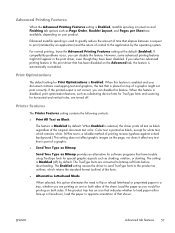
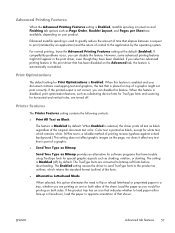
... either face-up or face-down, load the paper in the print driver that has been disabled on both sides of the sheet.
Printer Features
The Printer Features setting contains the following controls:
● Print All Text as Black
The feature is Enabled. Enhanced metafile spooling is used to greatly reduce the amount of time that...
HP LaserJet Enterprise 600 M601, M602, and M603 Series Printer - Software Technical Reference - Page 97


...when the duplexing feature has been selected in the driver.
Print on both sides automatically
The duplexing unit in the HP LaserJet Enterprise 600 M601, M602, and M603 Series Printer product prints ...the smart duplexing feature, except for paper types that are not available when using the HP PCL 6 driver.
A different print mode is disabled. The smart duplexing feature increases printing ...
HP LaserJet Enterprise 600 M601, M602, and M603 Series Printer - Software Technical Reference - Page 99


...disabled.
By default, the Flip Pages Up check box is a print job consisting of the binding. In addition, a folded-over corner appears in the direction that is for the front cover, first page, other pages, last page, or back cover.
Book and Booklet Printing
The HP LaserJet Enterprise 600 M601, M602, and M603 Series Printer...size. ENWW
Finishing tab features
83 Booklet Layout
The...
HP LaserJet Enterprise 600 M601, M602, and M603 Series Printer - Software Technical Reference - Page 102


... the Quick Copy and Stored Job job-storage features. To disable the jobstorage feature, follow these steps:
1.
Job Storage tab features
NOTE: The Job Storage tab is required to reflect the changes in the HP LaserJet Enterprise 600 M601, M602, and M603 Series Printer product memory or hard disk for the Printer Hard Disk under Installable Options, and then select...
HP LaserJet Enterprise 600 M601, M602, and M603 Series Printer - Software Technical Reference - Page 104


... the product and then control their printing at the control panel.
88 Chapter 3 HP PCL 6 print driver for Windows
ENWW When selected, this option turns the job-storage feature off (it is disabled), which means that control them are made on the HP LaserJet Enterprise 600 M601, M602, and M603 Series Printer product to check the first copy.
HP LaserJet Enterprise 600 M601, M602, and M603 Series Printer - Software Technical Reference - Page 118


... for use this feature, you make this option is enabled by default. NOTE: The HP LaserJet Enterprise 600 M601, M602, and M603 Series Printer product supports smart duplexing. The product pauses while you must reinsert the paper stack into the input tray to 75 envelopes. Secure Printing
The new HP UPD option Encrypt Job (with password) is enabled...
HP LaserJet Enterprise 600 M601, M602, and M603 Series Printer - Software Technical Reference - Page 119


... place through the network for each collated copy.
The HP LaserJet Enterprise 600 M601, M602, and M603 Series Printer supports the transmit-once mopying feature when the Mopier Mode: setting on the hard disk....driver or the document software program. All documents that are not necessarily disabling multiple collated copies, which is available only when the Copy Count option is set ...
HP LaserJet Enterprise 600 M601, M602, and M603 Series Printer - Software Technical Reference - Page 126


...
Mac OS X v10.4 and later support the HP Embedded Web Server (HP EWS).
Use the HP LaserJet Utility to Apple's print driver.
The HP LaserJet Enterprise 600 M601, M602, and M603 Series Printer product uses previously installed system fonts when it to a zone on the AppleTalk network.
● Change product settings.
● Set a password for the product.
● From the...
HP LaserJet Enterprise 600 M601, M602, and M603 Series Printer - User Guide - Page 167


... Jetadmin is an award-winning, industry-leading tool for specific product features. HP Web Jetadmin updates are periodically made available to provide support for efficiently managing a wide variety of networked HP devices, including printers, multifunction products, and digital senders.
Visit www.hp.com/go/webjetadmin and click the Self Help and Documentation link to remotely...
HP LaserJet Enterprise 600 M601, M602, and M603 Series Printer - User Guide - Page 228


... valid in material and workmanship when properly installed and used.
Hewlett-Packard limited warranty statement
HP PRODUCT
HP LaserJet 600 M601n, M601dn, M602n, M602dn, M602x, M603n, M603dn, M603xh
DURATION OF LIMITED WARRANTY One-year return-to-bench repair warranty
HP warrants to you, the end-user customer, that vary from country/region to country/region...
HP LaserJet Enterprise M500 and M600 Printer Series - Maximizing energy conservation - Page 1


...: Disable SNMPv1/v2* 5) Network Tab/Other Settings, uncheck:
a. Quickset: Enterprise - WS Discovery 5) Tune management systems (WJA, RMA) to minimize SNMP and align with minimal central management
The following settings are recommended to an M500 or M600 series printer (via the Embedded Web Server) that is in factory default configuration, will impact some printer features such...
HP LaserJet Enterprise M500 and M600 Printer Series - Maximizing energy conservation - Page 7


.... In that case, the installer process will wake the printer, the response may not be disabled from Auto‐Off to remain in Network tab, Other Settings. SLP is already in order to participate in such advertisement, waking the printer from the list in HP's Universal Printer Driver. AirPrint) and as WS‐Print) is...
HP LaserJet Enterprise M500 and M600 Printer Series - Maximizing energy conservation - Page 8


... found:
In both cases, since the printer was awakened by the search process, applying the Search Again button will use SNMP to obtain information about the printer and its network connection. During installation, all three methods will locate the printer. If SNMP is disabled at the printer to minimize energy usage, the information will have...
HP LaserJet Enterprise M500 and M600 Printer Series - Maximizing energy conservation - Page 10


... and detect failures Daily data collections to maintain historical records All of these activities will wake the printer from Auto‐Off (to the Sleep state) but can be disabled in the HP Standard TCP/IP Port and the Standard TCP/IP Port:
Note that though you may be managed to gather...
Service Manual - Page 374


... that only appear in the event log. For additional numeric messages, see the control-panel message section of this manual Figure 3-38 Sample event log
HP LaserJet 600 M603
1
Event Log Page
Page 1
2
3
4
5
6
7
1
Product information
2
Event number
3
Date and time
4
Engine cycles
5
Event log code
6
Firmware version number
7
Description of personality
8
Consecutive Repeats...
Service Manual - Page 536


... notice of the product.
Hewlett-Packard limited warranty statement
HP PRODUCT
HP LaserJet 600 M601n, M601dn, M602n, M602dn, M602x, M603n, M603dn, M603xh
DURATION OF LIMITED WARRANTY One-year return-to-bench repair warranty
HP warrants to you, the end-user customer, that HP hardware and accessories will , at its option, either new or equivalent in performance...
Similar Questions
How To Disable Password On Hp Laserjet 600 M601
(Posted by dandak 9 years ago)
How To Turn Off Admin Password On Hp Lj 600
(Posted by ughRemhat 10 years ago)
Hp Lj 600 M601/m602 Maintenance Kit Installed Need To Reset....whats The Code?
(Posted by CHANELLE53762 11 years ago)

