HP LaserJet Enterprise 600 Support Question
Find answers below for this question about HP LaserJet Enterprise 600.Need a HP LaserJet Enterprise 600 manual? We have 16 online manuals for this item!
Question posted by arSHA on September 19th, 2013
How To Cold Reset Laserjet 600 M602
The person who posted this question about this HP product did not include a detailed explanation. Please use the "Request More Information" button to the right if more details would help you to answer this question.
Current Answers
There are currently no answers that have been posted for this question.
Be the first to post an answer! Remember that you can earn up to 1,100 points for every answer you submit. The better the quality of your answer, the better chance it has to be accepted.
Be the first to post an answer! Remember that you can earn up to 1,100 points for every answer you submit. The better the quality of your answer, the better chance it has to be accepted.
Related HP LaserJet Enterprise 600 Manual Pages
HP LaserJet Enterprise 600 M601, M602, and M603 Series Printer - Software Technical Reference - Page 18


... section provides information about the location of information within chapters, see the table of the HP LaserJet Enterprise 600 M601, M602, and M603 Series Printer printing-system software and related software and firmware. The HP LaserJet Enterprise 600 M601, M602, and M603 Series Printer printing-system software is prepared in this STR.
Purpose and scope
This software technical reference...
HP LaserJet Enterprise 600 M601, M602, and M603 Series Printer - Software Technical Reference - Page 19


HP LaserJet software CD, Windows partition
NOTE: For information about the contents of the Macintosh partition of...
There are included in 38 languages, have a smaller file size, and 30 of the HP LaserJet Enterprise 600 M601, M602, and M603 Series Printer printing-system software CD, see HP LaserJet software CD, Macintosh partition on the in two versions, the basic User Guide and the full...
HP LaserJet Enterprise 600 M601, M602, and M603 Series Printer - Software Technical Reference - Page 20


...\Help_Learn
One of the following 30 languages will be found in the Start menu by clicking Start\All Programs\HP\HP LaserJet 600 M601 M602 & M603.
Table 1-1 Installer CD languages
Language
iso4lang
English French (Francais) German (Deutsch) Italian (Italiano) Spanish (Espanol) Bulgarian 1 Simplified Chinese Catalan (El catala) Croatian (Hrvatski) Czech (...
HP LaserJet Enterprise 600 M601, M602, and M603 Series Printer - Software Technical Reference - Page 21


... guides in .Pdf format for 30 languages can be viewed during install or opened from the CD at : \\CD ROOT\documents\program files\HHP LaserJet 600 M601 M602 M603\Help_Learn
NOTE: Ukrainian is also included in .Pdf format on the CD but cannot be opened from the CD.
The User Guide in .Pdf...
HP LaserJet Enterprise 600 M601, M602, and M603 Series Printer - Software Technical Reference - Page 23


... ● Spanish ● Swedish ● Thai ● Turkish ● Ukrainian ● Simplified Chinese ● Traditional Chinese
ENWW
Software availability and localization
7 Driver languages
The HP LaserJet Enterprise 600 M601, M602, and M603 Series Printer product provides driver support in the following languages.
HP LaserJet Enterprise 600 M601, M602, and M603 Series Printer - Software Technical Reference - Page 24


...; Spanish ● Swedish ● Thai ● Turkish ● Simplified Chinese ● Traditional Chinese
8
Chapter 1 Product basics and Windows software description
ENWW
Installer languages
The HP LaserJet Enterprise 600 M601, M602, and M603 Series Printer product provides installer component support in the following languages.
HP LaserJet Enterprise 600 M601, M602, and M603 Series Printer - Software Technical Reference - Page 25


... Catalan documentation in ● Danish
Spanish only
● Dutch
◦ No documentation in the following languages.
Documentation languages
The HP LaserJet Enterprise 600 M601, M602, and M603 Series Printer product provides documentation in
● English
Arabic, Bulgarian, Czech,
Greek, Hebrew, Croatian, ● Estonian
Estonian, Lithuanian,
Latvian, Romanian,
● Finnish...
HP LaserJet Enterprise 600 M601, M602, and M603 Series Printer - Software Technical Reference - Page 27


... information about installing the printing-system software, see the HP LaserJet Enterprise 600 M601, M602, and M603 Series Printer Install Notes on the printing-system software CD. All of the drivers provide access to the paper-handling and print quality configuration settings supported by this printer. Operating systems supported for the print drivers HP PCL 6 discrete...
HP LaserJet Enterprise 600 M601, M602, and M603 Series Printer - Software Technical Reference - Page 28


... software description
ENWW HP PCL 6 Print Driver, PCL 6 Universal Print Driver, PCL 5 Universal Print Driver, and PS Universal Print Driver
All of HP LaserJet Enterprise 600 M601, M602, and M603 Series Printer print drivers, updated HP printing-system software, and product-support information, go to:
www.hp.com/go /upd
NOTE: The HP PCL 6 Print...
HP LaserJet Enterprise 600 M601, M602, and M603 Series Printer - Software Technical Reference - Page 31


... has not been installed, EAC installs bidirectionalcommunication software that support bidirectional communication. Update Now
If you have modified the configuration of the HP LaserJet Enterprise 600 M601, M602, and M603 Series Printer product since installation, the driver can be automatically updated with the actual product configuration.
To activate the Update Now feature, follow these...
HP LaserJet Enterprise 600 M601, M602, and M603 Series Printer - User Guide - Page 7


Table of contents
1 Product basics ...1 Product comparison ...2 HP LaserJet Enterprise 600 M601 models 2 HP LaserJet Enterprise 600 M602 models 3 HP LaserJet Enterprise 600 M603 models 4 Environmental features ...5 Accessibility features ...6 Product views ...7 Front view ...7 Rear view ...8 Interface ports ...9 Serial number and model number location 9
2 Control panel menus ...11 Control-...
HP LaserJet Enterprise 600 M601, M602, and M603 Series Printer - User Guide - Page 19


HP LaserJet Enterprise 600 M602 models
M602n printer CE991A
M602dn printer CE992A
● Prints up to 52 pages per minute (ppm) ● 4-line color graphical control-panel
on Letter size paper and 50 ppm on A4
...
HP LaserJet Enterprise 600 M601, M602, and M603 Series Printer - User Guide - Page 228


... does not warrant that the operation of HP products will replace software which prove to be defective. Hewlett-Packard limited warranty statement
HP PRODUCT
HP LaserJet 600 M601n, M601dn, M602n, M602dn, M602x, M603n, M603dn, M603xh
DURATION OF LIMITED WARRANTY One-year return-to-bench repair warranty
HP warrants to you, the end...
Service Manual - Page 206


... for the HP LaserJet Enterprise 600 M601, HP LaserJet Enterprise 600 M602, or HP LaserJet Enterprise 600 M603 item depending on the product model installed.
-or- b. a. If no lights are using, with the printer driver, or with the product hardware.
6.
b. Double-click the HP LaserJet Enterprise 600 M601, HP LaserJet Enterprise 600 M602, or HP LaserJet Enterprise 600 M603 item depending...
Service Manual - Page 209
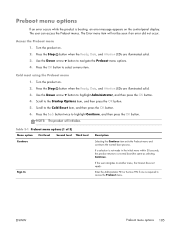
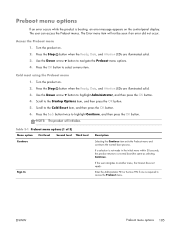
... options. 4. ENWW
Preboot menu options 185 Use the Down arrow button to access the Preboot menu. Cold reset using the Preboot menu 1. Turn the product on . 2. Access the Preboot menu 1. Press the OK button to the Cold Reset item, and then press the OK button. 6. Scroll to select a menu item. NOTE: The product will...
Service Manual - Page 214


...be available after the printer enters the Ready state. Table 3-5 Preboot menu options (5 of 5)
Menu option First level Second level Third level Administrator Startup
Options continued
Cold Reset First Power
Skip ...options that can enter the Service menu.
190 Chapter 3 Solve problems
ENWW Check the Cold Reset item to clear the IP address and all settings to configure the HP firmware first,...
Service Manual - Page 374


... only appear in the event log. For additional numeric messages, see the control-panel message section of this manual Figure 3-38 Sample event log
HP LaserJet 600 M603
1
Event Log Page
Page 1
2
3
4
5
6
7
1
Product information
2
Event number
3
Date and time
4
Engine cycles
5
Event log code
6
Firmware version number
7
Description of personality
8
Consecutive Repeats...
Service Manual - Page 416


...) the service event log.
Open the following menus:
● Administration ● General Settings ● Restore Factory Settings 3. Use this item to set the cold reset paper size. Product resets
Restore factory-set defaults values ● General ◦ Display and sound settings for the control panel ◦ Localization settings (for example, clock format and...
Service Manual - Page 536


... such defects during the warranty period, HP will not alter form, fit or function of the product. Hewlett-Packard limited warranty statement
HP PRODUCT
HP LaserJet 600 M601n, M601dn, M602n, M602dn, M602x, M603n, M603dn, M603xh
DURATION OF LIMITED WARRANTY One-year return-to-bench repair warranty
HP warrants to you, the end...
Service Manual - Page 560
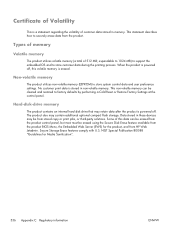
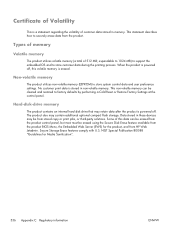
.... When the product is powered off . Certificate of Volatility
This is stored in non-volatile memory.
This statement describes how to factory defaults by performing a Cold Reset or Restore Factory Settings at the control panel. No customer print data is a statement regarding the volatility of customer data stored in these devices may...
Similar Questions
How To Manually Configure Tcp/ip Address On Hp Laserjet 600 M602
(Posted by davic0olb 9 years ago)
How To Reset Network Card Of Hp Laserjet 600 M602
(Posted by Dbensrfgs 10 years ago)
Hp Laserjet 600 M602 How To Reset Main
(Posted by lyankCHUNKY 10 years ago)

