HP LaserJet Enterprise 600 Support Question
Find answers below for this question about HP LaserJet Enterprise 600.Need a HP LaserJet Enterprise 600 manual? We have 16 online manuals for this item!
Question posted by nelpt4865 on October 23rd, 2013
How To Change Paper Tray Output On Hplj 600 M602
The person who posted this question about this HP product did not include a detailed explanation. Please use the "Request More Information" button to the right if more details would help you to answer this question.
Current Answers
There are currently no answers that have been posted for this question.
Be the first to post an answer! Remember that you can earn up to 1,100 points for every answer you submit. The better the quality of your answer, the better chance it has to be accepted.
Be the first to post an answer! Remember that you can earn up to 1,100 points for every answer you submit. The better the quality of your answer, the better chance it has to be accepted.
Related HP LaserJet Enterprise 600 Manual Pages
HP LaserJet Printer Family - Print Media Specification Guide - Page 11


... to the sheets such as possible. Do not fan or separate the paper into the printer input tray:
1 Place the wrapped ream of paper on a flat surface, with the seam side up or face-down in the input tray, depending on the printer model and the input source. (See the support documentation for using media 5 Discard...
HP LaserJet Printer Family - Print Media Specification Guide - Page 29


Doing so can q Change the paper type or try another ream of
cause poor print alignment, misstacking,
paper. To recover from a newly opened ream. Cause
Action(s)
Paper is not cut to specification. tray. q Use the correct output bin, as shown in your HP LaserJet printer user guide.
Paper is too stiff or heavy. q Make sure that the paper meets the specifications...
HP LaserJet Printer Family - Print Media Specification Guide - Page 34


... help to clear the condition: q Increase the toner density setting. Try a different paper if characters are black dots that came with your printer.
28 Print-quality problems
ENWW q The paper lot is smearing), try a different brand of paper from the paper tray or use paper from a different source (such as a result of the page. Try removing the...
HP LaserJet Printer Family - Print Media Specification Guide - Page 47


... non-printed areas (white space), and can be handled properly. C Glossary 41 Paper finish is , with the grain direction parallel with your printer. Equivalent values for other additives, that is typically measured by changing paper or increasing the toner density setting on paper that has embossed areas in weight) Hewlett-Packard recommends using a mechanical rather...
HP LaserJet Printer Family - Print Media Specification Guide - Page 53


...24 multipart forms, avoiding 22 multipurpose paper, hp 35
N
newsletters, papers for 35 non-HP media 3
O
office paper, hp 35 office recycled paper, hp 37 offset powders 8 oil-based inks 8 onion skin inserts, using 18 opening paper reams 5 operations, HP LaserJet printers 2 ordering HP print media 35 orientation
landscape 25 loading paper 5 output quality, troubleshooting 27 overhead transparencies...
HP LaserJet Enterprise 600 M601, M602, and M603 Series Printer - Software Technical Reference - Page 30
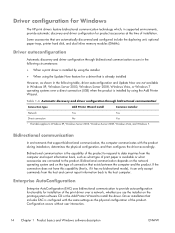
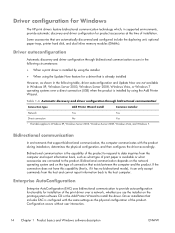
... and Update Now are automatically discovered and configured include the duplexing unit, optional paper trays, printer hard disk, and dual inline memory modules (DIMMs).
If the connection does ...type of connection that exists between the computer and the product. Enterprise AutoConfiguration
Enterprise AutoConfiguration (EAC) uses bidirectional communication to the host computer.
...
HP LaserJet Enterprise 600 M601, M602, and M603 Series Printer - Software Technical Reference - Page 79


...Figure 3-7 Custom Paper Size dialog box
NOTE: The HP LaserJet Enterprise 600 M601, M602, and M603 Series Printer product supports custom paper sizes from the drop-down menu on the Paper/Quality tab, ...Settings under the Special Pages section have been changed, the Paper sizes, Paper source, and Paper type menus change also, offering a variety of the Custom Paper Size dialog box. If you type a ...
HP LaserJet Enterprise 600 M601, M602, and M603 Series Printer - Software Technical Reference - Page 97


... unit installed. If a duplexing unit is installed and manual duplexing is available when you to print the paper with the best possible quality. The HP LaserJet Enterprise 600 M601, M602, and M603 Series Printer product comes with each paper type. For paper types that cannot be printed on both sides (such as labels, transparencies, and envelopes) and the...
HP LaserJet Enterprise 600 M601, M602, and M603 Series Printer - Software Technical Reference - Page 151


... may be greyed out.
3. To change the paper type, select a tray and then select a different paper type in the following figure. Trays Configuration
The Trays Configuration screen is shown in the Default Media Type drop-down menu.
4. The HP LaserJet Enterprise 600 M601, M602, and M603 Series Printer supports three paper-handling devices:
● HP LaserJet 500-sheet 5-bin Mailbox
● HP...
HP LaserJet Enterprise 600 M601, M602, and M603 Series Printer - User Guide - Page 10


... trays ...78
Load Tray 1 ...78 Load Tray 2 or an optional 500-sheet tray 79 Load an optional 1,500-sheet tray 81 Paper orientation for loading trays 83
Load letterhead, preprinted, or prepunched paper 83 Load envelopes 84 Configure trays ...85 Configure a tray when loading paper 85 Configure a tray to match print job settings 85 Configure a tray from the control panel 86 Select an output...
HP LaserJet Enterprise 600 M601, M602, and M603 Series Printer - User Guide - Page 11


... printer driver with Windows 109 Get help for any printing option with Windows 110 Change the... 115 Select the paper type with Windows 115 Select the paper tray with Windows 115 ...paper with Windows 128 Scale a document to fit page size with Windows 130 Add a watermark to a document with Windows 132 Create a booklet with Windows 132 Select output options with Windows 134 Select an output...
HP LaserJet Enterprise 600 M601, M602, and M603 Series Printer - User Guide - Page 85


6 Paper and print media
● Understand paper use ● Change the printer driver to match the paper type and size in Windows ● Supported paper sizes ● Supported paper types ● Tray and bin capacity ● Load paper trays ● Configure trays ● Select an output bin
ENWW
69
HP LaserJet Enterprise 600 M601, M602, and M603 Series Printer - User Guide - Page 89


...to various media.
Table 6-1 Supported paper and print media sizes
Size and dimensions Tray 1
Tray 2 and the optional 500sheet trays
Optional 1,500-sheet tray
Optional envelope feeder
Optional duplexer
Optional ...
197 x 273 mm (7.8 x 10.8 in the printer driver before printing.
NOTE: To obtain best results, select the correct paper size and type in )
(Stacker only)
ENWW
Supported...
HP LaserJet Enterprise 600 M601, M602, and M603 Series Printer - User Guide - Page 165


... 9-3 Print tab
Menu Retrieve from USB Setup Manage Stored Jobs
Adjust Paper Types General Print Settings Manage Trays
Description
Enable or disable the Retrieve Job from USB menu on the control...restore data to help you can enhance the product functionality. View or change paper type and size settings for each tray, and adjust general settings for the product. Troubleshooting tab
Table 9-4 ...
HP LaserJet Enterprise 600 M601, M602, and M603 Series Printer - User Guide - Page 248
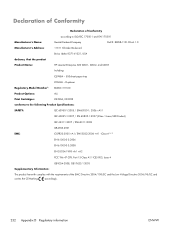
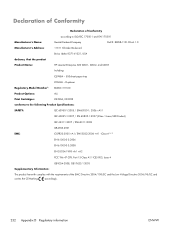
...#: BOISB-1101-00-rel.1.0
Manufacturer's Address:
11311 Chinden Boulevard
declares, that the product
Boise, Idaho 83714-1021, USA
Product Name:
HP LaserJet Enterprise 600 M601, M602, and M603
Including:
CE998A - 500-sheet paper tray
Regulatory Model Number2)
CF062A - Declaration of Conformity
Declaration of the EMC Directive 2004/108/EC and the Low Voltage Directive 2006/95...
HP LaserJet Enterprise 600 M601, M602, and M603 Series Printer - User Guide - Page 256


...changing 68
E e-mail alerts 51 EconoMode setting 95, 154 economy settings 154 EIO cards
installing 156 electrical specifications 224 Embedded Web Server
features 147 Embedded Web Server (EWS)
assigning passwords 152 end-of-life disposal 229 envelope feeder
paper jams 189 part number 209 envelopes loading 84 output... Web site 95 HP Printer Utility 51 HP Universal Print Driver 37
240 Index
ENWW
HP LaserJet Enterprise 600 M601, M602, and M603 Series Printer - User Guide - Page 257


... specifying names (Windows) 141
K kit, printer maintenance
using 100 Korean EMC statement 235
L labels
output bin, selecting 87 printing (Windows) 125 ...tray 81 500-sheet tray 79 staples 99 Tray 1 78
loading paper 78
M Mac
changing paper types and sizes 54
driver settings 50, 54 problems, troubleshooting 205 removing software 49 software 51 supported operating systems
46 Macintosh
HP Printer...
HP LaserJet Enterprise 600 M601, M602, and M603 Series Printer - User Guide - Page 259


...output bin, selecting 87 PostScript Printer Description (PPD) files included 51 power consumption 224 PPDs included 51 preprinted paper printing (Windows) 123 presets (Mac) 54 print cartridge paper... printer drivers
choosing 196 printer drivers (Mac)
changing settings 50 settings 54 printer drivers (Windows) changing settings 39 settings 109 supported 36 printer maintenance kit using 100 printer ...
Service Manual - Page 58
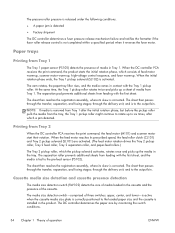
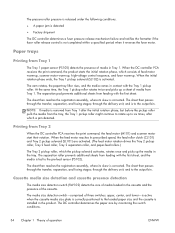
... (SL102) is not completed within a specified period when it reverses the fuser motor. through the transfer, separation, and fusing stages; and is fed to the output bin. The cam rotates, the paper-tray lifter rises, and the media comes in the cassette and the presence of media loaded in contact with the...
Service Manual - Page 558
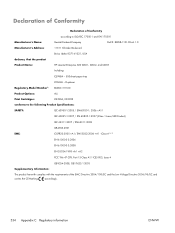
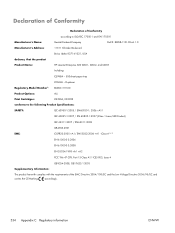
... Company
DoC#: BOISB-1101-00-rel.1.0
11311 Chinden Boulevard
declares, that the product Product Name:
Boise, Idaho 83714-1021, USA HP LaserJet Enterprise 600 M601, M602, and M603
Including:
CE998A - 500-sheet paper tray
CF062A - Declaration of Conformity
Declaration of the EMC Directive 2004/108/EC and the Low Voltage Directive 2006/95/EC and
carries...
Similar Questions
How To Change The Paper Tray Size On Hp M602
(Posted by hopesem 10 years ago)
How To Change Default Tray On Hp 600 M603
(Posted by bigdrMur 10 years ago)
How To Change Default Tray Hp Laserjet 600 M602
(Posted by AMSJesh 10 years ago)

