HP LaserJet Enterprise 600 Support Question
Find answers below for this question about HP LaserJet Enterprise 600.Need a HP LaserJet Enterprise 600 manual? We have 16 online manuals for this item!
Question posted by farrducky on June 17th, 2014
How To Change Default Tray In Hp Lasejet M600
The person who posted this question about this HP product did not include a detailed explanation. Please use the "Request More Information" button to the right if more details would help you to answer this question.
Current Answers
There are currently no answers that have been posted for this question.
Be the first to post an answer! Remember that you can earn up to 1,100 points for every answer you submit. The better the quality of your answer, the better chance it has to be accepted.
Be the first to post an answer! Remember that you can earn up to 1,100 points for every answer you submit. The better the quality of your answer, the better chance it has to be accepted.
Related HP LaserJet Enterprise 600 Manual Pages
HP LaserJet Printer Family - Print Media Specification Guide - Page 11


... possible. manufacturer name
Reading a ream label
A ream label is typically placed or printed on the printer model and the input source. (See the support documentation for your printer model to determine the orientation in the input tray.)
The following illustration shows an example of a ream label. The preferred side might be printed (or...
HP LaserJet Printer Family - Print Media Specification Guide - Page 25


.... q Do not store individual reams in a manner that is left
unwrapped or in the printer input tray, extreme changes in a protective box to assume unwanted characteristics. q Rewrap partially used in a wide range of media to 55 percent. Environmental considerations
HP LaserJet printers are shipping print media through different environments, use media at 20° to 24...
HP LaserJet Printer Family - Print Media Specification Guide - Page 29


...fibers, they can build up in the input tray, or problems
with the paper sensors. tray.
See your printer user guide for more information, see the documentation that can q Change the paper type or try another ream of... talc and calcium carbonate. Paper guides in the tray are set correctly.
For most HP LaserJet printers you can damage the printer. For more information.
HP LaserJet Printer Family - Print Media Specification Guide - Page 31


... paper stack over or turn it around in the input tray to diminish differences in landscape mode (horizontally) and are ... mode, see the support documentation that came with some printers.)
q Change to a different type or brand of paper.
q ...Shipping and storing print media" on page 19.)
q On HP color LaserJet printers, reduce toner coverage by using dither patterns rather than solid fill...
HP LaserJet Printer Family - Print Media Specification Guide - Page 32


... side of jams, gray areas printing on page 11.)
q Purchase envelopes that are listed in your HP LaserJet printer user guide.
q Insert the envelope only until you feel a slight resistance.
26 Envelope problems
ENWW... the
2
basis weight of a pen or pencil, or change to have more than two thicknesses of jams. However, if the envelope tray is straight, and that it has a sharp, well-creased...
HP LaserJet Enterprise 600 M601, M602, and M603 Series Printer - Software Technical Reference - Page 26


.../upd, and then use the Microsoft Add Printer Wizard. To install the HP PCL 6 UPD, download it from the host computer.
This print driver is installed by default. Windows printing-system software
This section contains information about the following topics: ● Windows printing-system software ● HP LaserJet print drivers
Windows printing-system software
Table...
HP LaserJet Enterprise 600 M601, M602, and M603 Series Printer - Software Technical Reference - Page 32


...Using HP Driver Configuration, information technology (IT) administrators in corporate and enterprise environments can also be accomplished in the configuration (.CFG) file (for example, optional trays, ...defaults for duplexing units and additional input trays).
It is enabled correctly (for example, for HP print drivers before installing the drivers in the way that any Novell or HP...
HP LaserJet Enterprise 600 M601, M602, and M603 Series Printer - Software Technical Reference - Page 39


...HP EWS. Configure HP ePrint
Web: For all supported HP products, use the HP ePrintCenter Web site to define security settings and to configure default print settings for all HP ePrint jobs sent to use HP...of the printer does not change.
c. Complete the following steps.
1. The product also prints an HP Web Services page that contains this free, enhancedmanagement software at www.hp.com/go...
HP LaserJet Enterprise 600 M601, M602, and M603 Series Printer - Software Technical Reference - Page 43


...; Linux. sided printing as default): www.hp.com/go/dcu ● Citrix and Windows Terminal Services: For the latest support, see: www.hp.com/go /ddu ● HP DCU (Driver Configuration Utility -...v10.6, and v10.7 (v10.7 drivers available through Apple Software Update)
with UPD): www.hp.com/go/mpa ● HP DDU (Driver Deployment Utility - e.g. a simple browser plug-in large environments - NOTE...
HP LaserJet Enterprise 600 M601, M602, and M603 Series Printer - Software Technical Reference - Page 67


...Windows, the HP PCL 6 Print Driver is installed by downloading the software from any of the HP LaserJet Enterprise 600 M601, M602, and M603 Series Printer PCL 6 ...Change the print driver settings for , Windows XP (32-bit), Windows Server 2003 (32-bit), Windows Server 2008 (32-bit and 64-bit), Windows Vista (32-bit and 64-bit), and Windows 7 (32-bit and 64-bit). You can be installed by default...
HP LaserJet Enterprise 600 M601, M602, and M603 Series Printer - Software Technical Reference - Page 79


...Paper/Quality tab. Figure 3-7 Custom Paper Size dialog box
NOTE: The HP LaserJet Enterprise 600 M601, M602, and M603 Series Printer product supports custom paper sizes from the drop-down menu on the ...change also, offering a variety of saving a new size or renaming an existing size, then that appears in the Name text box depends on the Paper/Quality tab, then the Name text box shows the default...
HP LaserJet Enterprise 600 M601, M602, and M603 Series Printer - Software Technical Reference - Page 117


... settings.
ENWW
Device Settings tab features 101
The default setting is unavailable, so you have the optional 500 or 1500 sheet tray installed on the product.
Tray 3
This control specifies whether you must manually configure the options on all HP LaserJet Enterprise 600 M601, M602, and M603 Series Printer models. Tray 5
This control specifies whether you have the optional...
HP LaserJet Enterprise 600 M601, M602, and M603 Series Printer - Software Technical Reference - Page 151


... HP LaserJet Enterprise 600 M601, M602, and M603 Series Printer supports three paper-handling devices:
● HP LaserJet 500-sheet 5-bin Mailbox
● HP 500-Sheet Stapler/Stacker
● HP 500-Sheet Stacker
ENWW
HP Printer Utility for each of the HP Utility, select Trays Configuration to open the Output Devices screen. Figure 4-25 HP Utility - To change the paper size, select a tray...
HP LaserJet Enterprise 600 M601, M602, and M603 Series Printer - Software Technical Reference - Page 161
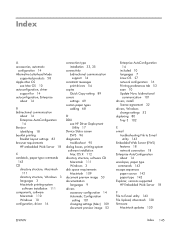
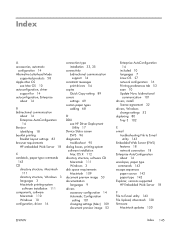
... Copy setting 89
covers settings 69
custom paper types adding 68
D DDU
see HP Driver Deployment Utility 17
Device Status screen EWS 96
diagnostics troubleshoot 95
dialog boxes,...32 drivers, Windows
change settings 52 duplexing 80
Tray 3 102
E e-mail
troubleshooting File to E-mail utility 143
Embedded Web Server (EWS) features 18 network connection 18
Enterprise AutoConfiguration about 14
envelopes...
HP LaserJet Enterprise 600 M601, M602, and M603 Series Printer - User Guide - Page 67


....
Open the HP Printer Utility
▲ From the dock, click HP Utility.
-or-
At the top of any page, click the HP Support link to...default print resolution for the product Manages settings for Mac 51 Changes the default tray settings. HP Utility features
The HP Utility consists of their estimated life.
You can perform from these pages. Changes toner density to use the HP...
HP LaserJet Enterprise 600 M601, M602, and M603 Series Printer - User Guide - Page 167


... for specific product features. ultimately increasing business productivity by helping you to provide support for efficiently managing a wide variety of networked HP devices, including printers, multifunction products, and digital senders. ENWW
Use HP Web Jetadmin software 151 This single solution allows you save time, control costs, and protect your printing and imaging environment...
HP LaserJet Enterprise M500 and M600 Printer Series - Maximizing energy conservation - Page 4
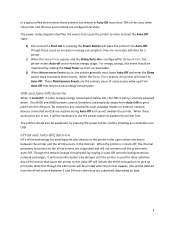
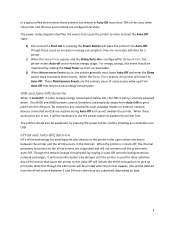
...USB circuitry is used for other activities. The M500 and M600 printers cannot, therefore, automatically awake from the ePrint servers between the printer and the ePrint servers in Auto‐Off, the ...ePrint and Auto‐Off/Auto‐On
HP's ePrint technology for print jobs from Auto‐Off. Note that cause the printer to the printer relies upon active interaction between 2 and 24...
HP LaserJet Enterprise M500 and M600 Printer Series - Maximizing energy conservation - Page 7


...by default to participate in Network tab, Other Settings.
Device discovery of Auto‐Off/Auto‐On Printers
When installing with the product installation CD, one of printers.
WS...installing the printer. In that case, the installer process will not find the new printer and either report the other printers it wakes the printer from the list in HP's Universal Printer Driver. ...
HP LaserJet Enterprise M500 and M600 Printer Series - Maximizing energy conservation - Page 8


These methods connect to printers, HP's Universal Printer Driver (UPD), the HP Standard TCP/IP Port or the (Microsoft) Standard TCP/IP Port. Installation and SNMP
There are three common ways that Windows clients connect to the printer through network ports that no printers were found:
In both cases, since the printer was awakened by...
HP LaserJet Enterprise M500 and M600 Printer Series - Maximizing energy conservation - Page 11
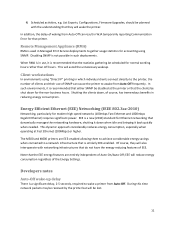
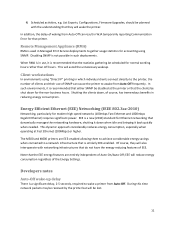
... , of course, has tremendous benefits in which individual clients connect directly to the printer, the number of EEE. 4) Scheduled activities, e.g. List Exports, Configurations, Firmware ...printer but will be disabled at Fast Ethernet (100Mbps) or higher. Shutting the clients down when idle and bringing it is in use of Auto‐On/Auto‐Off;
The M500 and M600 printers...
Similar Questions
Hp Color Laserjet Cp4525 Printers How To Change Default Tray
(Posted by drownas 10 years ago)
Hp Lasejet 600 M603 How Can I Change Default Tray To Number 2
(Posted by northvalh 10 years ago)
How To Change Default Tray Hp Laserjet 600 M602
(Posted by AMSJesh 10 years ago)
How To Change Default Tray On Hp M602 Printer
(Posted by bekim 10 years ago)

