HP LaserJet Enterprise 600 Support Question
Find answers below for this question about HP LaserJet Enterprise 600.Need a HP LaserJet Enterprise 600 manual? We have 16 online manuals for this item!
Question posted by dcrsueb on March 26th, 2014
Cannot Access The Laserjet 600
The person who posted this question about this HP product did not include a detailed explanation. Please use the "Request More Information" button to the right if more details would help you to answer this question.
Current Answers
There are currently no answers that have been posted for this question.
Be the first to post an answer! Remember that you can earn up to 1,100 points for every answer you submit. The better the quality of your answer, the better chance it has to be accepted.
Be the first to post an answer! Remember that you can earn up to 1,100 points for every answer you submit. The better the quality of your answer, the better chance it has to be accepted.
Related HP LaserJet Enterprise 600 Manual Pages
HP LaserJet Enterprise 600 M601, M602, and M603 Series Printer - Software Technical Reference - Page 18


... the product.
Software availability and localization
This section provides information about the location of information within chapters, see the table of the HP LaserJet Enterprise 600 M601, M602, and M603 Series Printer printing-system software and related software and firmware. The Web site offers an option for automatic e-mail notification about , and troubleshooting tips...
HP LaserJet Enterprise 600 M601, M602, and M603 Series Printer - Software Technical Reference - Page 19


... found at www.hp.com. ENWW
Software availability and localization
3 HP LaserJet software CD, Windows partition
NOTE: For information about the contents of the Macintosh partition of the HP LaserJet Enterprise 600 M601, M602, and M603 Series Printer printing-system software CD, see HP LaserJet software CD, Macintosh partition on your PC by default when the...
HP LaserJet Enterprise 600 M601, M602, and M603 Series Printer - Software Technical Reference - Page 23


... ● Spanish ● Swedish ● Thai ● Turkish ● Ukrainian ● Simplified Chinese ● Traditional Chinese
ENWW
Software availability and localization
7 Driver languages
The HP LaserJet Enterprise 600 M601, M602, and M603 Series Printer product provides driver support in the following languages.
HP LaserJet Enterprise 600 M601, M602, and M603 Series Printer - Software Technical Reference - Page 24


...; Spanish ● Swedish ● Thai ● Turkish ● Simplified Chinese ● Traditional Chinese
8
Chapter 1 Product basics and Windows software description
ENWW Installer languages
The HP LaserJet Enterprise 600 M601, M602, and M603 Series Printer product provides installer component support in the following languages.
HP LaserJet Enterprise 600 M601, M602, and M603 Series Printer - Software Technical Reference - Page 25


... ● Simplified Chinese ● Traditional Chinese
ENWW
Software availability and localization
9
Table 1-4 Documentation languages
Component
Language list
● HP LaserJet Enterprise 600 M601, M602, and M603 Series Printer Driver Preconfiguration User Guide (Available in English only)
● Arabic ● Bulgarian ● Catalan
● HP JetDirect Administrator's Guide...
HP LaserJet Enterprise 600 M601, M602, and M603 Series Printer - Software Technical Reference - Page 27


... information about installing the printing-system software, see the HP LaserJet Enterprise 600 M601, M602, and M603 Series Printer Install Notes on the printing-system software CD. All of the drivers provide access to the paper-handling and print quality configuration settings supported by this printer. ENWW
Windows printing-system software
11
Operating systems supported for...
HP LaserJet Enterprise 600 M601, M602, and M603 Series Printer - Software Technical Reference - Page 28


... PS Universal Print Driver are available for Windows operating systems
Access to find driver-version information:
1. HP PCL 6 Print Driver, PCL 6 Universal Print Driver, PCL 5 Universal Print Driver, and PS Universal Print Driver
All of HP LaserJet Enterprise 600 M601, M602, and M603 Series Printer print drivers, updated HP printing-system software, and product-support...
HP LaserJet Enterprise 600 M601, M602, and M603 Series Printer - Software Technical Reference - Page 31


...Server 2008, click the Start button, click the Settings item, and then open the Printers and Faxes item.
2.
Use the Update Now feature to automatically reflect the new configuration ...Properties item, or the Printer Properties item in environments that displays on the print-driver tabs, instead of the HP LaserJet Enterprise 600 M601, M602, and M603 Series Printer product since installation, the...
HP LaserJet Enterprise 600 M601, M602, and M603 Series Printer - Software Technical Reference - Page 41


... systems are as follows: hpcm600c.inf = 32 bit hpcm600u.inf = 64 bit
ENWW
Introduction
25 2 Install Windows software and utilities
Introduction
The HP LaserJet Enterprise 600 M601, M602, and M603 Series Printer product comes with software and installers for Windows ● Install overview ● Detailed Microsoft Windows installation instructions ● Install optional software ●...
HP LaserJet Enterprise 600 M601, M602, and M603 Series Printer - Software Technical Reference - Page 69


... gain access to the Properties tab set, which controls the driver behavior and driver connections.
NOTE: Windows also has tabs in the Properties or Printer properties tab set contains information about those tabs, see the documentation that the contents of the page are included in Printing preferences tab set
The HP LaserJet Enterprise 600 M601...
HP LaserJet Enterprise 600 M601, M602, and M603 Series Printer - Software Technical Reference - Page 112
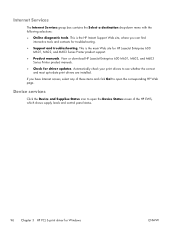
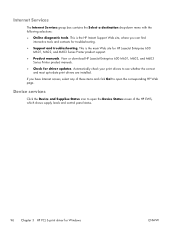
.... This is the HP Instant Support Web site, where you have Internet access, select any of the HP EWS, which shows supply levels and control panel status.
96 Chapter 3 HP PCL 6 print driver for HP LaserJet Enterprise 600 M601, M602, and M603 Series Printer product support.
● Product manuals. Device services
Click the Device and...
HP LaserJet Enterprise 600 M601, M602, and M603 Series Printer - Software Technical Reference - Page 118


...printer and provides end-to print on the HP LaserJet M602 and the HP LaserJet M603 product models. The print job is an HP-designed feature that produces multiple, collated copies from the control panel. The multiple-original print (mopy) function is sent and stored encrypted, and can gain access...NOTE: The HP LaserJet Enterprise 600 M601, M602, and M603 Series Printer product supports smart ...
HP LaserJet Enterprise 600 M601, M602, and M603 Series Printer - Software Technical Reference - Page 126


... prevent unauthorized access (see the printing-software help). Mac OS X v10.7 drivers are not available in the Macintosh OS Help Center. Use the HP EWS to perform the following software for Macintosh computers:
● PDEs for Mac OS X v10.5 and v10.6 only. The HP LaserJet Enterprise 600 M601, M602, and M603 Series Printer product uses...
HP LaserJet Enterprise 600 M601, M602, and M603 Series Printer - Software Technical Reference - Page 128


...than the file name displayed in the above figure. Insert the HP LaserJet Enterprise 600 M601, M602, and M603 Series Printer printing-system software CD in .htm format.
112 Chapter 4 Mac OSX...desktop to the network port.
1. NOTE: In the HP LaserJet installer browser screen, double-click the Documents icon to gain access to complete the software installation. Main Install dialog box sequence
...
HP LaserJet Enterprise 600 M601, M602, and M603 Series Printer - Software Technical Reference - Page 145


.... By default, no message appears. ENWW
HP Printer Utility for .PDF files), but can upload to the HP LaserJet Enterprise 600 M601, M602, and M603 Series Printer product.
Figure 4-18 HP Utility -
On the...Fonts
In the Information And Support section of the HP Utility, click Upload Fonts to gain access to fonts that are listed.
● Disk. On the navigation screen, select the file ...
HP LaserJet Enterprise 600 M601, M602, and M603 Series Printer - User Guide - Page 18


... printer CE990A
● Prints up USB printing port ● One open dual inline memory module (DIMM) slot Has the same features as the HP LaserJet Enterprise 600 M601n printer, plus the following: ● Duplex-printing accessory for automatic printing on A4 size paper
● Embedded HP Jetdirect networking ● Contains 512 megabytes (MB) of random access...
HP LaserJet Enterprise 600 M601, M602, and M603 Series Printer - User Guide - Page 19


... face-up output bin
Has the same features as the HP LaserJet Enterprise 600 M602n printer, plus the following:
● Duplex-printing accessory for automatic printing on both sides
● Wireless network printing
M602x printer CE993A
Has the same features as the HP LaserJet Enterprise 600 M602n printer, plus the following: ● Duplex-printing accessory for automatic printing on...
HP LaserJet Enterprise 600 M601, M602, and M603 Series Printer - User Guide - Page 20


... face-up output bin
Has the same features as the HP LaserJet Enterprise 600 M603n printer, plus the following:
● Duplex-printing accessory for automatic printing on both sides
● Wireless network printing
M603xh printer CE996A
Has the same features as the HP LaserJet Enterprise 600 M603n printer, plus the following: ● Duplex-printing accessory for automatic printing on...
Service Manual - Page 228


... diagnostics that you printed from. If the engine test is then successful, the problem is accessible through a slot in the right-side cover. Engine diagnostics
This section provides an overview of...the page will print from the last tray that help in the HP LaserJet Enterprise 600 M601, M602, and M603 Series Printer product. NOTE: A damaged formatter might interfere with the formatter, the...
Service Manual - Page 415


...
● Service
● Service Access Code
3. The PIN for the HP LaserJet Enterprise 600 M601, M602, and M603 Series Printer is PIN-protected for each digit in the Service menu:
First level User Access Code
Second level
Third level
Administrator Access Code
Service Access Code
Description
Only the Service Access Code can be used to access the selected item displays...
Similar Questions
What Is The Access Code For Printer Hpj 602
(Posted by micvov 10 years ago)
What Is The Access Code For A Hp Laserjet 600 Printer
(Posted by pekkgotoh 10 years ago)
How To Get In 'user Access Code' On Hp Laserjet 600 M602
(Posted by pbalsanc 10 years ago)

