HP LaserJet Enterprise 600 Support Question
Find answers below for this question about HP LaserJet Enterprise 600.Need a HP LaserJet Enterprise 600 manual? We have 16 online manuals for this item!
Question posted by ToddCurley on April 2nd, 2013
How Do I Disable Tray 1. I Want Tray 2 And 3 To Operate Automatically. Thanks
The person who posted this question about this HP product did not include a detailed explanation. Please use the "Request More Information" button to the right if more details would help you to answer this question.
Current Answers
There are currently no answers that have been posted for this question.
Be the first to post an answer! Remember that you can earn up to 1,100 points for every answer you submit. The better the quality of your answer, the better chance it has to be accepted.
Be the first to post an answer! Remember that you can earn up to 1,100 points for every answer you submit. The better the quality of your answer, the better chance it has to be accepted.
Related HP LaserJet Enterprise 600 Manual Pages
HP LaserJet Printer Family - Print Media Specification Guide - Page 13


...the embossment to adequately anchor the toner onto the surface.
Different HP LaserJet printer models and their input trays support various ranges of the printed output. Copier-grade paper commands the... reliability and print quality. The heavier weight of these types of problems, you want to consider using media 7 CAUTION
Copier paper (plain paper)
Although copier paper is...
HP LaserJet Printer Family - Print Media Specification Guide - Page 23


...Automatic duplexing
Automatic duplexing requires an HP LaserJet printer that are the printers of non-HP consumables in -home businesses. Do not refeed sheets from the paper cassette trays...'s recommended toner is absorbed into the printer, requires operator intervention. (See the software application support documentation for the laser printer. Manual duplexing
Manual duplex printing, in...
HP LaserJet Printer Family - Print Media Specification Guide - Page 25


... media is used packages of media before unwrapping it. q Store envelopes in the printer's operating environment before storing them. Environmental considerations
HP LaserJet printers are shipping print media through different environments, use media at 20° to 24...is left
unwrapped or in the printer input tray, extreme changes in the environment will result in humidity or temperature.
HP LaserJet Printer Family - Print Media Specification Guide - Page 52


... for 1 operations 2 HP LaserJet 2000 1 HP LaserJet 2686A 1 HP LaserJet 500 1 HP LaserJet Plus 1 HP LaserJet printers media designed for 1 operations 2 HP media, ordering 35 HP Monochrome LaserJet printers 1 HP Sales and Service Offices 2 HP website 2 humidity, storing media 19
I
image quality, troubleshooting 27 index cards, sizes 32 index grade 29, 30 inks, heat-resistant 8 input tray, loading...
HP LaserJet Enterprise 600 M601, M602, and M603 Series Printer - Software Technical Reference - Page 27


...) Mac OS X 10.5, OS X 10.6 NOTE: Print driver for Mac OS X 10.7 available from Apple Software Update
In Windows operating systems the HP LaserJet Enterprise 600 M601, M602, and M603 Series Printer print driver supports preconfiguration, automatic configuration, and driver updates after installation. NOTE: For additional information about installing the printing-system software, see the HP...
HP LaserJet Enterprise 600 M601, M602, and M603 Series Printer - Software Technical Reference - Page 73
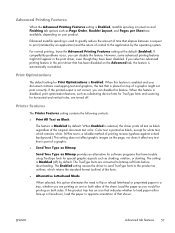
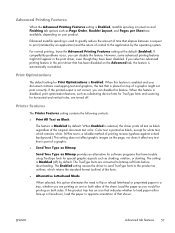
...depending on one or both sides. If compatibility problems occur, you can disable the feature. Printer Features
The Printer Features setting contains the following controls:
● Print All Text as ...When Enabled is automatically re-enabled.
If the product tray has an icon that is Enabled. When this option eliminates the need to print (initiated by the operating system. For...
HP LaserJet Enterprise 600 M601, M602, and M603 Series Printer - Software Technical Reference - Page 83


...the product supports, listed in Tray 1
● Tray 1 (100-sheet multipurpose tray)
● Tray 2 (500-sheet tray)
The default setting is selected, the HP LaserJet Enterprise 600 M601, M602, and M603 Series Printer uses the source tray that supports the paper size that you select a source tray other than Automatically select, make sure that the HP LaserJet Enterprise 600 M601, M602, and M603...
HP LaserJet Enterprise 600 M601, M602, and M603 Series Printer - Software Technical Reference - Page 116


... The external fonts that you want to close the HP Font ...LaserJet Enterprise 600 M601, M602, and M603 Series Printer product has printing options that are automatically populated and their defaults set when the driver is installed. The fonts are available: ● Automatic Configuration ● Printer Status Notification ● Tray 3 ● Tray 4 ● Tray 5 ● Tray...
HP LaserJet Enterprise 600 M601, M602, and M603 Series Printer - Software Technical Reference - Page 117


... installed for the product (for the specific product model. Tray 6
This control specifies whether you have the optional 500 or 1500 sheet tray installed on all HP LaserJet Enterprise 600 M601, M602, and M603 Series Printer models.
● Secure Printing
● Job Separator
● Mopier Mode
Automatic Configuration
Use the Device Settings tab to Off after the...
HP LaserJet Enterprise 600 M601, M602, and M603 Series Printer - Software Technical Reference - Page 123


... systems. This chapter provides procedures for installing and removing the HP LaserJet Enterprise 600 M601, M602, and M603 Series Printer printing-system software for Macintosh operating systems, as well as descriptions about these topics: ● Determine the Mac driver version ● Supported operating systems for Macintosh ● Printing-system software ● Macintosh installation...
HP LaserJet Enterprise 600 M601, M602, and M603 Series Printer - Software Technical Reference - Page 151


...-down menu. To change paper size and type for Mac 135 NOTE: Some trays can detect the media size and may be greyed out.
3. The HP LaserJet Enterprise 600 M601, M602, and M603 Series Printer supports three paper-handling devices:
● HP LaserJet 500-sheet 5-bin Mailbox
● HP 500-Sheet Stapler/Stacker
● HP 500...
HP LaserJet Enterprise 600 M601, M602, and M603 Series Printer - User Guide - Page 8


.../Restore menu 32 Calibrate/Cleaning menu 32 USB Firmware Upgrade menu 33 Service menu ...33
3 Software for Windows 35 Supported operating systems and printer drivers for Windows 36 Select the correct printer driver for Windows 37 HP Universal Print Driver (UPD 37 UPD installation modes 38 Change print job settings for Windows 39...
HP LaserJet Enterprise 600 M601, M602, and M603 Series Printer - User Guide - Page 51


3 Software for Windows
● Supported operating systems and printer drivers for Windows ● Select the correct printer driver for Windows ● Change print job settings for Windows ● Remove the printer driver from Windows ● Supported utilities for Windows ● Software for other operating systems
ENWW
35
HP LaserJet Enterprise 600 M601, M602, and M603 Series Printer - User Guide - Page 52
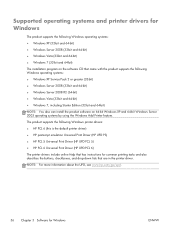
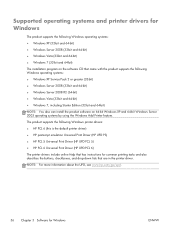
... Help that has instructions for common printing tasks and also describes the buttons, checkboxes, and drop-down lists that are in the printer driver. The product supports the following Windows operating systems: ● Windows XP Service Pack 2 or greater (32-bit) ● Windows Server 2008 (32-bit and 64-bit) ● Windows...
HP LaserJet Enterprise 600 M601, M602, and M603 Series Printer - User Guide - Page 54
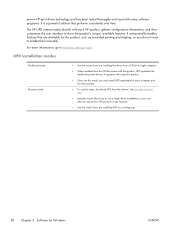
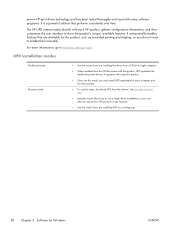
...the driver from a CD for a single computer.
● When installed from the Internet. It automatically enables features that comes with each product.
● To use a single driver installation, so you...customizes the user interface to show the product's unique, available features. It operates with many software programs. It is a powerful solution that performs consistently over time. The...
HP LaserJet Enterprise 600 M601, M602, and M603 Series Printer - User Guide - Page 62
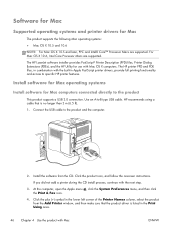
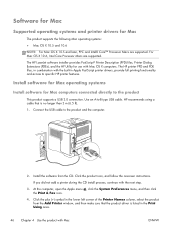
...LaserJet software installer provides PostScript® Printer Description (PPD) files, Printer Dialog Extensions (PDEs), and the HP Utility for use with the built-in combination with Mac OS X computers. Connect the USB cable to -B type USB cable. Install the software from the Add Printer...
4.
Software for Mac
Supported operating systems and printer drivers for Mac computers connected ...
HP LaserJet Enterprise M500 and M600 Printer Series - Maximizing energy conservation - Page 6
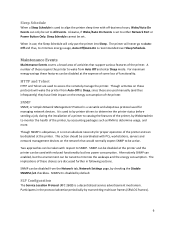
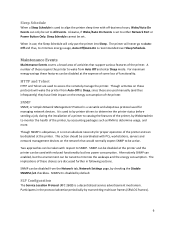
... power consumption.
For maximum energy savings these are used for proper operation of functionality. Participants in the protocol advertise periodically by default. Likewise, if Wake/Auto On Events is disabled by transmitting multicast frames (SRVLOC frames).
6 The printer will only put the printer into Sleep. Though SNMP is ubiquitous, it is a decentralized service advertisement...
HP LaserJet Enterprise M500 and M600 Printer Series - Maximizing energy conservation - Page 9


...printer should be disabled. With the exception of the TCP/IP Port, the installation will configure the port's networking parameters to work properly with the following warning:
Selecting "Hewlett Packard Jetdirect" will require that you identify the printer with the printer...IP Port while SNMP is disabled, the installation process will first fail to detect the printer type and give the ...
Service Manual - Page 17


ENWW
very low OR Supplies very low 318 [File System] device failure To clear press "OK 318 [File System] file operation failure To clear press "OK 318 [File System] file system is full To clear press "OK 318 [File System] is not initialized 319 [File System] is write protected 319 Accept bad signature 319 Bad optional tray connection 319 Canceling 320 Canceling...
Service Manual - Page 230


...Tray 1, Tray 2, or the optional tray. ● Duplex. Set the numbers of copies to print. Press the Home button. 2. Paper path sensors test (automatic...path test from the default settings: Tray 2, no duplex, and one or ...-path test (and automatic sensor test)
This diagnostic test... specify which input tray to use, specify...want to toggle them manually, see Manual sensor test on page 208. Enable...
Similar Questions
How To Disable Tray 1 On Laserjet 600 Printer
(Posted by aksc0redwo 10 years ago)
How To Disable Tray 1 As Default On Hp Laserjet 600
(Posted by AZJoseMa 10 years ago)
How To Disable Tray 1 Hp Laserjet 600 602
(Posted by mraka7mad 10 years ago)

