HP LaserJet 5si Support Question
Find answers below for this question about HP LaserJet 5si.Need a HP LaserJet 5si manual? We have 10 online manuals for this item!
Question posted by jprsi on May 15th, 2014
Windows 7 Is Trying Add Network Printer 5si Mx Driver When Installing Printer
The person who posted this question about this HP product did not include a detailed explanation. Please use the "Request More Information" button to the right if more details would help you to answer this question.
Current Answers
There are currently no answers that have been posted for this question.
Be the first to post an answer! Remember that you can earn up to 1,100 points for every answer you submit. The better the quality of your answer, the better chance it has to be accepted.
Be the first to post an answer! Remember that you can earn up to 1,100 points for every answer you submit. The better the quality of your answer, the better chance it has to be accepted.
Related HP LaserJet 5si Manual Pages
HP Universal Print Driver for Windows, Version 4.1 - Technical Frequently Asked Questions (FAQ) - Page 9


- Use MPPs to create a customized print environment and to limit user network access to Install Printer. For example, users in one environment could print in color any discreet print driver (non-Universal Print Driver) released prior to February 2007 when upgrading to a newer driver released after February 2007.
This behavior has been observed with stability fixes and...
HP Printers - Supported Citrix Presentation Server environments - Page 3


...
HP performs stress testing of LaserJet, Business Inkjet, and Deskjet printers for Citrix to test that is successful to client printers and network printers. HP has selected a combination of its print drivers in the HP printer family, the Citrix testing of memory leaks and memory allocation issues. Testing performed by HP
HP performs Windows Server/Citrix Server testing...
HP Printers - Supported Citrix Presentation Server environments - Page 12


...and use Add Printer Wizard or Add Printer Driver Wizard. Go to all autocreated printers or redirected printers.
For autocreated printers, the HP Universal Print PCL 5 driver can be installed in static or traditional mode.
12
Dynamic mode allows a user to the HP Universal Print Driver queue if installed in Citrix environments
The HP Universal Print Driver (UPD) for Windows version...
HP Printers - Supported Citrix Presentation Server environments - Page 13


..., configured by using the HP UPD will be installed on the Citrix server for autocreated printers, it cannot communicate with the printer installed on the client if the client's printer is available in conjunction with the Windows print driver installed on the client for autocreated printers or redirected printers with client printers that are directly attached
The UPD, outside of a Citrix...
HP Printers - Supported Citrix Presentation Server environments - Page 25


... LaserJet, Business Inkjet, Deskjet, and Ink-based All-in -One, mfp, or scanner connected to my client to scan to applications within my Citrix ICA session? Answer: Yes. Microsoft recommends using XP drivers which should work without issue.
25 Question: Why do I download the Windows Server 2003 driver for Deskjet, PSC, Officejet, and Photosmart printers...
HP Printers - Supported Citrix Presentation Server environments - Page 34


... client and network printers in the farm. You may need them. After you install printer drivers, and to ensure that did not have HP drivers replicated to other servers in the farm. Use the replication feature to save time when you install drivers, use the standard Windows printer installation methods. Drivers for multiple domain users. Test methodology HP LaserJet/Business Inkjet...
HP LaserJet Printers - Microsoft Windows XP and Windows Vista Printing Comparsion - Page 1


... primary building block of 13
white paper
white paper
Microsoft Windows Print Comparison - When using Add a printer in Vista, most HP printing devices are installed with a print driver that the Vista drivers are nearly identical
With the release of the Microsoft Windows Vista operating system, the HP print driver structure is that the UPD has added a permanent instance...
HP LaserJet Products - Installing the Product in Microsoft Windows Vista - Page 1


When using Add a printer in Vista, most LaserJet products using Add Printer Wizard through the Microsoft Windows Vista operating system. Microsoft Windows Vista This document provides step-by -step instructions on how to install most HP printing devices are installed with a print driver that the UPD has added a permanent instance of the HP drivers built into Windows Vista. Open the ...
HP LaserJet Products - Installing the Product in Microsoft Windows Vista - Page 3
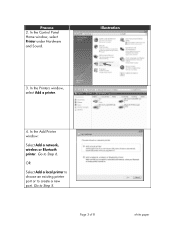
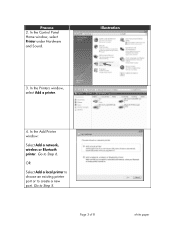
Go to Step 6. Process 2. Illustration
3. Go to Step 5. OR Select Add a local printer to choose an existing printer port or to create a new port. Page 3 of 8
white paper In the Control Panel Home window, select Printer under Hardware and Sound.
In the Printers window, select Add a printer.
4. In the Add Printer window: Select Add a network, wireless or Bluetooth printer.
HP LaserJet Products - Installing the Product in Microsoft Windows Vista - Page 4


..., highlight it, then select Next. Go to Step 8. If the printer you are trying to add appears in a list. Select the Create a new port radio dial; Select Next. OR
If the printer you are trying to add is not on the list, select The printer that I want isn't listed. Select Add a printer using a TCP/IP address or hostname. Process 5.
HP LaserJet 5Si user guide - Page 11
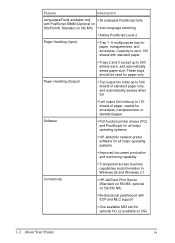
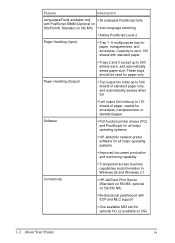
...standard paper
Software
• Full-function printer drivers (PCL and PostScript) for all major operating systems
• HP JetAdmin network printer software for all major operating
systems
&#... up to printer capabilities and information in
Windows 95 and Windows 3.1
Connectivity
• HP JetDirect Print Server (Standard on 5Si MX, optional on 5Si)
1-2 About Your Printer
EN Capacity ...
HP LaserJet 5Si user guide - Page 14
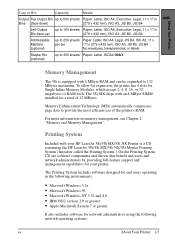
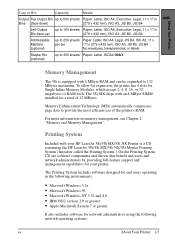
... each.
The 5Si MX ships with an 8 MByte SIMM installed for your HP LaserJet 5Si/5Si MX/5Si NX Printer is equipped with your printer. Printing System
Included with 4 MByte RAM and can be expanded to provide the most efficient use of 12 MBytes. On the Printing System CD are software components and drivers that benefit end users and network administrators by...
HP LaserJet 5Si user guide - Page 15
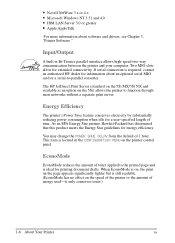
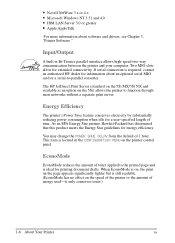
... the POWER SAVE DELAY from the default of energy used-it only conserves toner.)
1-6 About Your Printer
EN This item is ideal for information about software and drivers, see Chapter 3, "Printer Software." • Novell NetWare 3.x or 4.x • Microsoft Windows NT 3.51 and 4.0 • IBM LAN Server 3.0 or greater • Apple AppleTalk
For more information...
HP LaserJet 5Si user guide - Page 17
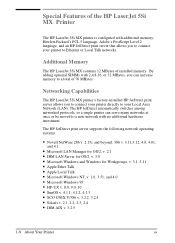
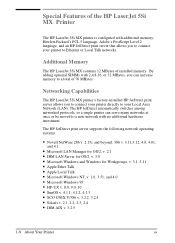
...The HP JetDirect automatically switches among networked protocols, so a single printer can increase memory to a total of 76 MBytes.
Networking Capabilities
The HP LaserJet 5Si MX printer's factory-installed HP JetDirect print server allows you to Ethernet or Local Talk networks. Special Features of the HP LaserJet 5Si MX Printer
The HP LaserJet 5Si MX printer is configured with no additional...
HP LaserJet 5Si user guide - Page 30


...:
• Novell NetWare 3.x or 4.x • Windows NT 3.51 and 4.0 • IBM LAN Server 3.0 or greater • Apple AppleTalk
Network administration software for UNIX and Microsoft LAN Manager is a CD containing the HP LaserJet 5Si /5Si MX /5Si Mopier Printing System. 3
Printer Software
Printing System
Included with your HP LaserJet 5Si/5Si MX/5Si NX printer is available through your Hewlett...
HP LaserJet 5Si user guide - Page 34


...listed in this chapter, contact your software manufacturer or distributor and request software for the HP LaserJet 5Si family of the 5Si MX.)
Additional Drivers
The following systems:
• Microsoft Windows 3.1x • Microsoft Windows 95 • Microsoft Windows NT 3.51 • Microsoft Windows NT 4.0 • IBM OS/2 version 2.0 or greater • Apple Macintosh System 7 or greater
The...
HP LaserJet 5Si user guide - Page 36


... only to file servers on Novell NetWare.) Also, a network administrator can configure printer accessories for network printers remotely. With HP JetAdmin, a network administrator can remotely install, configure, troubleshoot, manage, and set passwords for Windows 3.1 clients as well.)
DocWise
DocWise is document monitoring software available to Windows 3.1 and 95 clients on the taskbar in...
HP LaserJet 5Si user guide - Page 37
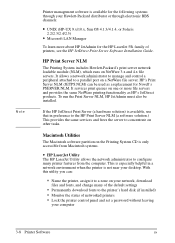
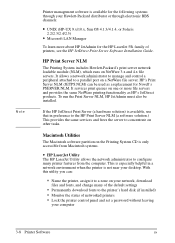
... can be installed. It services print queues on your network, download
files and fonts, and change many printer features from Macintosh systems.
• HP LaserJet Utility
The HP LaserJet Utility allows the network administrator to ... as a replacement for the HP LaserJet 5Si family of networked printers • Lock the printer control panel and set a password without leaving
your computer...
HP LaserJet 5Si user guide - Page 125
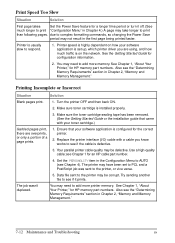
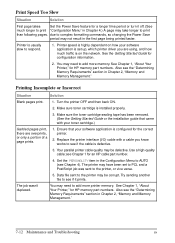
... your software application is installed properly.
3. Replace the printer interface (I/O) cable with your software application is set to PCL and a PostScript job was sent to see if it off. (See
much traffic is on the network. Try sending another file to see if the cable is usually slow to add more printer memory.
Also see Chapter...
HP LaserJet 5Si user guide - Page 178


... providers. PostScript language SIMMs for the HP LaserJet 4 Plus and 4M Plus printers can use to the part number in the HP LaserJet 5Si series. The printer contains 4 MBytes of on the outside of 76 MBytes (for memory expansion.
C
Memory and Personality SIMM Installation
Note Table C-1
Your HP LaserJet 5Si/5Si MX/5Si NX has four single inline memory module (SIMM...
Similar Questions
Cannot Add Network Printer P1505n
(Posted by marydcall 9 years ago)
How To Change Postscript Configuration Value Of Hp Laserjet 5si Mx Printer
(Posted by ereuJir 10 years ago)

