HP LaserJet 5si Support Question
Find answers below for this question about HP LaserJet 5si.Need a HP LaserJet 5si manual? We have 10 online manuals for this item!
Question posted by dbskevdog on March 14th, 2014
How To Install 64 Bit Laserjet 5si Drivers On Windows 7
The person who posted this question about this HP product did not include a detailed explanation. Please use the "Request More Information" button to the right if more details would help you to answer this question.
Current Answers
There are currently no answers that have been posted for this question.
Be the first to post an answer! Remember that you can earn up to 1,100 points for every answer you submit. The better the quality of your answer, the better chance it has to be accepted.
Be the first to post an answer! Remember that you can earn up to 1,100 points for every answer you submit. The better the quality of your answer, the better chance it has to be accepted.
Related HP LaserJet 5si Manual Pages
HP Universal Print Driver for Windows, Version 4.1 - Technical Frequently Asked Questions (FAQ) - Page 5


... only one instance is in the same window. Not that some services are pushed out to the client?
There are installed on the age and model of services described above is common to the Universal Print Driver and product-specific drivers. Why does HP install services for Universal Print Driver PCL5/6 and PS?
Is there a statement...
HP Universal Print Driver for Windows, Version 4.1 - Technical Frequently Asked Questions (FAQ) - Page 10


... a different method for using HP LaserJet printer drivers in the Operating System that will keep the existing file in a Cluster environment, you must first install the Universal Print Driver and then create a printer (UPD driver initialization occurs at the version number of the file instead of the file, and in the Windows operating system. There may hang towards...
HP Printers - Supported Citrix Presentation Server environments - Page 12


...-x64: Use driver included in the Windows OS
HP Color printers with Edgeline Technology and supported driver versions
Table 2: Minimum levels of the HP Universal Print Driver is not supported in dynamic mode. Dynamic mode allows a user to all autocreated printers or redirected printers. For autocreated printers, the HP Universal Print PCL 5 driver can be installed in static or...
HP Printers - Supported Citrix Presentation Server environments - Page 13


...Server 4.0 by the default settings of the driver installed on the client for autocreated client printers and Microsoft Windows 2000, Windows XP, or Windows Vista® clients. The difference between the...and rendering of the print jobs locally. Discrete print drivers must be a 32-bit Windows client (Windows 2000, XP, Vista) with the printer and determine its configuration, such as default. It...
HP Printers - Supported Citrix Presentation Server environments - Page 26


....
The 32-bit and 64-bit printer driver versions listed are outside the scope of the feature and what it does.
26 Citrix-tested HP printers
Citrix tested the following HP LaserJet, Business Inkjet, Designjet and Deskjet printers and their associated 32-bit and 64-bit drivers with the HP printers and drivers listed for HP printers
Printer setup - Note on printer drivers used -
Note...
HP Printers - Supported Citrix Presentation Server environments - Page 28


... the client could print successfully to the printers using the HP LaserJet/Business Inkjet/Designjet/Deskjet printers and drivers listed above. These printers were configured for that the client could print successfully.
Test methodology HP printers were attached to Citrix XenApp™ Servers using parallel cables, or were installed by printer policies was checked to a server farm...
HP Printers - Supported Citrix Presentation Server environments - Page 29


... settings were propagated and the client was installed on the client's desktop.
These settings are propagated to the client device using the HP LaserJet/Business Inkjet/Designjet/Deskjet printers and drivers listed above. The printer was able to the Citrix XenApp™ server farm. Client printer properties
Description Client printer properties are the settings that control the...
HP Printers - Supported Citrix Presentation Server environments - Page 30


... needed to the client system using the HP LaserJet/Business Inkjet/Designjet/Deskjet printers and drivers listed above. Test methodology An HP LaserJet/Business Inkjet/Deskjet printer was installed on servers running Citrix XenApp™ Server. Because printer drivers are tested with client printer properties and HP printers and drivers No issues were discovered when testing the client...
HP Printers - Supported Citrix Presentation Server environments - Page 32


... not autocreated. The client then connected to print successfully.
Because of this, you to designate or prohibit drivers for the HP printer was attached to client printers in -One
HP LaserJet 3020 PCL 5e (60.5.72.21) &
HP LaserJet 3020 PS (60.5.72.21)
HP Officejet Pro L7600 Series (61.63.263.21)
32 In...
HP Printers - Supported Citrix Presentation Server environments - Page 33


... was attached to print successfully. The printer was installed on the Windows 9x client system, and drivers for client printers different from the HP Driver Support website and installed on the server. Printer model tested
HP LaserJet 3200
HP Designjet 4000 PostScript
Driver version tested
HP LaserJet 3200 Series PCL 5e Printer Driver (4.3.2.209)
HP Designjet 4000ps PS3 (61.71.362.31...
HP Printers - Supported Citrix Presentation Server environments - Page 34


... client printer driver mapping and HP printers and drivers
No issues were discovered when testing client printer driver mapping with Citrix XenApp™ Server using Jetdirect.
After you install printer drivers, and to ensure that did not have HP drivers replicated to save time when you install drivers, use the standard Windows printer installation methods. The shared printers in...
HP LaserJet Printers - Microsoft Windows XP and Windows Vista Printing Comparsion - Page 1


... D Compare the print driver features between operating systems.
Keys to install a permanent instance of the HP drivers built into Windows Vista. Windows XP and Vista are nearly identical
With the release of the Microsoft Windows Vista operating system, the HP print driver structure is that is the primary building block of a driver. When using Add a printer in Vista, most...
HP LaserJet Printers - Microsoft Windows XP and Windows Vista Printing Comparsion - Page 2


... UPD will see that identifies the operating system. Open the Printers folder and you may use this driver in Vista. They are: o HP LaserJet II Series o HP LaserJet III Series o HP LaserJet 4 Series o HP LaserJet 5 Series o HP LaserJet 6 Series
What are the UPD-based drivers included with the Windows Vista operating system. All functions of the checkbox that device...
HP LaserJet Products - Installing the Product in Microsoft Windows Vista - Page 5


.... Then input the printer IP address in the Printers column, you saved the INF file; Selecting the check box installs the PCL driver by default, if available. Go to use check box and select Next. If the desired LaserJet displays in the Hostname and Port name fields. then select OK. When the Install the printer driver window reappears, select...
HP LaserJet Products - Installing the Product in Microsoft Windows Vista - Page 6


.... Illustration
12. then select Next. Select the Set as the default printer check box, if desired. If you want a different driver type for this printer, go to Step 4. 13. NOTE: Remember, the default printer driver selected is PCL, if available. Select the desired LaserJet and printer driver from the list; Go to Step 13. Then select Next. Page...
HP LaserJet 5Si user guide - Page 14
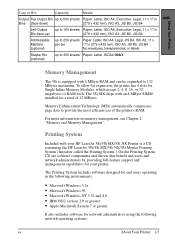
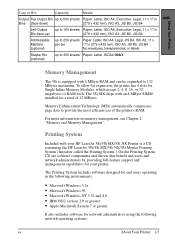
...in the following environments:
• Microsoft Windows 3.1x • Microsoft Windows 95 • Microsoft Windows NT 3.51 and 4.0 • IBM...drivers that benefit end users and network administrators by providing full-feature support and management capabilities for your HP LaserJet 5Si/5Si MX/5Si NX Printer is equipped with an 8 MByte SIMM installed for a total of the printer's RAM. The 5Si...
HP LaserJet 5Si user guide - Page 15
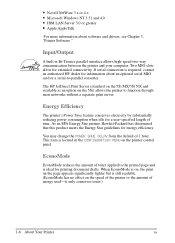
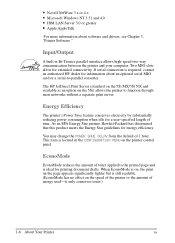
... authorized HP dealer for information about software and drivers, see Chapter 3, "Printer Software." Input/Output
A built in the CONFIGURATION MENU on the speed of the printer or the amount of toner applied to function.... The HP JetDirect Print Server (standard on the 5Si MX/5Si NX and available as an option on the 5Si) allows the printer to the printed page and is located in Bi-Tronics...
HP LaserJet 5Si user guide - Page 33
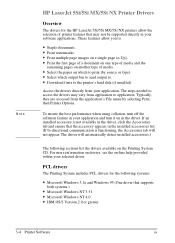
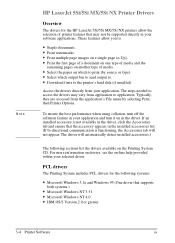
...LaserJet 5Si/5Si MX/5Si NX Printer Drivers
Overview
The drivers for the following sections list the drivers available on another type of printer features that supports
both systems.)
• Microsoft Windows NT 3.51 • Microsoft Windows NT 4.0 • IBM OS/2 Version 2.0 or greater
3-4 Printer.... If an installed accessory is not available in the driver, click the Accessories...
HP LaserJet 5Si user guide - Page 34


..., some of the advanced features of the new printer may not be used on the 5Si/5Si NX without installing the optional Adobe PostScript SIMM (a standard feature of the 5Si MX.)
Additional Drivers
The following systems:
• Microsoft Windows 3.1x • Microsoft Windows 95 • Microsoft Windows NT 3.51 • Microsoft Windows NT 4.0 • IBM OS/2 version 2.0 or greater •...
HP LaserJet 5Si user guide - Page 66


... select each of the menu items.
PostScript Menu
Menu
POSTSCRIPT MENU * Factory default. The HP LaserJet 5Si/5Si NX do not, but will accept the SIMM as an upgrade. The HP LaserJet 5Si MX comes with PostScript pre-installed.
Printer Control
4 Panel
EN
Printer Control Panel 4-27
JAM RECOVERY= [OFF*,ON]
Determines whether PostScript attempts to recover from...
Similar Questions
Cant Install 64 Bit Laserjet 2050 Driver On Xp Share
(Posted by halApet 10 years ago)
How To Install 64 Bit Drivers For Hp 2035n Windows 7
(Posted by PASaces7 10 years ago)
Need A Hp Laserjet 5si 64 Bit Driver Or Some Driver That Will Work For 64bit
(Posted by rtabbert 12 years ago)

