HP LaserJet 5si Support Question
Find answers below for this question about HP LaserJet 5si.Need a HP LaserJet 5si manual? We have 10 online manuals for this item!
Question posted by dougferguson on November 7th, 2011
Need The Materail Safety Data Sheet For The Hp Laser Jet 5 Si.
Need the Materail Safety Data Sheet for the HP Laser Jet 5 Si.
Can you e-mail it to me at the below address.
Current Answers
There are currently no answers that have been posted for this question.
Be the first to post an answer! Remember that you can earn up to 1,100 points for every answer you submit. The better the quality of your answer, the better chance it has to be accepted.
Be the first to post an answer! Remember that you can earn up to 1,100 points for every answer you submit. The better the quality of your answer, the better chance it has to be accepted.
Related HP LaserJet 5si Manual Pages
HP LaserJet Printer Family - Print Media Specification Guide - Page 5


Contents
1 Overview
How HP LaserJet printers work 2 Alternative sources of information 2
2 Guidelines for using media
Using print media 4 Preparing print media for use 4 Using paper 4 Using envelopes 11 Using labels 14 Using overhead transparencies 16 Printing on both sides of the paper 17 Preparing laser-printed mailings 17
Shipping and storing print media 19 Environmental ...
HP LaserJet Printer Family - Print Media Specification Guide - Page 8


... purchased your user guide and you still need assistance, call the dealer from the input tray one sheet at http://www.hp.com to the output bin, ready for an HP LaserJet printer. In an HP color LaserJet printer, this document and in your printer. To print a page in any HP LaserJet printer user guide.)
Visit HP's website at a time and transported through the...
HP LaserJet Printer Family - Print Media Specification Guide - Page 10


... q Printing on both sides of the paper q Preparing laser-printed mailings
Preparing print media for use
After purchasing print media, you...HP LaserJet printer will be needed. High-quality laser and copier papers are usually made from 100 percent chemical wood pulp and are usually called laser- Paper is being produced with an HP color LaserJet printer can become wavy or the sheets...
HP LaserJet Printer Family - Print Media Specification Guide - Page 13


... help to avoid feed problems, because the paper is less stiff in your HP LaserJet printer for "laser paper," so evaluate a specific brand to make sure that is manufactured with your printer might not save you money if it frequently causes multiple-sheet feeds or jams, or if it has the qualities and performance you might...
HP LaserJet Printer Family - Print Media Specification Guide - Page 14


...of recycled copier papers on HP LaserJet printers and has found that ...laser printer.
q Avoid papers that prevent printed forms from sticking together.
Recycled paper
Recycled paper is usually washed to a cutout location. Ask for HP color LaserJet printers...for your HP LaserJet printer. A recycled sheet of the sheet from toner ...laser printer must be printed successfully on the printer...
HP LaserJet Printer Family - Print Media Specification Guide - Page 20


... designed for paper unless otherwise indicated. Labels should meet the specifications for laser printers. The specifications listed in your product supports labels.
Not all HP LaserJet printers. Labels to determine if your HP LaserJet printer must be compatible with the heat and pressure of a face sheet (the printable surface), pressure-sensitive adhesive, and a liner (a carrier...
HP LaserJet Printer Family - Print Media Specification Guide - Page 21


... laser printing.
Improved processes are lifting or that adhesive contamination is observed, HP recommends that you discontinue use of that might have a minimum shelf life of one year, when stored at 23° C (73° F) and 50 percent relative humidity. The caliper must provide stability for HP color LaserJet printers). The face sheet is the carrier sheet...
HP LaserJet Printer Family - Print Media Specification Guide - Page 22


...). A transparency that is too thin can easily melt in this section generally apply to all HP color LaserJet printers support printing on page 35 for using monochrome transparencies with HP LaserJet monochrome printers and color transparencies with laser printers because of the fusing process. Guidelines for information about using overhead transparencies. Materials must have a topcoat...
HP LaserJet Printer Family - Print Media Specification Guide - Page 23


...duplex printing. Automatic duplexing
Automatic duplexing requires an HP LaserJet printer that is critical. Do not refeed sheets from the paper cassette trays. and are ...printers of non-HP consumables in -home businesses. The laser-printed sheets should have been printed are required for the paper used for more postal customers to produce quality laser-printed products for mailings...
HP LaserJet Printer Family - Print Media Specification Guide - Page 31


...of the paper, the greater the curl. Reducing post-image curl
When an HP LaserJet printer prints a sheet of paper, the sheet can develop a curvature that is not available
with your
environment to diminish ...printer) is subjected to the heat and pressure of the fuser as well as to the contours of the paper path. Generally, the higher the moisture content of the paper. q You might need...
HP LaserJet Printer Family - Print Media Specification Guide - Page 41


... (42-lb bond), letter (HPU1132)
250 sheets, matte 11 by contacting your local sales office. Laser paper
Not all HP LaserJet printers support printing on all of the U.S., please contact your local reseller. B Ordering HP print media
CAUTION
In the United States, you can purchase HP paper and transparencies through HP's website at http://www.hpshopping.com or...
HP LaserJet Printer Family - Print Media Specification Guide - Page 42


...
A4 (C4179B)
color images
finish coating on all of print media.
Media
Use with
Use for
Characteristics HP part numbers
hp LaserJet paper monochrome and color reports, user manuals, 90 g/m2 (24-lb bond),
laser printers
letterhead, and
500 sheets, matte
correspondence
finish on both sides,
96 bright
letter (HPJ1124) letter, 3-hole prepunched (HPJ113H) legal (HPJ1424...
HP LaserJet Printer Family - Print Media Specification Guide - Page 43


... on all HP LaserJet printers support printing on the print media that is listed in the following table. Please see the support documentation that came with
hp office recycled monochrome laser
paper
printers
Use for
Characteristics HP part numbers
hp premium cover monochrome and color postcards and
paper
laser printers
document covers
200 g/m2 (75-lb cover), 100 sheets, super...
HP LaserJet Printer Family - Print Media Specification Guide - Page 44


...
hp color LaserJet HP color LaserJet transparencies printers
Use for transparencies
hp LaserJet monochrome transparencies
HP monochrome LaserJet printers
transparencies
Characteristics
5 mil thick (0.197 inches), 50 sheets, premium coated on transparencies. Transparencies
CAUTION
Not all HP LaserJet printers support printing on both sides
4.3 mil thick (0.169 inches), 50 sheets
HP...
HP LaserJet Printer Family - Print Media Specification Guide - Page 47


... resolution or detail, use smooth paper. fusing compatibility Compatibility of the sheet). Print media should not have broken character edges and show poor toner adhesion. grain The orientation of :
• 205° C (401° F) for 0.1 second (0.2 second for HP color LaserJet printers) for laser printers should not discolor, melt, offset, release undesirable emissions, or break down...
HP LaserJet 5Si user guide - Page 8


... Jams 7-23 Repeated Paper Jams 7-35 Printer Messages 7-36 Calling for Help 7-48
A Specifications
Location Requirements A-1 Printer Specifications A-3
Regulatory Statements A-4 FCC Regulations A-4 Canadian DOC Regulations A-4 VCCI Statement (Japan A-5
Safety Information A-6 Laser Safety A-6 Material Safety Data Sheet (MSDS A-6 Laser Statement for Finland A-7
EN
TABLE OF CONTENTS...
HP LaserJet 5Si user guide - Page 111
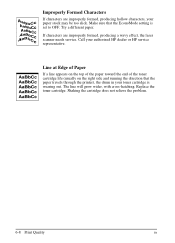
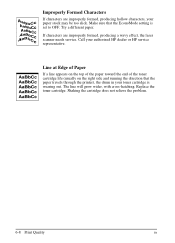
... direction that the EconoMode setting is wearing out. Replace the toner cartridge. Improperly Formed Characters
If characters are improperly formed, producing a wavy effect, the laser scanner needs service. Shaking the cartridge does not relieve the problem.
6-8 Print Quality
EN Call your toner cartridge is set to OFF. Make sure that the paper...
HP LaserJet 5Si user guide - Page 169
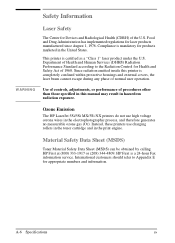
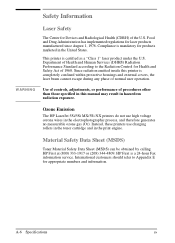
... A-6 Specifications
EN Compliance is mandatory for laser products manufactured since August 1, 1976. This printer is a 24-hour Fax information service.
Material Safety Data Sheet (MSDS)
Toner Material Safety Data Sheet (MSDS) can be obtained by calling HP First at (800) 333-1917 or (208) 344-4809.
Ozone Emission
The HP LaserJet 5Si/5Si MX/5Si NX printers do not use charging rollers in...
HP LaserJet 5Si user guide - Page 201


...HP LaserJet Utility 3-8 Mailbox with Stapler 5-22 modes 5-22 selecting from Control Panel 5-28 selecting through control panel 4-9 parallel cable 1-15 PCL commands B-1 Configuration Page 4-12 font list 4-18 font selection B-3 Menu Map page 4-14 printer... Board 1-12 paper jams 2000-Sheet Input Tray 7-33 avoiding 5-9 ...laser regulations A-6 safety A-6 laser safety statement A-6 laser statement for Finland...
HP LaserJet 5Si user guide - Page 202


...3-6 HP FontSmart 3-4, 3-6 HP JetAdmin 3-7 HP JetPrint 3-6 HP Print Server NLM 3-8 HP Toolbox ...stopping print requests 5-35 storing print data 2-2 supplies, accessories 1-11 switchboxes D-3...adjusting 6-4 SEE quality Print Quality Menu 4-26 Printer about 1-1 - 1-16 accessories and options ...REt SEE Resolution Enhancement technology
S safety
Finland statement A-7 laser information A-6 ozone emission A-6 ...
Similar Questions
Hp Laser Jet P1005 Printer Needs Support Software To Install It With Windows 7
Hp Laser Jet P1005 Printer Needs Support Software To Install It With Windows 7
Hp Laser Jet P1005 Printer Needs Support Software To Install It With Windows 7
(Posted by reza26me 9 years ago)
Hp Laser Jet 5si Driver Will Not Download In Windows 7
(Posted by saddanth 9 years ago)
I Need The Cossh Data Sheet For Printer Cartridges For Hp Laser Jet Cp1515n
(Posted by sarahgoodden 11 years ago)
Need A Hp Laserjet 5si 64 Bit Driver Or Some Driver That Will Work For 64bit
(Posted by rtabbert 12 years ago)
How Can I Stall Hp Laser Jet P1005 In My Lap Top?
(Posted by arciepangan 12 years ago)

