HP LaserJet 4345 Support Question
Find answers below for this question about HP LaserJet 4345 - Multifunction Printer.Need a HP LaserJet 4345 manual? We have 25 online manuals for this item!
Question posted by babytmatr on March 24th, 2014
How To Set Up Scan To Folder On 4345
The person who posted this question about this HP product did not include a detailed explanation. Please use the "Request More Information" button to the right if more details would help you to answer this question.
Current Answers
There are currently no answers that have been posted for this question.
Be the first to post an answer! Remember that you can earn up to 1,100 points for every answer you submit. The better the quality of your answer, the better chance it has to be accepted.
Be the first to post an answer! Remember that you can earn up to 1,100 points for every answer you submit. The better the quality of your answer, the better chance it has to be accepted.
Related HP LaserJet 4345 Manual Pages
HP LaserJet MFP and Color MFP Products - Configuring Security for Multiple LaserJet MFP Products - Page 12


....
HP LaserJet and Color LaserJet MFP Security Checklist
12 These Jetdirect settings include the following:
• Jetdirect Firewall settings (The Jetdirect Firewall settings replace the...devices for better security. Overall Network Settings
This checklist assumes that this combination of authentication. Testing shows that you configure the checklist settings (The checklist settings...
HP LaserJet MFP and Color MFP Products - Configuring Security for Multiple LaserJet MFP Products - Page 16


... to configure SNMPv3 by itself to ensure that no one can be lost in this checklist.
HP LaserJet and Color LaserJet MFP Security Checklist
16 The Configure Devices tab contains all of MFP credentials. Sometimes Web Jetadmin can lose track of the settings recommended in the process of the MFPs.
Clear the Web Jetadmin...
HP LaserJet MFP and Color MFP Products - Configuring Security for Multiple LaserJet MFP Products - Page 63


...See the ramifications of the attached printer or device
• Web browser and operating system detected
• Local language selections used for this setting, a caution message will appear to...version, and manufacturing date
• Model number of each option below:
HP LaserJet and Color LaserJet MFP Security Checklist
63 Closing down unused protocol stacks is secure during normal MFP ...
HP LaserJet MPF Products - Configuring Security for Multiple MFP Products - Page 15


... Web Jetadmin can lose track of the settings recommended in green. Clear the Web Jetadmin Device Cache (see Web Jetadmin Help) and re-enter the MFP credentials.
15 Figure 4: The Multiple Device Configuration Tool showing the Configure Devices tab outlined in this happens, some settings might fail. The Configure Devices tab contains most all of MFP...
HP LaserJet MPF Products - Configuring Security for Multiple MFP Products - Page 31


... The Device page contains settings that they may not apply to the specific model you should consider configuring them to security. Ignore these instructions, but you are configuring Edgeline MFPs, complete this section, and continue with Configurations for applications.
This includes Edgeline MFPs, LaserJet-based MFPs, and Color LaserJet-based MFPs. This allows users...
HP LaserJet MPF Products - Configuring Security for Multiple MFP Products - Page 68
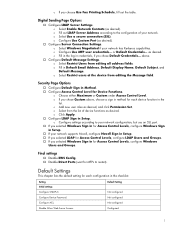
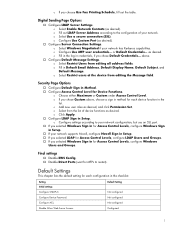
.... o Configure Use MFP user credentials... or Default Credentials... as desired, and click Permission Set.
Default Settings
This chapter lists the default setting for Device Functions. Not configured
Disable Allow Web Server Access.
Configured
68 o Select Restrict users at the device from the list of your network has Kerberos capabilities. Security Page Options
†...
HP LaserJet MPF Products - Configuring Security for Multiple MFP Products - Page 74
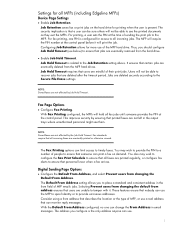
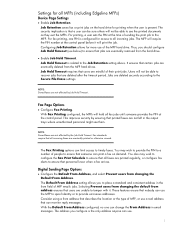
...are deleted securely according to tamper with it will hold all MFPs (including Edgeline MFPs)
Device Page Settings
• Enable Job Retention. Users will require the PIN number at the time of ... Default From Address configured, no one PIN is configured for more use .
74 Settings for printing when the user is present.
Fax standards require that certain jobs are eventually...
HP LaserJet MPF Products - Configuring Security for Multiple MFP Products - Page 79


... following items: o HP Jetdirect product number, firmware version, and manufacturing date o Model number of the attached printer or device o Web browser and operating system detected o Local language selections used . This setting enables encryption for most users. This setting is not secure, and it allows HP to inform you have a non-DNS network. o Disable IPP...
HP LaserJet MPF Products - Configuring Security for Multiple MFP Products - Page 81


...8226; If your network includes Color LaserJet MFPs, you can be able to change default settings without the correct password.
• Configure color restriction settings as a best practice if you...hold fax jobs for Edgeline MFPs
Device Page Options
• Configure Fax Printing Schedule. Printer Firmware Update enables the MFPs to change settings via Print Job Language commands. With...
HP MFP Digital Sending Software v. 4 - Support Guide - Page 8


..., users select the send option they want. Capabilities at the MFP, if set up to network printers and FTP server destinations accessible from the network.
a secure manner. The name of scanned images from each MFP on the scanned image.
● Send to printer, send to FTP server Using the workflow feature, documents can also be...
HP LaserJet 4345mfp - Software Technical Reference (External) - Page 15


... Macintosh OS......298 To set up an AppleTalk networked Printer with Mac OS 9.x 299 To set up a Printer with Mac OS X 299 To set up an IP/LPR networked Printer with Mac OS 9.x 299 Uninstalling the Macintosh printing system 300 In-box disk layout...300 Folders and files added through installation of the HP LaserJet 4345mfp software (Mac...
HP LaserJet 4345mfp - Software Technical Reference (External) - Page 62


... this screen. The following information is shown in which the HP EWS screens appear.
■ Date & Time. Use the Configure Device screen to configure e-mail settings for outgoing e-mail.
■ Alerts. Configure device
You can obtain product configuration information through e-mail messages.
■ AutoSend. Use the Security screen to select the language in...
HP LaserJet 4345mfp - Software Technical Reference (External) - Page 321
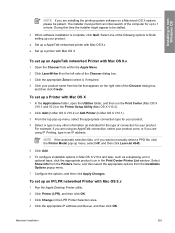
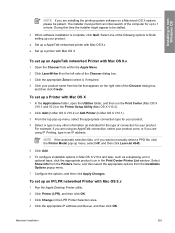
... or if you want to manually select a PPD file, click the Printer Model pop-up menu, select HP, and then click LaserJet 4345.
5 Click Add. 6 To configure installable options in Mac OS X... your product. To set up an IP/LPR networked Printer with Mac OS X
1 In the Applications folder, open the Utilities folder, and then run the Print Center (Mac OS X V10.1 and 10.2) or the Printer Setup Utility (Mac...
HP LaserJet 4345mfp - Software Technical Reference (External) - Page 341


... 111
PS Emulation Driver 163 Flip Pages Up
PCL traditional drivers 101 unidriver settings 209 folders added by Macintosh software 300 Font Substitution Table, PS Emulation Unidriver 223 fonts configuring for watermarks 115 DIMM settings, PCL traditional
drivers 150 DIMM settings, unidrivers 224 driver support 87 euro character 34 External, PCL unidrivers 224 included...
HP Embedded Web Server - User Guide - Page 69
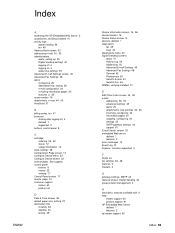
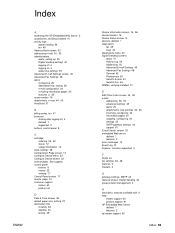
... counts, page 14 customer support instant 60 product 61
D
Date & Time screen 38 default paper size, setting 23 destination lists
creating 26 deleting 30 testing 29
Device Information screen 16, 36 device location 16 Device Status screen 8 devices, defined 1 diagnostics
fax 49 trays 22 Diagnostics menu 22 Digital Sending screens about 41 Activity Log 54...
HP LaserJet MFP - Analog Fax Accessory Guide - Page 144


... fax accessory HP Color LaserJet
4730mfp 12 HP Color LaserJet CM4730
MFP 12 HP Color LaserJet CM6040
MFP Series 23 HP LaserJet 4345mfp, HP Color
LaserJet CM4730 MFP 6 HP LaserJet 9040/9050mfp 3 HP LaserJet M9040 MFP /
M9050 MFP 31 required settings
country/region 36 resolution
setting 49 resolution, faxing 124 ringer volume
setting 63
ringer volume, setting 63
rings-to-answer...
HP LaserJet 4345mfp - User Guide - Page 91


... sent to the MFP from the MFP control panel. Scroll to and touch CONFIGURE DEVICE. 3. The message SETTING SAVED
appears on the stapler/stacker or to the 3-bin mailbox. To select an...three output bins are available. ENWW
1 Standard output bin 2 ADF output bin
When documents are scanned or copied by using the 3-bin mailbox, see 3-bin mailbox. Documents that you make selections depends...
HP LaserJet 4345mfp - User Guide - Page 104


... existing watermark
1. If you want to use. 3. Using features in the quick set.
Open the printer driver (see Using the printer drivers.
To use . 4. Settings in the printer driver and software program generally override control-panel settings. (Software-program settings generally override printer-driver settings.)
Note Note
Creating and using watermarks
A watermark is a notice, such as...
HP LaserJet 4345mfp - User Guide - Page 146
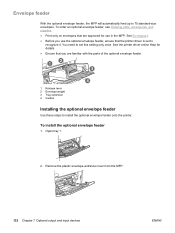
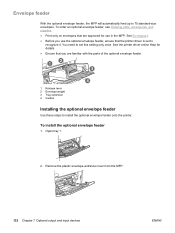
To install the optional envelope feeder
1. See the printer driver online Help for use the optional envelope feeder, ensure that are ... ● Print only on envelopes that the printer driver is set to set this setting only once. Remove the plastic envelope-entrance cover from the MFP.
132 Chapter 7 Optional output and input devices
ENWW Envelope feeder
With the optional envelope feeder,...
HP LaserJet 4345mfp - User Guide - Page 302


... (optional duplexer).) Plastics Plastic parts over 25 grams are marked according to international standards that enhance the ability to identify plastics for ENERGY STAR® (Multifunctional devices, Version 1.0), which is a voluntary program to providing quality products in an environmentally sound manner. Energy consumption
Power usage drops significantly while in duplexer. This product...
Similar Questions
How To Make A Scan Folder On 4345
(Posted by Hayle1janle 10 years ago)
How To Set Hp Laserjet 4345 Mfp To Default Admin Password
(Posted by gelej 10 years ago)
How Do I Set The Folder For Scan To Computer On Hp8600
(Posted by roAnnD 10 years ago)
How To Change The Toner Density In The Printer Driver In Laserjet 4345
(Posted by bluedkid2 10 years ago)
How To Set Up A Scan Folder In My Computer Hp Laserjet M3035 Mfp
(Posted by gethund 10 years ago)

