HP LaserJet 4345 Support Question
Find answers below for this question about HP LaserJet 4345 - Multifunction Printer.Need a HP LaserJet 4345 manual? We have 25 online manuals for this item!
Question posted by sridhim on October 11th, 2013
Hp Laserjet 4345 Mfp, How To Replace Document Feeder Kit
The person who posted this question about this HP product did not include a detailed explanation. Please use the "Request More Information" button to the right if more details would help you to answer this question.
Current Answers
There are currently no answers that have been posted for this question.
Be the first to post an answer! Remember that you can earn up to 1,100 points for every answer you submit. The better the quality of your answer, the better chance it has to be accepted.
Be the first to post an answer! Remember that you can earn up to 1,100 points for every answer you submit. The better the quality of your answer, the better chance it has to be accepted.
Related HP LaserJet 4345 Manual Pages
HP LaserJet MFP and Color MFP Products - Configuring Security for Multiple LaserJet MFP Products - Page 4


... HP MFP models: • HP LaserJet M3027 MFP • HP LaserJet M3035 MFP • HP LaserJet 4345 MFP • HP LaserJet M4345 MFP • HP LaserJet M5025 MFP • HP LaserJet M5035 MFP • HP LaserJet 9040 MFP • HP LaserJet 9050 MFP • HP Color LaserJet 4730 MFP • HP Color LaserJet M4730 MFP • HP Color LaserJet 9500 MFP
All of creating this document. HP...
HP LaserJet MPF Products - Configuring Security for Multiple MFP Products - Page 4


... Type HP LaserJet MFPs
Model
HP LaserJet 4345 MFP HP LaserJet M4345 MFP HP LaserJet M3027 MFP HP LaserJet M3035 MFP HP LaserJet M5025 MFP HP LaserJet M5035 MFP HP LaserJet 9040 MFP HP LaserJet 9050 MFP
HP Color LaserJet MFPs
HP Color LaserJet 4730 MFP HP Color LaserJet M4730 MFP HP Color LaserJet 9500 HP
HP Color MFPs with the use right out of HP Web Jetadmin to manage HP MFPs and printers...
HP LaserJet MFP Analog Fax Guide - Supplemental Information - Page 11


These features are part of the HP LaserJet 4345 and HP Color LaserJet 4730mfp. Fax firmware updates are already available and documented for your MFP model. Fax interface upgrades include: ● Improved layout for the HP LaserJet 9040/9050 and HP Color LaserJet 9500mfp has been upgraded to match that of the MFP firmware (separate fax firmware is not available). 3Changes to the...
HP LaserJet 4345mfp - Software Technical Reference (External) - Page 25
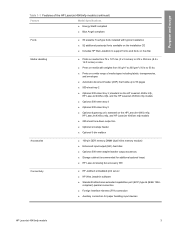
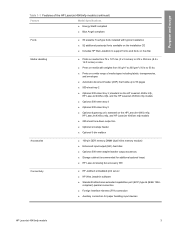
... envelopes
■ Automatic document feeder (ADF) that holds up to 53 lb)
■ Prints on the HP LaserJet 4345x mfp, HP LaserJet 4345xs mfp, and the HP LaserJet 4345xm mfp models
■ Optional 500-sheet tray 4
■ Optional 500-sheet tray 5
■ Optional duplexing unit;
standard on the HP LaserJet 4345x mfp, HP LaserJet 4345xs mfp, and HP LaserJet 4345xm mfp models
■ 250...
HP LaserJet 4345mfp - Software Technical Reference (External) - Page 292


...dialog box: ■ hp LaserJet 4345 mfp PCL 6 Driver (for direct-connect and network installations) ■ hp LaserJet 4345mfp PS Driver (for direct-connect and network installations) ■ hp LaserJet toolbox (for network ...Printer Name dialog box. If you to product.
Windows NT 4.0, Windows 2000, Windows XP, and Windows Server 2003 computers running a terminal server do not support the HP...
HP LaserJet MFP - Analog Fax Accessory Guide - Page 28
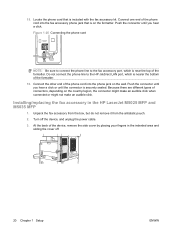
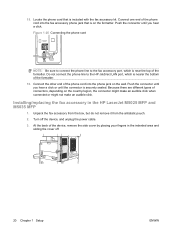
..., which is nearer the bottom of the device, remove the side cover by placing your fingers in the HP LaserJet M5025 MFP and M5035 MFP
1. Unpack the fax accessory from the box, but do not remove it from the antistatic pouch. 2. Turn off .
20 Chapter 1 Setup
ENWW Installing/replacing the fax accessory in the indented area...
HP LaserJet MFP - Analog Fax Accessory Guide - Page 39
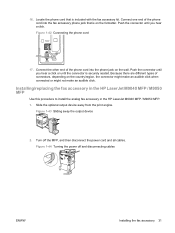
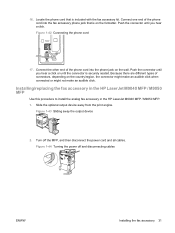
...formatter. Installing/replacing the fax accessory in the HP LaserJet M9040 MFP / M9050 MFP
Use this procedure to install the analog fax accessory in the HP LaserJet M9040 MFP / M9050 MFP. 1. ...MFP, and then disconnect the power cord and all cables. Connect one end of the phone cord into the fax accessory phone jack that is included with the fax accessory kit. Slide the optional output device...
HP LaserJet MFP - Analog Fax Accessory Guide - Page 59


..., touch the FAX icon to open the Fax screen.
2. Touch Settings to open the Settings screen.
3. Change the sharpness setting on the HP LaserJet 4345 MFP and 9040/9050mfp, and the HP Color LaserJet 4730mfp and 9500mfp
1. On the control panel, touch the FAX icon to open the Fax Settings screen.
4. On the control panel main...
HP LaserJet MFP - Analog Fax Accessory Guide - Page 79


...or press the green Start button on the HP LaserJet M3025 MFP, M3027 MFP, M4345 MFP, M5025 MFP, M5035 MFP, M9040 MFP, M9050 MFP and HP Color LaserJet CM4730 MFP and CM6040 MFP Series
1.
enter number(s) manually on the control... and photos in text mode results in the automatic document feeder (ADF) or on the scanner glass.
2. If you press Yes, the MFP returns you to type a user name and password...
HP LaserJet MFP - Analog Fax Accessory Guide - Page 82


...made any changes to the settings on the HP LaserJet M3025 MFP, M3027 MFP, M4345 MFP, M5025 MFP, M5035 MFP, M9040 MFP, M9050 MFP and HP Color LaserJet CM4730 MFP and CM6040 MFP Series
1.
Then, set up the one ...the Fax screen. Place the document in the automatic document feeder (ADF) or on the scanner glass.
2. Touch the check box in the automatic document feeder (ADF) or on the scanner...
HP LaserJet 4345mfp - User Guide - Page 16
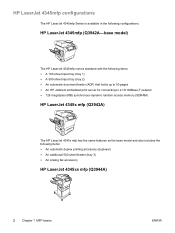
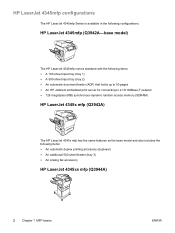
...; A 500-sheet input tray (tray 2) ● An automatic document feeder (ADF) that holds up to 50 pages ● An HP Jetdirect embedded print server for connecting to a 10/100Base-T network ● 128 megabytes (MB) synchronous dynamic random access memory (SDRAM)
HP LaserJet 4345x mfp (Q3943A)
The HP LaserJet 4345x mfp has the same features as the base model and...
HP LaserJet 4345mfp - User Guide - Page 34


... Mac OS X installation options.
6. Select HP LaserJet 4345 MFP from the list. 10. Close the Print Center or the Print Setup Utility by clicking the close button in the Installer/ folder of the Starter CD-ROM, where is located in the upper- To connect the MFP directly to AppleTalk Printer Selection, click Change. 7. The CD-ROM...
HP LaserJet 4345mfp - User Guide - Page 35


...ROM icon on the
computer. Under Model Name, click HP LaserJet 4345mfp Series, and then click Add. 5. Use a standard 2-meter USB cable. 2. Select HP LaserJet 4345 MFP, and then click OK. If the CD-ROM menu...98 or Windows Me 1. For Mac OS 9.x: a. On the Printing menu, click Set Default Printer.
c. Click Next. 3. Installing the software after the parallel cable has been connected
If you ...
HP LaserJet 4345mfp - User Guide - Page 76
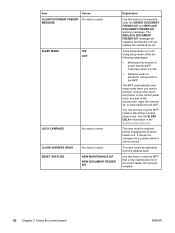
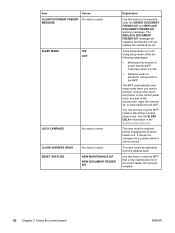
The REPLACE DOCUMENT FEEDER KIT message will reappear periodically until you send a print job, receive a fax, touch any button on the control panel, touch any part of power that a new maintenance kit or document feeder kit has been installed.
62 Chapter 2 Using the control panel
ENWW
See the SLEEP DELAY information in the MFP
The MFP automatically exits sleep mode when...
HP LaserJet 4345mfp - User Guide - Page 178


... information:
hp LaserJet 4345 mfp series
supplies status page
1
1
2
3
4
1 Black Print Cartridge indicates the amount of toner that remains in the print cartridge, estimated pages remaining for the amount of toner remaining in the cartridge, total number of pages and jobs processed, and the print-cartridge installation date and serial number.
2 Maintenance Kit indicates the...
HP LaserJet 4345mfp - User Guide - Page 179


...which fonts are currently installed in the MFP. (The font lists also show which fonts are downloaded to replace them through software.
The number indicates ... following information:
hp LaserJet 4345 mfp series
usage page (S/N XXXXXXXXXX)
hp LaserJet 4345 mfp series
1
usage page (S/N XXXXXXXXXX)
1
2
2
3 4
1 Product Name and Device Name indicate the series of HP LaserJet MFP in use....
HP LaserJet 4345mfp - User Guide - Page 193


...appears on the control-panel display. After a maintenance kit is time to be replaced. Touch RESET SUPPLIES. 5.
Scroll to temporarily clear the PERFORM PRINTER MAINTENANCE message. Touch NEW MAINTENANCE KIT. Perform this message appears. The ADF maintenance kit
After feeding 90,000 pages through the ADF, a REPLACE DOCUMENT FEEDER KIT message appears on the control-panel display. The...
HP LaserJet 4345mfp - User Guide - Page 194
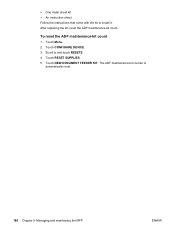
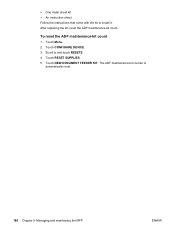
... that come with the kit to and touch RESETS. 4. Touch CONFIGURE DEVICE. 3.
To reset the ADF maintenance-kit count
1. Touch RESET SUPPLIES. 5. Touch NEW DOCUMENT FEEDER KIT. After replacing the kit, reset the ADF maintenance-kit count. Touch Menu. 2. The ADF maintenance-kit counter is
automatically reset.
180 Chapter 9 Managing and maintaining the MFP
ENWW Scroll to install...
HP LaserJet 4345mfp - User Guide - Page 305


... 4345mfp)
Declaration of Conformity according to the following two conditions: (1) this device may cause undesired operation.
3) For regulatory purposes, this device must accept any interference received, including interference that the product
Product Name: Model Number:
Product Options:
HP LaserJet 4345 mfp Q3942A Regulatory model number: BOISB-0407-003) ALL
conforms to ISO/IEC...
HP LaserJet 4345mfp - User Guide - Page 312


See ADF document feeder kit, replacing 179 dots, troubleshooting 223, ...devices 139 erasing hard disk 141 error messages alphabetical list 204 jams 185 numerical list 204 printing event log 64 settings 54 troubleshooting 203 Ethernet cards 6 Ethernet cards, part numbers 243 event log 64
ENWW disk. See hard disk Disk Erase feature 141 Disk Management Utility 17 DLC/LLC settings 58 document feeder...
Similar Questions
Have Hp Laserjet 4345 Mfp Error 49 Ff81, Fix?
have hp laserjet 4345 mfp error 49 ff81, fix?
have hp laserjet 4345 mfp error 49 ff81, fix?
(Posted by bonillaw 4 years ago)
How To Reset Kit Counter On Hp Laserjet 4345 Mfp
(Posted by ABEBrasdfwa 9 years ago)
How To Clear The Face Down Error In Hp Laserjet 4345 Mfp Printer
(Posted by lizapow 10 years ago)
How To Replace Document Feeder Kit Hp 4345 Mfp
(Posted by GParimp 10 years ago)
How To Reset Document Feeder Kit On 4345
(Posted by vgarabadayna50 10 years ago)

