HP LaserJet 4345 Support Question
Find answers below for this question about HP LaserJet 4345 - Multifunction Printer.Need a HP LaserJet 4345 manual? We have 25 online manuals for this item!
Question posted by Najosegu on November 15th, 2013
What Is The Default Username And Password For Hp Laserjet 4345 Mfp
The person who posted this question about this HP product did not include a detailed explanation. Please use the "Request More Information" button to the right if more details would help you to answer this question.
Current Answers
There are currently no answers that have been posted for this question.
Be the first to post an answer! Remember that you can earn up to 1,100 points for every answer you submit. The better the quality of your answer, the better chance it has to be accepted.
Be the first to post an answer! Remember that you can earn up to 1,100 points for every answer you submit. The better the quality of your answer, the better chance it has to be accepted.
Related HP LaserJet 4345 Manual Pages
HP LaserJet MFP and Color MFP Products - Configuring Security for Multiple LaserJet MFP Products - Page 4


... checklist for the following HP MFP models: • HP LaserJet M3027 MFP • HP LaserJet M3035 MFP • HP LaserJet 4345 MFP • HP LaserJet M4345 MFP • HP LaserJet M5025 MFP • HP LaserJet M5035 MFP • HP LaserJet 9040 MFP • HP LaserJet 9050 MFP • HP Color LaserJet 4730 MFP • HP Color LaserJet M4730 MFP • HP Color LaserJet 9500 MFP
All of these...
HP LaserJet MPF Products - Configuring Security for Multiple MFP Products - Page 4


... HP MFP models:
MFP Type HP LaserJet MFPs
Model
HP LaserJet 4345 MFP HP LaserJet M4345 MFP HP LaserJet M3027 MFP HP LaserJet M3035 MFP HP LaserJet M5025 MFP HP LaserJet M5035 MFP HP LaserJet 9040 MFP HP LaserJet 9050 MFP
HP Color LaserJet MFPs
HP Color LaserJet 4730 MFP HP Color LaserJet M4730 MFP HP Color LaserJet 9500 HP
HP Color MFPs with Edgeline Technology
HP CM8050 Color MFP HP...
HP LaserJet MPF Products - Configuring Security for Multiple MFP Products - Page 28


... configured using either the Bootloader password for LaserJet MFPs or the Startup Menu Administrator Password for features such as the reset options. Skip this setting if they are configuring only Edgeline MFPs. Click to view the
Bootloader Password option (Figure 24).
It is not possible to reset this password can be configured using HP Web Jetadmin, but they...
HP LaserJet MPF Products - Configuring Security for Multiple MFP Products - Page 29


... menus cannot be reset or cleared without the correct administrator password.
9. Use the number keys to navigate as the HP logo appears on the control panel, touch the START button (the large green button on the control panel by default:
• HP LaserJet M4345 MFP
29 Enter a password of options.
Press START to view the Administrator menu...
HP LaserJet MFP Analog Fax Guide - Supplemental Information - Page 11


.... Fax firmware updates are part of the HP LaserJet 4345 and HP Color LaserJet 4730mfp.
Check the HP Web site to match that of the MFP firmware (separate fax firmware is not available). ENWW
5 To use these new fax features, you must download and install the most recent MFP printer firmware update. These features are available for the fax...
HP LaserJet 4345mfp - Software Technical Reference (External) - Page 123
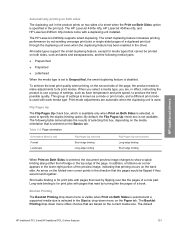
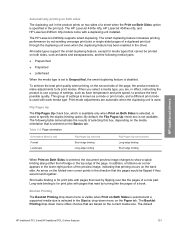
... or the top edge of a book. The default
HP traditional PCL 6 and HP traditional PCL 5 driver features
101 Flip Pages Up
The Flip Pages Up check box, which is used to Unspecified, the smart duplexing feature is specified in the driver. The HP LaserJet 4345x mfp, HP LaserJet 4345xs mfp, and HP LaserJet 4345xm mfp models come with pages that the pages...
HP LaserJet 4345mfp - Software Technical Reference (External) - Page 196
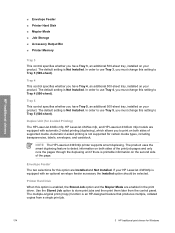
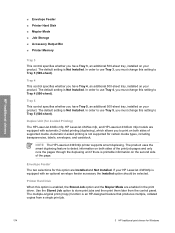
...page. NOTE The HP LaserJet 4345mfp printer supports smart duplexing.
The product uses the smart duplexing feature to Tray 4 (500-sheet). Printer Hard Disk
When this... job.
174
3 HP traditional print drivers for 2-sided Printing)
The HP LaserJet 4345x mfp, HP LaserJet 4345xs mfp, and HP LaserJet 4345xm mfp models are Installed and Not Installed. The default setting is Not Installed...
HP LaserJet 4345mfp - Software Technical Reference (External) - Page 230
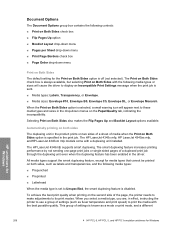
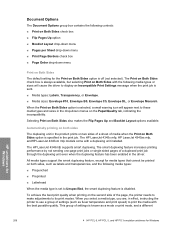
...enabled in effect, instructing the printer to use a group of the page, the printer needs to make adjustments to ...the Paper/Quality tab, indicating the incompatibility.
The HP LaserJet 4345x mfp, HP LaserJet 4345xs mfp, andHP LaserJet 4345xm mfp models come with the best possible quality.
Selecting Print...default setting for Windows The HP LaserJet 4345mfp supports smart duplexing.
HP LaserJet 4345mfp - Software Technical Reference (External) - Page 250
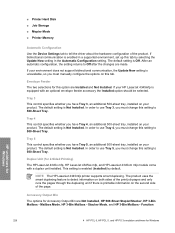
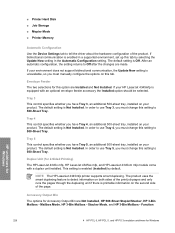
... Hard Disk
■ Job Storage
■ Mopier Mode
■ Printer Memory
Automatic Configuration Use the Device Settings tab to Off after the changes are made. The default setting is Not Installed. Envelope Feeder The two selections for 2-Sided Printing) The HP LaserJet 4345x mfp, HP LaserJet 4345xs mfp, and HP LaserJet 4345xm mfp models come with an optional envelope feeder accessory the...
HP LaserJet 4345mfp - Software Technical Reference (External) - Page 292


... the Printer Name dialog box.
Windows NT 4.0, Windows 2000, Windows XP, and Windows Server 2003 computers running a terminal server do not support the HP Toolbox ...dialog box: ■ hp LaserJet 4345 mfp PCL 6 Driver (for direct-connect and network installations) ■ hp LaserJet 4345mfp PS Driver (for direct-connect and network installations) ■ hp LaserJet toolbox (for network ...
HP LaserJet MFP - Analog Fax Accessory Guide - Page 52


... MFP, M3027 MFP, M4345 MFP, M5025 MFP, M5035 MFP, M9040 MFP, M9050 MFP and HP Color LaserJet CM4730 MFP and CM6040 MFP Series
1. On the control panel, scroll to and touch the Administration icon to open the fax menu.
3. Touch FAX to open the main menu.
2. On the control panel, press the Menu button to enable dial tone detection. Touch OFF (default...
HP LaserJet MFP - Analog Fax Accessory Guide - Page 53


... to and touch FAX SEND. Set the overlay header for outgoing faxes on the HP LaserJet M3025 MFP, M3027 MFP, M4345 MFP, M5025 MFP, M5035 MFP, M9040 MFP, M9050 MFP and HP Color LaserJet CM4730 MFP and CM6040 MFP Series
1. Touch Overlay to print the header as a "9" to and touch Default Job Options 3. To set the fax for pulse dialing. Scroll to see the...
HP LaserJet MFP - Analog Fax Accessory Guide - Page 59


... the HP LaserJet M3025 MFP, M3027 MFP, M4345 MFP, M5025 MFP, M5035 MFP, M9040 MFP, M9050 MFP and HP Color LaserJet CM4730 MFP and CM6040 MFP Series
1. ENWW
Send fax settings 51 Change the sharpness setting
The Sharpness setting specifies the sharpness that might cause your original. Change the background setting on the HP LaserJet 4345 MFP and 9040/9050mfp, and the HP Color LaserJet 4730mfp...
HP LaserJet MFP - Analog Fax Accessory Guide - Page 79


...to the Settings screen.
6. If you to their default values) and the MFP home screen displays.
Using the keyboard, enter a phone...to make adjustments to type a user name and password.
3. NOTE: Notify/Notification changes the notification ...on the HP LaserJet M3025 MFP, M3027 MFP, M4345 MFP, M5025 MFP, M5035 MFP, M9040 MFP, M9050 MFP and HP Color LaserJet CM4730 MFP and CM6040 MFP Series
...
HP LaserJet MFP - Analog Fax Accessory Guide - Page 82


...speed dial name you to type a user name and password.
74 Chapter 3 Use Fax
ENWW On the control ...default values) and the MFP home screen is displayed. If you press Yes, the MFP returns you to the Fax screen and the settings you made are cleared (returned to the settings on the control panel. Touch a Speed Dial number for the HP LaserJet 4345mfp and 9040/9050mfp, and the HP Color LaserJet...
HP LaserJet 4345mfp - User Guide - Page 34


...desktop, and then double-click the Installer icon. On the Printing menu, click Set Default Printer. To install printer drivers in the upper- The CD-ROM menu runs automatically. If
the CD-ROM ... for direct connections
Macintosh computers do not support parallel port connections. Select HP LaserJet 4345 MFP from the list. 10. Installing Macintosh printing system software for the appropriate...
HP LaserJet 4345mfp - User Guide - Page 35


... folder of the Starter CD-ROM, where is correctly installed. For Mac OS 9.x: a. Select HP LaserJet 4345 MFP, and then click OK. c. On the drop-down menu at the top, click USB. ...Under Model Name, click HP LaserJet 4345mfp Series, and then click Add. 5. Use a standard 2-meter USB cable. 2. e. On the Printing menu, click Set Default Printer. If the MFP appears in order to install...
HP LaserJet 4345mfp - User Guide - Page 178


Usage page
The usage page provides information about how to recycle HP supplies.
The supplies status page contains the following information:
hp LaserJet 4345 mfp series
supplies status page
1
1
2
3
4
1 Black Print Cartridge indicates the amount of toner that remains in the print cartridge, estimated pages remaining for the amount of ...
HP LaserJet 4345mfp - User Guide - Page 179


... pages that have been printed, copied and scanned;
The usage page contains the following information:
hp LaserJet 4345 mfp series
usage page (S/N XXXXXXXXXX)
hp LaserJet 4345 mfp series
1
usage page (S/N XXXXXXXXXX)
1
2
2
3 4
1 Product Name and Device Name indicate the series of HP LaserJet MFP in use. 2 Usage Totals indicates types of pages that have been printed. PCL or PS...
HP LaserJet 4345mfp - User Guide - Page 305


... 83714-1021, USA
declares that the product
Product Name: Model Number:
Product Options:
HP LaserJet 4345 mfp Q3942A Regulatory model number: BOISB-0407-003) ALL
conforms to the following two conditions: (1) this device may not cause harmful interference, and (2) this device must accept any interference received, including interference that may cause undesired operation.
3) For regulatory...
Similar Questions
Have Hp Laserjet 4345 Mfp Error 49 Ff81, Fix?
have hp laserjet 4345 mfp error 49 ff81, fix?
have hp laserjet 4345 mfp error 49 ff81, fix?
(Posted by bonillaw 4 years ago)
How To Reset Kit Counter On Hp Laserjet 4345 Mfp
(Posted by ABEBrasdfwa 9 years ago)
How To Set Hp Laserjet 4345 Mfp To Default Admin Password
(Posted by gelej 10 years ago)
How To Set Up Default Gateway On Hp Laserjet M2727 Mfp
(Posted by kiFelipz 10 years ago)
How Do I Reset Password Hp Laserjet M3035 Mfp
(Posted by peggyiugrad 10 years ago)

