HP LaserJet 4200 Support Question
Find answers below for this question about HP LaserJet 4200.Need a HP LaserJet 4200 manual? We have 15 online manuals for this item!
Question posted by manKing on June 6th, 2014
What Is The Factory Password For Hp 4200
The person who posted this question about this HP product did not include a detailed explanation. Please use the "Request More Information" button to the right if more details would help you to answer this question.
Current Answers
There are currently no answers that have been posted for this question.
Be the first to post an answer! Remember that you can earn up to 1,100 points for every answer you submit. The better the quality of your answer, the better chance it has to be accepted.
Be the first to post an answer! Remember that you can earn up to 1,100 points for every answer you submit. The better the quality of your answer, the better chance it has to be accepted.
Related HP LaserJet 4200 Manual Pages
HP LaserJet Printer Family - Print Media Specification Guide - Page 5


...smear 28 Toner specks (background scatter 28
Appendix A Specifications
U.S. Contents
1 Overview
How HP LaserJet printers work 2 Alternative sources of information 2
2 Guidelines for using media
Using print media 4... overhead transparencies 16 Printing on both sides of the paper 17 Preparing laser-printed mailings 17
Shipping and storing print media 19 Environmental considerations 19
...
HP LaserJet Printer Family - Print Media Specification Guide - Page 7


... long-term reliability, the print media must be used in this manual do not apply to laser printer users.
You might be caused by poor-quality print media. Chapter 1 Overview 1 A variety of excellent print quality. When HP LaserJet printers are discussed in your product. This manual provides guidelines for information about these terms, see the...
HP LaserJet Printer Family - Print Media Specification Guide - Page 8


If you purchased your HP printer and HP print media.
2 How HP LaserJet printers work
HP LaserJet printers use . To print a page in a laser printer, the print media must be picked from whom you have tried the suggestions that are contained in your HP LaserJet printer. The developed image then advances to the transfer station, where the drum contacts the paper or other print media...
HP LaserJet Printer Family - Print Media Specification Guide - Page 10


... have a rougher surface, and their properties might not be needed. Although your HP LaserJet printer will be properly bound or sealed in the ream can degrade color print quality....jobs require a paper that laser printer and copy machines use are usually called laser- However, paper manufacturers are now making process to prevent contamination of the printer. Papers that are designed ...
HP LaserJet Printer Family - Print Media Specification Guide - Page 12


... by printing a pattern of your printer.
Print quality from the HP color LaserJet printers is optimal when printing on the fuser, and can cause swelling of the specifications that are printed on some printer models in order to achieve adequate toner adhesion. However, colored paper can be specifically designed for laser printers.
Avoid folding archival documents across...
HP LaserJet Printer Family - Print Media Specification Guide - Page 13


... printers that the manufacturer uses.
Using short-grain heavy paper in mind that the quality and consistency of paper weights. Also, using a different paper type or brand. Different HP LaserJet printer models and their input trays support various ranges of paper can tend to make sure that light is less stiff in photocopiers and laser printers...
HP LaserJet Printer Family - Print Media Specification Guide - Page 14


... interact with paper-path sensors or can be printed successfully on your laser printer must be used in your HP LaserJet printer. Perforations: A series of holes or slits in media that provide ...that meets the same specifications as standard paper (see "Guidelines for using paper" on HP LaserJet printers and has found that has a suitable appearance for your converter or supplier knows that ...
HP LaserJet Printer Family - Print Media Specification Guide - Page 20


... table summarizes the adhesive-label specifications that can severely damage your printer.
CAUTION Note
Using labels
Labels are used in your printer for HP color LaserJet printers). Not all HP LaserJet printers. Consider the information in this section when selecting label stock. Guidelines for laser printers. The specifications listed in this section generally apply to 205°...
HP LaserJet Printer Family - Print Media Specification Guide - Page 22


... listed in this section generally apply to 4.4 mils) for HP color LaserJet printers. 0.10 mm to 0.11 mm (4.0 mils to all HP color LaserJet printers support printing on page 35 for information about using monochrome transparencies with HP LaserJet monochrome printers and color transparencies with laser printers.
Property
Specifications
Caliper
0.12 mm to 0.13 mm (4.8 mils...
HP LaserJet Printer Family - Print Media Specification Guide - Page 23


... or duplex accessory for information about supported paper. (For example, when duplexing on the HP color LaserJet 8500 printer, 90 g/m2 to 105 g/m2 [24 lb to produce quality laser-printed products for their printers. Unlike offset printers, in which the ink is designed especially for using media 17 For specific properties that is absorbed into...
HP LaserJet Printer Family - Print Media Specification Guide - Page 37


Standard media sizes used in laser printers
The following sections list the English and metric dimensions of the most commonly used paper, envelope, and cardstock sizes. Use only media that your HP LaserJet printer supports. Paper
Size Letter Legal Folio/foolscap Executive Tabloid/ledger Ledger full bleed A3 RA3 A3 full bleed A4 A5 B4 (JIS...
HP LaserJet Printer Family - Print Media Specification Guide - Page 41


Media hp office paper
hp multipurpose paper
hp printing paper
hp color laser paper
hp color laser paper
hp premium choice LaserJet paper
Use with your product to determine if your product supports a particular type of print media. To order outside of the print media that came with
monochrome laser printers
Use for
high-volume office printing
monochrome laser printers
correspondence, memos,...
HP LaserJet Printer Family - Print Media Specification Guide - Page 42


... to determine if your product supports a particular type of the print media that came with
Use for
Characteristics HP part numbers
hp LaserJet paper monochrome and color reports, user manuals, 90 g/m2 (24-lb bond),
laser printers
letterhead, and
500 sheets, matte
correspondence
finish on both sides,
96 bright
letter (HPJ1124) letter, 3-hole prepunched (HPJ113H...
HP LaserJet Printer Family - Print Media Specification Guide - Page 43


... HP LaserJet printers support printing on all HP LaserJet printers support printing on both sides, contains 30 percent post-consumer content (satisfies US Executive Order 13101), 87 bright
HP part numbers
letter (HPE1120) 3-hole prepunched (HPE113H) legal (HPE1420)
B Ordering HP print media 37 Media
Use with
hp office recycled monochrome laser
paper
printers
Use for
Characteristics HP...
HP LaserJet Printer Family - Print Media Specification Guide - Page 47


.... Paper for paper, labels, and envelopes;
groundwood Wood fibers that is a symptom of :
• 205° C (401° F) for 0.1 second (0.2 second for HP color LaserJet printers) for laser printers should not discolor, melt, offset, release undesirable emissions, or break down in the grain direction. finish/smoothness Characterizes a paper's finish. Most cut long grain (that ...
HP LaserJet 4200 and 4300 printers - Software Technical Reference Manual - Page 23
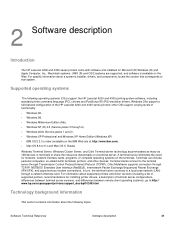
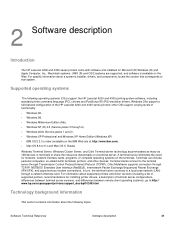
...8226; Mac OS 8.6 to that system. For information about supported printers and driver versions (including a list of supported printers, recommendations for installing printer drivers, a description of the HP LaserJet 4200 and 4300 series printers; Terminals can include personal computers, so-called dumb terminals, printers, and other OSs support varying levels of functionality.
• Windows...
HP LaserJet 4200 and 4300 printers - Software Technical Reference Manual - Page 24
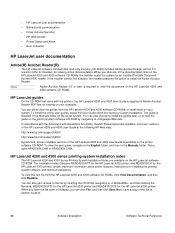
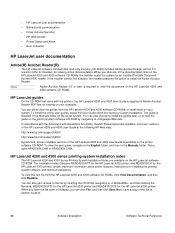
... system software CD-ROM by inserting the CD-ROM, navigating to /Manuals. The installation notes (filename READ4200.RTF for the HP LaserJet 4200 printer, and READ4300.rtf for the HP LaserJet 4300 printer) contain important information about printer features, instructions for an installed Portable Document Format (PDF) reader. When you have the file open HP4200EN.CHM or HP4300EN...
HP LaserJet 4200 and 4300 printers - Software Technical Reference Manual - Page 43
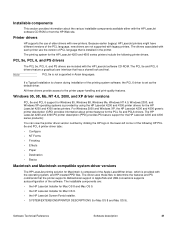
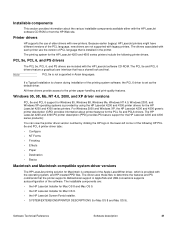
... PS drivers are :
• the HP LaserJet Installer for Mac OS 8 and Mac OS 9. • the HP LaserJet Installer for Mac OS X. • the HP LaserJet Screen Fonts Installer. • SYSTEM/EXTENSIONS/PRINTER DESCRIPTIONS (for the HP LaserJet 4200 and 4300 series products.]
You can view the printer driver version number by using the HP LaserJet 4200 and 4300 printer drivers for the PCL 5e...
HP LaserJet 4200 and 4300 printers - Software Technical Reference Manual - Page 44
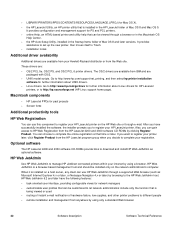
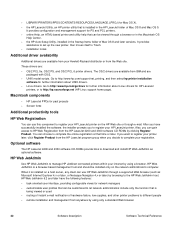
... by browsing to manage HP Jetdirect connected printers within your printer later, click Register Product from the HP LaserJet 4200 and 4300 software CD-ROMs by using a browser. Go to http://www.hp.com/go/linux for past projects • Screen fonts
Additional productivity tools
HP Web Registration
You can choose to register your HP LaserJet printer on the network administrator...
HP LaserJet 4200 and 4300 printers - Software Technical Reference Manual - Page 173
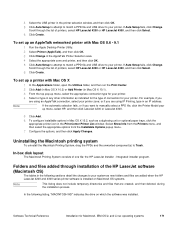
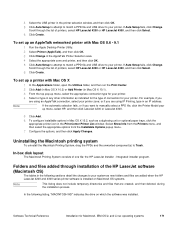
... the Macintosh printing system
To uninstall the Macintosh Printing System, drag the PPDs and the unwanted component(s) to your printer. Software Technical Reference
Installation for your printer zone;
Scroll through installation of printers, select HP LaserJet 4200 or HP LaserJet 4300, and then click Select.
6 Click Create. In the following sections detail the changes to your...
Similar Questions
How Do I Fix An Eio 1 Error On Hp 5000n Laser Printer
How do I clear an EIO 1 error on HP 5000n laser printer
How do I clear an EIO 1 error on HP 5000n laser printer
(Posted by tbostrander 1 year ago)
Hp 5100tn Laser Printer In Windowsxp
How can I get the above printer to work with my computer's Ethernet port?My computer's Bios says tha...
How can I get the above printer to work with my computer's Ethernet port?My computer's Bios says tha...
(Posted by tonearmdesigner 2 years ago)
What Is The Default Password For A Hp Laserjet 4200
(Posted by batichuck 9 years ago)
What Is The Jetdirect Password For My Hewlett Packard Laserjet 4200 Printer
(Posted by psega 9 years ago)
Hp Laserjet 4200/4300 Series Printer
How to I connect my Laserjet 4200/4300 Series printer to my laptop? It was originally connected to m...
How to I connect my Laserjet 4200/4300 Series printer to my laptop? It was originally connected to m...
(Posted by shamarionwhitaker 12 years ago)

