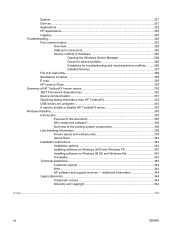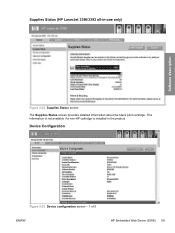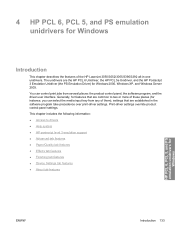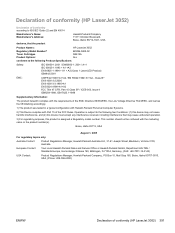HP LaserJet 3052 Support Question
Find answers below for this question about HP LaserJet 3052 - All-in-One Printer.Need a HP LaserJet 3052 manual? We have 8 online manuals for this item!
Question posted by acharyaav on October 26th, 2017
Overlapping Of Letters On A Print Page
Current Answers
Answer #1: Posted by Bruce7194 on October 27th, 2017 12:21 AM
To know more, please refer to the manual in the link below and refer to page number 141-144.
http://h10032.www1.hp.com/ctg/Manual/c00606156
Related HP LaserJet 3052 Manual Pages
Similar Questions
my hp laserjet 3052 printer doesnot print in landscape mode why.