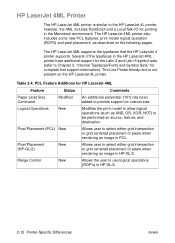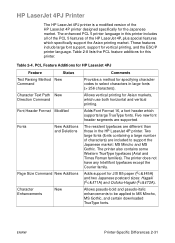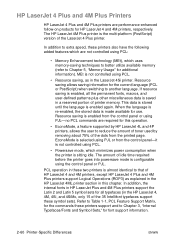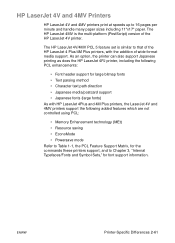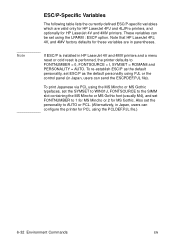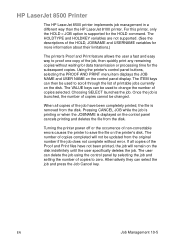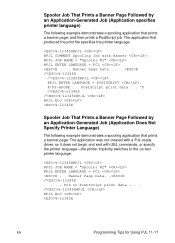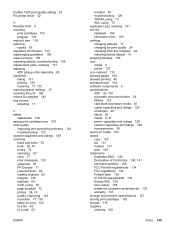HP LaserJet 3020 Support Question
Find answers below for this question about HP LaserJet 3020 - All-in-One Printer.Need a HP LaserJet 3020 manual? We have 11 online manuals for this item!
Question posted by balakrishnanradha on July 3rd, 2012
How Do I Print A Pdf File From My Macbookair Using Printer Hp3020.
The person who posted this question about this HP product did not include a detailed explanation. Please use the "Request More Information" button to the right if more details would help you to answer this question.
Current Answers
Related HP LaserJet 3020 Manual Pages
Similar Questions
Can't Print Pdf Files Hp 2050 Printer
(Posted by swclaudi 10 years ago)
Light Printing
I have an HP Laser Jet 3020. It is printing very light. I've tried a new cartridge and that didn't h...
I have an HP Laser Jet 3020. It is printing very light. I've tried a new cartridge and that didn't h...
(Posted by cptmelissa 11 years ago)
My Hp 3020 Printer Va Scanner Fails To Scan
show me how to solve the problem of scanning failure of HP-3020
show me how to solve the problem of scanning failure of HP-3020
(Posted by alicele 11 years ago)
How Could I Scan Into Pdf File While Using Hp Officejet Pro L7500 Series
How could I scan into PDF file while using HP Officejet Pro L7500 Series? Thanks in advance! Rac...
How could I scan into PDF file while using HP Officejet Pro L7500 Series? Thanks in advance! Rac...
(Posted by rpan 12 years ago)
How Can I Make My Hp 3020 Printer Wireless?
(Posted by lilrhody 13 years ago)