HP LaserJet 3020 Support Question
Find answers below for this question about HP LaserJet 3020 - All-in-One Printer.Need a HP LaserJet 3020 manual? We have 11 online manuals for this item!
Question posted by cnjdn on July 12th, 2014
How To Clear Memory In Hp Laserjet 3020
The person who posted this question about this HP product did not include a detailed explanation. Please use the "Request More Information" button to the right if more details would help you to answer this question.
Current Answers
There are currently no answers that have been posted for this question.
Be the first to post an answer! Remember that you can earn up to 1,100 points for every answer you submit. The better the quality of your answer, the better chance it has to be accepted.
Be the first to post an answer! Remember that you can earn up to 1,100 points for every answer you submit. The better the quality of your answer, the better chance it has to be accepted.
Related HP LaserJet 3020 Manual Pages
HP Printers - Supported Citrix Presentation Server environments - Page 26


... Deskjet D2360 XenApp Plugin for Hosted Apps, version 11.x
HP LaserJet 3020 HP Universal, PCL, PS printers & 32-bit/64-bit drivers
HP Officejet Pro K5400
HP Officejet Pro L7680 All-in-One
HP Deskjet 5440
HP Business Inkjet 1100
HP Officejet 720
HP LaserJet 3200
HP LaserJet 4000
HP Designjet 4000 PostScript
HP Color LaserJet 3000
Testing methodology for each test case.
the number of...
HP Printers - Supported Citrix Presentation Server environments - Page 28


...™ server farm. These printers were configured for the printers were downloaded from the HP Driver Support website. Printer model tested
HP Deskjet D2360 HP LaserJet 3020
HP Officejet Pro K5400 HP Officejet Pro L7680 All-inOne
Driver version tested HP Deskjet D2300 Series (60.61.243.0)
HP LaserJet 3020 PCL 5e (60.5.72.21) &
HP LaserJet 3020 PS (60.5.72.21)
HP Officejet Pro K5400 Series (60...
HP Printers - Supported Citrix Presentation Server environments - Page 30


... using Citrix Universal printing.
Printer model tested
HP Deskjet D2360
HP Officejet Pro K5400
Driver version tested
HP Deskjet D2300 Series (60.61.243.0)
HP Officejet Pro K5400 Series (60.62.241.0)
HP LaserJet 3020
HP Officejet Pro L7680 All-in-One HP Deskjet 5440 HP LaserJet 3200
HP LaserJet 3020 PCL 5e (60.5.72.21) &
HP LaserJet 3020 PS (60.5.72.21)
HP Officejet Pro L7600 Series (61...
HP Printers - Supported Citrix Presentation Server environments - Page 31


...client's locally attached HP printers were available in -One
HP LaserJet 3020 PCL 5e (60.5.72.21) &
HP LaserJet 3020 PS (60.5.72.21)
HP Officejet Pro L7600 Series (61.63.263.21)
HP Deskjet 5440 HP LaserJet 3200
HP Deskjet 5400 Series (60.51.645.0)
HP LaserJet 3200 Series PCL 5e Printer Driver (4.3.2.209)
31 Autocreated client printers
Description Autocreated client printers are connected to...
HP Printers - Supported Citrix Presentation Server environments - Page 32


... using the HP LaserJet/Business Inkjet/Designjet/Deskjet printers and drivers listed above. Test methodology An HP LaserJet/Business Inkjet/Designjet/Deskjet printer was not autocreated.
Printer model tested
HP Deskjet D2360
HP Officejet Pro K5400
Driver version tested
HP Deskjet D2300 Series (60.61.243.0)
HP Officejet Pro K5400 Series (60.62.241.0)
HP LaserJet 3020 HP Officejet Pro L7680...
HP Printers - Supported Citrix Presentation Server environments - Page 33


.... Test methodology An HP LaserJet/Business Inkjet/Designjet/Deskjet printer was attached to print successfully. Printer model tested
HP Deskjet D2360
HP Officejet Pro K5400
Driver version tested
HP Deskjet D2300 Series (60.61.243.0)
HP Officejet Pro K5400 Series (60.62.241.0)
HP LaserJet 3020 HP Officejet Pro L7680 All-in-One
HP LaserJet 3020 PCL 5e (60.5.72.21) &
HP LaserJet 3020 PS (60.5.72...
HP PCL/PJL reference - PCL 5 Comparison Guide - Page 197


..., MEt, (available on all HP LaserJet 6, LaserJet 5, and LaserJet 4 family printers except the 4, 4M, 4Si and 4SiMx)
• Adaptive Data Compression, ADC, (available on HP LaserJet 4, 4M, 4Si, 4SiMx and DeskJet 1200C printers)
• Following recommended practices for printing. This smaller amount of available memory is made more effective use of limited memory. HP LaserJet 4, 4M, 4Si, 4SiMx...
HP PCL/PJL reference - Printer Job Language Technical Reference Manual - Page 161


... command lines indicate those sent by the spooler.)
EN
Device Attendance Commands 8-3
For example, HP LaserJet 4 and 4M printers return DISPLAY LINES=1, DISPLAY CHARACTER SIZE=16, indicating that...5 (ISO 8859/9).
Some HP LaserJet printers may have a different limit for Turkish or Hungarian on page 8-2.)
After the job is RUSSIAN, messages are cleared. To request the display limits...
HP PCL/PJL reference - Printer Job Language Technical Reference Manual - Page 302


...
05 SELF TEST or INTERNAL TEST
10005
07 RESET, CLEARING MEMORY
10006
16 TONER LOW
10007
CANCELING JOB
10010 ** STATUS BUFFER OVERFLOW
* All of each printer. They appear in the currently selected language as displayed on the control panel.
** If creating applications for the HP LaserJet 4 and 5 printer families, see the user and service manuals for...
HP LaserJet 3020 and 3030 All-in-One - User Guide - Page 5


...Getting to know your device
Identifying the hp LaserJet 3020 all-in-one and hp LaserJet 3030 all-in-one 2 Package contents of the hp LaserJet 3020 all-in-one 2 Package contents of the hp LaserJet 3030 all-in-one 3
Device features of the hp LaserJet 3020 all-in-one and the hp LaserJet 3030 all-in-one ........4 Identifying the hardware components 5
HP LaserJet 3020 all-in-one hardware components...
HP LaserJet 3020 and 3030 All-in-One - User Guide - Page 9


...125 Unwanted lines ...125 Black dots or streaks ...125 Unclear text ...125
Appendix A Specifications
HP LaserJet 3020/3030 all-in-one series specifications 129 HP LaserJet 3020/3030 all-in-one series specifications 129
HP LaserJet 3030 all-in-one fax specifications 131 HP LaserJet 3020/3030 all-in-one series battery 132
Appendix B Regulatory Information
...133 FCC regulations ...134 Telephone...
HP LaserJet 3020 and 3030 All-in-One - User Guide - Page 10


... information ...144 Material safety data sheets 145
Appendix C HP limited warranty statement
HP LaserJet 3020 / 3030 all-in-one series ONE-YEAR LIMITED WARRANTY 147
Appendix D HP parts and accessories
Ordering hp parts and accessories 150 HP parts and accessories charts 150
HP LaserJet print cartridges 152 HP policy on non-hp print cartridges 152 To install a print cartridge 152 Storing...
HP LaserJet 3020 and 3030 All-in-One - User Guide - Page 11


... with your new HP LaserJet 3020 all-in-one or HP LaserJet 3030 all-in-one: ● Identifying the hp LaserJet 3020 all-in-one and hp LaserJet 3030 all-in-one ● Device features of the hp LaserJet 3020 all-in-one and the hp LaserJet 3030 all-in-one ● Identifying the hardware components ● Identifying the device control panel components of the hp LaserJet 3020 all-in...
HP LaserJet 3020 and 3030 All-in-One - User Guide - Page 12


... flyer 4 150-sheet media input tray 5 CD-ROMs containing device software and electronic user guide 6 Automatic document feeder (ADF) input tray 7 Output bin support 8 Device control panel cover 9 HP LaserJet 3020 all -in -one
Use the following illustrations to know your device
ENWW Package contents of the device.
2 Chapter 1 Getting to make sure that came with the...
HP LaserJet 3020 and 3030 All-in-One - User Guide - Page 13
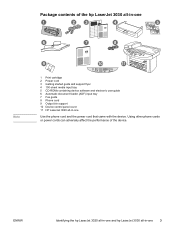
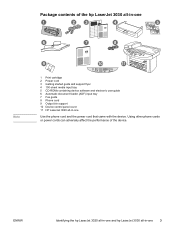
... 4 150-sheet media input tray 5 CD-ROMs containing device software and electronic user guide 6 Automatic document feeder (ADF) input tray 7 Fax guide 8 Phone cord 9 Output bin support 10 Device control panel cover 11 HP LaserJet 3020 all -in -one 3 ENWW
Identifying the hp LaserJet 3020 all-in-one and hp LaserJet 3030 all -in -one
Use the phone cord and...
HP LaserJet 3020 and 3030 All-in-One - User Guide - Page 14


Device features of the hp LaserJet 3020 all-in-one and the hp LaserJet 3030 all-in-one
Speed
● Prints and copies up to 15 pages per minute (ppm)
Paper handling
● A flatbed scanner, a 50-page automatic document feeder (ADF), a 150-sheet media input tray, and a 10-sheet priority input slot
Memory
● 32 megabytes (MB) of...
HP LaserJet 3020 and 3030 All-in-One - User Guide - Page 60


... the ADF input tray and are using the HP LaserJet 3020 all-in-one process is running, pressing CANCEL clears the process that currently appears on the device control panel to copy. Repeat the process for each copy.
If you are also on the flatbed scanner, the device automatically scans from the automatic document feeder (ADF...
HP LaserJet 3020 and 3030 All-in-One - User Guide - Page 66
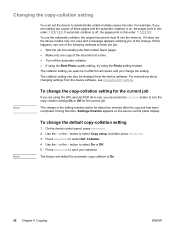
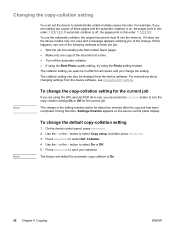
... the memory. The collation setting can set default for about changing settings from the device software...device control panel, press MENU/ENTER. 2. Collation. 4. For example, if you are making two copies of the change the default copy-collation setting
1. If automatic collation is off the automatic collation. ● If using the Best Photo quality setting, try using the HP LaserJet 3020...
HP LaserJet 3020 and 3030 All-in-One - User Guide - Page 139
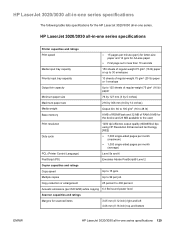
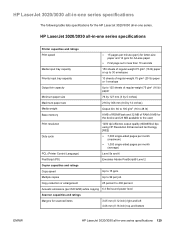
... right and left 4.06 mm (0.16 inch) top and bottom
ENWW
HP LaserJet 3020/3030 all -in -one series. HP LaserJet 3020/3030 all-in-one series specifications
Printer capacities and ratings
Print speed
● 15 pages per minute (ppm...bin: 60 to 105 g/m2 (16 to 28 lb)
Base memory
8 MB of ROM/Flash and 32 MB of RAM (9 MB for the device and 23 MB available to the user)
Print resolution
1200 dpi ...
HP LaserJet 3020 and 3030 All-in-One - User Guide - Page 177


...HP LaserJet Fax 8 HP LaserJet Printer Family Print Media Guide 27 HP LaserJet Scan software, scanning with 71 HP LaserJet 3020 all - grayscale scanning 78
H hardware components 5 hardware service 156 heat output 127 height, device 127 HP Director, scanning with 68 HP limited warranty statement 147 HP repair services 156 HP SupportPack 158 HP... typical locations 115 clearing 99 preventing 101
K key...
Similar Questions
Hp Laserjet 3020 Can Connect To The Network
(Posted by lonmi 9 years ago)
How To Clear Out Memory Hp Laserjet M1522
(Posted by KaylOl 9 years ago)
How To Clear Printer Memory Hp Laserjet M2727mf
(Posted by denfu 9 years ago)
Troubleshooting How To Scan Legal Size Document With Hp Laserjet 3020
(Posted by Deresje 10 years ago)
How To Installed The Hp Laserjet 3020 Scanner In My Machine?
I didn't have CD driver. Try to get in online but I couldn't able to get the software/driver for hp ...
I didn't have CD driver. Try to get in online but I couldn't able to get the software/driver for hp ...
(Posted by vigneshtropica 11 years ago)

