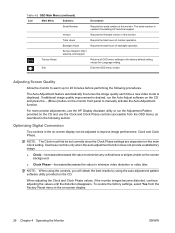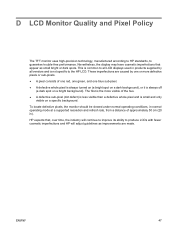HP LE1901wi Support Question
Find answers below for this question about HP LE1901wi - Widescreen LCD Monitor.Need a HP LE1901wi manual? We have 1 online manual for this item!
Question posted by Anonymous-40444 on October 16th, 2011
What Is The Best Resolution For Hp Le1901wi Desktop Icons?
When I change the to be 1024 X 768 the screen gives border to the desktop icons yet I did these steps but no use
1- Uncheck “ Use drop Shadows For Icon ..desktop”
2- Lock web Items on desktop
Only thing workd when I reduce the resolution but everything is big
Current Answers
Related HP LE1901wi Manual Pages
Similar Questions
Which Monitor Has The Best Picture Hp Zr22w Or La2205wg? Thanks!
(Posted by mfoda19 8 years ago)
What Would A 2006 Hp Vs17e Desktop Computer Be Worth
(Posted by kriGKGr 9 years ago)
How To Remove Hp W15v 15' Widescreen Lcd Monitor Base Stand
(Posted by Anonymous-88735 11 years ago)
Hp W2207h Replace Lcd Monitor
Hello HP Team, I have HP w2207h It's been more than 3yrs since I bought this but in the first year,...
Hello HP Team, I have HP w2207h It's been more than 3yrs since I bought this but in the first year,...
(Posted by rjreyes05 11 years ago)
Does Hp V185e Widescreen Lcd Monitor Have In Built Speaker
does HP v185e Widescreen LCD Monitor have in built speaker
does HP v185e Widescreen LCD Monitor have in built speaker
(Posted by vinodnair7 11 years ago)