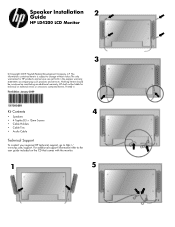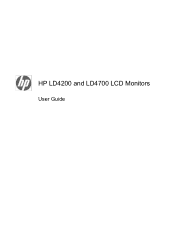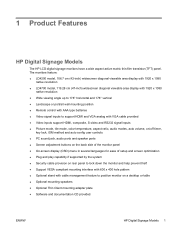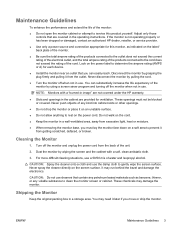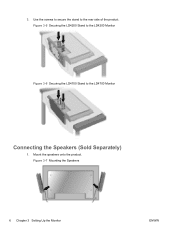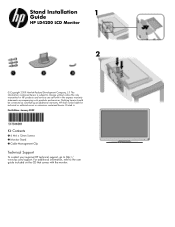HP LD4200 Support Question
Find answers below for this question about HP LD4200 - 42" LCD Monitor.Need a HP LD4200 manual? We have 4 online manuals for this item!
Question posted by DISHTV4U on January 6th, 2012
Need A Part No. & Price For A Desktop Stand For A Ld4200tm
The person who posted this question about this HP product did not include a detailed explanation. Please use the "Request More Information" button to the right if more details would help you to answer this question.
Current Answers
Related HP LD4200 Manual Pages
Similar Questions
Black White Spot On Lcd Monitor Screen
many black and white spot in my hpl1506 LCD monitor screen Please help and suggest to fix this probl...
many black and white spot in my hpl1506 LCD monitor screen Please help and suggest to fix this probl...
(Posted by 9020754247ak 7 years ago)
Hp W2207h Replace Lcd Monitor
Hello HP Team, I have HP w2207h It's been more than 3yrs since I bought this but in the first year,...
Hello HP Team, I have HP w2207h It's been more than 3yrs since I bought this but in the first year,...
(Posted by rjreyes05 11 years ago)
Does Hp V185e Widescreen Lcd Monitor Have In Built Speaker
does HP v185e Widescreen LCD Monitor have in built speaker
does HP v185e Widescreen LCD Monitor have in built speaker
(Posted by vinodnair7 11 years ago)
Hp L1810 18.5inch Lcd Monitor
how to install hp l1810 18.5inch lcd monitor drivers o
how to install hp l1810 18.5inch lcd monitor drivers o
(Posted by RAVI 12 years ago)
Power Saving Mode
My monitor keeps going into power saving mode. If I hit Fn f4 it comes back on ,but only stays on fo...
My monitor keeps going into power saving mode. If I hit Fn f4 it comes back on ,but only stays on fo...
(Posted by tompower 12 years ago)